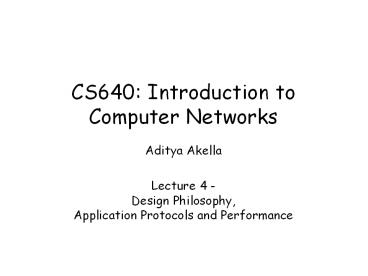CS640: Introduction to Computer Networks - PowerPoint PPT Presentation
Title:
CS640: Introduction to Computer Networks
Description:
'The Design Philosophy of the DARPA Internet Protocols' (David Clark, 1988) ... Hornet's nest. Complicated. Political. Hard... Accountability and security. Big issue ... – PowerPoint PPT presentation
Number of Views:101
Avg rating:3.0/5.0
Title: CS640: Introduction to Computer Networks
1
CS640 Introduction to Computer Networks
- Aditya Akella
- Lecture 4 -Design Philosophy,Application
Protocols and Performance
2
The Road Ahead
- Design Philosophy
- Application protocol examples
- ftp
- http
- Performance
- Delay
- Bandwidth-delay product
- Effective Throughput
3
Internet Architecture
- Background
- The Design Philosophy of the DARPA Internet
Protocols (David Clark, 1988). - Fundamental goal Effective techniques for
multiplexed utilization of existing
interconnected networks - Effective ? sub-goals in order of priority
- Continue despite loss of networks or gateways
- Support multiple types of communication service
- Accommodate a variety of networks
- Permit distributed management of Internet
resources - Cost effective
- Host attachment should be easy
- Resource accountability
4
Priorities How Important Can they Be?
- The effects of the order of items in that list
are still felt today - E.g., resource accounting is a hard, current
research topic! - Lets look at them in detail
5
Survivability
- If network disrupted and reconfigured
- Communicating entities should not care!
- No higher-level state reconfiguration
- Ergo, transport interface only knows working
and not working. Not working complete
partition. - Mask all transient failures
- How to achieve such reliability?
- State info for on-going conversation must be
protected - Where can communication state be stored?
- If lower layers lose it ? app gets affected
- Store at lower layers and replicate
- But effective replication is hard
- Internet clumps all state and stores it in
end-points - At least that was the goal!
6
Fate Sharing
No State
Connection State
State
- Lose state information for an entity if (and only
if?) the entity itself is lost - Protects from intermediate failures
- Easier to engineer than replication
- Switches are stateless
- Examples
- OK to lose TCP state if one endpoint crashes
- NOT okay to lose if an intermediate router
reboots - Is this still true in todays network?
- Survivability compromise Heterogenous network ?
less information available for error recovery ?
slow and erroneous
7
Types of Service
- Recall from last time TCP vs. UDP
- Elastic apps that need reliability remote login
or email - Inelastic, loss-tolerant apps real-time voice
or video - Others in between, or with stronger requirements
- Biggest cause of delay variation reliable
delivery - Todays net 100ms RTT
- Reliable delivery can add seconds.
- Original Internet model TCP/IP one layer
- First app was remote login
- But then came debugging, real-time voice, etc.
- These differences caused the layer split, added
UDP - No QoS support assumed from below
- Hard to implement without network support
- In fact, some underlying nets only supported
reliable delivery (X.25) - Made Internet datagram service less useful for
other services! - QoS is an ongoing debate
8
Varieties of Networks
- A lot of different types of networks
- Interconnect the ARPANET, X.25 networks, LANs,
satellite networks, packet networks, serial
links - Mininum set of assumptions for underlying net
- Network can support a packet or a datagram
- Minimum packet size
- Reasonable delivery odds, but not 100
- Some form of addressing unless point to point
- Important non-assumptions
- Perfect reliability
- Broadcast, multicast
- Priority handling of traffic
- Internal knowledge of delays, speeds, failures,
etc.
9
The Other goals
- Management
- Todays Internet is decentralized BGP ?
management is decentralized and hard - Very coarse tools. Still in the assembly
language stage - Cost effectiveness and efficiency
- E.g. headers ? fairly long for small packets
- But economies of scale won out
- Packet overhead less important by the year
- Also, Internet cheaper than most dedicated
networks - Attaching a host
- Not awful DHCP and related autoconfiguration
technologies helping.
10
Accountability
- Huge problem.
- Not an initial focus of the military network
- Accounting
- Billing? (mostly flat-rate. But phones are
moving that way too - people like it!) - Inter-provider payments
- Hornets nest. Complicated. Political. Hard
- Accountability and security
- Big issue
- Worms, viruses, etc.
- Partly a host problem. But hosts very trusted.
- Authentication
- Purely optional. Many philosophical issues of
privacy vs. security. - Still an on-going debate
11
ApplicationsFTP The File Transfer Protocol
file transfer
user at host
remote file system
- Transfer file to/from remote host
- Client/server model
- Client side that initiates transfer (either
to/from remote) - Server remote host
- ftp RFC 959
- ftp server port 21
12
FTP Separate Control, Data Connections
- Ftp client contacts ftp server at port 21,
specifying TCP as transport protocol - Two parallel TCP connections opened
- Control exchange commands, responses between
client, server. - out of band control
- Data file data to/from server
13
More on FTP
- Server opens data connection to client
- Exactly one TCP connection per file requested.
- Closed at end of file
- New file requested ? open a new data connection
- Ftp server maintains state current directory,
earlier authentication - Why is this bad?
14
Ftp Commands, Responses
- Sample Commands
- sent as ASCII text over control channel
- USER username
- PASS password
- LIST return list of files in current directory
- RETR filename retrieves (gets) file
- STOR filename stores (puts) file onto remote host
- Sample Return Codes
- status code and phrase
- 331 Username OK, password required
- 125 data connection already open transfer
starting - 425 Cant open data connection
- 452 Error writing file
15
HTTP Basics
- HTTP layered over bidirectional byte stream
- Almost always TCP
- Interaction
- Client sends request to server, followed by
response from server to client - Requests/responses are encoded in text
- Contrast with FTP
- Stateless
- Server maintains no information about past client
requests - There are some caveats
- In-band control
- No separate TCP connections for data and control
16
Typical HTTP Workload (Web Pages)
- Multiple (typically small) objects per page
- Each object a separate HTTP session/TCP
connection - File sizes
- Why different than request sizes?
- Heavy-tailed (both request and file sizes)
- Pareto distribution for tail
- Lognormal for body of distribution
17
Non-Persistent HTTP
http//www.cs.wisc.edu/index.html
- Client initiates TCP connection
- Client sends HTTP request for index.html
- Server receives request, retrieves object, sends
out HTTP response - Server closes TCP connection
- Client parses index.html, finds references to 10
JPEGs - Repeat steps 14 for each JPEG(can do these in
parallel)
18
Issues with Non-Persistent HTTP
- Two round-trip times per object
- RTT will be defined soon
- Server and client must maintain state per
connection - Bad for server
- Brand new TCP connection per object
- TCP has issues starting up (slow start)
- Each object face to face these performance issues
- HTTP/1.0
19
The Persistent HTTP Solution
- Server leaves TCP connection open after first
response - W/O pipelining client issues request only after
previous request served - Still incur 1 RTT delay
- W/ pipelining client sends multiple requests
back to back - Issue requests as soon as a reference seen
- Server sends responses back to back
- One RTT for all objects!
- HTTP/1.1
20
HTTP Request
21
HTTP Request
- Request line
- Method
- GET return URI
- HEAD return headers only of GET response
- POST send data to the server (forms, etc.)
- URL
- E.g. /index.html if no proxy
- E.g. http//www.cs.cmu.edu/akella/index.html
with a proxy - HTTP version
22
HTTP Request
- Request header fields
- Authorization authentication info
- Acceptable document types/encodings
- From user email
- If-Modified-Since
- Referrer what caused this page to be requested
- User-Agent client software
- Blank-line
- Body
23
HTTP Request Example
- GET /akella/index.html HTTP/1.1
- Host www.cs.wisc.edu
- Accept /
- Accept-Language en-us
- Accept-Encoding gzip
- User-Agent Mozilla/4.0 (compatible MSIE 5.5
Windows NT 5.0) - Connection Keep-Alive
24
HTTP Response
- Status-line
- HTTP version
- 3 digit response code
- 1XX informational
- 2XX success
- 200 OK
- 3XX redirection
- 301 Moved Permanently
- 303 Moved Temporarily
- 304 Not Modified
- 4XX client error
- 404 Not Found
- 5XX server error
- 505 HTTP Version Not Supported
- Reason phrase
25
HTTP Response
- Headers
- Location for redirection
- Server server software
- WWW-Authenticate request for authentication
- Allow list of methods supported (get, head,
etc) - Content-Encoding E.g x-gzip
- Content-Length
- Content-Type
- Expires
- Last-Modified
- Blank-line
- Body
26
HTTP Response Example
- HTTP/1.1 200 OK
- Date Thu, 14 Sep 2006 034938 GMT
- Server Apache/1.3.33 (Unix) mod_perl/1.29
PHP/4.3.10 mod_ssl/2.8.22 OpenSSL/0.9.7e-fips - Last-Modified Tue, 12 Sep 2006 204304 GMT
- ETag 62901bbe-161b-45071bd8"
- Accept-Ranges bytes
- Content-Length 5659
- Keep-Alive timeout15, max100
- Connection Keep-Alive
- Content-Type text/html
- ltdata data datagt
27
Cookies Keeping state
Many major Web sites use cookies ? keep track of
users ? Also for convenience personalization,
passwords etc.
- Four components
- 1) Cookie header line in the HTTP response
message - 2) Cookie header line in HTTP request message
- 3) Cookie file kept on users host and managed by
users browser - 4) Back-end database at Web site
- Example
- Susan accesses Internet always from same PC
- She visits a specific e-commerce site for the
first time - When initial HTTP requests arrives at site, site
creates a unique ID and creates an entry in
backend database for ID
28
Cookies Keeping State (Cont.)
server creates ID 1678 for user
entry in backend database
access
access
one week later
29
Packet Delay One Way and Round Trip
- Sum of a number of different delay components.
- Propagation delay on each link.
- Proportional to the length of the link
- Transmission delay on each link.
- Proportional to the packet size and 1/link speed
- Processing delay on each router.
- Depends on the speed of the router
- Queuing delay on each router.
- Depends on the traffic load and queue size
- This is one-way delay
- Round trip time (RTT) sum of these delays on
forward and reverse path
30
Ignoring processing and queuing
Prop xmit 2(Prop xmit) 2prop xmit
Store Forward
Cut-through
Aside When does cut-through matter? Routers have
finite speed (processing delay) Routers may
buffer packets (queueing delay)
31
Ignoring processing and queuing
Delay of one packet
Size
Delay
Throughput
Average sustained throughput
Units seconds bits/(bits/seconds)
For first bit to arrive
32
Some Examples
- How long does it take to send a 100 Kbit file?
10Kbit file?
Throughput Latency
100 Kbit/s
1 Mbit/s
100 Mbit/s
500 msec
10 msec
100 msec
33
Bandwidth-Delay Product
1 Gbps bandwidth
50ms latency
- Product of bandwidth and delay (duh!)
- What is it above?
- What does this indicate?
- bytes sender can xmit before first byte reaches
receiver - Amount of in flight data
- Another view point
- B-D product capacity of network from the
sending applications point of view - Bw-delay amount of data in flight at all time ?
network fully utilized
34
TCPs view of BW-delay product
- TCP expects receiver to acknowledge receipt of
packets - Sender can keep up to RTT BW bytes outstanding
- Assuming full duplex link
- When no losses
- 0.5RTT BW bytes in flight, unacknowledged
- 05RTT BW bytes acknowledges, acks in flight
35
Sustained Application Throughput
- When streaming packets, the network works like a
pipeline. - All links forward different packets in parallel
- Throughput (or transfer speed in bps) is
determined by the slowest stage. - Called the bottleneck link
- Does not really matter why the link is slow.
- Low link bandwidth
- Network links are shared ? effects throughput
- Bottleneck may have high capacity
- But low spare capacity
50
267
17
37
59
30
104
36
Bandwidth Sharing
- Bandwidth received on the bottleneck link
determines end-to-end throughput. - User bandwidth can fluctuate quickly as flows
start or end, or as flows change their transmit
rate.
BW
100
Time
37
Fair Sharing of Bandwidth
- All else being equal, fair means that users get
equal treatment. - Sounds fair
- When things are not equal, we need a policy that
determines who gets how much bandwidth. - Users who pay more get more bandwidth
- Users with a higher rank get more bandwidth
- Certain classes of applications get priority
- Routers need special capabilities.
BW
100
Time
38
Summary and Key Concepts
- Design Philosophy of the Internet
- Several principles, some more important than the
others - Relative important gave rise to current network
- Fate Sharing
- How some common applications works
- FTP, HTTP, request/response formats
- Persistent connections
- Cookies
- Application performance metrics
- Delay
- Bandwidth
- Product
- Fair share
39
Next Class
- Gory details start
- Physical layer
- Link layer basics