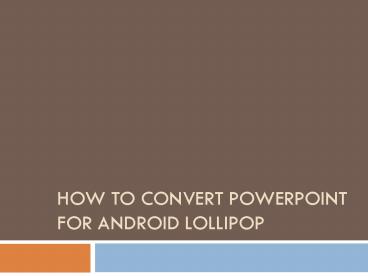How to Convert PowerPoint for Android Lollipop
Title:
How to Convert PowerPoint for Android Lollipop
Description:
This presentation introduces Leawo PowerPoint to Video Converter Pro to help users to convert PowerPoint for Android Lollipop. This software enables users to convert PowerPoint files to various kinds of video files, so it is helpful on this issue. – PowerPoint PPT presentation
Number of Views:2
Title: How to Convert PowerPoint for Android Lollipop
1
How to Convert PowerPoint for Android Lollipop
2
- Many Android devices are running with Android
Lollipop now. More and more Android devices will
update to Android L soon, and they will bring
great convenience to the users. Android Lollipop
makes great improvements in battery life, running
speed and other aspects, and it will make the
device run faster and more efficient. - Speaking of converting PowerPoint for Android
Lollipop, many Android users will think it isnt
necessary. As many PowerPoint player apps can be
found on the Internet, and can be downloaded to
the device easily. But when viewing the
PowerPoint files on a smartphone or tablet
running Android Lollipop, users will need to
slide each page of the PowerPoint files to watch,
which will be annoying if the PowerPoint file
includes many slideshows. At this moment,
converting PowerPoint to video to have an
enjoyment will bring you much convenience.
3
- Microsoft PowerPoint 2010 and later allows users
to convert PowerPoint files to video directly.
With PowerPoint 2010 or later, people are able to
convert PowerPoint files to a WMV file, and can
be played on your Android Lollipop media player
easily. If you havent tried to convert
PowerPoint to video files, you can check the
following tutorial out - Open the PowerPoint files on your computer, and
go to Files gt Save and Send. - Choose Create Video and make up settings for
the PowerPoint files. - Click the Create Video button at the right
bottom, and choose a folder on your computer to
save the converted video. - After converting the video, you will get the
converted video in target, and you can play it on
your computer.
4
- After converting PowerPoint files to the WMV
file, you can copy the video to your android for
an enjoyment. The WMV file can be played by
multiple video player apps on Android Lollipop
devices. - If you want to convert PowerPoint to MP4 file and
play it with the built-in video player in Android
Lollipop device, and make further settings of the
converted video, you will need the help of a
PowerPoint to video converter program. Among all
the PowerPoint converter programs, Leawo
PowerPoint to Video Converter Pro is one of the
best. This software enables users to convert
PowerPoint files to more than 150 kinds of
standard video and audio files, and it helps to
adjust the detailed settings for PowerPoint files
and converted videos, which will be helpful for
the users. The following guidance will show you
how to convert PowerPoint to MP4 for Android
Lollipop, and you are allowed to free download
the software to have a try.
5
- 1. Run Leawo PowerPoint to Video Converter Pro on
your computer and you will see the main interface
of the program. Click the Add button in the
window to add the PowerPoint files into the
window of the software. The preview screen will
display the PowerPoint files, and you can click
the Customize button to make detailed settings
for the PowerPoint files.
6
- 2. Choose .mp4 in the drop-down menu of Profile
as output. Then click the folder icon in Output
column, and choose a folder on your computer to
save the converted video. You can choose the
video and audio qualities in the window, or click
the Settings button beside Profile to make
detailed settings for the converted video like
video codec, bit rate and so on.
7
- 3. After making settings and choosing target
folder, you can click the Start button at the
right bottom to start converting PowerPoint for
Android Lollipop. When the conversion is ongoing,
you will see a pop-up dialog. The conversion will
be divided into 4 parts, and each part will be
attached with the estimated time. When the
conversion is finished, you will get the
converted video in the target folder.
8
- Leawo PowerPoint to Video Converter Pro is
helpful for various kinds of conversions for
PowerPoint files, for example, you can convert
PowerPoint for iPhone with the help of this
software. If you are interested in this software,
just check it out.