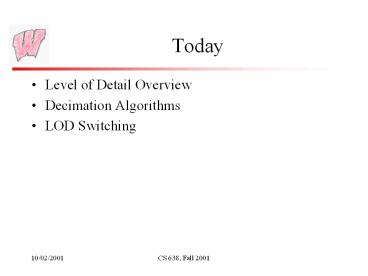Today - PowerPoint PPT Presentation
Title:
Today
Description:
Particularly poor if the object is right at the switching distance may flicker badly ... Leave the popping but try to avoid flicker: Textbook Ch 4.9 ... – PowerPoint PPT presentation
Number of Views:55
Avg rating:3.0/5.0
Title: Today
1
Today
- Level of Detail Overview
- Decimation Algorithms
- LOD Switching
2
Level of Detail (LOD)
- When an object is close to the viewer, we want a
high resolution model - Maybe thousands of polygons, high-res textures
- When an object is a long way away, it maps to
relatively few screen pixels, so we want a low
resolution model - Maybe only a single polygon, or tens of polygons
- Level of Detail (LOD) techniques draw models at
different resolutions depending on their
relevance to the viewer - Covers both the generation of the models and how
they are displayed - A very active research topic, so only a small
part of it in this class
3
LOD Models (I)
4
LOD Models (II)
5
Standard LOD
- The current standard for LOD in games is to use a
finite set of models - Typically aim for models with n, n/2, n/4,
polygons - Models may be hand generated or come from
automatic decimation of the base mesh (highest
resolution) - Models are switched based on the distance from
the object to the viewer, or projected screen
size - Better metric is visual importance, but it is
harder to implement - For example, objects that the viewer is likely to
be looking at have higher resolution, objects at
periphery have lower resolution - Textbook Ch 4.9 has another switching factor -
Magnification
6
Mesh Decimation
- Take a high resolution base mesh and approximate
it while retaining its visual appearance - Desirable properties
- Fast (although not real-time)
- Generates good approximations in some sense
- Handles a wide variety of input meshes
- Allows for geomorphs - geometric blending from
one mesh to another - Two essential questions
- What operations are used to reduce the mesh
complexity? - How is good measured and used to guide the
approximation?
7
Mesh Operations
- Operations seek to eliminate triangles while
maintaining appearance. Key questions - What does the operation do?
- Can it connect previously unconnected parts of
the mesh? - Does it change the mesh topology?
- How much does it assume about the mesh structure?
- Must the mesh be manifold (locally isomorphic to
a disc)? - Can it handle, or does it produce, degenerate
meshes? - Can it be construed as a morph?
- Can it be animated smoothly?
8
Vertex Clustering
- Partition space into cells
- grids Rossignac-Borrel, spheres Low-Tan,
octrees, ... - Merge all vertices within the same cell
- triangles with multiple corners in one cell will
degenerate
Slide courtesy Michael Garland,
http//graphics.cs.uiuc.edu/garland
9
Vertex Decimation
- Starting with original model, iteratively
- rank vertices according to their importance
- select unimportant vertex, remove it,
retriangulate hole - A fairly common technique
- Schroeder et al, Soucy et al, Klein et al,
Ciampalini et al
Slide courtesy Michael Garland,
http//graphics.cs.uiuc.edu/garland
10
Iterative Contraction
- Contraction can operate on any set of vertices
- edges (or vertex pairs) are most common, faces
also used - Starting with the original model, iteratively
- rank all edges with some cost metric
- contract minimum cost edge
- update edge costs
Slide courtesy Michael Garland,
http//graphics.cs.uiuc.edu/garland
11
Edge Contraction
- Single edge contraction (v1,v2) ? v is performed
by - moving v1 and v2 to position v
- replacing all occurrences of v2 with v1
- removing v2 and all degenerate triangles
v
v2
v1
Slide courtesy Michael Garland,
http//graphics.cs.uiuc.edu/garland
12
Vertex Pair Contraction
- Can also easily contract any pair of vertices
- fundamental operation is exactly the same
- joins previously unconnected areas
- can be used to achieve topological simplification
Slide courtesy Michael Garland,
http//graphics.cs.uiuc.edu/garland
13
Operations to Algorithms
- A single operation doesnt reduce a mesh!
- Most common approach is a greedy algorithm built
on edge contractions (iterative edge
contractions) - Rank each possible edge contraction according to
how much error it would introduce - Contract edge that introduces the least error
- Repeat until done
- Does NOT produce optimal meshes
- An optimal mesh for a given target number of
triangles is the one with the lowest error with
respect to the original mesh - Finding the optimal mesh is NP-hard (intractable)
14
Error Metrics
- The error metric measures the error introduced by
contracting an edge - Should be low for edges whose removal leaves mesh
nearly unchanged - What is an example of an edge that can be removed
without introducing any error? - Issues
- How well does it measure changes in appearance?
- How easy is it to compute?
- Subtle point Error should be measured with
respect to original mesh, which can pose problems - Can it handle color and other non-geometric
attributes?
15
Measuring Error With Planes
- An edge contraction moves two vertices to a
single new location - Measure how far this location is from the planes
of the original faces - 2D examples (planes are lines)
High error
Low error
16
Which Planes?
- Each vertex has a (conceptual) set of planes
- Error ? sum of squared distances to planes in set
- Each plane given by normal, ni, and distance to
origin, di - Initialize with planes of incident faces
- Consequently, all initial errors are 0
- When contracting pair, use plane set union
- planes(v) planes(v1) ? planes(v2)
17
The Quadric Error Metric
- Given a plane, we can define a quadric Q
measure squared distance to the plane as
18
The Quadric Error Metric
- Sum of quadrics represents set of planes
- Each vertex has an associated quadric
- Error(vi) Qi (vi)
- Sum quadrics when contracting (vi, vj) ? v
- Error introduced by contraction is Q(v)
19
Where Does v Belong?
- Choose the location for v that will minimize the
error introduced - Alternative is to use fixed placement
- Select v1 or v2
- Fixed placement is faster but lower quality
- But it also gives smaller progressive meshes
(more later) - Fallback to fixed placement if A is
non-invertible - When is A non-invertible (hard!)?
20
Visualizing Quadrics in 3-D
- Quadric isosurfaces
- Contain all the vertex locations that are within
a given distance of the face planes - Are ellipsoids(maybe degenerate)
- Centered around vertices
- Characterize shape
- Stretch in least-curved directions
21
Sample Model Dental Mold
50 sec
424,376 faces
60,000 faces
22
Sample Model Dental Mold
55 sec
424,376 faces
8000 faces
23
Sample Model Dental Mold
56 sec
424,376 faces
1000 faces
24
Must Also Consider Attributes
Mesh for solution
Radiosity solution
25
Must Also Consider Attributes
- Add extra terms to plane equations for color
information (or texture coords) - Makes matrices and vectors bigger, but doesnt
change overall approach
50,761 faces
10,000 faces
26
LOD Switching
- The biggest issue with switching is popping, the
sudden change in visual appearance as the models
are swapped - Particularly poor if the object is right at the
switching distance may flicker badly - There are several options
- Leave the popping but try to avoid flicker
Textbook Ch 4.9 - Show a blended combination of two models, based
on the distance between the switching points - Image blend render two models at alpha 0.5 each
- Geometric blend define a way to geometrically
morph from one model to the next, and blend the
models - Have more models that are so similar that the
popping is not evident
27
Hysteresis Thresholds (Gems Ch 4.9)
- The aim is to avoid rapid popping if the object
straddles the threshold for switching - Define two thresholds for each switch, distance
as the metric - One determines when to improve the quality of the
model - The other determines when to reduce it
- The reduction threshold should be at a greater
distance than the increase threshold - If the object is between the thresholds, use the
same LOD as on the previous frame
28
Hysteresis Illustration
- Say there is an object that repeatedly jumps from
one position to a nearer one and then back again - How far must it jump to exhibit popping?
- One way to think about it If youre on one
level, you can only ride the arrows to the next
level
LOD
Distance
Tincrease
Tdecrease