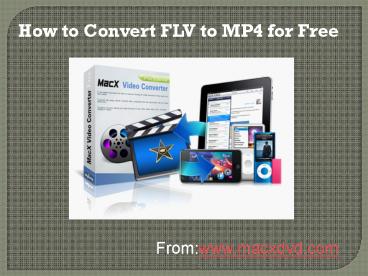How to Convert FLV to MP4 for Free
Title: How to Convert FLV to MP4 for Free
1
How to Convert FLV to MP4 for Free
Fromwww.macxdvd.com
2
"I want to convert some flash videos I downloaded
to MP4 so I can put them on my iPod. Are there
any free programs that are available to do this?
Like totally free? Not just a free trial version
that only converts a few minutes of the video?"
- From Yahoo Answer
3
Do you happen to have the same problem? If so,
then you've come to the right place. Now let's
have a look at MacX Video Converter Free Edition
which is especially designed for converting FLV
to MP4 files. It offers super fast conversion
speed and outstanding audio/video quality. Like
its name, it is totally free. With it, everyone
can become the master of FLV to MP4.
4
Furthermore, it is not just a free FLV to MP4
converter, but an all-in-one video converter
freeware that can convert video files between
various formats, including AVI, MP4, WMV, MPEG,
M2TS, H.264, etc.
5
How to Convert FLV to MP4 for Free
- Step 1 Import the video filesRun this free FLV
to MP4 video converter and import source video by
clicking "Add File" button. It accepts all
popular used video formats like FLV, MKV, AVCHD,
M2TS, AVI, MPEG, MP4, MOV, etc.
6
How to Convert FLV to MP4 for Free
- Step 2 Choose the output formatIn the output
format area, there are much more output video
format to be chosen, such as MOV, MP4, AVI,
YouTube, iPad, iPod, iPhone etc.
7
How to Convert FLV to MP4 for Free
8
How to Convert FLV to MP4 for Free
- Step 3 Select the output folderClick "Browse"
button in output setting area and select a
destination folder to save your converted video.
9
How to Convert FLV to MP4 for Free
- Step 4 Start converting video free on MacClick
"Start" button to start the conversion. You can
view the conversion progress and are able to
cancel the converting process at anytime.
10
Thank you!