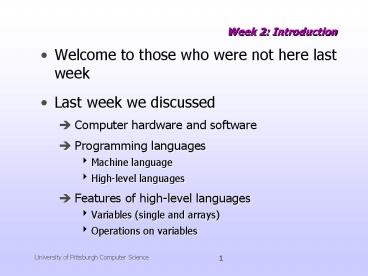University of Pittsburgh Computer Science - PowerPoint PPT Presentation
Title:
University of Pittsburgh Computer Science
Description:
Welcome to those who were not here last week. Last week we discussed ... Water ski. Feed the cat. University of Pittsburgh Computer Science. 7. Week 2: Subprograms ... – PowerPoint PPT presentation
Number of Views:58
Avg rating:3.0/5.0
Title: University of Pittsburgh Computer Science
1
Week 2 Introduction
- Welcome to those who were not here last week
- Last week we discussed
- Computer hardware and software
- Programming languages
- Machine language
- High-level languages
- Features of high-level languages
- Variables (single and arrays)
- Operations on variables
2
Week 2 Introduction
- Control structures
- Example programs using a Stack type
- Push on the top
- Pop from the top
- We finished the implementation
3
Week 2 Introduction
- How can we improve our HLLs?
- Complex programs can get HUGE
- Millions of lines of code
- This can lead to some problems
- The human mind works best when a problem is not
too large - Ex. SSN, phone numbers, SIMON, shopping lists
- Many large projects require a team of programmers
- How to divide the work, check the results?
- Programs' specs sometime change
- How will change affect the rest of the code?
- I may have to do the same thing in different
places - Why rewrite the code? (ex. walk the dog)
4
Week 2 Subprograms
- Solution break our programs into SUBPROGRAMS
- A group of declarations and instructions that
functions similarly to a program, but that cannot
run by itself
- How do subprograms work?
- We DECLARE them somewhere in our code
- We CALL them when we want them to execute
5
Week 2 Subprograms
- When a subprogram is called
- The code for the subprogram executes
- This may be in a different place than the main
program code
- When a subprogram finishes
- The main program resumes at the next instruction
after the subprogram call
6
Week 2 Subprograms
- Real life example
Let's see what I need to do today...
Feed the cat
Water the garden
Play tennis
Fix the sidewalk
Water ski
Feed the cat
7
Week 2 Subprograms
- What does each of these really mean?
- Water the garden
- Unwind hose
- Turn on water
- Spray until wet
- Turn off water
- Wind up hose
- Feed the cat
- Open food
- Put some into dish
- Refill water
- Reseal food
8
Week 2 Subprograms
- What we are doing is REFINING our tasks
- At the highest level we only are concerned with
what the tasks are - When doing the tasks we need to know each step
involved
- We do the same thing with programs
- From main program we just need to know the
subprograms called - Within the subprograms we have the precise
instructions that need to execute
9
Week 2 Subprograms
- Let's look at a simple example
- Download, compile and run Seuss1.java from the
Exercises page
10
Week 2 Parameters
- Usually we need our subprograms to communicate
with the main program
- Ex. Building a house
- General contractor has subcontractors to do the
electrical, plumbing, masonry, etc.
- General contractor needs to talk to the
subcontractors regarding scheduling, any
problems, etc.
- Something learned from one subcontractor may
affect how another subcontractor works - Pipes have been moved
- Subfloor is not installed yet
- We accomplish this communication in programs with
PARAMETERS
11
Week 2 Parameters
- Parameters
- We can think of these as messages that are passed
from the main to the subs (and possibly back to
the main) - When a subprogram is called, the parameters
passed to the subprogram are called ARGUMENTS - The subprogram uses these to help do it's job
- See Seuss2.java
- Download from Exercises page
- Compile and run it
- Add another verse to it
12
Week 2 How Subprograms Work
- When a subprogram is called
- Arguments are passed to it
- Data for it is pushed onto the RUN-TIME STACK
- Stack works just as we discussed last week
- Code for subprogram starts to execute
- Why do we need a stack for the data?
- A subprogram can call another subprogram
- We need to keep track of the data for each
subprogram that has been called - When "top" subprogram finishes, the next one down
(new top) should resume
13
Week 2 Recursion
- The run-time stack also allows us to use
RECURSION in our programs - A subprogram calls itself
- Quite mathematical in nature -- some common math
problems can be defined recursively - N!
- Common solution N! N x (N-1) x (N-2) x 1
- Recursive solution
- N! N x (N-1)! when N 0 recursive case
- N! 1 when N 0 base case
14
Week 2 Recursion
- NM
- Common solution NM N x N x N x x N - M times
- Recursive solution
- NM N x N(M-1) when M 0 recursive case
- NM 1 when M 0 base case
- Concept seems difficult
- But can be useful
- Some famous algorithms are defined recursively
- Sorting (QuickSort, MergeSort)
- Searching (Binary Search)
- Image processing (Fast-Fourier Transform)
15
Week 2 Recursion
- Let's look at another famous example
- Not very useful, but famous anyway
- Good example of a problem that is VERY DIFFICULT
to solve WITHOUT recursion
- Towers of Hanoi problem
- We have 3 towers
- On first tower we have disks of decreasing size
- Goal is to get all disks onto last tower, but
- We can only move one disk at a time
- We can never put a larger disk on top of a
smaller one
16
Week 2 Recursion
- Download Hanoi.java from Web site
- Compile it and then run it
- First try playing it yourself for a while
- Start with only 3 or 4 disks, then try more
- Then let the computer solve it for you
- You can go up to 10 disks
- Adjust the delay so you can see each step for
just a few disks (make it 1000 or more) - For more disks make the delay small (50 or less)
so the demo will finish in a reasonable amount of
time - When you are done playing, we will look at the
code for a bit
17
Week 2 Subprogram Summary
- In summary, subprograms give us
- Smaller code pieces
- Each piece not so complex
- Relatively independent pieces
- Easier to debug them
- Easier to add new pieces and to change the old
ones without "breaking" the rest of them - Easier to teams to work on different pieces
- Reusable pieces
- I can call a subprogram many times from the same
program - I can use the same subprogram in many programs
18
Week 2 Subprogram Summary
- Procedural abstraction
- What is that?
- Idea I can use a subprogram without necessarily
knowing the details of how it works - I should probably know its input, output and its
general purpose, but that's all
- Ex y sqrt(x)
- Calculate the square root
- I know what that is
- I know it is a real number
- I don't care how the computer actually does it!
- Unless I was the one who had to write the code
19
Week 2 Data Abstraction and OOP
- We can expand this idea to include DATA
ABSTRACTION - I don't need to know the implementation details
of a data type in order to use it
- Ex. Stack from last week
- If we know what push and pop MEAN, we don't
really have to know how they are implemented - In fact a Stack can be implemented in various
ways - We only saw one of them last week
- No matter how it is implemented, it still
functions as a Stack in the same way
- Data abstraction is one important part of
OBJECT-ORIENTED PROGRAMMING
20
Week 2 Object-Oriented Programming
- OOP components
- Encapsulation/Data Abstraction
- The DATA and OPERATIONS for a type are
encapsulated together into an OBJECT
- Ex Stack
- Operations Push, Pop (and others)
- Data array of integers (or other data)
- Ex Person
- Operations Walk, talk, eat, sleep
- Data body, name, address, ssn
- Look at Hanoi.java again
- class Tower
21
Week 2 Object-Oriented Programming
- Inheritance
- Allows new classes to get all of the attributes
of previously defined classes - Allows related classes to be accessed in a
consistent way
- Animal
- Mammal
22
Week 2 Object-Oriented Programming
- Polymorphism
- Allows the same operation name to be defined
differently for different classes
- Animal
- Mammal
move()
move()
move()
move()
move()
23
Week 2 Object-Oriented Programming
- We may look at object-oriented programming in
more detail in a lab session later
24
Week 2 Summary
- This week we discussed
- Reasons for using subprograms
- How subprograms work
- Calling a subprogram
- Parameters
- Recursion
- Wacky!
- Object-oriented Programming
- Encapsulation
- Inheritance
- Polymorphism