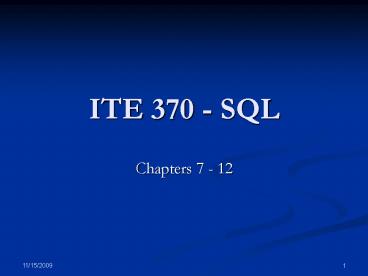ITE 370 SQL - PowerPoint PPT Presentation
1 / 25
Title:
ITE 370 SQL
Description:
Contain an expression referencing one or more columns. Contain function ... Hank Aaron Stadium') 8/15/09. 14. SQL UPDATE statement. Syntax: UPDATE table name ... – PowerPoint PPT presentation
Number of Views:40
Avg rating:3.0/5.0
Title: ITE 370 SQL
1
ITE 370 - SQL
- Chapters 7 - 12
2
Database Access SQL Queries
- SQL SELECT Statement
- Column References
- ORDER BY Clause
- WHERE Clause
- SQL Statement String Construction
3
SQL Select Statement
- Syntax
- SELECT DISTINCT ALL ltcolumn listgt
- FROM lttable listgt
- WHERE ltsearch conditiongt
- GROUP BY ltgroup field listgt
- HAVING ltgroup criteriagt
- ORDER BY ltorder conditiongt
4
Column References in the SELECT clause
- Syntax
- ltderived columngt AS ltcolumn namegt
- Derived column may
- Be a column
- Contain an expression referencing one or more
columns - Contain function arguments
- The AS is for an alias, or alternate name, for
the derived column result
5
SELECT ltcolumn listgt Examples
- SELECT First, Last, City
- SELECT Player.First, Team.Location
- SELECT Price Qty AS InvoiceAmount
- SELECT First, Last Name AS Last
- SELECT Max(TeamId)
- SELECT Avg(Price)
- SELECT IsNull(Name)
- SELECT DISTINCT State
- SELECT
- SELECT Player., Team.Nickname
6
WHERE ltsearch conditiongt
- Specifies which records from the tables listed in
the FROM clause are affected by the SELECT
statement - Only those records satisfying ltsearch conditiongt
are included in the result - ltsearch conditiongt is a logical expression which
may include - One or more of four types of logical predicates
- the logical operators AND, OR, NOT
7
Logical Predicates of WHERE Clause
- WHERE clause has four logical predicates
- comparisons w/relational operators (lt, lt, , gt,
gt, ltgt) - expression1 comparison-operator expression2
- LIKE
- expression LIKE pattern
- IN
- expression NOT IN (value1, value2, ...)
- BETWEEN
- expression NOT BETWEEN value1 AND value2
8
Examples of WHERE Clauses
- WHERE City New Orleans relational ops
- WHERE Rate gt 5.50
- WHERE State LIKE ?L LIKE predicate
- WHERE Last Name LIKE S
- WHERE State IN (AL, MS, FL) IN predicate
- BETWEEN predicate
- WHERE Birthday BETWEEN 7/1/78 AND 7/30/78
- WHERE Pay Rate BETWEEN 5.50 AND 10.00
- multiple comparisons with AND, OR, NOT
- WHERE CityNew Orleans AND Name LIKE L
- WHERE NOT StateAL AND MajorCIS
- WHERE ClassUnion OR Rategt10.00
9
ORDER BY Clause
- Syntax
- ORDER BY ltorder conditiongt
- Examples
- ORDER BY LastName, FirstName
- ORDER BY HR DESC
- ORDER BY TeamId ASC, HR DESC
10
SQL Statement String Construction
- Strings can be constructed in code with
concatenation and variables can be concatenated
into the string - Dim Sql As String
- Sql Select LName, FName From Emp
- Sql Sql Where Title cboTitle.Text
- When variable contains a string surround it with
quotes - Sql Select ... WHERE CityJacksonville
- or
- Sql Select ... WHERE City txtCity.Text
- When variable contains numeric data do not use
quotesSql Select ... WHERE Age gt intAge
ORDER BY Age
11
Database Access SQL Queries
- SQL INSERT statement
- Adds one or more rows to a table
- SQL UPDATE statement
- Modifies one or more columns of one or more rows
of a table - SQL DELETE statement
- Removes one or more rows from a table
12
SQL INSERT Statement
- Syntax
- INSERT INTO lttable namegt
- (ltcolumn namegt,ltcolumn namegt)
- VALUES (ltvaluegt,ltvaluegt)
- Second line is optional
- If you omit, then values list must be complete
and in order of field creation - If you include column list, values list must
match column list in number and order (but not in
field creation order
13
INSERT Example
- INSERT INTO Team (League, Location,
- Nickname, Stadium)
- VALUES (AL, Mobile, Bay Bears,
- Hank Aaron Stadium)
14
SQL UPDATE statement
- Syntax
- UPDATE lttable namegt
- SET ltset clause expressiongt , ltset clause
expressiongt - WHERE ltsearch conditiongt
- ltset clause expressiongt syntax
- ltcolumn namegt ltvalue expressiongt
- Omitting WHERE updates all rows
15
UPDATE Examples
- UPDATE Team
- SET StadiumCitizens Bank Park
- WHERE StadiumVeterans Stadium
- UPDATE Player
- SET HRHR 1
- WHERE PlayerId22
16
SQL Delete Statement
- Syntax
- DELETE FROM lttable namegt
- WHERE ltsearch conditiongt
- Omission of WHERE removes all rows
17
DELETE Examples
- DELETE FROM Team
- WHERE NicknameBay Bears
- DELETE FROM Team
- WHERE League NOT IN ('AL', 'NL')
18
SQL Queries GROUP BY and HAVING
- Aggregate functions and queries
- More clauses in the SELECT statement
- GROUP By Clause
- HAVING Clause
19
Aggregate Function
- A function that generates a single value from a
group of values - often used with Group By and Having clauses
- a.k.a. set function
- Examples
- Avg, Count, Max, Min, and Sum
20
Examples of Aggregate Functions
21
Aggregate Query
- A query (SQL statement) that summarizes
information from multiple rows by including an
aggregate function such as Sum or Avg - For example, you can create a query that averages
the contents of a price column - SELECT Avg(Price) AS AvgPrice
- FROM Book
22
Aggregate Queries (cont.)
- Aggregate queries can also display subtotal
information by creating groups of rows that have
data in common - An example would be a query that displays the
average price of a book for each publisher - Use the GROUP BY clause
- SELECT PublisherID, Avg(Price) As AvgPrice
- FROM Book
- GROUP BY PublisherID
23
GROUP BY Clause
- Combines records with identical values in the
specified field list into a single record. - Syntax
- A summary value is created for each record if you
include an SQL aggregate function, such as Sum or
Count, in the SELECT statement. - For example total the home runs for each team
- SELECT TeamId, Sum(HR) As TeamTotalHR
- FROM Player
- Group By TeamId
SELECT ltfieldlistgt FROM lttableListgt WHERE
ltcriteriagt GROUP BY ltgroupfieldlistgt HAVING
ltconditiongt
24
GROUP BY Clause (cont.)
- Use the WHERE clause to exclude rows you don't
want grouped, and use the HAVING clause to filter
records after they've been grouped. - For example, teams with more than 100 homers
- SELECT TeamId, Sum(HR) As TotalTeamHR
- FROM Player
- GROUP BY TeamId
- HAVING Sum(HR)gt100
- Or, a count of each teams players with less than
10 homers - SELECT TeamId, Count() As LowHRcount
- FROM Player
- WHERE HRlt10
- GROUP BY TeamId
25
Executing SQL Statements
- Direct Invocation
- Communicate directly from a front-end application
to the database - SQL Server Query Analyzer
- Call Level Interface
- Invoke SQL statements through an interface by
passing SQL statements are argument values to
subroutines these statements are executed
directly by the DBMS (example ODBC) - Embedded SQL
- SQL statements are embedded directly into the
host programming language. These statements are
analyzed prior to compilation of the program - Module Binding
- Create self-contained blocks of SQL code that are
separate from the host programming language.
These blocks (modules) are then linked to the
application.