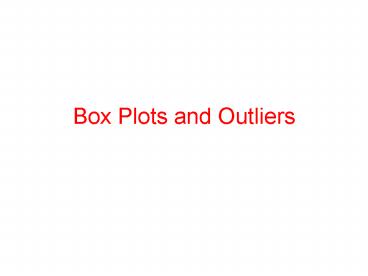Box Plots and Outliers - PowerPoint PPT Presentation
1 / 22
Title:
Box Plots and Outliers
Description:
Example: page 109 #9, Actresses ... There are 4 actresses that fall in this range of values: 60, 61, 61, 74. They ... 80 year old actress is greater than 74 ... – PowerPoint PPT presentation
Number of Views:369
Avg rating:3.0/5.0
Title: Box Plots and Outliers
1
Box Plots and Outliers
2
Box Plot
- We need 5 numbers, called the 5 number summary
- 1. minimum value
- 2. Q1
- 3. median
- 4. Q3
- 5. maximum value
3
Harry Potter Data
- The 5 number summary is
- Minimum 70.9
- Q1 78.9
- Median 81.35
- Q3 84.45
- Maximum 86.2
4
Drawing the plot free hand
- Use a scaled line to draw the box plot
- Approximate locations of the values.
- We say this is SKEWED LEFT since the longer tail
is on the left side.
5
Using the TI
- Put the data into the list
- Press y make sure that there is nothing in
the 10 equations
6
- Press 2nd key, y
- There are 3 statistical plots.
- Press 1
7
- Turn the plot ON
- Select the 2nd box plot
- Make the x list L1
8
- Press Zoom
- Press Enter on 9
9
- The Box plot will appear
10
- Press TRACE to see values use right or left
arrow keys to move around.
11
Inter-quartile Range
- The inter-quartile range (IQR) is the value of Q3
Q1
12
Outliers
- An outlier is an unusual score, relative to the
data set. It will influence the mean and the
standard deviation. - A data set might have no outliers, one outlier,
or several outliers. - Two types Mild and Extreme
13
Mild Outliers
- Look for data values (x) that are either
- 1.
- 2.
14
Extreme Outliers
- Look for values that are either
- 1.
- 2.
15
Harry Potter data - checking
16
Example Ages of actresses at the time they first
won the Oscar
17
5 number summary for actresses
- Min 21
- Q1 30
- Med 34
- Q3 41
- Max 80
18
Actresses
- Check for outliers. Identify type.
19
Box plot with outliers
- When we select the 1st box plot on the TI, it
allows us to see outliers. Select the mark that
is visible for you.
20
- Zoom 9 results in
21
- Trace and go to the right twice.
- The 50 is the last data value that is not an
outlier.
22
Comparison of Boxplots and histograms