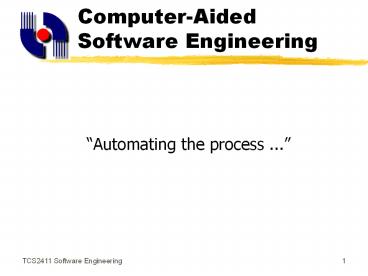ComputerAided Software Engineering - PowerPoint PPT Presentation
1 / 26
Title:
ComputerAided Software Engineering
Description:
TCS2411 Software Engineering. 3. What is CASE? CAD/CAM - Computer-aided design & manufacturing ... Development Tools. Prototyping Tools. TCS2411 Software ... – PowerPoint PPT presentation
Number of Views:649
Avg rating:3.0/5.0
Title: ComputerAided Software Engineering
1
Computer-Aided Software Engineering
- Automating the process ...
2
Lecture Objectives
- To understand the role of automation in the
software engineering process - To describe the different types of CASE tools
- To discuss the importance of integration among
the different CASE tools
3
What is CASE?
- CAD/CAM - Computer-aided design manufacturing
- Automated support for software engineering
process - Provides engineer with ability to automate manual
activities and improve engineering insight and
quality - Can be single tool or complete environment
4
Building Blocks for CASE
CASE Tools
Integration Framework
Portability Services
Operating System
Hardware Platform
Environment Architecture
5
Taxonomy of CASE Tools
- Business Systems Planning
- Information Engineering Tools
- Process Modeling and Management Tools
- Project Management
- Project Planning Tools
- Risk Analysis Tools
- Project Management Tools
- Requirements Tracing Tools
- Metrics and Management Tools
6
Taxonomy of CASE Tools (Continued)
- Support Tools
- Documentation Tools
- System Software Tools
- Quality Assurance Tools
- Database Management Tools
- Software Configuration Management Tools
- Analysis and Design Tools
- PRO/SIM Tools
- Interface Design and Development Tools
- Prototyping Tools
7
Taxonomy of CASE Tools (Continued)
- Programming Tools
- Integration and Testing Tools
- Static Analysis Tools
- Dynamic Analysis Tools
- Test Management Tools
- Client/Server Testing Tools
- Maintenance Tools
- Reengineering Tools
8
Integration Options
- Individual Tool (Point Solution)
- Data Exchange
- Tool Bridges Partnerships
- Consortium Standards
- Single Source
- IPSE
9
Integration Options Diagram
Point Solution
Data Exchange
Tool Bridges Partnerships
Consortium Standards
Single Source
IPSE
10
Integrated CASE (I-CASE)
- Integration of a variety of tools and information
that enables closure of communication among
tools, between people and across the software
process - Combination of CASE tools in an environment where
interface mechanisms are standardised
11
I-CASE Features
- All tools sharing SE information
- Change of one item tracked to other items
- Provide version control and configuration
management - Direct access to any tool
- Automated support for integration of tools data
into standard WBS
12
I-CASE Features (Continued)
- Consistent look feel for each tool
- Support communication among engineers
- Collect management technical metrics
13
Benefits of I-CASE
- Smooth transfer of information from a tool to
another and one SE step to the next - Reduction in effort to perform umbrella
activities such as SCM, SQA and document
production - increase in project control
- Improved coordination among staff members in a
large software project
14
Integration Framework Diagram
User interface layer - interface tool kit -
presentation protocol
Tools management services
CASE tool
Tools layer
Object management layer - integration services -
configuration management services
Shared repository layer - CASE database - access
control functions
15
Integration Framework
- User interface layer
- incorporates standardised interface toolkit with
common presentation protocol - human-computer interface, display objects,
guidelines for same look feel - Tools layer
- tools management - control behaviour of tools
- coordination of tasks, e.g. multitasking
16
Integration Framework (Continued)
- Object management layer
- configuration management functions
- integration services - standard modules that
couple tools with repository - Shared repository layer
- CASE database
- access control functions - enable object
management layer interact with database
17
Process Integration
carry out
support
CASE Tools
Activities
Users
calls
advises
generate
Process Interpreter
Process model
Results
18
CASE Workbenches
- Set of tools which supports a particular phase of
the software process e.g. design - Advantage - tools can work together to provide
more comprehensive support - Common services can be implemented and called by
all the tools - Integration possible through shared files, shared
repository, or shared data structures
19
Programming workbenches
- Language compiler
- Structured editor
- Linker
- Loader
- Cross-referencer
- Prettyprinter
- Static Dynamic analyser
- Interactive debugger
20
Analysis and Design Workbenches
- Diagram editors
- Design analysis and checking tools
- Repository
- Repository query language
- Report definition and generation tools
- Forms definition
- Import/export facilities
- Code generators
21
Testing workbenches
- Test manager
- Test data generator
- Oracle - generates predicted results
- File comparator
- Report generator
- Dynamic analyser
- Simulator
22
Examples of CASE Tools
- With Class - object-oriented design and code
generation - Eiffelbench - object-oriented programming and
debugging - Oracle Designer/2000 - integrated CASE environment
23
With Class
- Design objects - identifying attributes and
operations - Specifying relationships
- Diagramming for various methodologies
- Code generation for various languages
24
Eiffelbench
- Based on Eiffel language (an object-oriented
language) - For development and debugging of program
- Consists of tools such as
- Project Tool
- System Tool
- Class Tool
- Feature Tool
- Object Tool
25
Oracle Designer/2000
- Repository Administration
- Process Modeler
- Entity Relationship Diagrammer
- Function Hierarchy Diagrammer
- Dataflow Diagrammer
- System Designer
- Utilities
26
References
- Software Engineering A Practitioners Approach
5th Ed. by Roger S. Pressman, Mc-Graw-Hill, 2001 - Software Engineering by Ian Sommerville,
Addison-Wesley, 2001