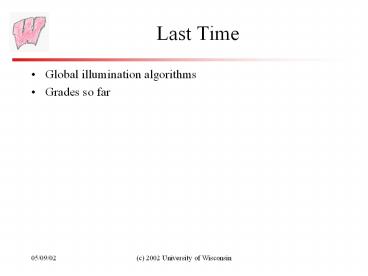Last Time - PowerPoint PPT Presentation
Title:
Last Time
Description:
Generate a sequence of images that, when played one after the ... One image is called a frame. 24 frames per second for film, ... (Pixar) 1987 ... – PowerPoint PPT presentation
Number of Views:39
Avg rating:3.0/5.0
Title: Last Time
1
Last Time
- Global illumination algorithms
- Grades so far
2
Today
- Animation techniques
- Exam info is online
3
Animation
- Animation is about bringing things to life
- Technically
- Generate a sequence of images that, when played
one after the other, make things move - One image is called a frame
- 24 frames per second for film, resolution approx
1600x1200 - 30 frames per second for NTSC video, resolution
less than 640x480 - 60 frames per second for twitch computer
games, 640x480 or higher resolution - Interlacing Display every second row for one
frame, every other row for the next. Used in NTSC
TV and older monitors
4
Animation Issues
- When evaluating an animation technique or
application, the following things should be
considered - How fast can the images be generated?
- How easy is it to control the appearance of the
animation? - How much human expertise is required to generate
the animation? - Can the animation be generated interactively?
- Application driven Different applications have
different requirements - Feature film animation is different from
interactive gaming animation
5
The 11 Principles
- Developed at Disney over the 1920s and 1930s
- Described by John Lasseter (Pixar) 1987
- Squash-and-Stretch, Timing, Anticipation, Follow
Through and Overlapping Action, Straight Ahead
Action and Pose-to-Pose Action, Slow In and Out,
Arcs, Exaggeration, Secondary Action, Appeal - Basically, principles are driven by
- Perceptual factors, such as directing the
viewers attention and smoothing the motion for
easier perception - Conveying emotion through motion
6
Basic Animation Techniques
- Keyframe animation
- Animator specifies important positions throughout
the animation the keyframes - Someone or something fills in the intermediate
frames inbetweening, or just tweening - Motion capture
- System captures motion data from a real enactment
of the animation - The data then drives a virtual character
- Procedural animation
- A set of equations or rules are evaluated to
determine how the animation behaves
7
Keyframing
- The original way to animate, and still the most
common form for feature animation - Process has shifted to computers, but basic
approach is the same - Underlying technique is interpolation
- The in-between frames are interpolated from the
keyframes - Originally done by armies of underpaid animators
- Now done with computers
- Which of the techniques that we have learned
about is used extensively for keyframe animation?
8
Interpolation
- Interpolating splines are smooth curves that
interpolate their control points - Perfect for keyframe animation
- Typically, time is directly associated with the
parameter value, controlling speed
2
3
1
Keyframes
Animation
9
More Interpolation
- Anything can be keyframed and interpolated
- Position, Orientation, Scale, Deformation, Patch
Control Points (facial animation), Color, Surface
normals - Special interpolation schemes for things like
rotations - Use quaternions to represent rotation and
interpolate between quaternions - Control of parameterization controls speed of
animation
10
Motion Capture
- Extract data from real-world people acting out a
scene - Many techniques for getting the data
- Optical take video and extract motion
- Magnetic/Radio attach magnets, transponders and
use sensors to get location - Mechanical methods of extracting motion (for
small motions) - Most methods have some problems, all are limited
in the complexity of the scenes they can capture - Solution Break scenes into smaller pieces and
re-construct later
11
Motion Capture Example
12
Motion Capture in Use
- Motion capture is one of the primary animation
techniques for computer games - Gather lots of snippets of motion capture
- e.g. Several ways to slam dunk, dribble, pass
- Arrange them so that they can be pieced together
smoothly - At run time, figure out which pieces to play to
have the character do the desired thing - Problems Once the data is captured, its hard to
modify for a different purpose
13
Procedural Animation
- Animation is generated by writing a program that
spits out the position/shape/whatever of the
scene over time - Generally
- Program some rules for how the system will behave
- Choose some initial conditions for the world
- Run the program, maybe with user input to guide
what happens - Advantage Once you have the program, you can get
lots of motion - Disadvantage The animation is generally hard to
control, which makes it hard to tell a story with
purely procedural means
14
Particle Systems
- Arguably the most common form of procedural
animation - Used for everything from explosions to smoke to
water - Basic idea
- Everything is a particle
- Particles exert forces of some form on each
other, and the world, and the world might push
back - Simulate the system to find out what happens
- Attach something to the particles to render
- Different force rules and different renderings
give all the different types of behaviors
15
Particle System Fountain
16
Spring-Mass Systems
- Model objects as systems of springs and masses
- The springs exert forces, and you control them by
changing their rest length - A reasonable, but simple, physical model for
muscles - Advantage Good looking motion when it works
- Disadvantage Expensive and hard to control
17
Spring mass fish
Due to Xiaoyuan Tu, http//www.dgp.toronto.edu/peo
ple/tu
18
Spring mass fish
http//www.dgp.toronto.edu/tu/animations.html
19
Physically-Based Models
- Create a model based on the physics of a
situation, and just solve for what happens - Has been applied to
- Colliding rigid objects
- Cloth
- Water
- Smoke
- Squishy objects
- Humans
- New ones every year
- Problem Expensive, hard to control, and not
necessarily realistic
20
Mixing Techniques
- Techniques can be mixed and matched in the same
animation - For example, apply physical secondary motion on
top of key-framed primary motion - Particularly appropriate for cloth
- Mix motion capture and physics
- Motion captured person kicks a ball which is then
physically simulated to find out where it goes
21
Animation Summary (brief)
22
The End
- I hope you enjoyed it