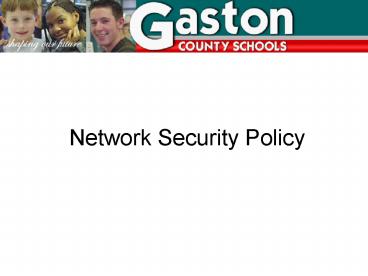Network Security Policy - PowerPoint PPT Presentation
1 / 7
Title:
Network Security Policy
Description:
Virus Protection Security Standard ... virus protection setup for computers and distribute virus protection updates. District approved virus protection ... – PowerPoint PPT presentation
Number of Views:40
Avg rating:3.0/5.0
Title: Network Security Policy
1
Network Security Policy
2
- GCS will provide
- Safe and reliable access for network and Internet
resources - Privacy and security for all users
3
- This policy applies to those who access the GCS
computer network. - All students
- Faculty
- Staff
- Consultants
- Temporaries
- Others not mentioned
4
All GCS network computer users must to adhere to
the Board approved Network Security Regulations,
Standards and Guidelines to ensure the integrity
and security of the network.
5
- Security Awareness Standard
- All users will be made aware of the Network
Security Policy and Regulations, Standards and
Guidelines by school administrators. - Acknowledgement and agreement with the policy and
guidelines will be noted on the Staff Acceptable
Use Agreement form - Policy and Regulations, Standards and Guidelines
will be available on the GCS website.
6
- Virus Protection Security Standard
- TSS will provide the initial virus protection
setup for computers and distribute virus
protection updates. - District approved virus protection software will
be run on all computers connected to the GCS
Network. - Not complying with these guidelines can result
in - Damaged or lost files
- Inoperable computer resulting in loss of
productivity - Risk of spread of infection
- Confidential data being revealed to unauthorized
persons.
7
- User ID and Password Protection Security Standard
- ALL computer users will be assigned a user name
and a password and will be required to use them
when logging on to a computer. - Passwords will be encrypted and will not be
displayed in clear text on the screen. - Users are to log off machines when finished. DO
NOT let students or others use a computer that
you are logged into. Students and others must
log in as themselves. - Static users will no longer be given access to
network (S1, S2, etc.)