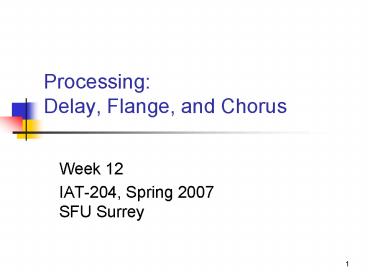Processing: Delay, Flange, and Chorus - PowerPoint PPT Presentation
1 / 27
Title:
Processing: Delay, Flange, and Chorus
Description:
... varies around basic delay of 100 25 used to express the delay time to tapout ... The output of tapout~ a combination of new variably delayed signal and the ... – PowerPoint PPT presentation
Number of Views:103
Avg rating:3.0/5.0
Title: Processing: Delay, Flange, and Chorus
1
Processing Delay, Flange, and Chorus
- Week 12
- IAT-204, Spring 2007SFU Surrey
2
Todays topics
- Delay Lines
- Flange
- Chorus
3
Learning Objectives
- Explain how to create echo effects
- Elaborates on how to create a variable comb
filtering effect flanging - Describe how to achieve the chorus effect
4
Effects Achieved with Delayed Signals
- Delay a signal and mix it with the original
- Short delay (a few ms) ? subtle filtering effect
but not a discrete echo - Delay of about 100 ms ? slapback echo
- The delayed copy follows closely behind the
original - Longer delay time ? discrete events
- E.g. Wall or Mountain echoing
5
Creating a Delay line with tapin and tapout
- argument ? the amount of signal it stores
- tapin a buffer continuously updated ? stores
the most recently received signal
- tapout ? taps into the delayed signal at
certain points
6
Mixing Original Delayed Signals
- send the sound coming into the computer to two
places directly to the output of the computer
and to a tapin-tapout delay pair
- You can control how much signal you hear from
each place for each of the channels ? mixing
original and delayed signal in whatever
proportion you want
7
Mixing Original Delayed Signals (2)
- The hslider serves as a balance fader between a
Dry (all direct output signal) and a Wet (fully
processed output signal)
8
Delay Emulates Reflection
- Combining a sound with a delayed version of
itself ? emulating a sound wave reflecting off of
a wall
- In the real world some of the sound energy is
actually absorbed by the reflecting wall
- we can emulate that fact by reducing the
amplitude of the delayed sound, as shown in the
following example
9
Delaying the Delayed Signal
- The reflections are in turn reflected off of
other surfaces
- One simple way to model this reflection of
reflections is to feed the delayed signal back
into the delay line
10
Stereo Delay with Feedback
- Stereo delay with feedback ? each channel of
audio input is delayed, and fed back into the
delay line
- Feeding audio signal back into a system has a
potential for overloading the system ? - scale the signal by some factor less than 1.0
before feeding it back into the delay line
11
Controlling Amplitude with normalize
- The normalize object is good for scaling
unpredictable amplitude of summed signals
- Its often difficult to predict the amplitude of
the summed signal that will go to the DAC
- specify a max amplitude ? normalize scales the
peak amplitude so that it never exceeds it
12
Variable delay time
- line object can be used to make a continuous
transition between two delay times - Its possible to provide a variable delay time to
tapout using a continuous signal ? Doppler
effect
13
Doppler Effect
- Doppler effect occurs when a sound source is
moving toward or away from the listener ?
changing the perceived pitch - Train Doppler
- Observers on this side receive more waves per
sec ? perceive a frequency higher than the
source's true frequency
- observers on this side receive fewer waves per
sec ? perceive a frequency lower than the
source's true frequency
14
Doppler Effect (2)
- The moving sound source can outrun the wavefronts
of the sound it is producing - Doppler Animation
- Condensation cloud as an F/A-18 Hornet flys at
or near the speed of sound
15
Doppler Effect (3)
- Doppler effect can be emulated with delayed
signal - As the delay time decreases the (virtual)
reflecting wall were moving toward you ? - an increase in the received frequency of the
sound - As the delay time increases, the reverse is true
- The pitch variance resulted from continuously
varying the delay time can be used to create some
interesting effects ? e.g. Flanging
16
Flanging
- Flanging - whooshing sound
- similar to the sound of a jet plane flying
overhead - E.g. dry drum loop with flanging applied
- How it Works
- Created by mixing a signal with a slightly
delayed copy of itself, where the length of the
delay is constantly changing
17
Flanging
- Control how much of the delayed signal is added
to the original ? depth control
18
Flanging and Comb Filter
- When we listen to a flanged signal, we don't
hear an echo because the delay is so short ? 1 to
10 ms
- Points at which the frequency response goes to
zero ? sounds of that frequency are eliminated ?
comb filter
- Instead, the delay has a filtering effect on the
signal ? create a series of notches in the
frequency response
19
Flanging and Comb Filter (2)
- If the amount of delay continuously changes ?
varying comb filter flanging effect - Sweeping action of the notches (flanger)
- As the delay increases, the notches slide further
down into the lower frequencies, and vice versa
20
Common Parameters of Flanging
- Delay specifies the minimum delay used on input
signal - Sweep Depth determines how wide the sweep is in
terms of delay time
Max Delay Delay Sweep Depth
21
Common Parameters of Flanging (2)
- LFO Waveform the waveform used to modulate the
delay time - Feedback taking a portion of the flanger's
output and routing it to the input
- A large amount of feedback can create a very
metallic and intense sound
22
Flanging MSP Implementation
- Create sweep depth output of cycle is
multiplied by 0.25 and then multiplied by 100 ms
? a signal with an amplitude 25
- Add to basic delay ? a signal that varies around
basic delay of 100?25 ? used to express the delay
time to tapout
- low-frequency sine wave is used to modulate the
delay time
23
The Chorus Effect
- Why does a chorus of singers sound different from
a solo singer? - Theyre not singing precisely the same pitch in
impeccable unison ? - The random, unpredictable phase cancellations
that occur as a result of these slight pitch
differences ? chorus effect - How can chorus effect be emulated?
24
Emulating Chorusing using rand
- Chorusing can be achieved by substituting a
random fluctuation of the delay time for
sinusoidal fluctuation for flanging - Low-frequency noise rand
- rand chooses random numbers between -1 and 1,
more gradually but still unpredictable ? suitable
candidate for chorusing
- noise produces white noise ? not a good choice
for modulating delay time ? sounds just like
added noise
25
Emulating Chorusing using rand (2)
- The cycle object for flanging is replaced by a
rand for chorusing
- The setting for chorusing is substantially
similar to flanging
- So a randomly delayed signal is used to express
the delay time to tapout
26
Multiple Delays for Improved Chorus Effect
- One way to do this ? feed the randomly delayed
signal back into the delay line, where its
combined with new incoming signal
- We can improve the chorus effect by increasing
the number of slightly different signals to
combine
- The output of tapout ? a combination of new
variably delayed signal and the previously (but
differently) delayed signal
27
Summary of Todays Topics
- Create echoes by mixing original signal with
delayed versions of it - Create a variable comb filtering effect
flanging - Achieve the chorus effect by combining randomly
delayed copies of a sound