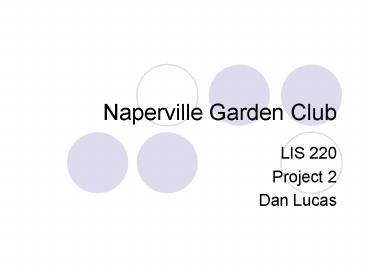Naperville Garden Club - PowerPoint PPT Presentation
1 / 20
Title:
Naperville Garden Club
Description:
The colors within the site were taken from the stained glass window on homepage. It would make sense to base the colors off of real, not stained glass flowers. ... – PowerPoint PPT presentation
Number of Views:109
Avg rating:3.0/5.0
Title: Naperville Garden Club
1
Naperville Garden Club
- LIS 220
- Project 2
- Dan Lucas
2
Website Redesign
- The Naperville Garden Clubs current site is in
poor shape. The site was created on Homestead by
a first time web designer. Because of this the
site contains multiple errors. - An overall redesign is necessary to fix these
problems. Tweaking the current site is not an
option.
3
Current Site
- URI www.napervillegardenclub.org
- Problems
- Color scheme
- Banner
- Menu Bar
- Body Copy
- Interface Design
- Information Architecture
4
Color Scheme
- The sites old colors are loud unnatural.
- The colors within the site were taken from the
stained glass window on homepage. It would make
sense to base the colors off of real, not stained
glass flowers. - While yellow and purple are on opposite ends of
the color wheel, the concept of simultaneous
contrast does not work with the site. Gardening,
while exhilarating to some, is an activity
linked with relaxation for most people. - The color scheme overpowers the eyes and causes
difficulty reading the copy.
5
Banner
- The banner is congested and unorganized leaving
the user confused. This conveys the notion the
website was created by a novice. - The title is lost between the picture and the
seals. - While crests and seals establish authority and
legitimacy, the two in the banner look as if
they were slapped on last minute, nullifying
their authority. - The Naperville, IL in the title is redundant.
6
Menu Bar
- The menu bar offers too many choices. It violates
the 7 /- 2 rule. - Events, programs, Cup of Cheer and projects can
be located under one section. - A page should never have a home link on the home
page.
7
Body Copy
- Cut the text in half because people read 25
slower on a computer screen. - Text needs to be broken up and/or bulleted for
scannability. - The text seems to be a mix of the club history
and the end of the current newsletter. These
should be located on separate pages.
8
Interface Design
- The update/ whats new box dominates the banner.
- The menu bar and the copy window go too far down
the page. This forces users with a low resolution
to scroll.
9
Information Architecture
- Clicking on About Us leads to information on how
to join before the clubs history. This
information is out of place. - The events, programs, and notices contain
similarly structured information (date, title,
description). Therefore three sections are not
necessary.
10
Naperville Garden Club Redesigned
11
(No Transcript)
12
Strategy
- User Needs
- Two types of users.
- Current club members. Check the site for recent
announcements or upcoming activities. - People interested in joining. Check the Get
involved and Club info sections. - Site objectives
- To inform current member of club happenings and
attract new member to the club.
13
Scope
- Functional specifications
- An HTML page relying heavily on CSS with
updateable calendar and announcements sections. - Content requirements
- All content on current site
14
Structure
- Interaction design
- The image will change when page is reloaded.
- Links will change color when underlined.
15
Structure
- Information Architecture
- The initial 12 links were consolidated into five
sections. - Library, committees, affiliations and
scholarships are now located in About Us. - New members and volunteer are now under Get
Involved. - Programs, events, Cup of Cheer, and projects are
now found under Activities. - Notices was changed to Announcements.
- A Calendar section was added to keep members up
to date.
16
Structure
- Information architecture
- Body copy broken into small paragraphs.
- The first two paragraphs explain the what the
club is about. - The third paragraph serves as a call for action
(get involved). This helps the club grow.
17
Skeleton
- Interface design
- Designed with ample white space for a clean,
simple feel. - Including the announcements and calendar on home
page increase efficiency. - No scrolling necessary on home page.
- Page has closure at bottom.
- Title leads eye to main copy.
18
Skeleton
- Navigation design
- User can click on Activities for a general page.
User can also click on info, programs, events and
projects for the specific page. This applies to
all sections. - User can click on Calendar or on the text for
more information. - The dates serve as bullets to separate
information.
19
Visual design
- The site colors are taken from nature to mesh
with the desired feel of the site. - The banner is clean, uncluttered and leads the
eye to the main copy. A one pixel tan stroke was
applied to set the green text from the brown
background.
20
Before After