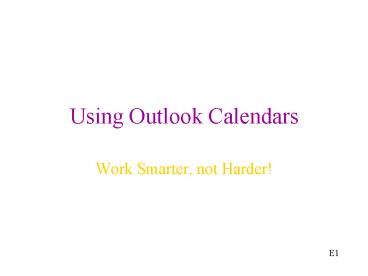Using Outlook Calendars - PowerPoint PPT Presentation
1 / 9
Title:
Using Outlook Calendars
Description:
Make sure the date is highlighted that ... Make sure you select a Start time and End time to reserve the lab. E8 ... Note: You may only add calendar events. ... – PowerPoint PPT presentation
Number of Views:795
Avg rating:3.0/5.0
Title: Using Outlook Calendars
1
Using Outlook Calendars
- Work Smarter, not Harder!
E1
2
Why should we use it?
- Its Easy!
- Its Quick!
- Its Efficient!
- Its Productive!
- It cuts down on conflicts and confusion about the
labs. - Anyone can see the lab schedule at any time.
E2
3
Open your Outlook Program and go to View, Folder
List.
E3
4
Your screen should look something like this.
Folders are on the left side.
E4
5
Expand the Public Folders/ All Public Folders by
clicking on the sign.
E5
6
Click on the beside ECHS Dept. Cal. to expand
again.
E6
7
Click on the lab that you would like to sign up
for and then go to Action, New Appointment. Make
sure the date is highlighted that you would like
to sign up for.
E7
8
Type in your name and the block in the Subject
line. Make sure you select a Start time and End
time to reserve the lab.
E8
9
All finished, not as bad as you thought!! You can
go to the Public Folders anytime and see who is
signed up for the labs and view the activity
calendar. You dont have to leave your room!
Note You may only add calendar events. Any
changes or deletions to calendars should be
reported to Linda Clark.
E9