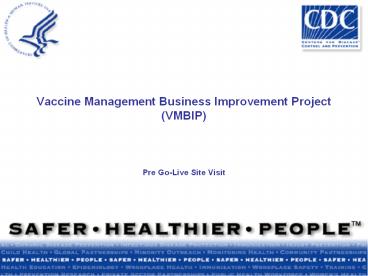Pre GoLive Site Visit - PowerPoint PPT Presentation
1 / 39
Title:
Pre GoLive Site Visit
Description:
Provide a brief overview of the Vaccine Management Business ... Micronesia. Gabe Anaya. 6/30/08. Guam. Gabe Anaya. 6/30/08. Marshall Islands. Gabe Anaya ... – PowerPoint PPT presentation
Number of Views:166
Avg rating:3.0/5.0
Title: Pre GoLive Site Visit
1
Vaccine Management Business Improvement
Project(VMBIP)
- Pre Go-Live Site Visit
2
In todays discussion we would like to
- Provide a brief overview of the Vaccine
Management Business Improvement Project (VMBIP) - Discuss roles and responsibilities under
centralized distribution - Discuss the data transmission process between CDC
and McKesson - Discuss funds management under centralized
distribution
2
3
We would like to share a quick overview of the
Vaccine Management Business Improvement Project
(VMBIP)
- VMBIP comprehensive review of how public vaccine
is managed - The first top-to-bottom study conducted since
inception of VFC in 1994 many existing
processes established over a decade ago - Several factors drove need for the assessment
- Implementation of a national pediatric stockpile
- Presidents Management Agenda and HHS goals to
drive efficiency and reduce costs - Operational changes for distributing Direct
Assistance funds to states - Ongoing need to improve vaccine management
activities - Initial recommendations expected to significantly
improve operations - Enhance capabilities to respond to public health
crises - Improve operational efficiency
- Immunization program managers have helped shape
the recommendations
3
4
VMBIP is revolutionizing public-sector vaccine
management while delivering significant financial
benefits
Vaccine Management Enterprise System (VTrckS)
Distribution
- Centralized distribution of vaccine from 2 -3
locations - Eliminates need for multiple state and local
depots - Reduces storage risks and distribution costs
- Web-based provider ordering and automated
approvals - Improved operational efficiency
- Improved Internal Controls
- Resilient, recoverable, standardized system
Provider Ordering
Distribution
Internal Efficiencies
Internal Efficiencies
- Funding flows through single account instead of
64 grants - Improved inventory management results in enhanced
visibility and significant savings - Reduced administrative processes
- Process Improvements and CQI
Stockpile
Stockpile
- Migration of a portion of Pediatric Stockpile
offsite - Reduces storage cost and ensures vaccine
availability
4
5
Centralized Distribution Recap
- First grantee transitions 2/5/07
- 37 grantees transitioned by 12/17/07
- Pause for CQI implementation 12/17/07 2/25/08
- 3 additional CQI teams formed mid-February
- Sacramento Distribution Center opened 2/25/08
- Rollout resumed 2/25/08
- Rollout to be completed by 6/30/08
5
6
How are we addressing challenges?
- Using alternate data sources to monitor
performance and communicate results to grantees - Regularly scheduled CDC and McKesson meetings to
formulate and implement solutions - Major enhancements at McKesson
- Pause in rollout schedule
- Continuous Quality Improvement (CQI)
- The team shared preliminary results of the
analysis with CA, CDC, and McKesson - Will use data to make other programmatic
enhancements - Grantee survey of issues needing further
attention - VMBIP Reports
6
7
The CQI teams have been reviewing existing
processes and developing recommendations for
improvement
CQI Initiatives
8
Grantee Transition Schedule for 2007-2008
8
9
Please ensure that those who need to receive
information on VMBIP are included in the NCIRD
Immunization Grantee mailbox
- VMBIP information and updates are currently
distributed to grantees through the NCIRD
Immunization Grantee Mailbox. - There may be key VMBIP personnel at the grantee
level who are not receiving these messages. - Please provide CDC with a list of email addresses
that you would like added to the distribution
list for VMBIP messages. - This list should include only those persons who
are not currently receiving messages through the
NCIRD Immunization Grantee Mailbox and who should
be included on messages related to VMBIP. - Please forward your list of email addresses to
your POB Project Officer
9
10
There have been many changes and additions to
activities under centralized distribution
- The next section of information describes changes
or additional activities for grantees once they
transition to centralized distribution - This information came from the Project Point of
Contact (PPOC) document which is a users guide
to communications and activities between the
PPOC, McKesson, and CDC - The information on the following slides has been
paraphrased from this PPOC document
10
11
There may be times after transition that provider
orders are held at the CDC
What should a grantee do?
Why Orders are held at the CDC?
- No funding in the grantee NIPVAC account
- VACMAN Error
- NIPVAC Error
- Contact your POB project officer if you receive a
message stating Held at CDC or Pending CDC
approval - Regularly check status in VACMAN
- Please note that the same message may occur if
the grantee does not correctly download and
deposit update files to the RCV folder
11
12
and possibly at McKesson
Why Orders are held at McKesson?
What should a grantee do?
- Vaccine temporarily out of stock
- Restricted days and hours of operation at the
provider site - Grantee exceeds allocation in shortage situation
- Federal holiday
- Grantee requests non-shipment to all providers
for a specific period of time - Grantee requests temporary non-shipment to
specific zip codes due to extreme acts of nature - 3-5 day shipping metric
- It is your responsibility to ensure providers
open day/hours and addresses are correct in
VACMAN - In the event that the providers office is closed
for an extended period of time, do not place an
order until the provider returns and can accept
delivery - McKesson should not be asked to hold orders
- Call McKesson Specialty Customer Service
12
13
How should provider order delivery and returns be
handled?
Provider Order Delivery and Returns Guidelines
13
14
What is the process for vaccine handling,
compromised vaccine and/or temperature monitor
issues?
- Providers must open vaccine packages, check the
temperature monitor reading, inspect the vaccine
and store at appropriate temperatures immediately
after the package is delivered - If temperature monitor is tripped, customer
service must be notified within two hours of
provider signing for vaccine - Immediately contact McKesson Specialty Customer
Care in the event a provider informs you that a
vaccine shipment has been compromised
14
15
Can Urgent (Priority) Orders be placed once
transitioned to centralized distribution?
Process for Urgent (Priority) Orders
- Orders are placed ahead of routine orders
- McKesson will work with you to arrange for
receipt of shipment on a Friday or Saturday
- Check the Urgent Order box in VACMAN
- Failure to do so makes it difficult to track,
bill and ship order
- After order is transmitted, call or email
customer care to ensure the order is being
treated as urgent, including requests for
Thursday shipment for Friday delivery
- This is vaccine that is needed immediately
- Put order in VACMAN and email screen shots of the
order to your POB Project Officer
- Example situations include flooding, disease
outbreaks, severe weather - Failure to place an order in a timely manner is
not an acceptable example of an emergency
15
16
What happens in the case of backorders?
Vaccine out at the manufacturer
Vaccine out at McKesson
- CDC will send an email to all grantees notifying
you that the item is not available - The corresponding NDC will be removed from VACMAN
so orders for this product cannot be placed - If you have questions about satisfying your
providers needs for vaccine in the event of
backorders, please contact your POB Project
Officer
- The corresponding NDC will remain in VACMAN, but
please do not place additional orders for that
specific product in VACMAN until it is restocked
at McKesson - Affected orders will appear on the auto-generated
backorder report.
16
17
How can a grantee put additional materials in
provider shipments?
- In the event you would like to include materials
in vaccine shipments, send an electronic version
of the document(s) to CDC at vaccinedistributionc_at_
cdc.gov (.pdf format is preferred) - CDC may limit the number and size of such
materials - After receipt of CDC approval, you must print and
ship a supply of materials to McKesson - Vaccine Information Statements (VIS) are not
approved materials to include in vaccine shipments
17
18
What should a grantee do with a providers
expired or wasted vaccine?
- McKesson will accept the return of all nonviable
vaccine from providers and shall arrange for the
return of nonviable vaccine at no cost to the
provider - For vaccine that expires prior to transition
- Should be processed for excise tax credit by the
grantee - All product that is shipped by grantee prior to
transition, but expires or is wasted after
transition can be returned to McKesson for excise
tax credit processing - All product that is shipped by McKesson after
transition can be returned to McKesson for excise
tax credit processing
18
19
What should a grantee do with a providers
expired or wasted vaccine?
- To ensure nonviable vaccine is returned to
McKesson and the provider is not charged for
return postage, please follow the process below - Have your provider notify you that they have
expired/wasted vaccine - Have your provider complete and send you a copy
of the grantee-specific wastage form (CDC does
not provide a standard form) - Ensure that your provider includes a copy of the
wastage form in the box with the vaccine - Call or send an email to McKesson Specialty
Customer Care to notify McKesson that nonviable
vaccine is available for pickup - McKesson will arrange for nonviable vaccine to be
picked up
19
20
Do providers need to return their boxes?
- It is recommended that providers return the empty
shipment boxes - UPS will pick up the boxes to return to McKesson,
even when packages are shipped to the providers
via another carrier - A return label should be included in every
vaccine shipment instruct providers to reverse
the flaps to find the return label - In the rare event your providers box does not
have a return label, the provider may call
McKesson Specialty Customer Care at 877-822-7746 - This is the only time it is appropriate for the
provider, instead of the PPOC, to have direct
contact with McKesson Specialty Customer Care
20
21
What should a grantee do during acts of nature
(e.g., flood, hurricane, snow, ice storm,
tornado, wildfire, etc.)?
- In order to pause shipments temporarily to
providers in affected areas, contact McKesson
Specialty Customer Care as soon as possible via
email and telephone - Please follow up with an email and/or telephone
call to your POB Project Officer if the event has
funding implications - If a shipment is en route and cannot be
suspended, or the provider(s) is (are) not
available to receive the shipment, please contact
McKesson Specialty Customer Care and request that
McKesson recall the shipment(s) - Please follow up with McKesson to secure a second
delivery attempt once affected areas are clear - Inform McKesson Specialty Customer Care of zip
codes that specific carriers will not reach
21
22
What is the process for bulk orders purchased
with state/317-FA funds?
- McKesson receives and ships the following
vaccines to providers, in addition to the
standard federally contracted vaccine inventory - Non-federal vaccines and biologicals, which
include those vaccine presentations (i.e., NDCs)
that are not available on the CDC federal
contract - Federal vaccines purchased with state/local
dollars using the federal contract - Vaccine presentations that are available on the
CDC federal contract, but are purchased with
state/local dollars using a non-federal contract - To ensure proper management of this inventory,
McKesson needs to receive information from
grantees detailing incoming purchases. - This information will come from a required Excel
spreadsheet that you will complete and submit,
per the following instructions (on the next
slide). - Do not include direct ship vaccines, rabies, or
smallpox vaccine on this spreadsheet - This excel spreadsheet is required every time an
order is placed for state and 317-FA funded bulk
orders, including bulk orders placed through CDC
federal vaccine contracts as well as bulk orders
placed outside CDC federal vaccine contracts
22
23
Sample state and 317 FA-funded bulk order
spreadsheet
Example
23
24
In order to ensure proper inventory, grantees are
asked to provide information about state funded
bulk orders
McKesson Specialty 4853 Crumpler Road Memphis, T
N 38141 Phone (901) 367-6982 Fax (901) 366-38
25
Shipping Contact Tommy McRae
McKesson Specialty 3775 Seaport Blvd West Sacram
ento, CA 95691 Phone (916) 373-5280 Fax (916)
373-5294
Shipping Contact Randy Mohring
24
25
Scanned copies of the packing slip from grantee
purchased vaccine will be emailed after the
packages have been received
25
26
Out-of-the-ordinary, previously unanticipated,
large provider orders for adult vaccines
exceeding 3,000 doses/month
- Before you place the orders in VACMAN, as far in
advance as possible send an email to your POB
Project Officer and to vaccinedistributionc_at_cdc.go
v with the following information - Brand
- Presentation (NDC)
- Number of doses
- This communication will give CDC enough time to
ensure adequate inventory at McKesson
26
27
Below are other important processes under
centralized distribution
New Processes and Guidelines
27
28
With centralized distribution, there are many
systems working together to get the provider
order to McKesson and back
- VACMAN
- NIPVAC
- Secure Data Network (SDN) - FTP site
- McKesson SAP
- Daily Shipping Log
- Daily Backorder Report
- McKesson TecSys
28
29
29
30
30
31
31
32
32
33
Key messages to communicate to providers
- Different boxes
- Chemical monitors
- Acronym on written materials PPOC
- FedEx and UPS shipping only UPS pick-up (never
call carrier directly) - Expectation setting 2-3 week delivery time
instruct providers to submit orders to PPOC to
allow for lead time - Expect vaccine deliveries on Monday and Friday
- Providers may call McKesson customer service
directly only for EMPTY box return coordination
33
34
Key messages to communicate to providers
- McKesson does not ship direct-ship vaccines
- Have providers verify open days, hours, and
address information each time they submit an
order to PPOC - Call customer service within 2 hours of receipt
for any order exception or temperature monitor
issue - Have providers call PPOC on Day 1 of partial or
split shipment - Flu will be shipped separately from other
vaccines - Hib may be shipped incrementally throughout the
month - Expired vaccines after transition get returned to
McKesson - 72-hour shipper
- Cancel signature release on file?
34
35
There are several online resources to help
grantee pre and post transition
- VMBIP website (main) http//www.cdc.gov/vaccines/
programs/vmbip/default.htm - VMBIP documents web page http//www.cdc.gov/vacci
nes/programs/vmbip/documents.htm - All-grantee messages
- Link to weekly e-newsletter
- VACMAN 4.x guidance web page http//www.cdc.gov/v
accines/programs/vacman/vacman4-x.htmvmbipdocs
35
36
Spend plans should reflect actual bulk orders
prior to transition and expected provider orders
after transition
Spend Plans at Transition
- Pre-transition, bulk orders by grantees are
assigned to a funding source by the grantee and
the funds are debited from the appropriate
manufacturer budget based on that assignment - Post-transition, bulk orders by CDC are assigned
to a funding source by CDC based on the expected
provider orders from the transitioned grantees
spend plans - In order to ensure funds are apportioned
correctly, grantees spend plans at transition
must reflect actual bulk orders prior to
transition and expected provider orders after
transition so that VFC allocations and available
funds (317 and State) are not exceeded for the
fiscal year - CDC has extrapolated historical
provider distribution data that will be offered
to grantees who do not have access to good data
of their own. This data can be used as a
starting point for the grantees' VOFA projections
but should be adjusted by the grantee based on
their project-specific knowledge and available
information
36
37
The Grantee Replenishment model will require
upfront planning and regular monitoring
throughout the year
Throughout the month
Before the beginning of the fiscal year
- RAM will create a Replenishment Order Schedule
for each grantee also known as the grantee
commitment. This schedule will be created using
the grantees spend plan - RAM and POB Project Officer will then work with
the grantee to determine the frequency and the
timing the grantee anticipates placing their
replenishment order this should include the
month and the week of each order
- VSAB will create the monthly Replenishment
Reports at the beginning of each month - In the end state, this report will be created
automatically - Once grantees receive their replenishment report,
they should place their replenishment order - In VACMAN 4.1.3.1 during transition
- In VTrckS in the end state
- If ordering less frequently than monthly, the
grantee will wait until that specified time to
order
- POB Project Officer and RAM will monitor the
grantee replenishment reports, looking for
grantees who do not follow through on their
commitments - If a grantee does not follow through with its
commitment, communications will begin
A Replenishment Report is sent to every grantee
at the beginning of each month for the previous
months provider orders This report will let the
grantee know how the orders were broken down by
funding source, including their state portion (if
applicable). This portion is what needs to be rep
lenished back to the CDC
37
38
Grantees choose the debit card model and/or the
credit card (arrears) model for state funded
replenishment orders
- Grantees will not own any of this vaccine,
regardless of which model they choose
38
39
This Document
- This document can be found on the CDC website
at - http//www.cdc.gov/vaccines/programs/vmbip/downloa
ds/pgl-sv-coreinfo.ppt