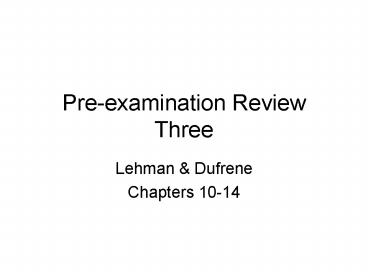Preexamination Review Three - PowerPoint PPT Presentation
1 / 37
Title:
Preexamination Review Three
Description:
... speeches in history Lincoln's Gettysburg address -- was only 634 words long ... words; unlike the eye, the ear has only one chance to absorb meaning. ... – PowerPoint PPT presentation
Number of Views:39
Avg rating:3.0/5.0
Title: Preexamination Review Three
1
Pre-examination Review Three
- Lehman Dufrene
- Chapters 10-14
2
Chapter 10Managing Data and Graphics
- Before data can be effectively communicated, it
must be classified, organized, condensed and
summarized to enable analysis. Then graphics can
be added to help communicate the results of the
analysis.
3
Using Graphics
- Your goal is clear, direct, effective
communication. Graphics should support, not
hamper, achievement of this goal. - Key question do you need graphics or will words
alone do the job?
4
Using Graphics
- If you decide to use graphics, keep them simple
and consistent in style the goal is to
communicate, not decorate. - Also keep them honest. Dont exaggerate a scale
to reinforce your point or support a
pre-conceived conclusion. - gt Table lists exact numbers
- gt Bar Chart compares quantities
- gt Line Chart shows change over time
- gt Pie Chart shows portion distribution
- gt Flow Chart illustrates a process
5
Using Graphics
- Label each graphic with Figure and a number to
show its sequence in the presentation. - Give each a short, revealing title.
- Accompany each with words that summarize the
graphic and draw its most important conclusion
(not simply restate the data it shows). - Document the data source at the bottom of the
graphic. - Show the graphics to your slowest friend to
assure that they are understandable.
6
Chapter 11Preparing Reports and Proposals
- Parts of a formal report
- Title page title, author, date, requestor
- Authorization page person/organization
authorizing report - Table of contents where to find what in the
report - Table of figures figure title, number and page
- Executive summary captures reports main points
- Introduction topic, reason, scope, methodology,
primary information sources, previews
organization of the report - Body presents collected information often in
digestible sections - Analysis findings, conclusions, recommendations
- Addenda marginally useful information and all
research sources - Appendices other supplementary information
- Index alphabetical listing of each subject in
report and what pages contain it
7
Preparing Useful Reports
- Put your conclusions up front in an executive
summary. People can drill down into the way you
arrived at them if they have time and curiosity. - Outline your main and secondary points before you
begin writing the final version. This outline
will form the Table of Contents. - Use headings to break the report down into clear,
bite-sized bits. - What is the spine that unifies the report and
leads the reader to a convincing and logically
supported conclusion?
8
Style
- Use active voice
- Use consistent tense (past, present, future)
- Make it cohesive with connectors
- gt Time at the same time, finally, further,
initially, next, since, then, while - gt Contrast but, although, despite, however, in
contrast, alternately, nevertheless, on the other
hand - gt Similarity for instance, for example, in the
same way, just as, likewise, similarly, thus - gt Cause-and-effect because, consequently,
hence, therefore
9
Style
- Use tabulations, enumerations, bullets
- Be factual and low-key avoid overstatement and
emotion - Identify assumptions and opinions
- Define terms carefully and document
- Dont feel, instead think
10
Short Reports
- Typically consist just of problem, solution
methodology, findings, conclusions and
recommendations - Use the deductive (direct) approach
- Use an informal style first-person
- May use graphics, headings and sub-headings
11
Proposals
- Internal (to secure approval and resources) or
external (to secure new business) - May include problem/purpose, scope, methods,
materials/equipment, qualifications,
follow-up/evaluation, budget/cost, summary and
addenda
12
Proposals
- Describes problem and outlines purpose or project
description often broken down into individual
objectives each beginning with To - Defines scope
- Sequentially describes methods/measures/procedures
- Spells out materials and equipment needs, usually
with cost information
13
Chapter 12Written and Oral Presentations
- Goal to be clear, confident, organized and
persuasive - What is your purpose?
- Who is the audience?
- What is the context?
- What is the content?
14
Know Your Purpose
- If your presentation were a Broadway musical,
what tune would you want them whistling as they
go out the door? This tune is your primary
message. It should be the first and last thought
in your presentation. Develop a compact, clear
and memorable statement of it.
15
Know Your Audience
- How many?
- Who (age, gender, culture, occupation, levels,
titles, etc.)? - Why are they there?
- What do they need and want?
- What do they expect from you?
- What will they find interesting, useful, credible?
16
Know Your Context
- What is the situation and what does it call for?
- Length and topic specified?
- Who else speaks? About what?
- Where do you fit in? What time of day?
- Q. and A. expected? Most likely questions?
- Hand-out required or can you speak from PP notes?
- Podium/text or lapel mike/wander?
- What other equipment is available?
- News media attending?
17
Structure Your Content
- Use SSS (state, support, summarize)
- Begin with something to seize their attention a
brief and relevant story, startling statistic,
dramatic demonstration, question, reference to
something happening in the community the fish
hook!
18
Writing Process
- Research.
- Pause, ponder, digest, analyze.
- Select primary message (the tune).
- Burst write to get it and the supporting points
down on paper. No more than five major points. - Ask yourself, What am I really trying to say?
- Verbally explain it to an imaginary friend
tune first and supporting points second. - Write what you just said primary point and
supporting points each in a single sentence.
19
Writing Process
- Write a final statement summarizing your total
argument. - Check the arrangement of the points do they form
a persuasive, linked logic chain leading to the
conclusion? - Connect the pieces with smooth transitions.
- Rewrite, condense, polish removing extra words.
No more than 25 minutes. One of the most
effective speeches in history Lincolns
Gettysburg address -- was only 634 words long and
took less than four minutes to deliver. - Proof for syntax, grammar, spelling and
punctuation.
20
Oral Presentation Tips
- Use conversational style, short sentences, and
simple Anglo-Saxon words unlike the eye, the ear
has only one chance to absorb meaning. Record
and listen to your speech ahead of time. Does it
work? - Round off statistics.
- Use humor only if it ties in.
- Dress professionally, arrive early, and explore
your battleground determine back-of-the-room
voice level. - Use sequential delivery make eye contact with
audience members one at a time then move on. - Pay attention read audience feedback (what do
their eyes, posture, etc. tell you?). - Stand still (unless roaming) dont bob and
weave. - Use only natural gestures.
21
Speaking From a Text
- Stand up! Look up! Speak up!
- Breathe! Relax! Slow down!
- Use a speech box.
- Use 20-point or larger type and double space.
- Go only two-thirds of the way down the page.
- Underline/boldface key words and phrases.
- Include bracketed phonetics if necessary.
- Never carry a sentence or paragraph over a page
break. - Memorize the opening and closing so you can
deliver them emphatically while maintaining eye
contact with the audience. - Believe your message. If you dont, they wont!
22
Chapter 13Resumes and Job Applications
- Your career 70,000 hours of office time more
than any other activity in your life - Choose both career and company carefully
- gt Know yourself
- gt Know your industry
- gt Match the two for your favored role/niche
- gt Research target companies
- gt Determine the match points (where do my
desires and capabilities meet their needs)
23
The Job Search
- Be organized list detailed company information
know them better than they know themselves - Keep a list record date, who talked with, what
happened, etc. for every job call - Sources
- gt www.aol.com/career
- gt Monster.com
- gt Industry trade publications (Automotive News)
- gt Professional societies
- gt University career center
- gt Employment office of target company
24
Targeting Your Resume
- A resume is a product pitch selling you.
- Determine specific skills and experience they are
seeking, then customize your resume to match
their needs as much as possible. - Keep it concise, descriptive, easily digested and
focused use action verbs. - Be simple, direct and honest (they will check).
- Goal get your foot in the door for an interview.
25
Standard Resume Parts
- Identification How do they contact you? Bold and
boxed, top center - Job/career Objective Whats your goal? General
(role or industry) or specific (job)? Very
specific if the resume is targeted to a
particular job they are trying to fill.
Somewhere in here you need a statement that will
make the reviewer pause, think, and put you into
the retain-for- interview not the reject --
pile. What is it?! - Career Summary (work/education) The category
containing your greatest strengths relative to
the targeted job goes first. Degree/major/school/g
raduation date most recent first. Job
title/company/dates/primary responsibilities/key
accomplishments most recent first.
26
Resume Parts
- Qualifications contains anything not included in
work and education (for example, extra-curricular
activities, honors, memberships, etc.). How can
you use this section to show with concrete
accomplishments and experiences -- what relevant
skills you have learned? What do you have that
they need? - References Better to say available on request
and provide them after the interview you manage
to generate.
27
Resume style
- Never use less than 24-pound, 100 cotton paper
and a laser printer. - Make it digestible with headlines, boxes, borders
and bullets. - Use white space to make it eye-inviting.
- Use 12-point (or better) type and a readable font
- Begin sentences with action verbs.
- If it is to be scanned into a database, simplify
the style so the computer can easily read it,
then determine and include the business buzzwords
that will maximize hits.
28
Cover Letter
- Accompany your resume with a cover letter.
- Goal get them to read the attached resume.
- Identify the job sought and thumbnail your
qualifications. - Show them you know something about their company.
- Introduce and arouse interest in the resume by
interpreting its main points in terms of employer
benefit. - Sell, sell, sell like hell (but subtly).
- Use the same high-quality paper and printing as
resume. - Encourage action with a closing statement such
as At your convenience, I would appreciate an
opportunity to discuss this job with you.
29
Two Final Thoughts
- Show them what you can do for them.
- Zero errors proofread carefully. Nothing says
I dont care like a syntax or punctuation error
or a misspelled word!
30
Chapter 14Interviews/Employment Messages
- Types of Interviews
- Virtual a screening interview conducted via
videoconference arrive early, learn equipment,
beware voice lags - Structured a screening interview with a set of
questions seeking specific answers, often
conducted via computer - Unstructured a freewheeling exchange with an
interviewer - Group/Team conducted together or serially by a
group of interviewers which has likely developed
the job description and will jointly decide who
gets it.
31
Interview Preparation
- The most important sales presentation you will
ever make you are the product. - Study the company website, annual report, recent
news coverage, SEC filings to find out stock
price, products, size, industry position,
profitability, top officers, benefits, corporate
culture, etc. Goal know more than the
interviewer. - Study the job title, required qualifications,
career path, likely salary range - Study yourself Will you fit into this corporate
culture? Which of your strengths intersect with
the job requirements?
32
Preparing
- Plan your appearance, your route, arrival time
(traffic and time of day), and the materials you
take with you (resume, references, previous work,
correspondence with the company, pen and paper,
list of questions you want to ask) - Stand up, look up, speak up project calm
confidence about yourself and enthusiasm for the
job. - Read your audience and react to the signals they
send.
33
Have Answers Ready
- Why do you want to work here?
- Why do you want this job?
- Why should we want you?
- How have your extra-curricular activities
prepared you for this job? - Describe a time you worked under pressure.
- Describe a difficult problem you solved and how
you did so. - STAR Situation/Task, Action, Result
34
Questions You Might Ask
- What is a typical day like in this job?
- What initial training would I receive?
- What ongoing training would be provided?
- Who would I be working with and for?
- Why do you like working here?
- What advice do you wish you had been given when
starting out? - When do you expect to make your decision?
35
Immediately after
- Write summary notes of the interview.
- Send a letter expressing gratitude for the
opportunity to interview for the position and
continuing enthusiasm and interest for it (use a
specific from the interview).
36
Accepting or Refusing
- If a telephone offer is made, request a written
follow-up including title, salary, benefits,
starting date, and anything else negotiated. - If you refuse the offer I greatly appreciate
your time and consideration. But, after
carefully considering yours and other offers, I
have decided to
37
References
- If you are asked by the interviewer to generate
recommendations from your references - gt Call each, thank them, describe the job for
which you have applied, and give them a name and
address to which they can send a letter. - gt Send each a thank-you letter letting them know
what happened.