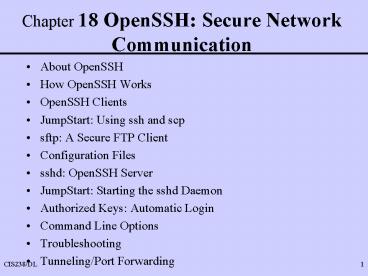Chapter 18 OpenSSH: Secure Network Communication - PowerPoint PPT Presentation
1 / 18
Title: Chapter 18 OpenSSH: Secure Network Communication
1
Chapter 18 OpenSSH Secure Network Communication
- About OpenSSH
- How OpenSSH Works
- OpenSSH Clients
- JumpStart Using ssh and scp
- sftp A Secure FTP Client
- Configuration Files
- sshd OpenSSH Server
- JumpStart Starting the sshd Daemon
- Authorized Keys Automatic Login
- Command Line Options
- Troubleshooting
- Tunneling/Port Forwarding
2
About OpenSSH
- SSH1 versus SSH2
- What is ssh?
- X11 forwarding
3
/etc/ssh Gobal Files
- moduli - key exchange information
- ssh_config global config file
- sshd_config ssh daemon config file
- ssh_host_dsa_key or ssh_dsa_ke.pub DSA host
keys (can also be rsa instead of dsa) - ssh_known_hosts allowed known ssh hosts
- sshrc startup file with initialization routines
4
./ssh User Files
- authorized_keys login without password
- config users private ssh config file
- environment login environment files executed
when a user logs into ssh - id_dsa, id_dsa.pub user authentication DSA keys
generated by ssh-keygen (also rsa) - known_hosts contains public keys of hosts user
has connected to - rc contains initialization routines
5
How OpenSSH Works
- Establishes encrypted connection
- Authenticates user
- Negotiates using 2 pairs
- Host key pair generated by sshd
- Session key pair that changes hourly
- Verifies that the server is correct server
- Client copies server public key to compare in
later sessions - Client generates random key, encrypts it with the
server public key and session key - Server decrypts with its private key
6
OpenSSH Clients
- Need openssh and openssh-clients
- Download and install with yum, up2date,or apt-get
(synaptics)
7
JumpStart Using ssh
8
ssh Connect to and Execute Commands on a Remote
System
9
scp Copying a File from/to a Remote System
10
Using scp
- Copies a file from or to a remote system
- scp user_at_fromhostfile user_at_tohostfilename
- Example
- scp ray_at_gnixvi.doc ray_at_geckovi.doc
- scp v ray_at_gnixvi.doc vi.doc
11
sftp A Secure FTP Client
- Provided with openssh, a secure alternative to
ftp - Use ? To get help on ftp commands
12
sft example
13
Configuration Files
- -/.ssh/config
- .ssh/config is your own client local file, it is
read first and over-rides any entry in the global
file - /etc/ssh/ssh_config
- This is the global file that uses defaults not
set in your .ssh/config file
14
sshd OpenSSH Server
- Prerequisites openssh and openssh-server
- /sbin/service sshd start
- Authorized Keys automatic user login
- ssh-keygen t rsa (or dsa) generates keys
- Copy /.ssh/id_rsa.pub to /.ssh/authorized_keys
for no password login
15
Command Line Options
- /etc/ssh/sshd_config Configuration File
16
Troubleshooting
- Check log files /var/log/secure
- Or /var/log/messages
- Use verbose mode
- ssh v grape
17
Tunneling/Port Forwarding
- Forwarding X11 allows use of xterms and
xapplications on your system that start and run
on the remote system but are displayed on your
system - Port forwarding
- -L forwards local port to a remote computer
- -R forwards remote port to a local computer
- ssh N L -R local-portremote-hostremote-port
target
18
Any Questions?