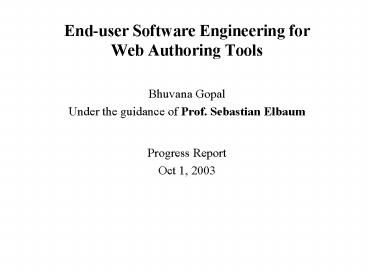Enduser Software Engineering for Web Authoring Tools - PowerPoint PPT Presentation
1 / 14
Title:
Enduser Software Engineering for Web Authoring Tools
Description:
Arachnophilia ( free HTML editor for Windows) HTML-Kit (free HTML,XML ... Source webpages can be static html pages, dynamic scripts (JSP, ASP, PHP, CGI etc) ... – PowerPoint PPT presentation
Number of Views:62
Avg rating:3.0/5.0
Title: Enduser Software Engineering for Web Authoring Tools
1
- End-user Software Engineering for Web Authoring
Tools - Bhuvana Gopal
- Under the guidance of Prof. Sebastian Elbaum
- Progress Report
- Oct 1, 2003
2
Motivation
- Two recent NSF workshops have determined that
end-user programming is in need of serious
attention 1. - The number of end-user programmers in the U.S.
alone is expected to reach 55 million by 2005, as
compared to only 2.75 million professional
programmers 1. - Evidence abounds of the pervasiveness of errors
in the software that end users create 2. - Despite its accessibility to wide audiences,
end-user programming is still programming, and
programming is subject to errors. - Use of end-user-written programs and spreadsheets
is widespread and their lack of reliability is
pervasive, improved reliability will impact a
potentially huge number of business and personal
computer users. - Significant economic impact can be expected.
3
Motivation and our approach
- The objective of this project is to improve the
reliability of software produced by end-user
programming languages in general, and by web
authoring tools in particular. - Our approach The system will notice the user's
reactions to sample values he/she tests, and will
then suggest general principles about the
spreadsheet, encouraging the user to refine or
modify the suggestions. - This collaboration between the system and user
will incrementally generate formal specifications
as the application evolves. - These specifications can in turn be fed back to
enhance reliability -- by automatically
suggesting appropriate test values, by helping
locate faults, and by ensuring continuing
consistency with the specifications.
4
Web authoring tools
- Amaya (W3C)
- WYSIWYG editor/browser for Unix, Windows. HTML,
XHTML, CSS, MathML, some SVG. Source available. - DreamWeaver (Macromedia)
- WYSIWYG/source editor for MacOS,Windows.
- FrontPage(Microsoft)
- WYSIWYG editor for Windows.
- HomeSite(Macromedia)
- Source editor for Windows.
- HotMetal(SoftQuad)
- WYSIWYG editor for Windows.
- Websphere Studio Homepage Builder(IBM)
- WYSIWYG/source editor for Windows and Linux.
Studio version supports (XML, WML, etc.) and
linking to Websphere database systems. - Arachnophilia ( free HTML editor for Windows)
- HTML-Kit (free HTML,XML editor for Windows)
- We chose MS-FrontPage for our prototype
development as it is widely used, and hope to
study Amaya as well. (Amaya is open-source) - Create pages in Normal (WYSIWYG) View, or write
code in HTML View. - Integrated Folder List and Navigation Pane to set
up and change links, banners, and other
navigation while editing pages.
5
Our prototype- what does it do?
- Fetches information from various websites and
integrates them into one single html page. - Source webpages can be static html pages, dynamic
scripts (JSP, ASP, PHP, CGI etc) - User (in our case, the end-user) can enter
information pertaining to different webpages, and
our prototype allows them to get the integrated
output on one single html page. - Our application is very specific and does not
constitute a market we chose to develop a
simple application for a volunteering program
such as Meals on Wheels. - We have chosen a combination of
- Nutritional/health needs based menus/recipes
- Driving directions / maps
- Weather information pertaining to driving
6
Our prototype-architecture and technologies used
- Client-Server Architecture
- HTML, JavaScript, Java Server Pages(JSP)
- HTML, JavaScript- Client Side. Can be produced
easily with the WYSIWYG editor (MS-FrontPage,
Amaya) - HTML request can be GET or POST (The HTML
specifications technically define the difference
between "GET" and "POST" so that former means
that form data is to be encoded (by a browser)
into a URL while the latter means that the form
data is to appear within a message body. But the
specifications also give the usage recommendation
that the "GET" method should be used when the
form processing basically for just getting
(retrieving) data whereas "POST" may involve
anything, like storing or updating data, or
ordering a product, or sending E-mail.)
7
Client- server architecture using HTML,
Javascript (Client side scripting) and JSP
(Server side scripting).
8
Our prototype-architecture and technologies used,
and working
- JSP- Server Side Script. Requires a WebServer
that can run JSP scripts, (we used Blazix),and a
Java Run-Time Environment (we used
j2sdk1.4.1_02). - Our prototype contains 2 JSP files the first
one, a basic HTML file with some JavaScript and
the second, a processing JSP. - The first file contains the front end form
elements to retrieve nutritional, driving
direction and weather information . - These are actually three different websites, but
we handle all of this is one single form,which
posts its information to the processing JSP. - Simple logic is used to choose between any of
the three categories, or any combination thereof. - The processing JSP retrieves the form element
variable values from the request object, and
separately sends relevant variables and their
values to three different websites, using GET or
POST, as appropriate. - It also receives the returned HTML, and displays
it in different frames, to the end-user.
9
Sample screenshot
10
Proposed testing solutions
- Our aim is to test and verify that the content
outputted on the screen is accurate. We are not
testing for broken links, spell checking etc for
which tools are already available. - Alternate, reliable sources of information for
validation of content - Assertions (preconditions, postconditions and
invariants)
11
Testing challenges
- Content accuracy verification
- where and how do we incorporate assertions?
- Impact analysis of code, especially with respect
to the assertions. - How to extend what we use to test the prototype,
to be able to test Web Authoring tools
functionality as a whole? - User motivation to be able to get input from
them for assertions. - Testing for different browsers, for different
platforms for example, HTML rendering engines
are different for IE 4,4 and 6, each with its own
bugs. - Handling problems associated with the use of
templates in these tools.
12
Future work
- XML format for data for ease of parsing
- Analyzing where and what assertions could be used
and instrumenting the web authoring tool source
code - developing an interactive mechanism for
user-system collaboration - developing algorithms for the system's part of
the collaboration - conducting experiments to evaluate
effectiveness. - Suggestions welcome!
13
References
- 1)M.Burnett, C.Cook, O. Pendse et al. End-User
Software Engineering with Assertions in the
Spreadsheet Paradigm, International Conference on
Software Engineering, Portland, Oregon, May 2003. - 2) Panko, R. What we know about spreadsheet
errors. J. End User Computing, Spring 1998, 15-21.
14
Questions?