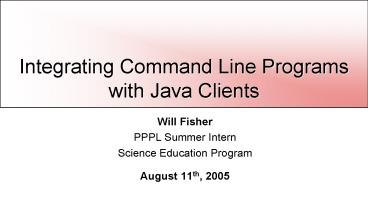Integrating Command Line Programs with Java Clients - PowerPoint PPT Presentation
Title:
Integrating Command Line Programs with Java Clients
Description:
Access the suite of command line utilities from a standalone application. ... Fakes a terminal device that reads from and writes to the command line program. ... – PowerPoint PPT presentation
Number of Views:48
Avg rating:3.0/5.0
Title: Integrating Command Line Programs with Java Clients
1
Integrating Command Line Programs with Java
Clients
- Will Fisher
- PPPL Summer Intern
- Science Education Program
- August 11th, 2005
2
Motivation
- What did we want out of a command line system?
- Access the suite of command line utilities from a
standalone application. - Preserve the functionality and performance.
- Minimize changes to the programs.
- Editing the programs was not an option.
- Must capture their output and feed them input.
- Add graphical user interface to the command line.
- Java is a good language to use for the client
application given its portability. - Ultimate goal Java client ?? command line
program.
3
Issues with Standard I/O
- Buffering
- Causes problems for reading and writing data as
needed. - Java API does not work well, directly, with
terminal applications because of buffering. - Java communication, apparently, has no such
issues as client/servlet communication is handled
fully and completely by the Java system.
4
PTY Implementation
- Pseudo-terminals
- Special interprocess communication channel that
acts like a terminal. - One end is called the master, the other end is
called the slave. - Data written to the master is received by the
slave as if it were the result of a user typing
at an ordinary terminal. - Data written to the slave is sent to the master
as if it were written on an ordinary terminal. - Our use of them
- Used for communication with the command line
program. - Fakes a terminal device that reads from and
writes to the command line program. - Set terminal attributes in order to kill the
buffering and the echoing.
5
CLTerm Technology Solution
- Forking the program
- Use the forkpty() command to fork CLTerm into two
processes. - The two processes are connected via a
master-slave pseudo-terminal. - The child process replaces its own program image
with the image of the command line program by
calling the subroutine execl(program). - The new program thinks its running normally but
is connected to a pseudo-terminal. - The parent monitors the output and feeds input to
the child. - Java client ? ? CLTerm ? ? Command Line Program
6
System Architecture
User Computers
Franks Computer
Alices Computer
Bobs Computer
Java Client 1
Java Client 3
Java Applet
Java Client 2
The Network Chasm
Transpgrid PPPL Cluster
clterm
genxpl
HTTP Servlet
clterm
rplot
clterm
trxpl
clterm
rplot
7
The Servlet
- Servlet complements Java applet / application
- Applet has limited sandbox on users computer
- Servlet runs on cluster http connection to
client - Run programs
- Access user files
- Enforce security
- Added 2 methods
- Runcl start a new clterm session
- Inputcl send a line of user input to clterm
8
CLTerm.c
- How it works
- One instance of CLTerm is launched for each
client. - Each instance connects to one command line
program. - It forks a new child process which in turn
launches the program in its place. - They talk via a pseudo-terminal and CLTerm
forwards the output to the servlet and feeds the
data it gets from the servlet into the child via
the pseudo-terminal. - CLTerm checks each iteration of its I/O loop,
that the child is still alive. If not then it
sends an exit byte down the line.
9
CLPanel.java
- How it works
- CLPanel inherits from JPanel and can be
implemented in either a JFrame or a
JInternalFrame like in ElVis. - Has all the communication and GUI code.
- Has an I/O loop that first reads the users input
and then looks for the programs response, sent
via the servlet. - If the user closes the CLPanel window, it will
send an exit byte (ASCII code 25) down the line
so that everything else is informed.
10
CLTerm In Action
11
Conclusion
- End result and advantages
- Successfully integrated a solution for Java
clients to talk to command line programs. - Minimal changes to the existing infrastructure.
- CLTerm is appropriate for larger applications
given its encapsulated nature. - CLPanel lets Java developers incorporate this
panel into their own applications. - CLPanel is a class which can be instantiated
multiple times in the same application multiple
windows/connections in the same app. - Can also run as an Applet in a browser.
- Opportunity to expand PPL Fusion Grid Services.
12
CLTerm Demo!