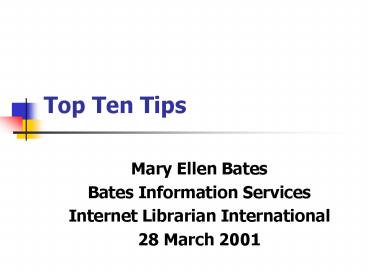Top Ten Tips - PowerPoint PPT Presentation
Title: Top Ten Tips
1
Top Ten Tips
- Mary Ellen Bates
- Bates Information Services
- Internet Librarian International
- 28 March 2001
2
1. Sit back and think.
- Whats the point?
- When do I stop?
- Who cares about this topic?
- Whats my strategy?
3
2. Use tools, not engines
- Directories
- Yahoo! and LookSmart
- Portals
- About.com
- Subject portals Business.com
- Guides
- Built by experts or someone with a passion
4
3. Look around
- Use a sites map or index
- Look for site search option
- Always read Advanced Search tips
- Look for out-going links
5
4. Search the Invisible Web
- Databases
- PDF, PowerPoint, WP and other non-ASCII files
- Non-print material audio, video
- Current material news
6
5. Manage your bookmarks
- If theyre not used often, purge
- Fight Link Rot
- Put in folders so theyre organised
- Think of them as your personal KM database
7
6. Use web link lookups
- Search syntax
- linkwww.BatesInfo.com
- Judge how often a site is linked-to
- Find more like this
- Find hidden relationships
8
7. Ask people
- Web discussion forums
- Listservs
- Ask-an-expert sites
- Maybe Usenet newsgroups
9
8. Surface your sources
- Use the professional online services
- Promote them to management
- List all sources in your report
- Ask clients for their favourites
10
9. Less is more
- Focus on delivering less, more focused, more
distilled info - Look for analysis
- Look for unique sources
- Think ADDED VALUE
11
10. Watch your time
- Know when to stop
- Know how much this project is worth
- Use professional online services
- Outsource if appropriate
12
Mary Ellen BatesBates Information
ServicesWashington, DC1 202.332.2360mbates_at_Bat
esInfo.comwww.BatesInfo.com
13
(No Transcript)