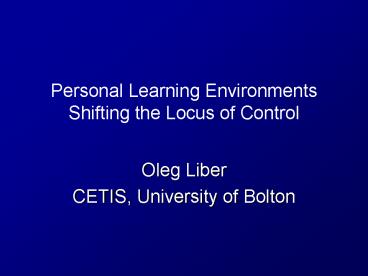Personal Learning Environments Shifting the Locus of Control - PowerPoint PPT Presentation
1 / 21
Title:
Personal Learning Environments Shifting the Locus of Control
Description:
Invented by enthusiasts. Students. More part-time. Access ... MP3 players, media players, PDAs. iTunes, podcasting. Pen drives, smart drives, SD cards... – PowerPoint PPT presentation
Number of Views:140
Avg rating:3.0/5.0
Title: Personal Learning Environments Shifting the Locus of Control
1
Personal Learning EnvironmentsShifting the Locus
of Control
- Oleg Liber
- CETIS, University of Bolton
2
Changing
- Technologies
- Students
- Pedagogies
- Environment
- Institutions
- State education system
- Global education
3
Before VLEs
- Technology
- Web, ftp, gopher, email, newsgroups
- Little interoperation
- No learner management
- Enthusiast driven
- Students
- Mainly young, homogenous
- Mainly on campus
- Pedagogy
- Formal, face to face delivery
4
Age of the VLE
- Technology
- Content delivery
- Discussion groups
- MCQ
- Limited learning management
- Invented by enthusiasts
- Students
- More part-time
- Access
- Widening participation
- Pedagogy
- More distance learning
- Greater support requirements
5
VLE approaches
- Technical approaches
- Website plus database (BB, WebCT )
- Rich client (Colloquia)
- Organisational issues
- University as ISP
- Big System management model
- Constrain diversity
6
Why VLEs have succeeded
- Not disruptive innovation
- Easily adopted to support existing
classroom/course paradigm - Widely incorporated
- Which benefits proven?
- Pedagogic
- Cost
- Access
7
Post VLE
- New developments since 1996
- Mobile phones, SMS, camera phone
- Digital photography, Flickr
- Blogs, RSS
- MP3 players, media players, PDAs
- iTunes, podcasting
- Pen drives, smart drives, SD cards
- Instant messaging
- Internet gaming
- Bandwidth!
8
Institutional concerns
- Traditionally institutions provide technology
- Classrooms, labs, library etc.
- Since 1990s institutions are ISPs
- Email address, file store, homepages, records
- Assume students have no technology
- Also eportfolio hosting, VLE/LMS, content,
services - Now constraining technological use by students
- IM, P2P, Blogs, MP3, mobile phones, PDA
- Staff and student skills training
- Huge variety
- But modern students need to use multiple systems
9
Technology Moodle Eportfolio system Course
catalogue Content Authentication and authorisation
College A Knowledge Teaching
University B Knowledge Teaching
Technology WebCT Eportfolio system Course
catalogue Content Authentication and authorisation
University C Knowledge Teaching
Technology Fronter Eportfolio system Course
catalogue Content Authentication and authorisation
10
Issues for eLearning
- Technological
- adaptable to changing technologies
- Interoperability
- SOA
- Institutional
- Changing nature of service provision
- Pedagogic
- Ownership and creative use of technical system by
teachers and students - Shifting locus of control
11
Service
Service
College A Knowledge Teaching Resources
Service
Technology PLE Eportfolio Content Relationship Man
agement Tools
University B Knowledge Teaching Resources
University C Knowledge Teaching Resources
Service
Service
Service
12
Post VLE Personal Learning Environments
- Students
- Mobile, learn anywhere
- Technologically aware, capable
- Multiple courses, formal/informal
- Technology
- Personal
- Interoperable, standards based
- Extensible, service-oriented
- Institutions
- Service based
- Technology requirements
- Flexible courses
- Learner centred
13
Before
- Course built at institution
- Consumed by learner
- Learners are managed
- VLEs provide no management tools for learners
- Learners fit into course
- Can only choose elective modules
- Learners belong to institution
- One institution at a time is typical
- Do customers shop only at one shop?
14
After
- Course aggregated by learner
- From several sources
- Content, peers, support, teaching
- Elements provided by institution
- Content, peers, support, teaching, certification
- Learners aggregate/manage elements
- Courses are customised to learner
- Learners are free agents
- shop at several shops
15
PLE implications
- Student have own email address, PLE, e-portfolio
- Commercial ISP provides core services
- Also web-services (instrumentation), resources
- State provides
- Services, resources, learning space, information
- University provides
- Student support
- Specialised web services
- Content, teaching
16
JISC funded Reference Model project
- DfES
- A collaborative approach to personalised
learning activities (DfES e- Strategy summary
p.3) - http//www.dfes.gov.uk/publications/e-strategy/doc
s/e-strategysummary.pdf - Philosophy of eLearning and PLEs
- Why technology? What caused VLEs? What caused
eLearning? - Use cases scenarios for use of PLE
- What will the future be like?
- Reference model defining the scope of PLEs
- Prototypes
- Examples of possible PLEs
17
- AOLInstantMessenger
- iChat
- MSNMessenger
- Colloquia
- Groove
- ELGG
- Outlook
- Chandler
- AppleMail
- Eudora
- Thunderbird
- iCal
- Sunbird
- Shrook
- NetNewsWire
- Blogger
- Drupal
- Wordpress
- XJournal
- Amazon
- 43Things
- Flickr
- Furl
- Technorati
- del.icio.us
- http//www.writeboard.com/
- SynchroEdit
- Flock
- WiredReach
- NetVibes
- eyeOS
- Writely
- SuprGlu
- BaseCamp
- TaDaList
18
Prototypes
- Desktop application
- Resources create, get, post and organise
- Bookmarks, feeds, other sources
- People find, meet, collaborate, communicate,
organise - Activities receive, design, create, participate
- Instrumentation pluggable web-services
- Portal application
- Mimics desktop prototype
19
Importance of standards
- Resources RSS, Atom, Content packages, SCORM.
- People FOAF, LIP, ePortfolio
- Activities Learning Design
- Instrumentation XMPP, WSDL, SOAP
20
(No Transcript)
21
Thanks for listening!
- http//www.cetis.ac.uk/members/ple