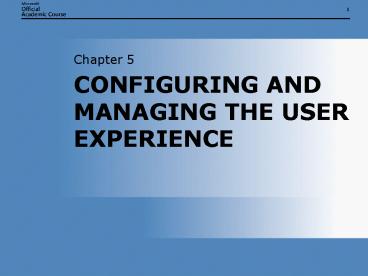CONFIGURING AND MANAGING THE USER EXPERIENCE - PowerPoint PPT Presentation
1 / 27
Title:
CONFIGURING AND MANAGING THE USER EXPERIENCE
Description:
SCREEN SAVER. Manages screen saver selection and settings. Access to power management settings. Screen saver tab can be used to lock desktop ... – PowerPoint PPT presentation
Number of Views:36
Avg rating:3.0/5.0
Title: CONFIGURING AND MANAGING THE USER EXPERIENCE
1
CONFIGURING AND MANAGING THE USER EXPERIENCE
- Chapter 5
2
OVERVIEW
- Configure and manage desktop components
- Configure display options
- Configure power management options
- Manage users profiles and data
- Configure regional and language settings
- Manage accessibility settings
3
CONFIGURING AND MANAGING DESKTOP COMPONENTS
4
CONFIGURING DISPLAY SETTINGS
5
DESKTOP THEMES
- Collection of icons, fonts, sounds, mouse
pointers, etc. - Applied using the Themes tab.
- Individual elements can be modified to suit the
user.
6
DESKTOP
7
DESKTOP CLEANUP
8
SCREEN SAVER
- Manages screen saver selection and settings
- Access to power management settings
- Screen saver tab can be used to lock desktop
9
APPEARANCE
10
SETTINGS
11
CONFIGURING MULTIPLE DISPLAYS
12
CONFIGURING THE TASKBAR
13
CONFIGURING THE START MENU
14
CONFIGURING POWER OPTIONS
- Power schemes
- Advanced power options
- Hibernate mode
- Advanced Power Management (APM)
- Advanced Configuration and Power Interface (ACPI)
- Uninterruptible Power Supply (UPS)
15
POWER OPTIONS
16
POWER SCHEMES
- Home/Office Desk
- Portable/Laptop
- Presentation
- Always On
- Minimal Power Management
- Max Battery
17
ADVANCED POWER OPTIONS
18
HIBERNATE
19
ADVANCED POWER MANAGEMENT (APM)
- Older power management standard
- APM is detected during installation
- Supported via non-ACPI hardware abstraction layer
(HAL) - APM options enabled only if detected
20
ADVANCED CONFIGURATION AND POWER INTERFACE (ACPI)
- Latest power management standard
- Also supports advanced device configuration
- Requires ACPI BIOS
- ACPI HAL installed during Windows installation
21
UNINTERRUPTIBLE POWER SUPPLY (UPS)
- Interfaced UPS can notify user of outages
- System can shut down after designated interval
- Some UPS devices use different signals
- Read UPS interface instructions carefully
22
USER PROFILES
- User profiles contain user-specific configuration
data - Stored in Documents And Settings folder tree
- Can be portable (roaming profiles)
- Roaming profiles are stored in network location
23
USER PROFILES (CONTINUED)
24
INTELLIMIRROR TECHNOLOGIES
- User data management (User Profiles)
- User settings management (User Profiles and Group
Policies) - Software installation and maintenance (Group
Policies)
25
REGIONAL AND LANGUAGE OPTIONS
- Configure Windows XP to support various
localities - Manage number systems and currencies
- Manage time and date displays
- Control locality switching when more than one
locality is configured
26
ACCESSIBILITY OPTIONS
- Offer limited support for users with disabilities
- Keyboard options for users with limited mobility
- Sound Sentry for users with hearing impairment
- Magnifier and Narrator for users with vision
impairment
27
SUMMARY
- Taskbar and Start menu can be customized.
- User profiles enable roaming (IntelliMirror).
- Regional options enable multinational use.
- Accessibility options allow disabled users to use
Windows XP.