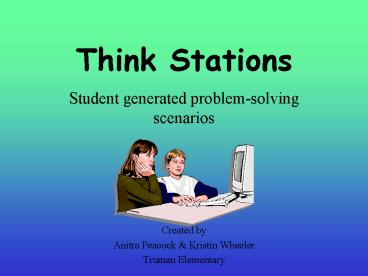Think Stations - PowerPoint PPT Presentation
1 / 16
Title:
Think Stations
Description:
... PowerPoint presentation containing buttons, transition, sounds, backgrounds, and ... Incorporate graphics, buttons, backgrounds, text, animations, and ... – PowerPoint PPT presentation
Number of Views:116
Avg rating:3.0/5.0
Title: Think Stations
1
Think Stations
- Student generated problem-solving scenarios
- Created by
- Anitra Peacock Kristin Wheeler
- Truman Elementary
2
Directions
- You will be put in a pair/group to create a real
world math presentation. - Each group will provide a PowerPoint presentation
containing buttons, transition, sounds,
backgrounds, and text.
3
Problem-Solving
- How do you solve problems?
Understand the Problem
Look Back
Plan a Solution
Solve the Problem
4
Understand the Problem
- Read the problem.
- Pick out the important information.
- Decide on what you are being asked to solve.
- Choose a method to solve the problem that works
best for you.
Back to Main Page
5
Plan a Solution
- GUESS AND CHECK
- DRAW A PICTURE
- ACT IT OUT
- SOLVE AN EASIER PROBLEM
- LOOK FOR A PATTERN
- MAKE A TABLE
- WORK BACKWARDS
- MAKE AN ORGANIZED LIST
- USE LOGICAL REASONING
Back to Main Page
6
Solve the Problem
- Once you have your method/plan, solve your
problem. - Be careful to follow all steps.
- Make sure you use the information presented in
the problem.
Back to Main Page
7
Look Back
- Make sure that the solution makes sense.
- Use fact families to help check your solutions.
- Make sure that your computation is correct (work
backwards).
Ready to move on? Click here
8
Creating Your Slides
- Use six cards (title, problem, three
problem-solving methods, solution). - Incorporate graphics, buttons, backgrounds, text,
animations, and slide transitions. - Make sure to save often.
- Make sure you run through your presentation at
the end to make sure that there are no mistakes. - Follow all guidelines on the grading rubric.
9
Sample Card
- How can you make 63 using only six bills, and
without any 1?
Draw it Out
Solution
Guess and Check
Make an Organized List
10
Draw it Out
- Our group thought that draw it out was a good
method. - First you would need to draw out different
combinations of bills to reach 63. - Keep trying until you reach six bills totaling
63 (no 1s).
Back
11
Guess and Check
- This is another method that we thought worked
well. - For this method, we took paper and pencil and
plugged in different combinations of money
amounts until we found the correct answer.
Back
12
Make an Organized List
- We thought this method was helpful because we
could see money amounts on a list (see below). - 1 2 5 10 20 50 Total
- X 1 2 4 0 0
52 - X 0 4 0 2 0 40
- X 2 1 2 0 1
79
Back
13
Solution
- The answer is...
1-50, 1-5, 4-2
14
Teacher Tools
- PowerPoint Tips
- Think Packet (print out for assessment)
- Lesson Plan
- Goals and Objectives
- Instruction
- Scope and Sequence checklist
- Grading Rubric
- Give a kid a fish and he will eat for a day
teach a kid how to fish and he will learn to eat
for a lifetime.
15
Creating Buttons
- Steps
- Slide Show
- Action Buttons
- Select button
- Draw location of button
- Add text
- Highlight text
- Earth Link
- Second Browse button
- Choose card to link to
- Click OK when done
Back
16
Adding Graphics
- One choice is to use clip art from PowerPoint.
- Another Choice is to use images from a digital
camera. - People who choose to use images from a digital
camera will receive the highest points on the
rubric.
Back