REGRESSION ANALYSIS: MODEL BUILDING
1 / 63
Title:
REGRESSION ANALYSIS: MODEL BUILDING
Description:
Slides Prepared by JOHN S. LOUCKS St. Edward s University Chapter 16 Regression Analysis: Model Building Multiple Regression Approach to Analysis of Variance ... – PowerPoint PPT presentation
Number of Views:23
Avg rating:3.0/5.0
Title: REGRESSION ANALYSIS: MODEL BUILDING
1
(No Transcript)
2
Chapter 16Regression Analysis Model Building
- General Linear Model
- Determining When to Add or Delete Variables
- Variable Selection Procedures
- Residual Analysis
- Multiple Regression Approach
- to Analysis of Variance and
- Experimental Design
3
General Linear Model
- Models in which the parameters (?0, ?1, . . . ,
?p ) all - have exponents of one are called linear models.
- A general linear model involving p independent
variables is
- Each of the independent variables z is a function
of x1, x2,..., xk (the variables for which data
have been collected).
4
General Linear Model
- The simplest case is when we have collected data
for just one variable x1 and want to estimate y
by using a straight-line relationship. In this
case z1 x1.
- This model is called a simple first-order model
with one predictor variable.
5
Modeling Curvilinear Relationships
- This model is called a second-order model with
one predictor variable.
6
Interaction
- If the original data set consists of observations
for y and two independent variables x1 and x2 we
might develop a second-order model with two
predictor variables.
- In this model, the variable z5 x1x2 is added to
account for the potential effects of the two
variables acting together.
- This type of effect is called interaction.
7
Transformations Involving the Dependent Variable
- Often the problem of nonconstant variance can be
- corrected by transforming the dependent variable
to a - different scale.
- Most statistical packages provide the ability to
apply - logarithmic transformations using either the
base-10 - (common log) or the base e 2.71828... (natural
log).
- Another approach, called a reciprocal
transformation, is to use 1/y as the dependent
variable instead of y.
8
Nonlinear Models That Are Intrinsically Linear
- Models in which the parameters (?0, ?1, . . . ,
?p ) have exponents other than one are called
nonlinear models.
- In some cases we can perform a transformation of
variables that will enable us to use regression
analysis with the general linear model.
- The exponential model involves the regression
equation
- We can transform this nonlinear model to a linear
model by taking the logarithm of both sides.
9
Determining When to Add or Delete Variables
- To test whether the addition of x2 to a model
involving x1 (or the deletion of x2 from a model
involving x1 and x2) is statistically significant
we can perform an F Test.
- The F Test is based on a determination of the
amount of reduction in the error sum of squares
resulting from adding one or more independent
variables to the model.
10
Determining When to Add or Delete Variables
- The p value criterion can also be used to
determine whether it is advantageous to add one
or more dependent variables to a multiple
regression model.
- The p value associated with the computed F
statistic can be compared to the level of
significance a .
- It is difficult to determine the p value
directly from the tables of the F distribution,
but computer software packages, such as Minitab
or Excel, provide the p-value.
11
Variable Selection Procedures
- Stepwise Regression
- Forward Selection
- Backward Elimination
Iterative one independent variable at a time is
added or deleted based on the F statistic
Different subsets of the independent
variables are evaluated
- Best-Subsets Regression
The first 3 procedures are heuristics. There is
no guarantee that the best model will be found.
12
Variable Selection Stepwise Regression
- At each iteration, the first consideration is to
see whether the least significant variable
currently in the model can be removed because its
F value is less than the user-specified or
default Alpha to remove.
- If no variable can be removed, the procedure
checks to see whether the most significant
variable not in the model can be added because
its F value is greater than the user-specified
or default Alpha to enter.
- If no variable can be removed and no variable can
be added, the procedure stops.
13
Variable Selection Stepwise Regression
Any p-value lt alpha to enter ?
Compute F stat. and p-value for each
indep. variable not in model
No
No
Yes
Indep. variable with largest p-value
is removed from model
Any p-value gt alpha to remove ?
Yes
Stop
Compute F stat. and p-value for each
indep. variable in model
Indep. variable with smallest p-value is entered
into model
Start with no indep. variables in model
14
Variable Selection Forward Selection
- This procedure is similar to stepwise regression,
but does not permit a variable to be deleted.
- This forward-selection procedure starts with no
independent variables.
- It adds variables one at a time as long as a
significant reduction in the error sum of squares
(SSE) can be achieved.
15
Variable Selection Forward Selection
Start with no indep. variables in model
Compute F stat. and p-value for each
indep. variable not in model
Any p-value lt alpha to enter ?
Indep. variable with smallest p-value is entered
into model
Yes
No
Stop
16
Variable Selection Backward Elimination
- This procedure begins with a model that includes
all the independent variables the modeler wants
considered.
- It then attempts to delete one variable at a time
by determining whether the least significant
variable currently in the model can be removed
because its p-value is less than the
user-specified or default value.
- Once a variable has been removed from the model
it cannot reenter at a subsequent step.
17
Variable Selection Backward Elimination
Start with all indep. variables in model
Compute F stat. and p-value for each
indep. variable in model
Any p-value gt alpha to remove ?
Indep. variable with largest p-value is removed
from model
Yes
No
Stop
18
Variable Selection Backward Elimination
- Example Clarksville Homes
Tony Zamora, a real estate investor, has
just moved to Clarksville and wants to learn
about the citys residential real estate market.
Tony has ran- domly selected 25
house-for-sale listings from the Sunday
news- paper and collected the data partially
listed on an upcoming slide.
19
Variable Selection Backward Elimination
- Example Clarksville Homes
- Develop, using the backward elimination
- procedure, a multiple regression
- model to predict the selling price
- of a house in Clarksville.
20
Variable Selection Backward Elimination
- Excel Worksheet (showing partial data)
Note Rows 10-26 are not shown.
21
Variable Selection Backward Elimination
- Excel Value Worksheet (partial)
22
Variable Selection Backward Elimination
- Excel Value Worksheet (partial)
23
Variable Selection Backward Elimination
- Excel Regression Output
Greatest p-value gt .05
Variable to be removed
24
Variable Selection Backward Elimination
- Cars (garage size) is the independent variable
with the highest p-value (.697) gt .05.
- Cars variable is removed from the model.
- Multiple regression is performed again on the
remaining independent variables.
25
Variable Selection Backward Elimination
- Excel Regression Output
Greatest p-value gt .05
Variable to be removed
26
Variable Selection Backward Elimination
- Bedrooms is the independent variable with the
highest p-value (.281) gt .05.
- Bedrooms variable is removed from the model.
- Multiple regression is performed again on the
remaining independent variables.
27
Variable Selection Backward Elimination
- Excel Regression Output
Greatest p-value gt .05
Variable to be removed
28
Variable Selection Backward Elimination
- Bathrooms is the independent variable with the
highest p-value (.110) gt .05.
- Bathrooms variable is removed from the model.
- Multiple regression is performed again on the
remaining independent variable.
29
Variable Selection Backward Elimination
- Excel Regression Output
Greatest p-value is lt .05
30
Variable Selection Backward Elimination
- House size is the only independent variable
remaining in the model.
- The estimated regression equation is
31
Variable Selection Best-Subsets Regression
- The three preceding procedures are
one-variable-at-a-time methods offering no
guarantee that the best model for a given number
of variables will be found.
- Some software packages include best-subsets
regression that enables the user to find, given a
specified number of independent variables, the
best regression model.
- Minitab output identifies the two best
one-variable estimated regression equations, the
two best two-variable equation, and so on.
32
Variable Selection Best-Subsets Regression
- Example PGA Tour Data
- The Professional Golfers Association keeps
a - variety of statistics regarding
- performance measures. Data
- include the average driving
- distance, percentage of drives
- that land in the fairway, percent-
- age of greens hit in regulation,
- average number of putts, percentage
- of sand saves, and average score.
33
Variable-Selection Procedures
- Variable Names and Definitions
- Variable Names and Definitions
Drive average length of a drive in yards
Fair percentage of drives that land in the
fairway
Green percentage of greens hit in regulation (a
par-3 green is hit in regulation if the
players first shot lands on the green)
Putt average number of putts for greens that
have been hit in regulation
Sand percentage of sand saves (landing in a
sand trap and still scoring par or better)
Score average score for an 18-hole round
34
Variable-Selection Procedures
- Sample Data (Part 1)
Drive Fair Green Putt Sand
Score
277.6 .681 .667 1.768 .550 69.10
259.6 .691 .665 1.810 .536 71.09
269.1 .657 .649 1.747 .472 70.12
267.0 .689 .673 1.763 .672 69.88
267.3 .581 .637 1.781 .521 70.71
255.6 .778 .674 1.791 .455 69.76
- 272.9 .615 .667 1.780 .476 70.19
265.4 .718 .699 1.790 .551 69.73
35
Variable-Selection Procedures
- Sample Data (Part 2)
Drive Fair Green Putt Sand
Score
272.6 .660 .672 1.803 .431 69.97
263.9 .668 .669 1.774 .493 70.33
267.0 .686 .687 1.809 .492 70.32
266.0 .681 .670 1.765 .599 70.09
258.1 .695 .641 1.784 .500 70.46
255.6 .792 .672 1.752 .603 69.49
261.3 .740 .702 1.813 .529 69.88
262.2 .721 .662 1.754 .576 70.27
36
Variable-Selection Procedures
- Sample Data (Part 3)
Drive Fair Green Putt Sand
Score
260.5 .703 .623 1.782 .567 70.72
271.3 .671 .666 1.783 .492 70.30
263.3 .714 .687 1.796 .468 69.91
276.6 .634 .643 1.776 .541 70.69
252.1 .726 .639 1.788 .493 70.59
263.0 .687 .675 1.786 .486 70.20
263.0 .639 .647 1.760 .374 70.81
253.5 .732 .693 1.797 .518 70.26
266.2 .681 .657 1.812 .472 70.96
37
Variable-Selection Procedures
- Sample Correlation Coefficients
Score Drive Fair Green Putt
Drive
-.154
Fair
-.427 -.679
Green
-.556 -.045 .421
Putt
.258 -.139 .101 .354
Sand
-.278 -.024 .265 .083
-.296
38
Variable-Selection Procedures
- Best Subsets Regression of SCORE
Vars R-sq R-sq(a) C-p s
D F G P S
1 30.9 27.9 26.9 .39685 X 1 18.2 14.6 35.
7 .43183 X 2 54.7 50.5 12.4 .32872 X X 2 54.6
50.5 12.5 .32891 X X 3 60.7 55.1 10.2 .31318
X X X 3 59.1 53.3 11.4 .31957 X X X 4 72.2 66
.8 4.2 .26913 X X X X 4 60.9 53.1 12.1 .32011 X
X X X 5 72.6 65.4 6.0 .27499 X X X X X
39
Variable-Selection Procedures
- Minitab Output
The regression equation
Score 74.678 - .0398(Drive) - 6.686(Fair)
- 10.342(Green) 9.858(Putt)
Predictor Coef Stdev
t-ratio p
Constant 74.678 6.952 10.74 .000
Drive -.0398 .01235 -3.22 .004
Fair -6.686 1.939 -3.45 .003
Green -10.342 3.561 -2.90 .009
Putt 9.858 3.180 3.10 .006
s .2691 R-sq 72.4 R-sq(adj)
66.8
40
Variable-Selection Procedures
- Minitab Output
Analysis of Variance
SOURCE DF SS MS
F P
Regression 4 3.79469 .94867
13.10 .000
Error 20 1.44865
.07243
Total 24 5.24334
41
Residual Analysis Autocorrelation
- Often, the data used for regression studies in
business and economics are collected over time.
- It is not uncommon for the value of y at one time
period to be related to the value of y at
previous time periods.
- In this case, we say autocorrelation (or serial
correlation) is present in the data.
42
Residual Analysis Autocorrelation
- With positive autocorrelation, we expect a
positive residual in one period to be followed by
a positive residual in the next period.
- With positive autocorrelation, we expect a
negative residual in one period to be followed by
a negative residual in the next period.
- With negative autocorrelation, we expect a
positive residual in one period to be followed
by a negative residual in the next period, then a
positive residual, and so on.
43
Residual Analysis Autocorrelation
- When autocorrelation is present, one of the
regression assumptions is violated the error
terms are not independent.
- When autocorrelation is present, serious errors
can be made in performing tests of significance
based upon the assumed regression model.
- The Durbin-Watson statistic can be used to detect
first-order autocorrelation.
44
Residual Analysis Autocorrelation
- Durbin-Watson Test Statistic
45
Residual Analysis Autocorrelation
- Durbin-Watson Test Statistic
- The statistic ranges in value from zero to four.
- If successive values of the residuals are close
- together (positive autocorrelation is
present), - the statistic will be small.
- If successive values are far apart (negative
- autocorrelation is present), the statistic
will - be large.
- A value of two indicates no autocorrelation.
46
Residual Analysis Autocorrelation
- Suppose the values of e (residuals) are not
independent but are related in the following
manner
et r et-1 zt
where r is a parameter with an absolute value
less than one and zt is a normally and
independently distributed random variable with a
mean of zero and variance of s 2.
- We see that if r 0, the error terms are not
related.
- The Durbin-Watson test uses the residuals to
determine whether r 0.
47
Residual Analysis Autocorrelation
- The null hypothesis always is
there is no autocorrelation
- The alternative hypothesis is
to test for positive autocorrelation
to test for negative autocorrelation
to test for pos. or neg. autocorrelation
48
Residual Analysis Autocorrelation
A Sample of Critical Values For the
Durbin-Watson Test For Autocorrelation
Significance Points of dL and dU a .05 Significance Points of dL and dU a .05 Significance Points of dL and dU a .05 Significance Points of dL and dU a .05 Significance Points of dL and dU a .05 Significance Points of dL and dU a .05 Significance Points of dL and dU a .05 Significance Points of dL and dU a .05
Number of Independent Variables Number of Independent Variables Number of Independent Variables Number of Independent Variables Number of Independent Variables Number of Independent Variables Number of Independent Variables Number of Independent Variables
1 1 2 2 3 3 4 4 5 5
n dL dU dL dU dL dU dU dU dU dU
15 1.08 1.36 0.95 1.54 0.82 1.75 0.69 1.97 0.56 2.21
16 1.10 1.37 0.98 1.54 0.86 1.73 0.74 1.93 0.62 2.15
17 1.13 1.38 1.02 1.54 0.90 1.71 0.78 1.90 0.67 2.10
18 1.16 1.39 1.05 1.53 0.93 1.69 0.82 1.87 0.71 2.06
49
Residual Analysis Autocorrelation
Positive autocor- relation
Incon- clusive
No evidence of positive autocorrelation
0
dL
dU
2
4
4-dL
4-dU
Negative autocor- relation
No evidence of negative autocorrelation
Incon- clusive
0
dL
dU
2
4
4-dL
4-dU
Negative autocor- relation
Positive autocor- relation
No evidence of autocorrelation
Incon- clusive
Incon- clusive
0
dL
dU
2
4
4-dL
4-dU
50
Multiple Regression Approach toAnalysis of
Variance and Experimental Design
- The use of dummy variables in a multiple
regression equation can provide another approach
to solving analysis of variance and experimental
design problems.
- We will use the results of multiple regression to
perform the ANOVA test on the difference in the
means of three populations.
51
Multiple Regression Approach toAnalysis of
Variance and Experimental Design
- Example Reed Manufacturing
Janet Reed would like to know if there is
any significant difference in the mean number of
hours worked per week for the department
managers at her three manufacturing plants (in
Buffalo, Pittsburgh, and Detroit).
52
Multiple Regression Approach toAnalysis of
Variance and Experimental Design
- Example Reed Manufacturing
A simple random sample of five managers
from each of the three plants was taken and the
number of hours worked by each manager for
the previous week is shown on the next slide.
53
Multiple Regression Approach toAnalysis of
Variance and Experimental Design
Plant 3 Detroit
Plant 2 Pittsburgh
Plant 1 Buffalo
Observation
1 2 3 4 5
48 54 57 54 62
51 63 61 54 56
73 63 66 64 74
Sample Mean
55 68 57
Sample Variance
26.0 26.5 24.5
54
Multiple Regression Approach toAnalysis of
Variance and Experimental Design
- We begin by defining two dummy variables, x1
and x2, that will indicate the plant from which
each sample observation was selected.
- In general, if there are k populations, we need
to define k 1 dummy variables.
x1 0, x2 0 if observation is from Buffalo
plant
x1 1, x2 0 if observation is from Pittsburgh
plant
x1 0, x2 1 if observation is from Detroit
plant
55
Multiple Regression Approach toAnalysis of
Variance and Experimental Design
- Input Data
Plant 3 Detroit
Plant 2 Pittsburgh
Plant 1 Buffalo
x1 x2 y
x1 x2 y
x1 x2 y
48 54 57 54 62
51 63 61 54 56
0 0 0 0 0
0 0 0 0 0
1 1 1 1 1
0 0 0 0 0
0 0 0 0 0
1 1 1 1 1
73 63 66 64 74
56
Multiple Regression Approach toAnalysis of
Variance and Experimental Design
- E(y) expected number of hours worked
- b0 b1x1 b2x2
For Buffalo E(y) b0 b1(0) b2(0) b0
For Pittsburgh E(y) b0 b1(1) b2(0) b0
b1
For Detroit E(y) b0 b1(0) b2(1)
b0 b2
57
Multiple Regression Approach toAnalysis of
Variance and Experimental Design
Excel produced the regression equation
y 55 13x1 2x2
Plant
Estimate of E(y)
Buffalo Pittsburgh Detroit
b0 55 b0 b1 55 13 68 b0 b2 55 2
57
58
Multiple Regression Approach toAnalysis of
Variance and Experimental Design
- Next, we observe that if there is no difference
in the means
E(y) for the Pittsburgh plant E(y) for the
Buffalo plant 0
E(y) for the Detroit plant E(y) for the Buffalo
plant 0
59
Multiple Regression Approach toAnalysis of
Variance and Experimental Design
- Because b0 equals E(y) for the Buffalo plant and
b0 b1 equals E(y) for the Pittsburgh
plant, the first difference is equal to (b0 b1)
- b0 b1.
- Because b0 b2 equals E(y) for the Detroit
plant, the second difference is equal to (b0
b2) - b0 b2.
- We would conclude that there is no difference in
the three means if b1 0 and b2 0.
60
Multiple Regression Approach toAnalysis of
Variance and Experimental Design
- The null hypothesis for a test of the difference
of means is
H0 b1 b2 0
- To test this null hypothesis, we must compare the
value of MSR/MSE to the critical value from an F
distribution with the appropriate numerator and
denominator degrees of freedom.
61
Multiple Regression Approach toAnalysis of
Variance and Experimental Design
- ANOVA Table Produced by Excel
Source of Variation
Sum of Squares
Mean Squares
Degrees of Freedom
F
p
490 308 798
2 12 14
Regression Error Total
245 25.667
9.55
.003
62
Multiple Regression Approach toAnalysis of
Variance and Experimental Design
- At a .05 level of significance, the critical
value of F with k 1 3 1 2
numerator d.f. and nT k 15 3 12
denominator d.f. is 3.89.
- Because the observed value of F (9.55) is greater
than the critical value of 3.89, we reject the
null hypothesis.
- Alternatively, we reject the null hypothesis
because the p-value of .003 lt a .05.
63
End of Chapter 16

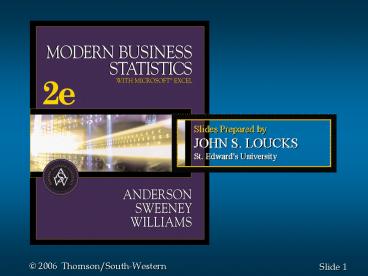



![[PDF]❤️DOWNLOAD⚡️ Multilevel Analysis for Applied Research: It's Just Regression! (Methodology i PowerPoint PPT Presentation](https://s3.amazonaws.com/images.powershow.com/10048515.th0.jpg?_=202406051111)
![[PDF]❤️DOWNLOAD⚡️ Multilevel Analysis for Applied Research: It's Just Regression! (Methodology i PowerPoint PPT Presentation](https://s3.amazonaws.com/images.powershow.com/10047869.th0.jpg?_=20240605039)
























