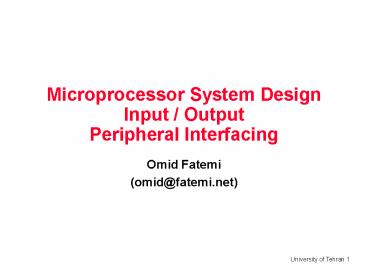Microprocessor System Design Input / Output Peripheral Interfacing - PowerPoint PPT Presentation
1 / 69
Title:
Microprocessor System Design Input / Output Peripheral Interfacing
Description:
Microprocessor System Design Input / Output Peripheral Interfacing Omid Fatemi (omid_at_fatemi.net) Outline Peripheral devices Input devices Output devices 8 bit / 16 ... – PowerPoint PPT presentation
Number of Views:181
Avg rating:3.0/5.0
Title: Microprocessor System Design Input / Output Peripheral Interfacing
1
Microprocessor System DesignInput /
OutputPeripheral Interfacing
- Omid Fatemi
- (omid_at_fatemi.net)
2
Outline
- Peripheral devices
- Input devices
- Output devices
- 8 bit / 16-bit IO
- Simple Input device - interfacing switches
- Simple Output device - interfacing LEDs
- 8255 PPI
- 8255 modes
- 16-bit data bus to 8-bit peripherals or memory
devices
3
Peripheral
- is an input and/or output device
- like a memory chip, it is mapped to a certain
location (called the port address) - unlike a memory chip, a peripheral is usually
mapped to a single location
4
Output Device
- like a memory chip, you can write to an output
device - You can write to a memory chip using the command
mov bx, al - You can write to an output device using the
command out dx, al
5
Input Device
- like a memory chip, you can read from an input
device - You can read from a memory chip using the command
mov al, bx - You can read from an input device using the
command in al, dx
6
Memory mapped vs. peripheral
- Same instruction vs. independent instruction
- Entire address bus vs. part of address bus
- Same control signals vs. independent
- More IO ports vs. 65536 ports
- More commands and operations
- Uses memory space
7
Two formats for IN / OUT
- Format 1
- IN AL, port
- Or
- OUT port, AL
- Example
- BACK IN AL,22H CMP AL, 100 JNZ BACK
- Format 2
- MOV DX,portIN AL, DX
- Or
- MOV DX, portOUT DX, AL
8
8bit vs 16bit IO
- 8088 case
- MOV DX, 648HOUT DX, AX AX 76A9H
- Address bus and ALE
- Low byte (A9), IOW
- Setup time
- Address (649) and ALE
- High byte (76), IOW
- Setup time
- 8086 case
- MOV DX, 648HOUT DX, AX AX 76A9H
- Address bus and ALE
- Word (76A9), IOW
- Setup time
9
Creating a Simple Output Device
- Use 8-LEDs
10
Use 8 LEDs
A19
A18
A0
mov al, 55 out dx, al
D7
D6
D5
D4
D3
D2
8088
D1
Minimum
D0
Mode
IOR
IOW
11
Creating a Simple Output Device
- Use 8-LEDs
- Use a chip and an address decoder such that the
LEDs will respond only to the command out and a
specific address (lets assume that the address
is F000)
12
Use of 74LS245 and Address Decoder
A19
A18
A0
D7
D6
D5
D4
D3
D2
8088
D1
Minimum
D0
Mode
IOR
mov al, 55 mov dx, F000 out dx, al
IOW
13
Creating a Simple Output Device
- Use 8-LEDs
- Loses the data
- Solution?
- Use a chip and an address decoder such that the
LEDs will not only respond to the command out
and a specific address (lets assume that the
address is F000) but will also latch the data
14
Use of 74LS373 and Address Decoder
A19
A18
A0
D7
D6
D5
D4
D3
D2
8088
D1
Minimum
D0
Mode
IOR
mov al, 55 mov dx, F000 out dx, al
IOW
A
A
A
A
A
A
A
A
A
A
A
A
A
A
A
A
IOW
1
1
1
1
1
1
9
8
7
6
5
4
3
2
1
0
5
4
3
2
1
0
15
Creating a Simple Input Device
- Use 8-Switches (keys)
- Use a chip and an address decoder such that the
keys will be read only to the command in and a
specific address (lets assume that the address
is F000) - How to interface a switch to computer?
16
Use of 74LS245 and Address Decoder
A19
5V
A18
A0
D7
D6
D5
D4
D3
D2
8088
D1
Minimum
D0
Mode
IOR
mov dx, F000 in al, dx
IOW
A
A
A
A
A
A
A
A
A
A
A
A
A
A
A
A
IOR
1
1
1
1
1
1
9
8
7
6
5
4
3
2
1
0
5
4
3
2
1
0
Same address for input and output?
17
How do you know if a user has pressed a button?
- By Polling
- By Interrupt
18
Polling
mov dx, F000 in al, dx L1 cmp al, FF je
L1
19
Output Port Design
T1 T4 of OUT 99H, AL ?
20
Input Port Design
T1 T4 of IN AL, 5FH ?
21
8255 PPI
22
Control word
23
Modes of Operation
- Mode 0 simple input or output
- Mode 1 input or output with handshaking
- Mode 2 bideirectional IO with handshaking
24
Example - Port addresses
25
Solution
26
Example Programming 8255
27
Solution
28
BSR mode
29
Example for BSR
- Program 8255 for the following
- A) set PC2 to high
- B) Use PC6 to generate a square wave of 66 duty
cycle - Solution
- A)
- MOV AL, 00000101BOUT 93H,AL
- B)
- MOV AL, 0xxx1101OUT 93H, ALCALL DelayCALL
DelayMOV AL, 0xxx1100OUT 93H, ALCALL DelayJMP
AGAIN
30
MODE 1 Output Operation
31
Output with handshake
- OBFa
- CPU has written a byte
- ACKa
- Data has been picked up by receiving device
- INTRa
- After rising edge of ACKa
- INTEa (interrupt enable)
- Internal flipflop
- Controlled by PC6
32
MODE 1 Timing (output)
33
Interrupt vs. Polling
- CPU is interrupted whenever necessary
- CPU can serve many devices
- Require more hardware
34
Using status to Poll
35
Solution
36
MODE 1 Input Operation
37
Input with handshake
- STB (in)
- Device provides data to an input port
- IBF (out)
- Data has been latched by 8255
- INTR (out)
- After activation of IBF
- INTE (interrupt enable)
- Internal flip-flop
- Controlled by PC4 and PC2
38
MODE 1 Timing (input)
39
MODE 2 Operation
40
IBM PC IO MAP
41
Decoding by 74138
42
8255 Address in PC
43
Use of 8255 ports in PC
MOV AL,99H OUT 63, AL
44
80x86 family
- 16-bit Processors
- 8088 (8-bit data / 20-bit address)
- 8086/186 (16-bit data / 20-bit address)
- 80286 (16-bit data / 24-bit address)
- 32-bit Processors
- 80386 (16/24 or 32/32 common)
- 80486 (32/32), Pentium, PII (64/32)
- Pentium Pro, II, III, IV (64/36)
- PPC 60x (32 or 64/32)
- All 80x86 processors use a 16-bit address for i/o
45
8 And 16 bit Organizations
- 8088
- Data is organized into byte widths
- The 1MB memory is organized as 1M x 8-bits
- 8086/80186
- Data is organized into word widths
- The 1MB memory is organized as 512kB x 16-bits
- 80286/80386SX
- Data is organized into word widths
- The 16MB memory is organized as 8MB x 16-bits
46
32 and 64 bit Organizations
- 80386DX/80486
- Data is organized into double word widths
- The 4GB memory is organized as 1GB x 32-bits
- Pentium Pro/Pentium 1-4
- Data is organized into quad word widths
- The 4GB memory is organized as 512MB x64-bits
- (on P2-4, actual address bus is 36 bits)
47
Little Endian / Big Endian
for the 68000 MOVE.W 513, D0
move value 513 into the lower 16 bits
of D0 MOVE.W D0,4
store the lower word of D0 into memory 4 for
the 80x86 MOV AX,513
load AX (16 bits), with the value 513
MOV 4,AX
store AX into memory 4
48
Memory Alignment in 16-bit Micro
- We have 16-bit data bus
- Why not use it for memory access.
- 1M byte of memory is organized as
- 512K 16 bit
- The memory is word-aligned
- Access to even addresses is aligned and simple
- Example 0102H and 0304H stored in 4H
What happens on mov AX,4?
What happens on mov AX,5?
Motorola family of the MC680x0 forbids
non-aligned access
49
Memory Bank Select
- 8086/186/286/386SX has 16 Data Lines D15-D0
- 6264 Only has 8 I/O7 I/O0
- Must Use a Memory Bank
- 1 SRAM for Storing Bytes with Even Addresses (
0 2 ) - 1 SRAM for Storing Bytes with Odd Addresses (
1 3 ) - 8086 has BHE Control Signal (Bank High Enable)
- Can Use Combination of A0 and BHE to Determine
Type of Access - BHE A0 Access Type
- 0 0 1 word (16-bits)
- 0 1 Odd Byte (D15-D8)
- 1 0 Even Byte (D7-D0)
- 1 1 No Access
50
Interfacing two 512KB Memory to the 8088
Microprocessor (review)
RD
WR
CS
51
Interfacing two 512KB Memory to the 8086
Microprocessor
How to connect data lines?
How to connect address lines?
What about chip select?
1C
MOV 0040, AL? MOV 0041, AH? MOV 0040, AX?
3F
BHE
52
Decoding Circuit with Bank Select
53
Interfacing 8-bit Peripherals to 16-bit Data Bus
- The Problem?
- Solutions
- 1) two separate PPI devices.Even address for one
and odd addresses for otherOUT port, AX outputs
to both of them!!!
54
Interfacing 8-bit Peripherals to 16-bit Data Bus
(2)
- Solutions
- 2) Hi / Lo byte copier.
- Outputting to odd-addressed ports
- Hi/Lo byte copier copies data from D8-D15 to
D0-D7 - Inputting a byte form odd-addressed ports
- Hi/Lo byte copier copies data from D0-D7 to
D8-D15 - The logic now resides in chipsets.
55
Hi/Lo Copier in PC
56
ISA Bus expansion slot
- Only 16-bit (even 32-bit or higher data bus)
- Speed is limited to 8MHz
57
Linear Select Address Decoding
What is the address range and aliases?
58
Buffering Selected IO Address Range
Range of addresses? Blocking others.
59
PC Interface Card
- From BitPardaz
60
I/O Programming with C and BASIC
Assembly Microsoft C Borland C BASIC
OUT port, AL outp (port, byte) ouportb(port, byte) Out port, byte
IN AL, port varinp(port) varinportb(port) Var INP (port)
OUT DX, AX Outpw(port, word) Outport(port, word) Out port, word ??
IN AX, DX wordinpw(port) wordinport(port) Var INP (port)??
61
Example
62
Example Polling program?
- The program makes a running LED effect
(initially moving from down to up). Every time
the lowest button is pressed, it changes the
direction of the movement. When the highest
button is pressed, the program terminates.
63
The Circuit
5V
A19
A18
A0
D7
D6
D5
D4
D3
D2
8088
D1
Minimum
D0
Mode
IOR
IOW
A
A
A
A
A
A
A
A
A
A
A
A
A
A
A
A
IOR
1
1
1
1
1
1
9
8
7
6
5
4
3
2
1
0
5
4
3
2
1
0
64
Trace what the program does
- mov dx, F000
- mov ah, 00
- mov al, 01
- L1 out dx, al
- mov cx, FFFF
- L2 dec cx
- jnz L2
- cmp ah, 00
- jne L3
- rol al, 1
- cmp al, 01
- jne L1
- jmp L4
- L3 ror al, 1
- cmp al, 80
- jne L1
- L4 mov bl, al
- in al, dx
- cmp al, FF
- je L6
- test al, 01
- jnz L5
- xor ah, FF
- jmp L6
- L5 test al, 80
- jz L7
- L6 mov al, bl
- jmp L1
- L7
65
Whats the problem with polling in the sample
program?
- Running LED takes time
- User might remove his/her finger from the switch
- before the in al, dx instruction is executed
- the microprocessor will not know that the user
has pressed the button
66
Problem with Polling
- mov dx, F000
- mov ah, 00
- mov al, 01
- L1 out dx, al
- mov cx, FFFF
- L2 dec cx
- jnz L2
- cmp ah, 00
- jne L3
- rol al, 1
- cmp al, 01
- jne L1
- jmp L4
- L3 ror al, 1
- cmp al, 80
- jne L1
- L4 mov bl, al
- in al, dx
- cmp al, FF
- je L6
- test al, 01
- jnz L5
- xor ah, FF
- jmp L6
- L5 test al, 80
- jz L7
- L6 mov al, bl
- jmp L1
- L7
67
Interrupt
- The microprocessor does not check if data is
available. - The peripheral will interrupt the processor when
data is available
68
Polling vs. Interrupt
While studying, Ill check the bucket every 5
minutes to see if it is already full so that I
can transfer the content of the bucket to the
drum.
POLLING
69
Polling vs. Interrupt
Ill just study. When the speaker starts playing
music it means that the bucket is full. I can
then transfer the content of the bucket to the
drum.
INTERRUPT