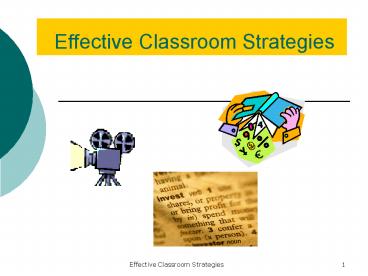Using the 9 Instructional Strategies - PowerPoint PPT Presentation
1 / 58
Title:
Using the 9 Instructional Strategies
Description:
Be clear about the learning that you want your ... Apples and Oranges ... of a subject without having the reader wade through a lot of facts and details. ... – PowerPoint PPT presentation
Number of Views:63
Avg rating:3.0/5.0
Title: Using the 9 Instructional Strategies
1
Effective Classroom Strategies
2
Classroom Instruction That Works
3
Warm-Up
- Which strategy are you most familiar with?
- Describe how you have used this strategy in your
classroom. - Think-Pair-Share
- Debrief
4
Following Best Practices
- Based on current research
- meta-analysis of 2,455 studies pertaining to
instructional practices - Includes latest knowledge, technology and
procedures - Research continues through McRel
- Successful across student populations
- Applies across content areas and grade levels
5
Classroom Instruction That Works Effect Size
6
Diane Paynter Video Clip
- Importance of 30 years of research
- Impact the Essential 9 can have on student
achievement - If the effect size for Identifying
Similarities/Differences is 1.61, resulting in a
percentile gain of 45, where would the curve
indicating the average scores of students be?
7
Effect Size and the Normal Curve
2 16 50 84 98
99.9
8
Classroom Instruction That Works Effect Size
- Effect Size is a unit of measure used with
meta-analysis that expresses the increase or
decrease in student achievement - Cohen simplified the range of effect sizes
- Small 0.20 to 0.49
- Medium 0.50 to 0.79
- Large 0.80 and above
9
The Instructional Strategy Focus for the Day
- Identifying similarities and differences.
- (ES 1.61)
- Comparing
- Classifying
- Metaphors
- Analogy
- Summarizing and Note taking
- (ES 1.00)
10
Getting Acquainted with the Essential 9
- Break into groups of 4
- Jigsaw the Essential 9 Strategies
- As you read underline the most critical statement
for each - Report out to group
11
Using the 9 Instructional Strategies in
Lesson/Unit Planning
Beginning of the Unit/Lesson
- Clear Learning Goals
- (7 Setting Objectives and Providing Feedback)
- Students identify and record their own goals
- (7 Setting Objectives and Providing Feedback)
1.
2.
12
During the Unit Phases of Learning
- Blank Lesson Plan Guide
- Introducing New Knowledge
- 6 possible strategies
- Monitoring Learning Goals
- 3 possible strategies
- Practicing, Reviewing and Applying Knowledge
- 3 possible strategies
13
During the UnitIntroducing New Knowledge
- 1. Guide students to recall what they already
know about the topics. - (9 Cues, Questions, Advance Organizers)
- 2. Provide students with ways of thinking about
the topic in advance. - (9 Cues, Questions, Advance Organizers)
- 3. Compare new knowledge with what is known.
- (1 Identifying Similarities and Differences)
14
During the UnitIntroducing New Knowledge
- 4. Have students keep notes
- (2 Summarizing and Note-taking)
- 5. Non-linguistic representations, share with
others - (5 Non-linguistic Representations)
- 6. Have students work individually and in
groups. - (6 Cooperative Learning)
15
During the UnitPracticing, Reviewing and
Applying Knowledge
- 1. Assign homework that requires practice, review
and application of learning. Give explicit
feedback as to the accuracy of all homework. - (4 Homework and Practice, 7 Setting Objectives
and Providing Feedback) - 2. Engage students in long-term projects that
involve testing and generating hypotheses. - (8 Generating and Testing Hypotheses)
- 3. Have students revise the linguistic and
nonlinguistic representations of knowledge as
they refine their understanding. ( 2 Summarizing
and Note taking, 5 Nonlinguistic
Representations)
16
During the UnitMonitoring Learning Goals
- 1. Feedback and Self-Assessment
- (7 Setting Objectives and Providing
Feedback) - 2. Students keep track of achievement and
effort expending toward goals - (3 Reinforcing Effort and Providing Recognition
- 7 Setting Objectives and Providing Feedback)
- 3. Celebrate legitimate progress
- toward learning goals
- (3 Reinforcing Effort and Providing
Recognition)
17
End of the unitHelping students determine how
well they have achieved their goals(3
Reinforcing Effort and Providing Recognition, 7
Setting Objectives and Providing Feedback)
- Provide students with clear assessments of their
progress on each goal. - Have student assess themselves and compare with
the teachers assessment - Ask them to articulate what they have learned.
18
9 Strategies Results in all subjects
- Specific Instructional Strategies can be matched
to specific types of knowledge. - Different types of learning sometimes necessitate
different types of instruction.
19
Before you start
- Be clear about the learning that you want your
students achieve. - Understand which strategy works best to
accomplish your learning target.
20
Generalizations that enhance students
understanding of what is being taught and their
ability to use that knowledge.
- Teacher directed presenting students with
guidance - Asking students to independently engage in the
activity - Use non-linguistic representation
- Student generate own explanations and create
non-linguistic representation - Periodically review the accuracy of their
explanations and representations
21
Categories of Subject Matter Knowledge
- Declarative Knowledge (Information and Ideas)
- Vocabulary
- Details
- Organizing Ideas
- Procedural Knowledge (Skills and Processes)
- Skills and Tactics
- Processes
22
4 Strategies for Similarities and Differences
The process of identifying and articulating
similarities and differences among items.
Comparing
The process of grouping things into definable
categories on the basis of their attributes.
Classifying
The process of identifying and articulating the
underlying theme or general pattern in
information.
Creating Metaphors
The process of identifying relationships between
pairs of concepts (e.g., relationships between
relationships).
Creating Analogies
23
Identifying Similarities and DifferencesComparin
g Task, Round 1
- Venn Diagram
- Apples and Oranges
24
Characteristic 1 _____________________
Easy to see that items are very different for
this characteristic
Characteristic 2 _____________________
and very similar for this characteristic.
25
What are the steps in the comparison process?
COMPARING
1. Select the items you want to compare.
2. Select the characteristics of the items on
which you want to base your comparison.
To
3. Explain how the items are similar and
different with respect to the characteristics you
selected.
26
Our Goals for Student Learning
- Help prepare for further learning
- Identify critical relationships
- Gain understanding, clear-up
- confusion, make new connections
- Change in knowledge structure as a result of
instruction
27
Tips Related to the Comparison Process
28
Identifying Similarities and DifferencesComparin
g Task, Round 2
- In Jigsaw Groups
- Venn Diagram/Comparison Matrix
- Apples and Oranges
- Learning Goal How does temperature and length of
growing season effect the nutritional value of
fruit? - How was Round 1 different than Round 2?
29
ELA and Math GLCEcomparing or contrasting?
- Comparing is the process of identifying
similarities and differences between or among
things or ideas. - Comparing refers to identifying similarities
- Contrasting refers to identifying differences.
30
ELA and Math GLCE Task
- Find a GLCE at your grade level and content area
that would be suitable to compare, contrast or
both. - Would you use Venn Diagram/Comparison
Matrix/other? - What steps would you have to take in order for
students to use comparison with the GLCE
independently? - Think-Pair-Share
31
What are the steps in the classifying process?
CLASSIFYING
1. Identify the items you want to classify.
2. Select what seems to be an important item,
describe its key attributes, and identify other
items that have the same attributes.
3. Create a category by specifying the
attribute(s) that the items must have for
membership in this category.
4. Select another item, describe its key
attributes, and identify other items that have
the same attributes.
32
CLASSIFYING (contd)
5. Create the second category by specifying the
attribute(s) that the items must have for
membership in the category.
6. Repeat the previous two steps until all items
are classified and the specific attributes have
been identified for membership in each category.
7. If necessary, combine categories or split
them into smaller categories and specify
attribute(s) that determine membership in the
category.
33
Content Area Science Knowledge Understands that
different animals live in different
environments.
We have been learning that different
animals live in different
environments. Classify the following
animals in terms of whether they live in lakes
or oceans, forests, in the soil, or in the
desert. raccoons moles clams scorpions squirr
els frogs bears lizards deer fish ants turt
les worms ducks snakes Now, reclassify these
animals using another set of attributes. For
example, you might identify attributes that
relate to the animals skin or outer covering
(e.g., has fur, scales, has a shell). You may
use a blank classifying graphic or your own chart
to do this task.
34
Classification a strategy for GLCE
- ELA- Genre characteristics, poetry, types of
fiction - Math whole numbers, fractions, negative
numbers, geometrical figures - Science habitat, endangered, geographical
location, adaptation - Social Studies human, economic and capital
resources.
35
Creating Metaphors
- Identify a general or basic pattern in a specific
topic and then find another topic that seems
quite different at the literal level but has the
same general pattern. - Examples
- Counting is a recipe.
- Vocabulary is a map legend.
- Instructional Strategies are onions.
Video Clip Math Metaphors
36
Steps for Creating Metaphors
- 1. Identify the important or basic elements of
the information of situation with which you are
working. - 2. Write that basic information as a general
pattern by - Replacing words for specific things with words
for more general things, and - Summarizing information whenever possible
- 3. Find new information or a situation to which
the general pattern applies.
37
Metaphor Organizer
38
Examples of Metaphors in Content Areas
- Social Studies-America is freedom and promise
- Math-The graph of the sine function is a roller
coaster - ELA-Writing is a process
- Science-The cell is a factory
39
Recommendations for Classroom Practice
- Giving students a model for the process.
- Using familiar content to teach students the
steps in creating metaphors - Giving students graphic organizers, and
- Giving students guidance as needed
40
Analogies A question
- What is the purpose of asking students to create
analogies?
41
The purpose of analogies in the classroom
- Help make connections between things that are
very different - Pattern is ABCD
- A is to B as C is to D
- happysadbigsmall
- happy and big are opposites of sad and small
- ?Analogy problems are common in testing
situations PSAT, SAT, ACT.
42
Using Analogies in the Classroom
- Help explain an unfamiliar concept by making a
comparison to something that we understand. - Question What is this analogy?
- Onetrillionone square inch the area of the
city of Chicago - Pushes students to think about how items and
concepts are related how do two things interact,
and how is the relationship similar to the
relationship between the second pair.
43
Analogies Organizer Great Depression
A
B
Stock Market Crash of 1929
U.S. Economy
Is to
Something attacks a system and weakens its
ability to prevent serious affliction.
AS
C
D
44
Bob Marzano says Summarizing has a robust and
long history of research.
45
Task Strategic questioning
- What is the goal or purpose of engaging students
in summarizing activities? - To what extent do you think the act of
summarizing varies from grade level to grade
level? From content area to content area? Why
do you think this? - Think-Share-Pair
46
Critical questions for Watching Video Clip
- For the student
- How do I decide what is important?
- What should I keep?
- What should I substitute?
- What should I delete?
- For the teacher
- What strategies do you teach students to help
them become proficient in summarizing? - To what extent do you think these strategies
support them in identifying what they should
keep, substitute, and delete? - How do you know if engaging in these strategies
is really helping students to deepen their
understanding of the content?
47
A Model for Summarizing
- Steps for Rule-Based Summarizing
- Delete trivial material that is unnecessary to
understanding. - Delete redundant material.
- Substitute super-ordinate terms for more specific
terms (e.g., use fish for rainbow trout, salmon,
and halibut). - Select a topic sentence or invent one if it is
missing.
- Steps in Rule-Based Summarizing for Younger
Students - Take out material that is not important to your
understanding. - Take out words that repeat information
- Replace a list of things with a word that
describes the things in the list (e.g., use trees
for elm, oak, and maple). - Find a topic sentence. If you cannot find a
topic sentence, make one up.
48
The word photography comes from the Greek word
meaning drawing with light.Light is the most
essential ingredient in photography. Nearly all
forms of photography are based on the fact that
certain chemicals are photosensitive- that is,
they change in some way when exposed to light.
Photosensitive materials abound in nature plants
that close their blooms at night are one example.
The films used in photography depend on a
limited number of chemical compounds that darken
when exposed to light. The compounds most widely
used today are called halogens (usually bromine,
chlorine, or iodine. Microsoft Encarta
Encyclopedia
49
The word photography comes from the Greek word
meaning drawing with light.Light is the most
essential ingredient in photography. Nearly all
forms of photography are based on the fact that
certain chemicals are photosensitive- that is,
they change in some way when exposed to light.
Photosensitive materials abound in nature plants
that close their blooms at night are one example.
The films used in photography depend on a
limited number of chemical compounds that darken
when exposed to light. The compounds most widely
used today are called halogens (usually bromine,
chlorine, or iodine. Microsoft Encarta
Encyclopedia
50
Research generalizations on summarizing
- Students must delete some information, substitute
some information, and keep some information. - To effectively delete, substitute, and keep
information, students must analyze the
information at a fairly deep level. - Being aware of the explicit structure of
information is an aid to summarizing information.
Summary Frames
51
The Six Summary Frames
- Narrative Frame
- Topic-Restriction-Illustration Frame
- Definition Frame
- Argumentation Frame
- Problem/Solution Frame
- Conversation Frame
52
A summary is
- A summary
- Is an essential condensation in your own words.
- Answers the question what is the author really
saying? - Is the result of careful listening to the
author. - Remains faithful to the authors emphasis and
interpretation. - Does not disagree with or critique the authors
opinion. - A summary is a comprehensive but brief statement
of what has been stated previously in a longer
form. - A summary is a wrap-up----a general picture of
the information--- much like TV networks produce
at the end of a year. - Summaries provide a quick overview of a subject
without having the reader wade through a lot of
facts and details. Summaries help readers and
writers boil information down to its most basic
elements. - Encyclopedias, almanacs, and digests provide good
examples of summaries.
53
Procedural Knowledge
Summarizing is procedural knowledge. If
students are expected to become proficient in
procedural knowledge, they need to be able to
practice.
Mastering a skill or process requires a fair
amount of focused practice. Practice sessions
initially should be spaced very closely together.
Over time, the intervals between sessions can be
increased. Students also need feedback on their
efforts.
While practicing, students should adapt and shape
what they have learned.
54
A Rubric for Summarizing
55
Planning for Summarizing
- What strategy will I ask students to use?
- Rule-based Summarizing Strategy
- Summary Frames
- Narrative or Story
- TRI
- Definition
- Argumentation
- Problem/Solution
- Conversation
- Group Enhanced Summary Strategy
- Other ___________
- What specific information will students need to
summarize? - film or video
- chapter
- lecture
- story
- article
- event
- other_______________
Do I need to set aside time to teach
them
the strategy? When and how? How much guidance
will I provide them? How will I monitor how well
students are doing?
56
Summary and the GLCE
- Find a GLCE at your grade level and content area
that would be suitable to summarize. - What steps would you have to take in order for
students to use summary with the GLCE you chose
independently? - Think-Pair-Share
57
For Information on Summary Frames please visit
the Saginaw Midland Intermediate School District
Website.http//www.sisd.cc/departments/HOUSSEma
inpage_003.htm
58
A Call to Arms
- Leading Change What can you do?
- Teachers need to have
- Adequate modeling and practice
- Feedback
- Allowances for differences in implementation
- Celebration