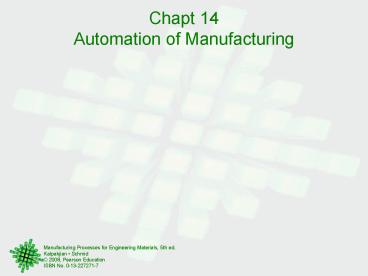Chapt 14 Automation of Manufacturing - PowerPoint PPT Presentation
1 / 29
Title:
Chapt 14 Automation of Manufacturing
Description:
Automation of Manufacturing ... Courtesy of Egemin, Inc. Industrial Robots FIGURE 14.18 Various devices and tools that can be attached to end effectors to perform a ... – PowerPoint PPT presentation
Number of Views:75
Avg rating:3.0/5.0
Title: Chapt 14 Automation of Manufacturing
1
Chapt 14Automation of Manufacturing
2
Automation in Manufacturing
FIGURE 14.1 Outline of topics described in this
chapter.
3
History of Automation
TABLE 14.1 Developments in the history of
automation and control of manufacturing
processes. (See also Table 1.1.)
4
Flexibility and Productivity
FIGURE 14.2 Flexibility and productivity of
various manufacturing systems. Note the overlap
between the systems, which is due to the various
levels of automation and computer control that
are applicable in each group. See also Chapter 15
for more details.
TABLE 14.2 Approximate annual quantity of
production.
5
Goals of Automation
- Integrate aspects of manufacturing to improve
quality, minimize cycle times, and labor costs - Improve productivity -reduce manufacturing costs
- Improve quality by improving repeatability
- Reduce human involvement
- Reduce workpiece damage
- Economize floor space
- Raise level of safety
6
Characteristics of Production
FIGURE 14.3 General characteristics of three
types of production methods job shop, batch
production, and mass production.
7
Applications of Automation
- Consider
- Type of product
- Quantity of product
- Particular phase of manufactruing to be automated
- Level of skill available for work force
- Reliability and maintenance issues
- Economics
8
Transfer Mechanisms
FIGURE 14.4 Two types of transfer mechanisms
(a) straight, and (b) circular patterns.
9
Transfer Line
FIGURE 14.5 A traditional transfer line for
producing engine blocks and cylinder heads.
Source Ford Motor Company.
10
Numerical Control
- Method of controlling a machine using coded
instructions.
11
Dimensioning Example
FIGURE 14.6 Positions of drilled holes in a
workpiece. Three methods of measurements are
shown (a) absolute dimensioning, referenced from
one point at the lower left of the part (b)
incremental dimensioning, made sequentially from
one hole to another and (c) mixed dimensioning,
a combination of both methods.
12
Numerical Control
FIGURE 14.7 Schematic illustration of the major
components of a numerical control machine tool.
FIGURE 14.8 Schematic illustration of the
components of (a) an open-loop, and (b) a
closed-loop control system for a numerical
control machine. (DAC is digital-to-analog
converter.)
13
Displacement Measurement
FIGURE 14.9 (a) Direct measurement of the linear
displacement of a machine-tool worktable. (b) and
(c) Indirect measurement methods.
14
Tool Movement Interpolation
FIGURE 14.10 Movement of tools in numerical
control machining. (a) Point-to-point system The
drill bit drills a hole at position 1, is then
retracted and moved to position 2, and so on. (b)
Continuous path by a milling cutter note that
the cutter path is compensated for by the cutter
radius. This path can also compensate for cutter
wear.
Point-to-point
contour
Accuracy 0.0001 in or 3 µm
FIGURE 14.11 Types of interpolation in numerical
control (a) linear (b) continuous path
approximated by incremental straight lines and
(c) circular.
15
CNC Operations
FIGURE 14.12 (a) Schematic illustration of
drilling, boring, and milling operations with
various cutter paths. (b) Machining a sculptured
surface on a five-axis numerical control machine.
Source The Ingersoll Milling Machine Co.
16
Advantages and limitations of NC
- Flexibility is improved and complex operations
- Tooling costs reduced
- Machine adjustments easy to make
- Lead time reduced, design changes easier to make
- Programs can be made rapidly and stored
- Operators do not have to be skilled can do
other tasks.
17
Adaptive Control
FIGURE 14.13 Schematic illustration of the
application of adaptive control (AC) for a
turning operation. The system monitors such
parameters as cutting force, torque, and
vibrations if they are excessive, AC modifies
process variables, such as feed and depth of cut,
to bring them back to acceptable levels.
FIGURE 14.14 An example of adaptive control in
slab milling. As the depth of cut or the width of
cut increases, the cutting forces and the torque
increase the system senses this increase and
automatically reduces the feed to avoid excessive
forces or tool breakage. Source After Y. Koren.
18
In-Process Inspection
FIGURE 14.15 In-process inspection of workpiece
diameter in a turning operation. The system
automatically adjusts the radial position of the
cutting tool in order to machine the correct
diameter.
19
Self-Guided Vehicle
FIGURE 14.16 (a) A self-guided vehicle (Tugger
type). This vehicle can be arranged in a variety
of configurations to pull caster-mounted cars it
has a laser sensor to ensure that the vehicle
operates safely around people and various
obstructions. (b) A self-guided vehicle
configured with forks for use in a warehouse.
Source Courtesy of Egemin, Inc.
20
Industrial Robots
FIGURE 14.17 (a) Schematic of a six-axis KR-30
KUKA robot the payload at the wrist is 30 kg and
repeatability is 0.15 mm (0.006 in.). The robot
has mechanical brakes on all of its axes. (b) The
work envelope of the KUKA robot, as viewed from
the side. Source Courtesy of KUKA Robotics.
FIGURE 14.18 Various devices and tools that can
be attached to end effectors to perform a variety
of operations.
21
Robot Types Workspaces
FIGURE 14.19 Four types of industrial robots
(a) Cartesian (rectilinear) (b) cylindrical (c)
spherical (polar) and (d) articulated,
(revolute, jointed, or anthropomorphic). Some
modern robots are anthropomorphic, meaning that
they resemble humans in shape and in movement.
These complex mechanisms are made possible by
powerful computer processors and fast motors that
can maintain a robot's balance and accurate
movement control.
FIGURE 14.20 Work envelopes for three types of
robots. The selection depends on the particular
application (See also Fig. 14.17b.)
22
Robot Applications
FIGURE 14.21 Spot welding automobile bodies with
industrial robots. Source Courtesy of Ford Motor
Co.
FIGURE 14.22 Sealing joints of an automobile
body with an industrial robot. Source Cincinnati
Milacron, Inc.
23
Robots and Transfer Lines
FIGURE 14.23 An example of automated assembly
operations using industrial robots and circular
and linear transfer lines.
24
Advanced End Effectors
FIGURE 14.25 A robot gripper with tactile
sensors. In spite of their capabilities, tactile
sensors are now being used less frequently,
because of their high cost and low durability
(lack of robustness) in industrial applications.
Source Courtesy of Lord Corporation.
FIGURE 14.24 A toolholder equipped with
thrust-force and torque sensors (\it smart tool
holder), capable of continuously monitoring the
machining operation. (See Section 14.5). Source
Cincinnati Milacron, Inc.
25
Applications of Machine Vision
FIGURE 14.26 Examples of machine vision
applications. (a) In-line inspection of parts.
(b) Identifying parts with various shapes, and
inspection and rejection of defective parts. (c)
Use of cameras to provide positional input to a
robot relative to the workpiece. (d) Painting of
parts with different shapes by means of input
from a camera the system's memory allows the
robot to identify the particular shape to be
painted and to proceed with the correct movements
of a paint spray attached to the end effector.
26
Fixturing
FIGURE 14.28 Schematic illustration of an
adjustable-force clamping system. The clamping
force is sensed by the strain gage, and the
system automatically adjusts this force. Source
After P.K. Wright and D.A. Bourne.
FIGURE 14.27 Components of a modular workholding
system. Source Carr Lane Manufacturing Co.
27
Design for Assembly
FIGURE 14.29 Stages in the design-for-assembly
analysis. Source After G. Boothroyd and P.
Dewhurst.
28
Indexing Machines
FIGURE 14.30 Transfer systems for automated
assembly (a) rotary indexing machine, and (b)
in-line indexing machine. Source After G.
Boothroyd.
29
Vibratory Feeder Guides
FIGURE 14.31 Examples of guides to ensure that
parts are properly oriented for automated
assembly. Source After G. Boothroyd.