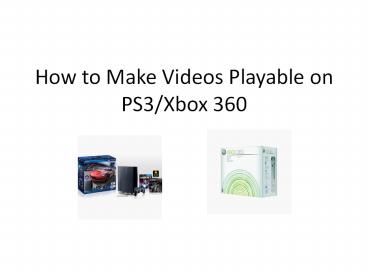How to Make Videos Playable on PS3/Xbox 360 - PowerPoint PPT Presentation
Title:
How to Make Videos Playable on PS3/Xbox 360
Description:
Many game consoles such as Xbox 360 and PS3 offer support to some video files, but it doesn't mean that we can play any videos on them freely. To break off the format limitation, we had better use a professional tool. – PowerPoint PPT presentation
Number of Views:111
Title: How to Make Videos Playable on PS3/Xbox 360
1
How to Make Videos Playable on PS3/Xbox 360
2
- Believe it or not, playing games can kind of
help us relaxed, it takes us out of our everyday
lives, enabling us to enjoy some downtime freely.
So, how often do you play games every month?
Frankly speaking, I don't play it quite often,
but there are lots of people who do. Some of them
like playing computer games while others prefer
to try different games on the game consoles such
as PSP, PS3, Xbox 360, etc. In the recent years,
game consoles seem to attract more and more
people, as some users said, "I just like the feel
of an Xbox controller better." besides, no
upgrading is required on a game console.
3
- We have got a plenty of different game consoles
for choices Xbox 360, PS3, PS2, Nintendo Wii U,
Nintendo Wii and more. Have to mention that, Xbox
360 and PS3 proved to be the best-sellers in
2012, according to a latest study. Both of them
offer the best gaming experience possible.
Another interesting point is that except for
playing games freely, they also allow users to
enjoy videos on the go. One thing for multiple
purposes, doesn't it sound great?
4
- We know that Sony has been coupling its video
game consoles with the strongest multimedia
capabilities possible. Besides offering support
the CD, DVD and other common video/audio file
formats, the PS3 is also fully compatible with
the popular Blu-ray format. However, we may be
disappointed to see that there are still many
popular video formats being rejected by the PS3,
there is no wonder some people complaining
desperately that I'm trying to play some MP4
movies on my PS3, but the PS3 says "there is no
file".
5
- There is also other questions like "I am trying
to convert my videos and movies to PS3, what
program is good to use?". Taking both quesions in
regards, it is a good idea to try the
professional video to ps3 converter, helping to
make most videos or movies playable on PS3
without format limitation.
6
- Actually, such case is also true to Xbox 360. I
shot some AVCHD videos with my HD Video Camera
but failed to import the video clips into Xbox
360. After searching on the internet, we got to
know that Xbox 360 supports AVI, H.264, MPEG-4,
and WMV fully but not AVCHD(MTS/M2TS)included.
Luckily, there are some useful software that can
help to transfer AVCHD video to xbox 360
smoothly, say, Doremisoft video tools-Xbox 360
Video Converter which is specializing in
converting almost all regular PC video files
(MKV, MOV, RM, RMVB, DivX, ASF, AVCHD, VOB, 3GP,
FLV, etc) to Xbox/Xbox 360 video with the fastest
speed and best output quality.