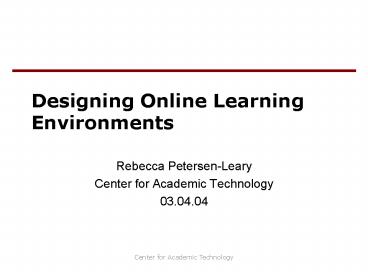Designing Online Learning Environments - PowerPoint PPT Presentation
1 / 19
Title:
Designing Online Learning Environments
Description:
Online & Face-to-face: What's different ... Instead, create online discussion forums where they can post questions and receive answers. ... – PowerPoint PPT presentation
Number of Views:73
Avg rating:3.0/5.0
Title: Designing Online Learning Environments
1
Designing Online Learning Environments
- Rebecca Petersen-Leary
- Center for Academic Technology
- 03.04.04
2
Workshop Agenda
- Reasons for bringing a course or course materials
online - Instructional strategies in an online environment
- Revising a syllabus
- Developing learning activities for online
presentation, interaction and for different types
of learners - Tips for managing time
- Applying your knowledge Activity
- Next steps
3
Reasons to bring a course partially or completely
online
- To give students greater access to course
documents - To incorporate web-based resources for learning
activities - To increase student collaboration and
participation outside of the classroom - To create better continuity between weekend
course meeting times
4
Continued
- To provide supplemental materials for students
with a weak background - To present ideas in different formats for
different learning styles - To communicate more efficiently with students
5
Questions to help prioritize your course goals
- How much time do I have to develop online
materials? - To what extent do I want my course to be online?
- Will I need to learn new technology to achieve
my goals? - What support is available on campus or online?
- How much time do I have to devote to increased
communication with students online? - How much time will students need to spend online?
6
Online Face-to-Face What remains the same?
- Learning goals should be clear, and clearly
related to specific learning activities and
methods of assessment - There must be ample social interaction between
instructor and learners, and among learners - Activities should be designed to meet the needs
of a variety of learners (technical,
intellectual, social, pedagogical needs) - Learners and instructors need reliable support
and regular feedback
7
Online Face-to-face Whats different
8
Online equivalents of face-to-face reaching
methods
9
Other things to keep in mind
- Online learning is more visual, more solitary,
less constrained by time, and in some ways more
student-centered than traditional learning
environments - When planning your course, consider the
following - Can you shift your presentations from oral to
visual modes? - Can you design web activities that illicit social
interaction? - How can you help structure students' engagement
online?
10
Syllabus revisions
- The syllabus should include the expectations you
have for online participation and course work. - Learning goals and specific skills are specified
for the course, including any differences with
online work - Clear participation guidelines or expectations
for online discussions are listed - Clear due dates for discussions or other online
tasks are listed - A statement that access to a computer with an
internet connection is required for completion of
course work
11
Preparing and identifying materials content
- How much existing material do you have? How much
new content will you need to create? - Can you convert or use existing material to
online form by adding files as word docs, saving
as pdfs or saving as an .html files? - How much time can you devote to new material
creation? - Do good online resources for your course already
exist on the Web? Search for materials that you
can link your students to
12
Creating online course content Tips about
writing for the web
- When writing for online delivery, adopt a more
journalistic style than you might use for print
documents. - use short sentences, and chunk your material into
short paragraphs (no more than 10 lines) - put most important information first and use
numbered or bulleted lists for easy scanning - Avoid long narratives unless its a document or
link to online assigned reading materials
13
Tips continued
- Other important considerations include
- Provide clear navigation of your course site Can
students locate your materials easily? Is there a
logic to your organizational structure? - If you are using Blackboard, remove navigation
buttons or areas of the course that you are not
using - Keep your announcements area or main course page
updated regularly with clear directions about
course assignments or due dates - When attaching files to a course website, provide
a couple of different versions One in MS Word
and one as an .rtf (rich-text file format) or pdf
so students can open your content no matter what
software they have on their computer
14
Ways to save time!
- Time-Saving Tips (adapted from Northeastern
University) - 1. If you're using Blackboard, familiarize
yourself with the resources available from
University Technology. - 2. Develop an online FAQ for your course. You can
answer a question once, rather than repeating the
same information in private communications with
individual students. - 3. Explain to your students what your feedback
schedule will be. For example, "I will not be
checking my email over the weekend. During the
week you can expect a reply within 24 hours."
15
Saving time continued
- 4. Establish a loose template for each week's
online components. Once students see that each
weeks materials will be presented in the same
way, they'll know what to expect and stay on
track. - 5. Wean students from using e-mail as their
primary communication tool. Instead, create
online discussion forums where they can post
questions and receive answers. - 6. Design learning activities in which students
work in small groups. Group members will help
keep one another on track, and should learn to
problem-solve together.
16
Saving time continued
- 7. Locate relevant online resources for your
course. This can cut down on the time you'll need
to spend offering individual tutorials to
students with weak backgrounds. - 8. Set aside a fixed time period each day which
you'll devote to online course management.
17
Apply your new knowledge
- Visit one of the following online courses and
review it according to some of the criteria we
have discussed - Women in Victorian America http//www.hist.umn.ed
u/marisa/hist3347/ - Frontier Heritage http//www.d.umn.edu/cla/facult
y/tbacig/ams1041/ - Computer Supported Collaborative Learning
http//www.edb.utexas.edu/resta/cscl2002/syllabus/
- Language in Animals http//www.ex.ac.uk/bosthaus/
Lecture/lecture.htm
18
Next Steps
- Determine the course you would like to revise and
review the existing materials - Contact the Center for Academic Technology for
assistance on instructional design and selecting
the appropriate software tools (web page,
Blackboard, etc.) email cat_at_mail.lesley.edu or
call 617-349-8960 - Create a tentative timeline for production and
identify the skills you might need to learn
19
Resources
- Center for Academic Technology Website
http//www.lesley.edu/academic_centers/cat - Here you will find information and articles about
online learning, tutorials, and trascripts
resources from previous workshops and events - Developing and Designing Courses in Blackboard
a self-paced course for faculty. Call x8973 to be
enrolled. - Univeristy Technology Blackboard Start
Pagehttp//www.lesley.edu/oit/blackboard/home.htm
l