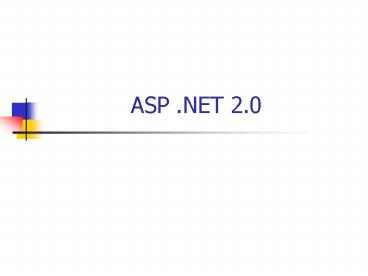ASP .NET 2.0 - PowerPoint PPT Presentation
Title:
ASP .NET 2.0
Description:
... which can be controlled by scripts ASP .NET contains a new set of programmable object-oriented input controls all ASP.NET objects on a web page can expose ... – PowerPoint PPT presentation
Number of Views:49
Avg rating:3.0/5.0
Title: ASP .NET 2.0
1
ASP .NET 2.0
2
What is ASP .NET
- is a server-side scripting language developed by
Microsoft - is the next generation of ASP (Active Server
Pages), completely new technology, not backward
compatible to classic ASP - is part of Microsoft .Net framework
- runs inside IIS (Internet Information Server)
- version history ASP .NET, ASP .NET 2.0, ASP .NET
3.0 - an ASP .NET file has the extension .aspx as
opposed to .asp as in classic ASP - the execution and role of .aspx files is the
same as in other server-side languages like JSP,
PHP, etc.
3
Microsoft .Net Framework
- Microsoft .Net framework is an environment for
building, deploying and running web-based and
standalone enterprise applications - it contains the following components
- programming languages C, Visual Basic .Net, J
- server technologies and client technologies ASP
.NET, - Windows Forms (Windows desktop solutions),
- Compact Framework (PDA/Mobile solutions)
- development environments Visual Studio .Net,
Visual Web Developer
4
Differences between ASP .NET and ASP
- ASP .NET has a new set of programmable controls,
XML-based components, increased performance by
running compiled code, event-driven programming - ASP .NET uses ADO .NET for accessing databases,
supports full Visual Basic, not VBScript,
supports C, C and JScript - ASP .NET has a large set of HTML controls which
can be controlled by scripts - ASP .NET contains a new set of programmable
object-oriented input controls - all ASP.NET objects on a web page can expose
events that can be processed by ASP.NET code
5
Running ASP .NET
- for running ASP .NET code only
- .NET Framework
- and IIS (Microsoft Internet Information Server)
- is required
- the principle of running ASP .NET code is the
same as in running other server-side scripts like
PHP and JSP
6
First .aspx example
- lthtmlgtltbodygtltpgtltResponse.Write(Hello .Net
World!)gtlt/pgtlt/bodygt - lt/htmlgt
- in classic ASP (and also available in ASP .NET),
ASP code is inserted in html code inside the tags
ltgt
7
ASP .NET Server Controls
- in ASP .NET, ASP code is not placed entirely
inside the html code, but instead is written in
separate executable files - server controls are tags understood and run by
the server - there are three kinds of server controls
- HTML Server Controls - Traditional HTML tags
- Web Server Controls - New ASP.NET tags
- Validation Server Controls - For input validation
8
HTML Server Controls
- html elements in ASP.NET files are, by default,
treated as text. To make these elements
programmable a runat"server" attribute to the
html element is required. This attribute
indicates that the element should be treated as a
server control. The id attribute is added to
identify the server control. - all html server controls must be within a ltformgt
tag with the runat"server" attribute. The
runat"server" attribute indicates that the form
should be processed on the server. It also
indicates that the enclosed controls can be
accessed by server scripts.
9
HTML Server Control example
- ltscript runat"server"gt
- Sub Page_Load link1.HRef"http//www.g
oogle.com"End Sub - lt/scriptgt
- lthtmlgt
- ltbodygt
- ltform runat"server"gtlta id"link1"
runat"server"gtVisit Google!lt/agtlt/formgt - lt/bodygt
- lt/htmlgt
10
Web Server Controls
- are special tags understood by the server, but
they do not map to any existing HTML element - they require a runatserver attribute to work
- ltaspcontrol_name id"some_id" runat"server" /gt
- ex.
- ltscript runat"server"gtSub submit(Source As
Object, e As EventArgs)button1.Text"You clicked
me!"End Sub - lt/scriptgt
- lthtmlgt
- ltbodygtltform runat"server"gt ltaspButton
id"button1" Text"Click me!" runat"server"
OnClick"submit"/gtlt/formgt - lt/bodygt
- lt/htmlgt
11
Validation Server Controls
- are used to validate user input if the user
input does not pass validation, it will display
an error message - each validation control performs a specific type
of validation - ltaspcontrol_name id"some_id" runat"server" /gt
- ex.
- lthtmlgt
- ltbodygt
- ltform runat"server"gt ltpgtEnter a number from 1
to 100 ltaspTextBox id"tbox1" runat"server"
/gtltbr /gtltbr /gt ltaspButton Text"Submit"
runat"server" /gt lt/pgt ltpgt ltaspRangeValidator
ControlToValidate"tbox1 MinimumValue"1" Maximu
mValue"100 Type"Integer Text"The value must
be from 1 to 100!" runat"server"
/gt lt/pgtlt/formgt - lt/bodygtlt/htmlgt
12
Event handlers
- ex. Page_Load event handler
- ltscript runat"server"gtSub Page_Load lbl1.Text"
The date and time is " now()End Sub - lt/scriptgt
- lthtmlgtltbodygtltform runat"server"gt lth3gtltasplabe
l id"lbl1" runat"server" /gtlt/h3gtlt/formgt - lt/bodygt
- lt/htmlgt
13
ASP .NET Web Forms
- all server controls must be defined within a
ltformgt tag and this should have the attribute
runatserver - there can be only one ltform runatservergt
control on a web page - the form is always submitted to the page itself
regardless of the action attribute - the method is set to POST by default
- if not specified, name and id attribute are
automatically assigned by ASP .NET
14
ASP .NET ViewState
- ASP .NET maintains a ViewState (containing all
the values of the fields in the form) as a hidden
field in the page like this - ltinput type"hidden" name"__VIEWSTATE"value"dD
wtNTI0ODU5MDE1OzsZBCF2ryjMpeVgUrY2eTj79HNl4Q"
/gt - this is useful when the frame is submitted to the
server with an error and you have to go back and
correct the input data on the form - maintaining the ViewState is the default setting
for Web forms this can be changed with the
directive - lt_at_ Page EnableViewState"false" gt
15
aspTextBox
- ltscript runat"server"gtSub change(sender As
Object, e As EventArgs) lbl1.Text"You changed
text to " txt1.TextEnd Sub - lt/scriptgt
- lthtmlgtltbodygtltform runat"server"gt Enter your
name ltaspTextBox id"txt1" runat"server
text"Hello World!" ontextchanged"change"
autopostback"true"/gt ltpgtltaspLabel id"lbl1"
runat"server" /gtlt/pgtlt/formgtlt/bodygtlt/htmlgt
16
aspButton
- ltscript runat"server"gtSub submit(sender As
Object, e As EventArgs) lbl1.Text"Your name is
" txt1.TextEnd Sub - lt/scriptgt
- lthtmlgtltbodygtltform runat"server"gt Enter your
name ltaspTextBox id"txt1" runat"server"
/gt ltaspButton OnClick"submit" Text"Submit"
runat"server" /gt ltpgtltaspLabel id"lbl1"
runat"server" /gtlt/pgtlt/formgt - lt/bodygt
- lt/htmlgt
17
Data binding controls
- some controls can be bind to a datasource like a
database, an xml file or a script - the data binding list controls are
- aspRadioButtonList
- aspCheckBoxList
- aspDropDownList
- aspListBox
- these controls can contain ltaspListItemgt or they
can use the items from a data source
18
Binding an ArrayList to a aspRadioButtonList
- ltscript runat"server"gtSub Page_Loadif Not
Page.IsPostBack then dim mycountriesNew
ArrayList mycountries.Add("Norway") mycountries.
Add("Sweden") mycountries.Add("France") mycountr
ies.Add("Italy") mycountries.TrimToSize() mycoun
tries.Sort() rb.DataSourcemycountries rb.DataBi
nd()end ifend sub - lt/scriptgt
- lthtmlgtltbodygtltform runat"server"gt ltaspRadioBut
tonList id"rb" runat"server" /gtlt/formgt - lt/bodygtlt/htmlgt
19
Binding an xml file to a aspRadioButtonList
- lt_at_ Import Namespace"System.Data" gt
- ltscript runat"server"gtsub Page_Load if Not
Page.IsPostBack then dim mycountriesNew
DataSet mycountries.ReadXml(MapPath("countries.xm
l")) rb.DataSourcemycountries rb.DataValueField
"value" rb.DataTextField"text" rb.DataBind()
end ifend sub - sub displayMessage(s as Object,e As
EventArgs) lbl1.text"Your favorite country is
" rb.SelectedItem.Textend sub - lt/scriptgt
- lthtmlgt
- ltbodygtltform runat"server"gt ltaspRadioButtonList
id"rb" runat"server" AutoPostBack"True"
onSelectedIndexChanged"displayMessage"
/gt ltpgtltasplabel id"lbl1" runat"server"
/gtlt/pgtlt/formgt - lt/bodygtlt/htmlgt
20
Creating a Database Connection using ADO .NET
- lt_at_ Import Namespace"System.Data.OleDb" gt
- ltscript runat"server"gtsub Page_Load dim
dbconn dbconnNew OleDbConnection("ProviderMicro
soft.Jet.OLEDB.4.0 data source"
server.mappath("northwind.mdb")) dbconn.Open()en
d sub - lt/scriptgt
21
Creating a Database Command
- lt_at_ Import Namespace"System.Data.OleDb" gt
- ltscript runat"server"gtsub Page_Load dim
dbconn,sql,dbcomm dbconnNew OleDbConnection("Pro
viderMicrosoft.Jet.OLEDB.4.0 data source"
server.mappath("northwind.mdb")) dbconn.Open() s
ql"SELECT FROM customers" dbcommNew
OleDbCommand(sql,dbconn)end sub - lt/scriptgt
22
Creating a DataReader
- lt_at_ Import Namespace"System.Data.OleDb" gt
- ltscript runat"server"gtsub Page_Load dim
dbconn,sql,dbcomm,dbread dbconnNew
OleDbConnection("ProviderMicrosoft.Jet.OLEDB.4.0
data source" server.mappath("northwind.mdb")
) dbconn.Open() sql"SELECT FROM
customers" dbcommNew OleDbCommand(sql,dbconn) d
breaddbcomm.ExecuteReader()end sub - lt/scriptgt
23
Binding a Datasource to a control
- lt_at_ Import Namespace"System.Data.OleDb"
gtltscript runat"server"gtsub Page_Load dim
dbconn,sql,dbcomm,dbread dbconnNew
OleDbConnection("ProviderMicrosoft.Jet.OLEDB.4.0
data source" server.mappath("northwind.mdb"))
dbconn.Open() sql"SELECT FROM
customers" dbcommNew OleDbCommand(sql,dbconn) d
breaddbcomm.ExecuteReader() customers.DataSource
dbread customers.DataBind() dbread.Close() dbc
onn.Close()end sublt/scriptgtlthtmlgtltbodygt ltfor
m runat"server"gt ltaspRepeater id"customers"
runat"server"gt ltHeaderTemplategt lttable
border"1" width"100"gt lttrgt ltthgtCompanynam
elt/thgt ltthgtContactnamelt/thgt ltthgtAddresslt/thgt
ltthgtCitylt/thgt lt/trgt lt/HeaderTemplategt lt
ItemTemplategt lttrgt lttdgtltContainer.DataItem
("companyname")gtlt/tdgt lttdgtltContainer.DataIte
m("contactname")gtlt/tdgt lttdgtltContainer.DataIt
em("address")gtlt/tdgt lttdgtltContainer.DataItem(
"city")gtlt/tdgt lt/trgt lt/ItemTemplategt ltFoote
rTemplategt lt/tablegt lt/FooterTemplategt lt/asp
Repeatergt lt/formgtlt/bodygtlt/htmlgt