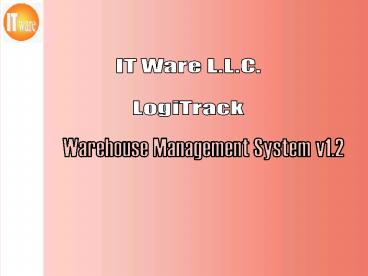Warehouse Management System v1.2 - PowerPoint PPT Presentation
1 / 28
Title:
Warehouse Management System v1.2
Description:
murali_at_itware.ae PO Box 181334, Dubai, UAE ... Management System Company Profile Incorporated in Dubai as IT Ware L.L.C. Modules Inbound Outbound Inventory Masters ... – PowerPoint PPT presentation
Number of Views:262
Avg rating:3.0/5.0
Title: Warehouse Management System v1.2
1
IT Ware L.L.C. LogiTrack
Warehouse Management System
Warehouse Management System v1.2
2
Company Profile
- Incorporated in Dubai as IT Ware L.L.C.
Areas of specialization
Applications Vertical Markets
WMS Distribution
Procurement Logistics
Asset Mgmt. Tracking Retail
- Microsoft Pocket PC apps Manufacturing
3
Modules
- Inbound
- Outbound
- Inventory
- Masters
- Job Orders
- Stock Take
- Client Billing (for 3PL only)
- Application Features
4
Inbound Process
- Inbound Process Steps
- Source Order
- Purchase Order (PO)
- Advance Shipping Notice (ASN)
- Unplanned receipts
- Sale Returns (RMA)
- Receipts - GRN
- Put Away
5
Purchase Order
- Purchase Order
- Multi Currency
- Multi-Vendor Items
- Budgets, Approval (Optional)
- Add-on Costs
- Pre-set list of Cost components
- Cost Components by Receipt Multi vendor, Multi
currency - Supplier Invoice Material
- Multiple Invoices per Receipt
- Integration with AP/Finance
6
Inbound Receipts
- Batch , Serial , Expiry Date, Lot , BoE
tracking - HS Code by item
- Automated Receiving using barcode scanners, PDAs
- Cross-docking
- Anonymous Receipts supported
7
Inbound Putaway
- System suggested Put-Away, based on
- Available capacity
- Storage conditions
- Location priority
8
Modules
- Inbound
- Outbound
- Inventory
- Masters
- Job Orders
- Stock Take
- Client Billing (for 3PL only)
- Application Features
9
Outbound Process
- Outbound Process Steps
- Source Order
- Sales Orders (SO)
- Unplanned Deliveries
- Purchase Returns (PRN)
- Picking
- Packing
- Delivery
10
Outbound Picking
- System suggested Picking List based on
- FIFO, FEFO, LIFO, Picking Priority
- PDA enabled picking or manual picking
- Serial capturing and verification for warranty
- Consolidated, Multi-level packing and shipping of
multiple Orders - Comprehensive packing list for shipping
- With list of packages and their contents
- ASN for customer in electronic format
11
Modules
- Inbound
- Outbound
- Inventory
- Masters
- Work Order (Kitting)
- Job Orders
- Stock Take
- Client Billing (for 3PL only)
- Application Features
12
Inventory
- Inventory browsing MS Explorer style interface
- Inter-facility Replenishment, with transit
warehouse - Intra-facility transfers by drag drop w/audit
trail - Inventory Adjustments
- Item Conversion
- License Plates and Handling Units
13
Modules
- Inbound
- Outbound
- Inventory
- Masters
- Work Order (Kitting)
- Job Orders
- Stock Take
- Client Billing (for 3PL only)
- Application Features
14
Masters
- All Masters created for 3PL Clients - uniquely
- Customer Supplier Database
- Extensive Item Master
- Currencies and Exchange rates
- Multiple series for all order types ASN, SO, DO
15
Masters Contd
- Comprehensive Item master
- Multiple Suppliers per item
- 2 types of multi-level, item classification
- Multi-UM (units of measure)
- Volume and Weight capturing
- Re-order level, re-order quantity
- Item specifications, images for catalogs
- Multiple aliases and bar codes
16
Masters Contd
- Comprehensive Item master (contd)
- Item storage conditions
- Automated ABC classification
- Two types of hierarchical item classification
- BOM for kitting products
- Item availability by location
- Bill of Material (BOM) configuration
17
Masters Contd
- Location Control
- Warehouse layout configurator
- 5-level hierarchy Zone, Aisle, Shelf, Level
and Location - Location Types Normal, Blocked, Damaged,
Pick, Bulk, Receiving, Staging - User definable storage conditions Cold
storage, Air-conditioned, Vault, Dangerous Items
18
Modules
- Inbound
- Outbound
- Inventory
- Masters
- Work Order (Kitting)
- Job Orders
- Stock Take
- Client Billing (for 3PL only)
- Application Features
19
Work Order (Kitting)
- Kitting Process Steps
- Work Orders
- Raw Material Picking and Delivery
- Finished Goods Receipt
- Rejected / Unused Raw Material Return
20
Modules
- Inbound
- Outbound
- Inventory
- Masters
- Work Order (Kitting)
- Job Orders
- Stock Take
- Client Billing (for 3PL only)
- Application Features
21
Job Order
- Job Order linked to one or many order types
- User definable value added services
- Pre-set VA services template for each Job Order
type - Sales Invoice generation by Job Order
- Purchase/Service Invoice booking by Job Order
- Profitability by Job Order
22
Modules
- Inbound
- Outbound
- Inventory
- Masters
- Work Order (Kitting)
- Job Orders
- Stock Take
- Client Billing (for 3PL only)
- Application Features
23
Cycle counting
- Cycle counting based on ABC classification of
items - User configurable Stock Counts
- Bar code scanner (PDA) enabled stock count
24
Modules
- Inbound
- Outbound
- Inventory
- Masters
- Work Order (Kitting)
- Job Orders
- Stock Take
- Client Billing (for 3PL only)
- Application Features
25
Client Billing (for 3PL only)
- Client Billing
- Based on Cost Drivers - Volume, Weight or Pieces
- Location occupancy
- Daily calculation
- Comprehensive audit trail
- Client wise billing rates for VA services
- Periodic invoicing weekly, fortnightly, monthly
26
Modules
- Inbound
- Outbound
- Inventory
- Masters
- Work Order (Kitting)
- Job Orders
- Stock Take
- Client Billing (for 3PL only)
- Application Features
27
Application Features
- Based on Microsoft Windows platforms
- Powerful Microsoft SQL Server 2000 RDBMS
- Client Server Architecture
- Multi-User system
- User friendly, toolbar driven interface
- Uniform look and feel
28
Application Features
- Integration with ERP and financial packages
(Optional) - Loosely-coupled or tightly-coupled integration
- XML, ASCII, Microsoft Excel formats of
interchange of information
29
Application Features
- User Administration
- Role based user administration
- Menu access by role
- User configurable menu by role
- Multiple roles per user
30
Application Features
- MIS
- Inquiries and Status Screens
- Charts
- Reports
- Alerts
31
Application Features
- Feature-Packed Status Inquiry Screens
- User configurable
- Drill-down to transaction
- Microsoft Outlook style grouping and subtotals
- Multiple sort sequences
- WYSIWYG Printing of Grid for use-once reports
- Always-current Information with user defined
screen-refresh frequency
32
Application Features
- Generic Charts
- User configurable
- Selection of data for charting Standard SQL
queries - Types of chart
- Pie, bar, line, stacked bars, area
- 2D, 3D
- Formatting font, labels, range, color
- User-specific chart formatting remembered for
reuse
33
Application Features
- Purpose-built Reports
- User configurable
- Selection of data for reporting Standard SQL
- Sort orders
- Grouping and Subtotals
- Formatting labels, font, color, logos, boxes
- User-specific report formatting remembered
34
Application Features
- Alerts and Scheduler
- Triggered by user defined events SQL queries
- Executes on a user-defined schedule
- Results in
- Mail E.g. to CEO, COO, CFO with attachment
- Running an external program E.g. Back-up
program - Running a WMS program E.g. Occupancy
calculation
35
Q A