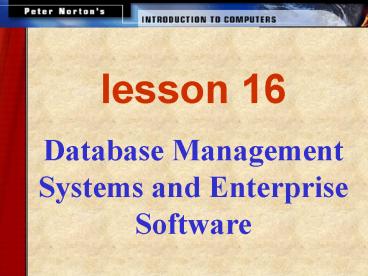Database Management Systems and Enterprise Software - PowerPoint PPT Presentation
1 / 20
Title:
Database Management Systems and Enterprise Software
Description:
lesson 16 Database Management Systems and Enterprise Software This lesson includes the following sections: Databases and Management Systems Working with a Database ... – PowerPoint PPT presentation
Number of Views:30
Avg rating:3.0/5.0
Title: Database Management Systems and Enterprise Software
1
lesson 16
Database Management Systems and Enterprise
Software
2
- This lesson includes the following sections
- Databases and Management Systems
- Working with a Database
- Enterprise Software
3
Databases and Database Management Systems
- The Difference between Databases and DBMSes
- Database Basics
- DBMSes Basics
4
Databases and Database Management Systems The
Difference between Databases and DBMSes
- A database is a repository for collections of
related data or facts. - A database management system (DBMS) is a software
tool that lets users add, view, and work with the
data in a database. - Large databases and DBMS are commonly used by
companies, but many productivity applications are
built around database concepts.
5
Databases and DBMSes - Database Basics
Databases use three main structures for
organizing data
- Fields, which store various pieces of data
related to a single entity. - Records, or collections of fields relating to an
entity. - Tables, which are collections of related records.
The two primary types of databases are flat-file
databases (with only one table) and relational
databases (with multiple, related tables).
6
(No Transcript)
7
PROFESSIONAL ADDRESS BOOK
8
Databases and DBMSes - DBMS Basics
- A DBMS allows users to access and manage the data
collected in a database. - Data management tasks (all done through the DBMS)
can be divided into three categories
- Entering data into the database.
- Sorting (rearranging) the data in the database.
- Obtaining subsets of the data for use.
9
Working With a Database
- Creating Database Tables
- Viewing Records
- Sorting Records
- Querying a Database
- Generating Reports
10
Working With a Database Creating Database
Tables
- The first step in building a database is to
create its tables. This means identifying,
naming, and organizing its fields to receive
data. - Databases can store the following types of
fields
Text Logical Numeric Date/Time Memo
Binary Counter
11
Working With a Database Creating Database
Tables
- You can create forms that let you view and enter
data for one record at a time. - Database tools such as masks can validate data as
it is entered and thus ensure the data is in the
correct format.
12
(No Transcript)
13
Working With a Database - Viewing Records
- A filter is a tool that lets you view records
that match a given criterion. - Filters are helpful when searching for certain
types of information in a large database with
many records. - A form can work with a filter, but enables you to
view information about a single record.
14
(No Transcript)
15
Working With a Database - Sorting Records
- Sorting means arranging the records in a
database. - A DBMS enables you to sort records
alphabetically, numerically, and chronologically. - You can sort records in ascending (A-Z) order or
descending (Z-A) order.
16
Working With a Database - Querying a Database
- A query is a statement you define, which tells
the DBMS to find records that match criteria you
specify. - Modern DMBS software provides built-in querying
tools, based on one or more of the following
languages
- SQL (Structured Query Language)
- Query by Example (QBE)
- Xbase
17
(No Transcript)
18
Working With a Database - Generating Reports
- A report is a subset of information from a
database, produced in printed form. - You can generate the data for a report by using
a query, filter, or other tools. - Reports can be formatted in a wide variety of
ways.
19
Enterprise Software
- Enterprise software is a large-scale application
based on a DBMS, used by a large organization. - Enterprise software can meet the needs of many
different users in different locations. - In an enterprise, different users have different
interfaces to the database, so they can work only
with the data they need.
20
lesson 16 review
- Define the terms database and database management
system (DBMS). - List three tasks that a DBMS enables users to do.
- Differentiate between flat-file databases and
relational databases. - List three steps needed to create a database.
- Explain the purpose of filters and forms.
- List three examples of query languages.