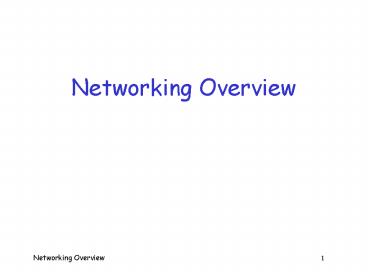Networking Overview - PowerPoint PPT Presentation
Title:
Networking Overview
Description:
... 8080 for HTTP and not get arrested. But both client and server must ... RST --- reset the connection, due to error or an interruption (abnormal termination) ... – PowerPoint PPT presentation
Number of Views:228
Avg rating:3.0/5.0
Title: Networking Overview
1
Networking Overview
2
TCP/IP
- TCP/IP Transmission Control Protocol/Internet
Protocol - Almost ubiquitous protocol for communication over
network - Many other networking protocols
- ATM, X.25, SS7, Sonet,
- But TCP/IP has taken over the world
3
TCP/IP
- Here, a brief overview of TCP/IP
- For more info, see, for example,
- Computer Networks, Tanenbaum
- Computer Networks and Internets, Comer
- Computer Networking A Top Down Approach
Featuring the Internet, Kurose and Ross - TCP/IP Protocol Suite, Forouzan
4
Why TCP/IP?
- Almost everywhere
- Author developed payphone billing protocol in
1992 - Used X.25, later ported to SS7
- Today would almost certainly use TCP/IP
- TCP/IP makes the world extremely hackable
5
OSI Reference Model
- In 1980, ISO developed OSI
- Computer communication over network
- Protocol layering
- Breaks problem into small parts
- Layer provides service to next higher
- Modular
- Makes it easy, for example, to replace Ethernet
with wireless
6
OSI Reference Model
- Layer 7 --- Application Layer
- Links application to the communication channel
- Layer 6 --- Presentation Layer
- How to represent bits for transmission
- Layer 5 --- Session Layer
- Coordinate (multiple) sessions
- Layer 4 --- Transport Layer
- Logical channel between systems
7
OSI Reference Model
- Layer 3 --- Network Layer
- Move data from host-to-host, across network core
(interconnected mesh of routers) - Layer 2 --- Data Link Layer (or Link Layer)
- Move data across one hop
- Layer 1 --- Physical Layer
- Transmit bits across a physical link (fiber
optic, copper cable, wireless, etc.) - Note Layers 7,6,5 often treated as one
8
TCP/IP, Our Hero
- Layers from TCP/IPs perspective
- Application Layer --- Program trying to
communicate using TCP/IP - E.g., email servers, SSH client and server, etc
- Transport Layer --- Includes TCP and UDP
- TCP provides reliable delivery
- UDP is bare bones transport layer protocol
9
TCP/IP, Our Hero
- Network Layer --- Based on IP
- Deliver packets from end-to-end
- To be cool, you must say layer 3
- Data Link Layer --- One hop
- Layer 2
- Physical Layer --- The physical media
10
TCP/IP Protocol Stack
- TCP/IP synonymous with transport layer and
network layer (combined) - For example
11
Layering (Again)
- Each layer adds some info
- Usually added to beginning, so called a header
12
Terminology
- Application layer ? packet
- Transport layer ? TCP segment (for example)
- Network layer ? IP datagram
- Data link/physical layer(s) ? frame
- We may use packet for all of these
13
TCP/IP
- Protocols TCP, UDP, IP, ICMP
- Defined in RFCs 791 thru 793
- Developed for academic research
- No thought of security
- No confidentiality, integrity, authentication,
14
TCP/IP and Security
- Originally, no security in TCP/IP
- Any security provided by applications
- But TCP/IP retrofit for security
- IPSec --- security at the IP layer
- Built in security for applications
- IPSec is a bloated and complex protocol
15
TCP
- TCP provides reliable delivery
- Most familiar apps use TCP
- Web browsing (HTTP)
- Secure shell (SSH)
- File transfer (FTP)
- Email (SMTP, POP, IMAP)
- Etc., etc., etc.
- For most apps, TCP saves a lot of work
16
TCP Header
- Every TCP packet includes header
17
TCP Port Numbers
- Source port, destination port
- 16-bit numbers
- Tells which door to send data to
- Source outgoing door, etc.
- Server application listens on a port
- Listening ports are open
- Non-listening ports are closed
18
TCP Port Numbers
- Examples of well-known ports
- TCP port 21 --- FTP
- TCP port 22 --- SSH
- TCP port 23 --- telnet
- TCP port 25 --- SMTP
- TCP port 80 --- HTTP
- TCP port 6000 --- The X Window System (X11)
- Note these ports are used by convention
- Could use 8080 for HTTP and not get arrested
- But both client and server must know this
19
Ports
- Example
- Note that attackers want to know which ports
(doors) are open
20
Ports
- To see which ports are in use
- Locally, use netstat -na
21
TCP Control Bits
- Control bits or flags
- For 3-way handshake, and other special things
22
TCP Control Bits
- Originally, 6 control bits
- URG --- urgent data, give it priority (or not)
- ACK --- acknowledge earlier data
- PSH --- push data thru now
- RST --- reset the connection, due to error or an
interruption (abnormal termination) - SYN --- synchronize sequence numbers
- FIN --- no more data, so tear down connection
23
TCP Control Bits
- Two additional control bits
- CWR --- congestion window reduced due to network
congestion, reduced window size - ECE --- explicit congestion notification echo
connection is experiencing congestion - For congestion control issues
24
TCP 3-Way Handshake
- Used to establish TCP connection
- Note sequence numbers ISNA and ISNB
- ACK and SYN flag bits used here
25
TCP 3-Way Handshake
- Establishes connection
- Sequence numbers enable TCP to
- Make sure all packets arrive
- Make sure all packets delivered in order
- FIN bit used when session torn down
- RST used to end in error cases
26
Other Fields in TCP Header
- Data offset --- where the data begins
- Reserved --- reserved for future use (or for
clever attackers) - Window --- controls number of outstanding
packets prevents one side from sending too fast
(flow control) - Checksum --- error detection (uses CRC)
27
Other Fields in TCP Header
- Urgent pointer --- if URG flag set, tells where
the urgent data is located - Options --- additional info (e.g., the max size
of packet) variable size - Padding --- used to make things line up on 32-bit
boundaries
28
UDP
- UDP User Datagram Protocol
- Minimal no frills transport protocol
- Does minimum possible
- Connectionless
- No flow control, no congestion control, packets
can be out of order, not arrive, - UDP Unreliable Damn Protocol
29
UDP
- Why use UDP?
- Low overhead
- 8 byte header vs 20 bytes (or more) for TCP
- No congestion control/flow control
- How can this be good?
30
Where is UDP Used?
- Streaming audio/video
- Some packet loss is OK
- Example Real Player, UDP port 7070
- Apps where low overhead is useful
- Trivial FTP (TFTP), UDP port 69
- Simple Network Management Protocol (SNMP), UDP
port 161
31
FTP vs UDP
- Which is more secure?
- With UDP, more work for firewalls
- Hard to track connections
- Example Slammer worm fit into one 376-byte UDP
packet got thru firewalls - But neither TCP nor UDP offer any real security
(confidentiality, etc.)
32
IP
- IP Internet Protocol
- Not intellectual property
- IP is the network layer protocol today
- Mostly IPv4
- IPv6 used a little bit --- offers more addresses
and more security - Here, we focus on IPv4
33
IP Header
- Note that source and destination addresses each
32 bits
34
What is a Network?
- LAN Local Area Network
- LANs are building blocks of networks
- LAN is bunch of computers connected together by
hub, switch, wireless, - No router between computers on a LAN
- Usually, small geographic area
35
What is a Network?
- LANs are connected by routers
- Routers move packets between LANs
36
IP Addresses
- IP addresses are 32 bits
- Identify hosts (computers) on network
- Written in dotted decimal notation
- Author calls it dotted quad notation
37
IP Addresses
- Every IP packet has source and destination IP
addresses - Every IP address has 2 parts
- One part identifies the network (LAN)
- One part identifies the specific host
- Makes routing more efficient
- But which part is which?
38
Netmasks
- Leftmost bits are network part of address
- Netmask (subnet mask) often used
- Uses AND operation
- Classless Inter-Domain Routing (CIDR) notation
- 10.21.0.0/16
39
Packet Fragmentation
- Link may accept packet of max length
- What if packet is too big?
- Fragmentation!
- Router chops packet into pieces
- Reassembled at destination
- Fields in IP header identify fragments (and how
to reassemble them)
40
Fragmentation Bits
- Dont fragment bit
- 0 OK to fragment, 1 dont fragment
- More fragments bit
- 0 last fragment, 1 more fragments
- Fragmentation opens door to attacks
- Firewalls/IDS do not like fragments
41
Other Stuff in IP Header
- Version --- IPv4 or IPv6
- Hlen --- total length of IP header
- Service Type --- for quality of service
- Total Length --- length of data and header
- Identification --- for fragment reassembly
- Flags --- dont fragment, more fragments,
- Fragmentation Offset --- how to reassemble
fragments
42
Other Stuff in IP Header
- Time-to-Live (TTL) --- max number of hops
remaining before packet dies - Protocol --- TCP or UDP
- Header Checksum --- error detection in header
(recomputed at each router) - Source IP Address --- from
- Destination IP Address --- to
- Options --- e.g., source routing
- Padding --- pad length to multiple of 32 bits
43
ICMP
- Internet Control Message Protocol
- Like the network plumber
- Host uses ICMP to see if another host is alive
and responding - Router uses ICMP to tell source it does not know
how to route a packet - Host can tell another host to stop sending data
so fast, etc., etc.
44
ICMP
- Same packet format as IP
- Protocol field is set to 1
- Many ICMP message types
- Common types listed on next 2 slides
45
ICMP
- Name (type number) --- explanation
- Echo reply (0) --- response to ping
- Destination unreachable (3) --- IP packet cannot
be delivered (sent by router or host) - Source quench (4) --- slow down!
- Redirect (5) --- send data to different router
- Echo (8) --- ping (is system responding?)
46
ICMP
- Message, type number, explanation
- Time Exceeded (11) --- TTL exceeded, or problem
reassembling fragments - Parameter Problem (12) --- bad parameter
- Timestamp (13) --- request systems time
- Timestamp Reply (14) --- send system time
- Information Request (15) --- used to determine
which network a host is on - Information Reply (16) --- network IP address
47
Routing Packets
- How routers get packets thru network
- Like Little Red Riding Hood trying to find the
best path to grandmas house - Dynamic routing protocols
- RIP, OSPF, BGP
- As if trees in the forest calculate best path and
tell Red which way to go
48
Routing Packets
- Static routing protocols
- Hard-coded routes
- Red always has to go the same way
- Source routing
- Source specifies route in packet
- Step-by-step directions to Grandmas house
tattooed on Reds forehead
49
NAT
- Network Address Translation
- Address-related problems
- Not enough IP addresses to go around
- Internal network uses illegal or unroutable
(private) addresses - Solutions NAT
- Gateway (i.e., router or firewall) translates
addresses
50
NAT
- Outgoing --- gateway replaces internal address
with valid IP address - Incoming --- gateway replaces valid IP address
with internal address - Note that gateway must remember!
51
How to Implement NAT?
- Map single IP address
- Every packet mapped to one IP address
- Vary source port numbers
- Port Address Translation (PAT)
- One-to-one mapping
- Internal address mapped to unique IP address
- Dynamically allocate addresses
- Multiplex internal addresses to IP addresses
- Not as popular as other 2 approaches
52
NAT and Security
- NAT hides internal IP addresses
- Might be harder for attacker to map network
topology - NAT of limited security value
- Attacker could take over NAT device
- Attacker could let NAT do its job and attack
internal network - Some argue NAT harms security (IPSec)
53
Firewalls Pick Your Analogy
- Network traffic cop
- Network soccer goalie
54
Firewalls
- Filter based on
- Services, addresses, data, etc., etc.
- May be used to protect
- Your network from Internet
- Your network from partners network
- Your network from your network
- Internet from your network
55
Firewalls
- Attacker kick ball past goalie
56
Firewalls
- Three types of firewalls
- Packet filter (network layer)
- Stateful packet filter (transport layer)
- Proxy-based firewall (application layer)
- All firewalls one of these types
- In spite of marketing
- Also, Intrusion Prevention Systems (IPS)
- Not quite the same as firewall
57
Packet Filter
- Filter each packet individually
- No concept of state
- Can filter based on
- Source/destination IP address
- Source/destination port (application specific)
- TCP control bits (SYN, ACK, etc.)
- Protocol (e.g., allow TCP, deny UDP)
- Direction (incoming, outgoing)
- Interface (trusted or untrusted network)
58
Packet Filter
- Access control list (ACL), e.g.,
Flag Bits
Source IP
Dest IP
Source Port
Dest Port
Action
Protocol
Allow Inside Outside Any 80 HTTP
Allow Outside Inside 80 gt 1023 HTTP
Deny All All All All All
Any
ACK
All
- Start at top and work down the list
- What do 1st, 2nd, 3rd lines do?
59
Packet Filter
- Disadvantage very limited view
- Consider ACL on previous slide
- Easy to kick ball past this goalie
- E.g., ACK scan
- Even worse with UDP
- No flag bits
- Advantages speed and simplicity
60
Stateful Packet Filter
- Improve packet filter by adding state
- State remember something (packets)
- Remember each active connection
- State table info on active connections
- Time out, typically, after 10 to 90 seconds
- Can see how/if new packet fits into ongoing
connection - For example, ACK must be preceeded by SYN
61
Stateful Packet Filter
- With packet filter
- Attacker can ACK scan for open ports
- Send ACK packets with no prior SYN
- With stateful packet filter
- ACK scan fails
- Packets dropped since no prior SYN
- Can also remember UDP connections
62
Stateful Packet Filter
- Advantage Much stronger than packet filter
- Disadvantage More work
- Often implemented in custom hardware, so speeds
can be competitive - Still lacks a complete view
63
Proxy
- Proxy --- acts on your behalf
- Analogy
- Student calls me at home late at night
- My wife answers the phone
- She tells me a student called
- Me Tell that to get lost!
- My wife Hes busy, can I take a msg?
64
Proxy
- Another analogy
- Telemarketer calls me at home
- My wife answers the phone
- She tells them to go away
- without informing me of the call
- My wife is acting as my proxy
- Proxy firewall is similar
65
Proxy-Based Firewall
- Proxy can look at complete picture
- Everything packet filter sees
- Everything stateful packet filter sees
- Plus application level info --- can verify that
protocols are followed, data is free of malware,
etc., etc. - May cache info for efficiency
66
Proxy-Based Firewall
- Advantage complete view
- Disadvantage speed, computing power
- May limit amount of traffic it can handle, more
expensive hardware, more complex, etc.
67
IPS
- Intrusion Prevention System (IPS)
- Similar to, but not quite a firewall
- Analyze network traffic in real time
- Attack signatures/suspicious behavior
- Signatures/anomaly detection
- Firewall does not do this
- Can block suspicious communications
68
Best Firewall?
- Try to get best from each technology
69
Data Link Layer
- Not part of TCP/IP
- But it is a source of attacks
- Data Link Layer
- Move packets across one hop, LAN to router,
router to router, etc. - Lives in Network Interface Card (NIC)
- Ethernet, 802.11 (wireless), etc.
70
Ethernet
- Ethernet is king of the Link Layer
- Ethernet used on shared media
- Resource contention
- Media Access Control (MAC) addresses
- 48 bits, globally unique
- Of form AABBCCDDEEFF (or . for )
- IP address is like street address, MAC address
like social security number - Aside Why not use IP address for everything?
71
ARP
- Address Resolution Protocol (ARP)
- MAC address for LAN, IP address for network
- ARP is used to find MAC address, given the IP
address - Broadcast IP address
- Whoever has it, responds with MAC address
- Response is cached (for efficiency)
72
ARP
- ARP only applies on same LAN
- ARP is stateless
73
Hubs and Switches
- Both used on LAN
- Hub is simple/dumb device
- Broadcast to all interfaces
- Simple, but wastes bandwidth
- Switch is smarter
- Only sends data to a specific interface
- Reduces bandwidth usage
74
Hubs and Switches
- Hub
- Simple
- Wasteful
- Switch
- Complex
- Saves bandwidth
75
Switches
- Switch stores MAC address locations
- Content Addressable Memory (CAM)
- Table determined automatically
- At first switch acts like hub
- Then looks at MAC addresses
- Uses this info to fill in table
- This all happens automatically
76
Switch
77
Wireless LAN
- 802.11 is king of WLAN
- Wireless security is difficult
- Often not secured, rogue access points,
- LAN usually has little or no security
- Maybe OK if physical access required
- But WLAN changes all of that
- WLAN is good news for Trudy and Eve
78
WLAN
- Regular LAN attacks work on WLAN
- Physical access not required!
- Makes hackable network more so
- Great news for Trudy and Eve!
- Cell phones and other wireless technology promise
even more hacks
79
802.11
- 802.11 --- 1997 _at_ 2Mbps
- 802.11a --- 1999 _at_ 54Mbps
- Not used much, since came out at same time as
802.11b, and 802.11b is cheaper - 802.11b --- 1999 _at_ 11Mbps
- Speed similar to traditional Ethernet
- 802.11g --- 2003 _at_ 54Mbps
- Popular, combines best of 802.11a and 802.11b
80
802.11
- 802.11i --- 2004
- Real security
- Strong encryption (AES)
- Strong key exchange (TKIP)
- Much stronger than WEP
- WEP swiss cheese of security protocols
- WEP no integrity, poor encryption, etc.
81
WEP
- According to Tanenbaum
- The 802.11 standard prescribes a data link-level
security protocol called WEP (Wired Equivalent
Privacy), which is designed to make the security
of a wireless LAN as good as that of a wired LAN.
Since the default for a wired LAN is no security
at all, this goal is easy to achieve, and WEP
achieves it as we shall see.
82
Security on the Internet
- TCP/IP provides no security
- Must retrofit Internet for security
- Application layer
- PGP, S/MIME, SSH,
- Socket layer
- SSL/TLS (really part of application layer)
- Network layer
- IPSec
83
Application Layer Security
- Pretty Good Privacy (PGP)
- Developed by Phil Zimmerman
- No backdoor?
- We dont hire that kind of person
- Secure/Multipurpose Internet Mail Extensions
(S/MIME) - Secure email
- Secure Shell (SSH)
- Secure tunnel for remote access
84
SSL
- Secure Socket Layer (SSL)
- Developed for Web, HTTP
- Can be used anywhere
- Elegant security protocol
- Transport Layer Security (TLS)
- Same, but incompatible
85
SSL
- Authentication, confidentiality, integrity
- You use SSL all the time
- Whenever lock (or key) appears in browser
- HTTPS HTTP with SSL
- Secure transactions on Internet
86
SSL
- Not quite the same as in CS166 or CS265
87
SSL
88
A Note on Notation
- E(X,K) encrypt X with symmetric key K
- Key is known to sender and receiver
- And nobody else
- XAlice encrypt X with Alices public key
- Key know to everybody
- Can only be decrypted with Alices private key
- Alices private key known only to Alice
89
Notation
- h(X) cryptographic hash function
- Provides fingerprint of X
- Compresses data
- Certificate
- Contains (at least) public key, name
- Signed by a Certificate Authority (CA)
- CA vouches that corresponding private key belongs
to name in certificate - Anyone can verify signature (public key)
90
Simple SSL-like Protocol
Id like to talk to you securely
Heres my certificate
KABBob
protected HTTP
Bob
Alice
- Is Alice sure shes talking to Bob?
- Is Bob sure hes talking to Alice?
91
Simplified SSL Protocol
Can we talk?, cipher list, RA
certificate, cipher, RB
SBob, E(h(msgs,CLNT,K),K)
h(msgs,SRVR,K)
Data protected with key K
Bob
Alice
- S is pre-master secret
- K h(S,RA,RB)
- msgs all previous messages
- CLNT and SRVR are constants
92
SSL Authentication
- Alice authenticates Bob, not vice-versa
- How does client authenticate server?
- Why does server not authenticate client?
- Mutual authentication is possible Bob sends
certificate request in message 2 - This requires client to have certificate
- If server wants to authenticate client, server
could instead require (encrypted) password
93
SSL MiM Attack
RA
RA
certificateT, RB
certificateB, RB
S1Trudy,E(X1,K1)
S2Bob,E(X2,K2)
h(Y1,K1)
h(Y2,K2)
Trudy
E(data,K1)
E(data,K2)
Alice
Bob
- Q What prevents this MiM attack?
- A Bobs certificate must be signed by a
certificate authority (such as Verisign) - What does browser do if signature not valid?
- What does user do if signature is not valid?
94
SSL vs IPSec
- IPSec ? discussed next
- Lives at the network layer (part of the OS)
- Has encryption, integrity, authentication, etc.
- Is overly complex (including serious flaws)
- SSL (and IEEE standard known as TLS)
- Lives at socket layer (part of user space)
- Has encryption, integrity, authentication, etc.
- Has a simpler specification
95
SSL vs IPSec
- IPSec implementation
- Requires changes to OS, but no changes to
applications - SSL implementation
- Requires changes to applications, but no changes
to OS - SSL built into Web application early on
(Netscape) - IPSec used in VPN applications (secure tunnel)
- Reluctance to retrofit applications for SSL
- Reluctance to use IPSec due to complexity and
interoperability issues - Result? Internet less secure than it should be!
96
IPSec
97
IPSec and SSL
- IPSec lives at the network layer
- IPSec is transparent to applications
User
SSL
OS
IPSec
NIC
98
IPSec and Complexity
- IPSec is a complex protocol
- Over-engineered
- Lots of generally useless extra features
- Flawed
- Some significant security issues
- Interoperability is serious challenge
- Defeats the purpose of having a standard!
- Complex
- Did I mention, its complex?
99
IKE and ESP/AH
- Two parts to IPSec
- IKE Internet Key Exchange
- Mutual authentication
- Establish shared symmetric key
- Two phases ? like SSL session/connection
- ESP/AH
- ESP Encapsulating Security Payload ? for
encryption and/or integrity of IP packets - AH Authentication Header ? integrity only
100
IKE
101
IKE
- IKE has 2 phases
- Phase 1 ? IKE security association (SA)
- Phase 2 ? AH/ESP security association
- Phase 1 is comparable to SSL session
- Phase 2 is comparable to SSL connection
- Not an obvious need for two phases in IKE
- If multiple Phase 2s do not occur, then it is
more expensive to have two phases!
102
IKE Phase 1
- Four different key options
- Public key encryption (original version)
- Public key encryption (improved version)
- Public key signature
- Symmetric key
- For each of these, two different modes
- Main mode
- Aggressive mode
- There are 8 versions of IKE Phase 1!
- Evidence that IPSec is over-engineered?
103
IKE Phase 1
- We discuss 1 of 8 phase 1 variants
- Public key signatures
- Both main and aggressive modes
104
IKE Phase 1
- Uses ephemeral Diffie-Hellman to establish
session key - Provides perfect forward secrecy (PFS)
- Let a be Alices Diffie-Hellman exponent
- Let b be Bobs Diffie-Hellman exponent
- Let g be generator and p prime
- Recall that p and g are public
105
IKE Phase 1 Digital Signature (Main Mode)
IC, CP
IC,RC, CS
IC,RC, ga mod p, RA
IC,RC, gb mod p, RB
IC,RC, E(Alice, proofA, K)
Alice
Bob
IC,RC, E(Bob, proofB, K)
- CP crypto proposed, CS crypto selected
- IC initiator cookie, RC responder cookie
- K h(IC,RC,gab mod p,RA,RB)
- SKEYID h(RA, RB, gab mod p)
- proofA h(SKEYID,ga,gb,IC,RC,CP,Alice)Alice
106
IKE Phase 1 Public Key Signature (Aggressive
Mode)
IC, Alice, ga mod p, RA, CP
IC,RC, Bob, RB, gb mod p, CS, proofB
IC,RC, proofA
Bob
Alice
- Main difference from main mode
- Not trying to protect identities
- Cannot negotiate g or p
107
Main vs Aggressive Modes
- Main mode MUST be implemented
- Aggressive mode SHOULD be implemented
- In other words, if aggressive mode is not
implemented, you should feel guilty about it - Might create interoperability issues
- For public key signature authentication
- Passive attacker knows identities of Alice and
Bob in aggressive mode - Active attacker can determine Alices and Bobs
identity in main mode
108
IPSec
- After IKE Phase 1, we have an IKE SA
- After IKE Phase 2, we have an IPSec SA
- Both sides have a shared symmetric key
- Now what?
- We want to protect IP datagrams
- But what is an IP datagram?
- From the perspective of IPSec
109
IP Review
- IP datagram is of the form
data
IP header
- Where IP header is
110
IP and TCP
- Consider HTTP traffic (over TCP)
- IP encapsulates TCP
- TCP encapsulates HTTP
data
IP header
IP header
TCP hdr
HTTP hdr
app data
- IP data includes TCP header, etc.
111
AH vs ESP
- AH
- Authentication Header
- Integrity only (no confidentiality)
- Integrity-protect everything beyond IP header and
some fields of header (why not all fields?) - ESP
- Encapsulating Security Payload
- Integrity and confidentiality
- Protects everything beyond IP header
- Integrity-only by using NULL encryption
112
ESPs NULL Encryption
- According to RFC 2410
- NULL encryption is a block cipher the origins of
which appear to be lost in antiquity - Despite rumors, there is no evidence that NSA
suppressed publication of this algorithm - Evidence suggests it was developed in Roman times
as exportable version of Caesars cipher - Can make use of keys of varying length
- No IV is required
- Null(P,K) P for any P and any key K
- Security people have a strange sense of humor!
113
Why Does AH Exist? (1)
- Cannot encrypt IP header
- Routers must look at the IP header
- IP addresses, TTL, etc.
- IP header exists to route packets!
- AH protects immutable fields in IP header
- Cannot integrity protect all header fields
- TTL, for example, must change
- ESP does not protect IP header at all
114
Why Does AH Exist? (2)
- ESP encrypts everything beyond the IP header (if
non-null encryption) - If ESP encrypts, firewall cannot look at TCP
header (e.g., port numbers) - Why not use ESP with null encryption?
- Firewall sees ESP header, but does not know
whether null encryption is used - End systems know, but not firewalls
- Aside 1 Do firewalls reduce security?
- Aside 2 Is IPSec compatible with NAT?
115
Why Does AH Exist? (3)
- The real reason why AH exists
- At one IETF meeting someone from Microsoft gave
an impassioned speech about how AH was useless - everyone in the room looked around and said
Hmm. Hes right, and we hate AH also, but if it
annoys Microsoft lets leave it in since we hate
Microsoft more than we hate AH.
116
IPSec
- Will it save us?
- According to the author No!
- Even if universally implemented, many problems
remain - E.g., software (need I say more?)
- But it is step in the right direction
117
Kerberos
118
Kerberos
- In Greek mythology, Kerberos is 3-headed dog that
guards entrance to Hades - Wouldnt it make more sense to guard the exit?
- In security, Kerberos is an authentication system
based on symmetric key crypto - Originated at MIT
- Based on work by Needham and Schroeder
- Relies on a trusted third party (TTP)
119
Motivation for Kerberos
- Authentication using public keys
- N users ? N key pairs
- Authentication using symmetric keys
- N users requires about N2 keys
- Symmetric key case does not scale!
- Kerberos based on symmetric keys but only
requires N keys for N users - But must rely on TTP
- Advantage is that no PKI is required
120
Kerberos KDC
- Kerberos Key Distribution Center or KDC
- Acts as a TTP
- TTP must not be compromised!
- KDC shares symmetric key KA with Alice, key KB
with Bob, key KC with Carol, etc. - Master key KKDC known only to KDC
- KDC enables authentication and session keys
- Keys for confidentiality and integrity
- In practice, the crypto algorithm used is DES
121
Kerberos Tickets
- KDC issues a ticket containing info needed to
access a network resource - KDC also issues ticket-granting tickets or TGTs
that are used to obtain tickets - Each TGT contains
- Session key
- Users ID
- Expiration time
- Every TGT is encrypted with KKDC
- TGT can only be read by the KDC
122
Kerberized Login
- Alice enters her password
- then Alices workstation
- Derives KA from Alices password
- Uses KA to get TGT for Alice from the KDC
- Alice can then use her TGT (credentials) to
securely access network resources - Plus Security is transparent to Alice
- Minus KDC must be secure ? its trusted!
123
Kerberized Login
Alice wants
Alices
a TGT
password
E(SA,TGT,KA)
KDC
Computer
Alice
- Key KA derived from Alices password
- KDC creates session key SA
- Workstation decrypts SA, TGT, forgets KA
- TGT E(Alice,SA, KKDC)
124
Alice Requests Ticket to Bob
I want to talk to Bob
REQUEST
Talk to Bob
REPLY
Computer
Alice
KDC
- REQUEST (TGT, authenticator) where
- authenticator E(timestamp,SA)
- REPLY E(Bob,KAB,ticket to Bob, SA)
- ticket to Bob E(Alice,KAB,KB)
- KDC gets SA from TGT to verify timestamp
125
Alice Uses Ticket to Bob
ticket to Bob, authenticator
E(timestamp 1,KAB)
Bob
Alices Computer
- ticket to Bob E(Alice,KAB, KB)
- authenticator E(timestamp, KAB)
- Bob decrypts ticket to Bob to get KAB which he
then uses to verify timestamp
126
Kerberos
- Session key SA used for authentication
- Can also be used for confidentiality/integrity
- Timestamps used for mutual authentication
- Recall that timestamps reduce number of messages
- Acts like a nonce that is known to both sides
- Note time is a security-critical parameter!
127
Kerberos Questions
- When Alice logs in, KDC sends E(SA,TGT,KA) where
TGT E(Alice,SA,KKDC) - Q Why is TGT encrypted with KA?
- A Extra work and no added security!
- In Alices Kerberized login to Bob, why can Alice
remain anonymous? - Why is ticket to Bob sent to Alice?
- Where is replay prevention in Kerberos?
128
Kerberos Alternatives
- Could have Alices workstation remember password
and use that for authentication - Then no KDC required
- But hard to protect password on workstation
- Scaling problem
- Could have KDC remember session key instead of
putting it in a TGT - Then no need for TGTs
- But stateless KDC is big feature of Kerberos
129
Kerberos Keys
- In Kerberos, KA h(Alices password)
- Could instead generate random KA and
- Compute Kh h(Alices password)
- And workstation stores E(KA, Kh)
- Then KA need not change (on workstation or KDC)
when Alice changes her password - But E(KA, Kh) subject to password guessing
- This alternative approach is often used in
applications (but not in Kerberos)
130
Kerberos Issues?
- What if
- Trudy gets Alices credentials?
- No problem!
- Credentials encrypted with KKDC
- Trudy breaks into Alices machine?
- Session key SA is cached
- This breaks authentication
131
Conclusion
- TCP/IP very flexible
- TCP/IP not designed for security
- Highly hackable
- SSL, IPSec, etc., help
- But many problems remain
132
Summary
- TCP/IP, OSI Ref. Model, Layers,
- Protocols TCP, UDP, IP, ICMP
- Ports, well-known ports
- TCP flags/control bits
- 3-way handshake
- Unreliable Damn Protocol
133
Summary
- IP, IP addresses, fragments, etc.
- ICMP, plumbing
- Routing, NAT, Firewalls
- Ethernet, hub, switch, MAC address, ARP
- WLAN and 802.11
- PGP, SSH, S/MIME
- SSL and IPSec