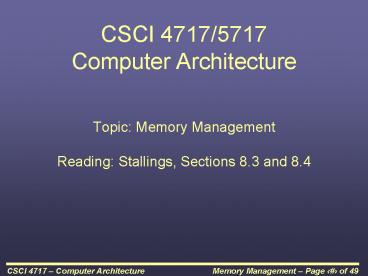CSCI 4717/5717 Computer Architecture - PowerPoint PPT Presentation
1 / 49
Title:
CSCI 4717/5717 Computer Architecture
Description:
CSCI 4717/5717 Computer Architecture Topic: Memory Management Reading: Stallings, Sections 8.3 and 8.4 Recursion Many complex algorithmic functions can be broken into ... – PowerPoint PPT presentation
Number of Views:30
Avg rating:3.0/5.0
Title: CSCI 4717/5717 Computer Architecture
1
CSCI 4717/5717 Computer Architecture
- Topic Memory Management
- Reading Stallings, Sections 8.3 and 8.4
2
Memory Management
- Uni-program memory split into two parts
- One for Operating System (monitor)
- One for currently executing program
- Multi-program
- Non-O/S part is sub-divided and shared among
active processes - Remember segment registers in the 8086
architecture - Hardware designed to meet needs of O/S
- Base Address segment address
3
Swapping
- Problem I/O (Printing, Network, Keyboard, etc.)
is so slow compared with CPU that even in
multi-programming system, CPU can be idle most of
the time - Solutions
- Increase main memory
- Expensive
- Programmers will eventually use all of this
memory for a single process - Swapping
4
What is Swapping?
- Long term queue of processes stored on disk
- Processes swapped in as space becomes available
- As a process completes it is moved out of main
memory - If none of the processes in memory are ready
(i.e. all I/O blocked) - Swap out a blocked process to intermediate queue
- Swap in a ready process or a new process
- But swapping is an I/O process!
- It could make the situation worse
- Disk I/O is typically fastest of all, so it still
is an improvement
5
Partitioning
- Splitting memory into sections to allocate to
processes (including Operating System) - Two types
- Fixed-sized partitions
- Variable-sized partitions
6
Fixed-Sized Partitions (continued)
- Equal size or Unequal size partitions
- Process is fitted into smallest hole that will
take it (best fit) - Some wasted memory due to each block having a
hole of unused memory at the end of its partition - Leads to variable sized partitions
7
Fixed-sized partitions
8
Variable-Sized Partitions
- Allocate exactly the required memory to a process
- This leads to a hole at the end of memory, too
small to use Only one small hole - less waste - When all processes are blocked, swap out a
process and bring in another - New process may be smaller than swapped out
process - Reloaded process not likely to return to same
place in memory it started in - Another hole
- Eventually have lots of holes (fragmentation)
9
Variable-Sized Partitions
10
Solutions to Holes in Variable-Sized Partitions
- Coalesce - Join adjacent holes into a single
large hole - Compaction - From time to time go through memory
and move all holes into one free block (c.f. disk
de-fragmentation)
11
Overlays
- In the early days of computing, programmers had a
small amount of memory to squeeze programs into - First "stabs" at memory management were overlays
- Programmer divided single application into
smaller independent programs called overlays - When program first loaded, load first overlay
into memory - When new overlay was required, next overlay is
read from drive and loaded in place of previous
one
12
Relocation
- No guarantee that process will load into the same
place in memory - Instructions contain addresses
- Locations of data
- Addresses for instructions (branching)
- Logical address relative to beginning of
program - Physical address actual location in memory
(this time) - Base Address start of program or block of data
- Automatic conversion using base address
13
Paging (continued)
- Split memory into equal sized, small chunks -page
frames - Split programs (processes) into equal sized small
chunks pages - Allocate the required number page frames to a
process - Operating System maintains list of free frames
- A process does not require contiguous page frames
14
Paging (continued)
- Use page table to keep track of how the process
is distributed through the pages in memory - Now addressing becomes page numberrelative
address within page which is mapped to frame
numberrelative address within frame.
15
Paging (continued)
16
Paging Example Before
Free frame list 13 14 15 18 20
13 14 15 16 17 18 19 20 21
Inuse
Inuse
Process A
Page 0 Page 1 Page 2 Page 3
Inuse
Inuse
17
Paging Example After
18
Virtual Memory
- Remember the Principle of Locality which states
that active code tends to cluster together, and
if a memory item is used once, it will most
likely be used again. - Demand paging
- Do not require all pages of a process in memory
- Bring in pages as required
19
Page Fault in Virtual Memory
- Required page is not in memory
- Operating System must swap in required page
- May need to swap out a page to make space
- Select page to throw out based on recent history
20
Virtual Memory Bonus
- We do not need all of a process in memory for it
to run - We can swap in pages as required
- So - we can now run processes that are bigger
than total memory available! - Main memory is called real memory
- User/programmer sees much bigger memory - virtual
memory
21
Thrashing
- Too many processes in too little memory
- Operating System spends all its time swapping
- Little or no real work is done
- Disk light is on all the time
- Solutions
- Better page replacement algorithms
- Reduce number of processes running
- Get more memory
22
Page Table Structure
- VAX architecture each process may be allocated
up to 231 2 GBytes of virtual memory broken in
to 29512 byte pages. - Therefore, each process may have a page table
with 2(31-9)2224 Meg entries. - This uses a bunch of memory!
23
Pages of Page Table
- Some processors solve this with a page directory
that points to page tables, each table of which
is limited to a page and treated as such - Another approach is the inverted page table
structure
24
Inverted Page Table
- Page tables based on logical (program's) address
space can be huge - Alternatively, restrict page table entries to
real memory, not virtual memory - Problem
- Simple page table says each line of table maps to
logical page - Inverted Page Table need to have mapping
algorithm because there isn't a one-to-one
mapping of logical to virtual pages
25
Page of Page Table (continued)
26
Translation Lookaside Buffer
- Every virtual memory reference causes two
physical memory access - Fetch page table entry
- Fetch data
- Use special cache for page table TLB
27
Translation Lookaside Buffer (continued)
28
Translation Lookaside Buffer (continued)
- Complexity! Virtual address translated to a
physical address - Reference to page table might be in TLB, main
memory, or disk - Referenced word may be in cache, main memory, or
disk - If referenced word is on disk, it must be copied
to main memory - If in main memory or on disk, block must be
loaded to cache and cache table must be updated
29
TLB and Cache Operation
30
Multi-Level Page Tables
Source Rusling, D., "Linux Page Tables," The
Linux Knowledge Base and Tutorial, On-line
http//www.linux-tutorial.info/modules.php?nameMC
ontentpageid307
31
Segmentation
- Paging is not (usually) visible to the programmer
- Segmentation is visible to the programmer
- Usually different segments allocated to program
and data - There may be a number of program and data
segments - Segmentation partitions memory
32
Advantages of Segmentation
- Simplifies handling of growing data structures
O/S will expand or contract the segment as needed - Allows programs to be altered and recompiled
independently, without re-linking and re-loading - Lends itself to sharing among processes
- Lends itself to protection since O/S can specify
certain privileges on a segment-by-segment basis - Some systems combine segmentation with paging
33
In-Class Discussion
- The TLB is basically a cache for page tables. A
TLB "miss" is a request for a page that isn't in
the TLB. Name some ways that we can reduce the
chances of a TLB miss. - Using paging with N processes and a page size of
P, what is the most memory that is wasted? - What problem is caused by small pages?
- What problem is caused by large pages?
34
Recursion
- Many complex algorithmic functions can be broken
into a repetitive application of a simple
algorithm. - The typical recursion function begins with an
initial value of n which is decremented with each
recursive call until the last call reaches a
terminal value of n. - A recursive function contains a call to itself.
- "Definition of recursion See recursion"
35
Recursion Factorial
- Non-Recursive Function
- int factorial(int n) int return_val 1 for
(int i 1 i lt n i) return_val
return_val i return return_val - Recursive Function
- int rfactorial(int n) if ((n 1) (n
0)) return (1) else return (nrfactorial(n -
1))
36
Recursion Fibonacci Numbers"f(i) f(i1)
f(i2)"
- Non-Recursive Function
- int fibonacci(int n) int fibval_i 1 int
fibval_i_minus_1 0 int fibval_i_minus_2
0 if ((n 0)(n 1)) return
n else for (int i 2 i lt n
i) fibval_i_minus_2 fibval_i_minus_1
fibval_i_minus_1 fibval_i fibval_i
fibval_i_minus_1 fibval_i_minus_2
return fibval_i
37
Recursion Fibonacci Numbers (continued)
- Recursive Function
- int rfibonacci(int n) if ((n 0)(n 1))
return n else return rfibonacci(n - 1)
rfibonacci(n - 2)
38
Comparing Recursive and Non-Recursive Functions
- Non-recursive function has more variables. Where
does recursive function store values. - Non-recursive function has more code ? recursive
requires less code and therefore less memory.
39
In-Class Exercise
- In groups, discuss how recursion might affect an
operating system - Compare contrast iterative vs. recursion
algorithms in terms of growth/memory usage
40
Pentium II
- Hardware for segmentation and paging
- Unsegmented unpaged
- virtual address physical address
- Low complexity
- High performance
- Unsegmented paged
- Memory viewed as paged linear address space
- Protection and management via paging
- Berkeley UNIX
41
Pentium II (continued)
- Segmented unpaged
- Collection of local address spaces
- Protection to single byte level
- Translation table needed is on chip when segment
is in memory - Segmented paged
- Segmentation used to define logical memory
partitions subject to access control - Paging manages allocation of memory within
partitions - Unix System V
42
Pentium II Segmentation
- Each virtual address is 16-bit segment and 32-bit
offset - 2 bits of segment are protection mechanism
- 14 bits specify segment
- Unsegmented virtual memory 232 4Gbytes
- Segmented 24664 terabytes
- Can be larger depends on which process is
active - Half (8K segments of 4Gbytes) is global
- Half is local and distinct for each process
43
Pentium II Protection
- Protection bits give 4 levels of privilege
- 0 most protected, 3 least
- Use of levels software dependent
- Usually level 3 is for applications, level 1 for
O/S and level 0 for kernel (level 2 not used) - Level 2 may be used for apps that have internal
security, e.g., database - Some instructions only work in level 0
44
Pentium II Paging
- Segmentation may be disabled in which case linear
address space is used - Two level page table lookup
- First, page directory
- 1024 entries max
- Splits 4G linear memory into 1024 page groups of
4Mbyte - Each page table has 1024 entries corresponding to
4Kbyte pages - Can use one page directory for all processes, one
per process or mixturePage directory for current
process always in memory - Use TLB holding 32 page table entries
- Two page sizes available 4k or 4M
45
Pentium Virtual Address Breakdown
46
Pentium Segment/Paging Operation
47
PowerPC Memory Management Hardware
- 32 bit paging with simple segmentation
- 64 bit paging with more powerful segmentation
- Or, both do block address translation
- Map 4 large blocks of instructions 4 of memory
to bypass paging - e.g. OS tables or graphics frame buffers
- 32 bit effective address
- 12 bit byte selector ? 4kbyte pages
- 16 bit page id ? 64k pages per segment
- 4 bits indicate one of 16 segment registers ?
Segment registers under OS control
48
PowerPC 32-bit Memory Management Formats
49
PowerPC 32-bit Address Translation