Clark Piercy - PowerPoint PPT Presentation
1 / 21
Title:
Clark Piercy
Description:
Brett Ellis. Defense in Depth Reporting at ORNL. Steve Parham. Managing Macs in an Enterprise. Brian Wallace. Quarantine: Controlling Network Access Using DHCP ... – PowerPoint PPT presentation
Number of Views:60
Avg rating:3.0/5.0
Title: Clark Piercy
1
Network Enhancements for DID at ORNL National
Laboratories Information Technology SummitJune
2007
- Clark Piercy
- ORNL Task Lead for Networking and Telecomm
2
ORNL DID Project Level 1 Milestones
- 1. Network Information and Activity Segregation
- 2.0 System - Establish configuration standards
- 3.0 Property - Establish asset management
(Software and Hardware) - 4.0 Access - Establish strong authentication
3
ORNL DID Project Level 1 Milestones
- 1. Network Information and Activity Segregation
- 2.0 System - Establish configuration standards
- 3.0 Property - Establish asset management
(Software and Hardware) - 4.0 Access - Establish strong authentication
4
1. Network Information and Activity Segregation
- Segregate systems with different levels of data
sensitivity into protection zones with
appropriate network controls between PZes - Create a method to quarantine/block systems not
meeting security and configuration requirements - Put systems that can't meet security and
configuration requirements behind a managed
firewall
5
Protection Zones (PZes)
- First had to define what different types of PZes
were needed - Cyber Security dudes used FIPS 199
(confidentiality, availability, integrity) and
other guidance to come up with first cut - Initially Highly Sensitive PZ, Infrastructure
PZ, Admin PZ, Controlled Research PZ, Open Public
PZ, Open Research PZ - Eventually settled on Moderate with Enhanced
Controls (M/EC), Infrastructure, Admin/Controlled
Research, Open Public, Open Research
6
Protection Zone Definitions
Have initial protection zones defined, working to
refine the rules and definitions
- Moderate with Enhanced Controls contains
systems which process moderate information that
ORNL has determined require additional (enhanced)
controls to protect the information, including
UCNI and C/FGI-Mod - Controlled Research contains systems used by
researchers to create, store and process
proprietary, export controlled, protected CRADA,
applied technology or similar information - Infrastructure systems which provide laboratory
infrastructure and general system support to
other systems at ORNL - Administrative systems which contains most of
the general purpose desktop systems which create,
access and process moderate information - NCCS systems that comprise the National Center
for Computational Sciences - Open/Public systems containing web and ftp
servers hosting public information that is
accessible via anonymous access for any person or
system on the Internet - Open Research systems used to conduct open
research that creates, stores, and processes
fundamental research information.
7
Protection Zones Where and How Many?
- Which devices need to go in which protection
zones? - How many devices in each protection zone type?
- Where are they located?
8
What Are Rules for Protection Zones?
9
Many Questions but initially few answers to
base network design on.
10
To NAC or Not to NAC?
- Well defined requirements (quaratine, PZes) as
well as fuzzy requirements (how many systems in
each PZ and where are they?) lead us to look
toward Network Access Control (NAC) as possible
solution - ORNL network users are used to mobility on the
wired network (known registered devices) wanted
to preserve mobility - NAC was big buzz in trade press last Spring, so
we decided to survey market and evaluate what was
available
11
NAC Solution Search
- Given the need to support multiple OSes (Windows,
Mac, nix), and no COTS NAC solution had an agent
for all OSes, looked for solutions that worked
with and without agents - Did not like in band solutions as they represent
additional bottle necks and failure points - Needed a solution that had an open database so we
could interface it to our home grown network
registration system - Narrowed down to 2 solutions to test, Ciscos NAC
(Perfigo), and Lockdown Enforcer
12
Home Grown NAC Solution
- It was decided that the Admin and Controlled
Research systems required the same level of
protection (CIA Admin MML, Applied MLL,
therefore M for the protection zone), thus could
be in the same protection zone - The vast majority of systems (90) would be in
the Admin/Applied Research protection zone - Therefore, we could maintain the current mobility
for most systems since they will mostly be in the
admin/applied zone by making our current network
into the admin/applied zone - We then needed to add protection zones (read
VLANs) for ME/C, Infrastructure, Open Research,
and Open Public - We hoped most Infrastructure, Open Research, and
Open Public systems would be relocated into one
of our datacenters or content consolidated into
servers in our datacenters. For systems that
arent wed create trunked VLANs up to the
datacenter(s) for these protection zones.
13
Homegrown NAC (cont.)
- Develop own quasi NAC that will rely upon DHCP,
secondary subnets for registration, and
quarantine/remediation, as well as controlling
layer 2 ports to either force a system to do a
DHCP discovery by bouncing its port, or blocking
the system by disabling its port - It will rely upon polling of router ARP caches
and layer 2 switch bridge tables frequently
(every 3-5 minutes) so we know what port a device
is connected and what IP address it is using. - A scan will be performed of all systems that have
been off the network for 4 or more hours. If
found wanting, the devices will be quarantined or
blocked
14
Homegrown Quarantine/Remediation
- Secondary subnets are being configured on each
VLAN, one for Quarantine, one for Remediation
(already have one for registration for unknown
devices) - A device is put into quarantine by changing its
record in our DHCP server so it is given a dummy
DNS server and a very short lease IP address in
the quarantine subnet that is filtered so it can
only get to a Quarantine splash page. - The client the opens a browser and is directed to
the splash page which indicates the device has
been quarantined, the reason why, and how to fix
the problem to get out of quarantine. - The user clicks on an acknowledgement button and
the next DHCP update it is given changes its DNS
server to a real one and changes its IP address
to one in a remediation range that is filtered to
block highly desirable apps (email, SAP) to
encourage quick remediation - Once the user has fixed their problem, they click
on button indicating so and device is moved to
Parole (full network access but on a list to be
double checked by IT) - See James Calloway and Paige Stafford
Presentations for more details on Quarantine and
ORNL NacMGR
15
PZ Deployment design
- Based on assumption that numbers of systems in
M/EC, Open Research, Open Public, and
Infrastrcture will be relatively small and be
mostly located in the datacenters, decided to
deploy PZes by placing Cisco Firewall Service
Modules (FWSMs) in Datacenter 6500 and use VLANs
and trunking as needed to extend PZes/VLANs - Rules applied on FWSMs to control traffic between
PZs - Installed a ASA5520 between M/EC and rest of
network due to requirement to have One Time
Password (OTP) for login to M/EC systems from
outside M/EC. - We now have a better idea of how many systems in
each PZ type (M/EC 24 now w/potential for 500
with Protected PII, OP 12 for now, OR 450,
Infra 500, Admin/ContRes 10,000
16
Type 4 System Segregation
- Type 4 systems cannot meet cyber security
baseline requirements - Instruments that cant have autoupdates/reboots
- Non-standard OSes that cant be changed due to
one of a kind software - Etc.
- Will place type systems behind firewalls managed
by IT - Many instances of one device behine one firewall
- Some instances of many associated devices behind
one firewall - Looked at using Ciscos Private VLAN construct
along with FWSMs in Cisco 6500 backbone routers,
but would require Cisco switches at edge
everywhere a type 4 existed and we didnt know
how many type 4s there would be - Elected to go with small ASA5505s for most
systems and a few ASA5520s for a few situations - Turns out to be about 200 type 4 systems thus far
- Working on determining which can be grouped
behind one firewall, and which have to be solo
17
VPN NAC
- Currenlty evaluating again the Cisco NAC for use
with VPN - Testing it with IT folks at present
- Has agent for Windoze (Vista, XP, 2000) and Mac
- Windows agent working pretty well with a few
glitches under Vista, Mac agent not working so
well yet - Can use Nessus to scan other OSes (including
MAC). For ORNL machines that we have admin
rights on, may be able to us privileges to see
further into system past any personal firewall.
18
ORNL DID Network Segregation Design
19
ORNL DID Project Level 1 Milestones
- 1. Network Information and Activity Segregation
- 2.0 System - Establish configuration standards
- 3.0 Property - Establish asset management
(Software and Hardware) - 4.0 Access - Establish strong authentication
20
4.0 Access - Establish strong authentication
- All external access to sensitive info use one
time passwords (OTP) - Needed to OTP VPN, dial up, remote SSH, and
remote SSL - Had SecurID solution already in house working
with VPN on small scale, so expanded to all VPN
users - Moved Dialup server so it was outside VPN and now
require dialup users to open vpn session to get
inside - OTPed the SSH server
- Installed Whale reverse proxy and now working on
reducing authenticated http/https rules in border
firewall and forcing users to Whale or VPN
21
More In-Depth Presentations related to ORNLs
Defense in Depth Project
- Managing Unix/Linux at ORNL Brett Ellis
- Defense in Depth Reporting at ORNL Steve Parham
- Managing Macs in an Enterprise Brian Wallace
- Quarantine Controlling Network Access Using
DHCPJames Calloway - Network Access Control at ORNLPaige Stafford

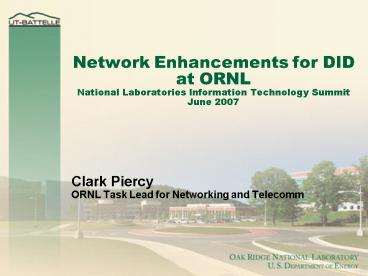




















![[PDF⚡READ❤ONLINE] The Clark: The Institute and Its Collections PowerPoint PPT Presentation](https://s3.amazonaws.com/images.powershow.com/10047398.th0.jpg?_=202406041010)


![READ [PDF] Mountain Man: John Colter, the Lewis & Clark Expedition, and the Call of the PowerPoint PPT Presentation](https://s3.amazonaws.com/images.powershow.com/10107554.th0.jpg?_=20240824102)
![READ [PDF] Mountain Man: John Colter, the Lewis & Clark Expedition, and the Call of the PowerPoint PPT Presentation](https://s3.amazonaws.com/images.powershow.com/10108884.th0.jpg?_=20240825062)
![READ [PDF] Mountain Man: John Colter, the Lewis & Clark Expedition, and the Call of the PowerPoint PPT Presentation](https://s3.amazonaws.com/images.powershow.com/10110288.th0.jpg?_=20240826058)
![READ [PDF] The Journals Of Lewis And Clark (Lewis & Clark Ex PowerPoint PPT Presentation](https://s3.amazonaws.com/images.powershow.com/10115928.th0.jpg?_=20240901098)
![READ [PDF] Mountain Man: John Colter, the Lewis & Clark Expedition, and the Call of the PowerPoint PPT Presentation](https://s3.amazonaws.com/images.powershow.com/10134714.th0.jpg?_=20240921016)

