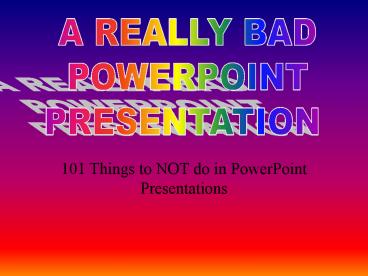101 Things to NOT do in PowerPoint Presentations - PowerPoint PPT Presentation
1 / 16
Title:
101 Things to NOT do in PowerPoint Presentations
Description:
101 Things to NOT do in PowerPoint Presentations TOO MANY FONTS Fonts are fun . I like fonts as much as the next person. Too many fonts make your show messy and ... – PowerPoint PPT presentation
Number of Views:91
Avg rating:3.0/5.0
Title: 101 Things to NOT do in PowerPoint Presentations
1
A REALLY BAD POWERPOINT PRESENTATION
- 101 Things to NOT do in PowerPoint Presentations
2
Well,
is
Too Much Noise Distracts the Viewer Click to
Continue
the
POINT
getting
across
3
TOO MANY FONTS
- Fonts are fun .
- I like fonts as much as the next person.
- Too many fonts make your slide show messy and
hard to read - Your presentation will not hold together well and
each sentence is visually distracting.
4
TOO MANY COLORS
- Colors are fun .
- I like color as much as the next person.
- Too many colors make your slide show messy and
hard to read - Your presentation will not hold together well and
each sentence is visually distracting. - Only use color to make a POINT
5
TOO MUCH VISUAL CLUTTER
- Text and images are important elements of a
presentation. But too much is too much. The eye
has to know where to go to follow the text and
contemplate the images. Too many images combined
with a colorful background are very confusing to
the mind and eye.
6
TOO MUCH TEXT
- There is nothing worse than trying to read a
Microsoft PowerPoint Presentation that has too
much text crammed into one tiny space. It is
like trying to read the fine print in a used car
contract. When there is too much text on a page,
the reader is visually confused and has trouble
tracking across the page. Keep your fonts at
least twenty-two points in size and break your
text up into summarizing bullets. You do not
need to tell the whole story in one slide.
Another big mistake is to stretch the text box to
the edges so that you can add even more text.
That is the reason why newspapers use short
columns. It is easier to read across short
distances than all the way across a page. Add to
that some other types of visual clutter like a
background and you will not be able to read the
text at all. Well I think you get the point.
7
TOO MANY DIFFERENT TRANSITIONS
- Fun, but stick with just one kind or only place
them in transitions that need to make a special
point
8
TOO MANY THEMES
- OK, I think you are probably getting the
continuity gistor lack there of - KISS Principle Applies!
9
TOO MUCH ANIMATION
- Animation is a very effective visual too.
- Your eyes are conditioned to pay attention to
movement. - Make sure your movement has a purpose.
- It can create a mood or draw attention to an
important point.
10
Some Suggestions
- Use only one or two fonts and limit colors to a
palate of complimentary colors. - Use sound sparingly OR NOT AT ALL.
- Choose appropriate images and use white space to
visually organize your images. - Only use animation and transitions when it helps
make a point. - Stick with one theme.
11
Now you have seen the very bad and very ugly
- How do you and your students make it good?
12
The 666 rule (or the devil made me do it)
- NO more than 6 lines of text on a slide
- No more than 6 words on a line of text
- No more than 6 slides of information for a 5
minute presentation (excluding introduction,
credit and ending slide)
13
Organizing before you make a PowerPoint?
- What is the purpose? (To inform, to persuade, or
other) - Who is the audience? (Teacher, other students,
other group) - What information (research) is needed?
- Have I outlined and planned my slides before I
start to use the technology?
14
More steps in a good presentation
- Once I have gotten the information in and then I
will format for background, font, color, graphic,
and transition? - Did I keep it simple?
- Did I proofread? (NOTE Spell check is not
proofreading)
15
When presenting--
- Do I just read the slide? (Boring for all)
- Does this help my audience follow my thoughts?
- Did I practice?
- Do I have a backup plan in case technology fails
me?
16
- PowerPoint is not
- a glorified
- word processor
- but a tool to get a message across.