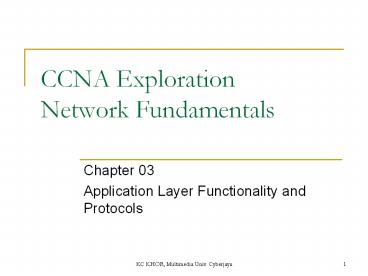CCNA Exploration Network Fundamentals - PowerPoint PPT Presentation
1 / 28
Title:
CCNA Exploration Network Fundamentals
Description:
CCNA Exploration Network Fundamentals Chapter 03 Application Layer Functionality and Protocols KC KHOR, Multimedia Univ. Cyberjaya * KC KHOR, Multimedia Univ ... – PowerPoint PPT presentation
Number of Views:212
Avg rating:3.0/5.0
Title: CCNA Exploration Network Fundamentals
1
CCNA Exploration Network Fundamentals
- Chapter 03
- Application Layer Functionality and Protocols
2
OSI and TCP/IP Models Application Layer
- The Application layer, Layer seven, is the top
layer of both the OSI and TCP/IP models. - It provides the interface between the
applications we use to communicate and the
underlying network over which our messages are
transmitted. - Application layer protocols are used to exchange
data between programs running on the source and
destination hosts. - There are many Application layer protocols and
new protocols are always being developed
3
- The functionality of the TCP/IP application layer
protocols fit roughly into the framework of the
top three layers of the OSI model Application,
Presentation and Session layers
4
- The Presentation layer (of OSI model) has 3
primary functions - - Coding and conversion of Application layer
data to ensure that data from the source device
can be interpreted by the appropriate application
on the destination device. - - Compression of the data in a manner that can
be decompressed by the destination device. - - Encryption of the data for transmission and
the decryption of data upon receipt by the
destination.
5
- The Session Layer
- - It creates and maintains dialogs between
source and destination applications. - - It handles the exchange of information to
initiate dialogs, keep them active, and to
restart sessions that are disrupted or idle for a
long period of time - Most applications, like web browsers or e-mail
clients, incorporate functionality of the OSI
layers 5, 6 and 7.
6
- The most widely-known TCP/IP Application layer
protocols are those that provide for the exchange
of user information. - - Domain Name Service Protocol (DNS)
- - Hypertext Transfer Protocol (HTTP)
- - Telnet, a terminal emulation protocol
- - File Transfer Protocol (FTP)
7
Application Layer Software
- Within the Application layer, there are two forms
of software programs or processes that provide
access to the network. - Network-Aware Applications Some end-user
applications are network-aware, meaning that they
implement the application layer protocols and are
able to communicate directly with the lower
layers of the protocol stack. Ex Email client,
web browser
8
- Application layer Services Other programs may
need the assistance of Application layer services
to use network resources, like file transfer or
network print spooling. - Each application or network service uses
protocols which define the standards and data
formats to be used. Without protocols, the data
network would not have a common way to format and
direct data
9
Application Layer Protocol Functions
- In order for the communications to be successful,
the application layer protocols implemented on
the source and destination host must match. - Protocols establish consistent rules for
exchanging data between applications and services
loaded on the participating devices - Many different types of applications communicate
across data networks. Therefore, Application
layer services must implement multiple protocols
to provide the desired range of communication
experiences - Applications and services may also use multiple
protocols in the course of a single conversation.
10
The Client-Server Model
- In the client/server model, the device requesting
the information is called a client and the device
responding to the request is called a server. - Client and server processes are considered to be
in the Application layer. - Data transfer from a client to a server is
referred to as an upload and data from a server
to a client as a download.
11
Servers
- In a client/server network, the server runs a
service, or process, sometimes called a server
daemon. - Like most services, daemons typically run in the
background and are not under an end user's direct
control. - When a daemon "hears" a request from a client, it
exchanges appropriate messages with the client,
as required by its protocol, and proceeds to send
the requested data to the client in the proper
format - httpd, telnetd, ftpd and etc
12
Peer-to-Peer Model
- Peer-to-peer networking involves two distinct
forms. - In a peer-to-peer network, two or more computers
are connected via a network and can share
resources (such as printers and files) without
having a dedicated server. - Every connected end device (known as a peer) can
function as either a server or a client. - Peer-to-peer networks decentralize the resources
on a network without using a centralized server.
13
- A peer-to-peer application (P2P), unlike a
peer-to-peer network, allows a device to act as
both a client and a server within the same
communication.
14
- Some P2P applications use a hybrid system where
resource sharing is decentralized but the indexes
that point to resource locations are stored in a
centralized directory - Peer-to-peer applications can be used on
peer-to-peer networks, client/server networks,
and across the Internet.
15
Some Specific Used Protocols
- The Transport layer uses an addressing scheme
called a port number. Port numbers identify
applications and Application layer services that
are the source and destination of data - Domain Name System (DNS) - TCP/UDP Port 53
- Hypertext Transfer Protocol (HTTP) - TCP Port 80
- Simple Mail Transfer Protocol (SMTP) - TCP Port
25 - Post Office Protocol (POP) - UDP Port 110
- Telnet - TCP Port 23
- Dynamic Host Configuration Protocol - UDP Port 67
- File Transfer Protocol (FTP) - TCP Ports 20 and 21
16
DNS
- The Domain Name System (DNS) was created for
domain name to address resolution for these
networks. - DNS is a client/server service but a bit
different from others - The DNS client runs as a service itself.
- The DNS client, sometimes called the DNS
resolver, supports name resolution for our other
network applications and other services that need
it - Try nslookup
17
- A DNS server provides the name resolution using
the name daemon, which is often called named,
(pronounced name-dee). - When a client makes a query, the server's "named"
process first looks at its own records to see if
it can resolve the name. If it is unable to
resolve the name using its stored records, it
contacts other servers in order to resolve the
name - Once a match is found and returned to the
original requesting server, the server
temporarily stores the numbered address that
matches the name in cache. - ipconfig /displaydns command displays all of the
cached DNS entries on a Windows XP or 2000
computer system.
18
- The Domain Name System uses a hierarchical system
to create a name database to provide name
resolution. The hierarchy looks like an inverted
tree with the root at the top and branches below.
- At the top of the hierarchy, the root servers
maintain records about how to reach the top-level
domain servers, which in turn have records that
point to the secondary level domain servers and
so on.
19
WWW Service HTTP
- When a web address (or URL) is typed into a web
browser, the web browser establishes a connection
to the web service running on the server using
the HTTP protocol. - The browser interprets the 3 parts of the URL
- 1. http (the protocol or scheme)
- 2. www.cisco.com(the server name)
- 3. web-server.htm (the specific file name
requested). - HTTP specifies a request/response protocol. When
a client, typically a web browser, sends a
request message to a server, the HTTP protocol
defines the message types the client uses to
request the web page and also the message types
the server uses to respond. The three common
message types are GET, POST, and PUT. - GET is a client request for data. A web browser
sends the GET message to request pages from a web
server. - POST and PUT are used to send messages that
upload data to the web server - HTTPS?
20
Email Services SMTP/POP Protocols
- Post Office Protocol (POP) and Simple Mail
Transfer Protocol (SMTP) are involved in email
services. - Users use an application called a Mail User Agent
(MUA), or e-mail client to allow messages to be
sent and places received messages into the
client's mailbox. - In order to receive e-mail messages from an
e-mail server, the e-mail client can use POP. - Sending e-mail from either a client or a server
uses message formats and command strings defined
by the SMTP protocol.
21
- The e-mail server operates two separate
processes - Mail Transfer Agent (MTA)
- Mail Delivery Agent (MDA)
POP
SMTP
22
FTP
- FTP was developed to allow for file transfers
between a client and a server. An FTP client is
an application that runs on a computer that is
used to push and pull files from a server running
the FTP daemon (FTPd). - The client establishes the first connection to
the server on TCP port 21. This connection is
used for control traffic, consisting of client
commands and server replies. - The client establishes the second connection to
the server over TCP port 20. This connection is
for the actual file transfer and is created every
time there is a file transferred. - The file transfer can happen in either direction.
The client can download (pull) a file from the
server or, the client can upload (push) a file to
the server.
23
DHCP
- The Dynamic Host Confirmation Protocol (DHCP)
service enables devices on a network to obtain IP
addresses and other information from a DHCP
server. This service automates the assignment of
IP addresses, subnet masks, gateway and other IP
networking parameters.
24
- The DHCP server maintains a pool of IP addresses
and leases an address to any DHCP-enabled client
when the client is powered on. - DHCP DISCOVER packet to identify any available
DHCP servers on the network - A DHCP server replies with a DHCP OFFER.
- The client may receive multiple DHCP OFFER
packets if there is more than one DHCP server on
the local network, so it must choose between
them, and broadcast a DHCP REQUEST packet that
identifies the explicit server and lease offer
that the client is accepting. - Assuming that the IP address requested by the
client, or offered by the server, is still valid,
the server would return a DHCP ACK message that
acknowledges to the client the lease is
finalized. - If the offer is no longer valid - perhaps due to
a time-out or another client allocating the lease
- then the selected server will respond with a
DHCP NAK message (Negative Acknowledgement). - If receive DHCP NAK, begin again with a new DHCP
DISCOVER.
25
File Sharing Service SMB
- The Server Message Block (SMB) is a client/server
file sharing protocol. - Unlike the file sharing supported by FTP, clients
establish a long term connection to servers. - Once the connection is established, the user of
the client can access the resources on the server
as if the resource is local to the client host. - SMB file-sharing and print services have become
the mainstay of Microsoft networking. - The LINUX and UNIX operating systems also provide
a method of sharing resources with Microsoft
networks using a version of SMB called SAMBA.
26
P2P Service Gnutella Protocol
- With P2P applications based on the Gnutella
protocol, people can make files on their hard
disks available to others for downloading. - Many client applications are available for
accessing the Gnutella network, including
BearShare, Gnucleus, LimeWire, Morpheus, WinMX
and XoloX. (samples from materials) - When a user is connected to a Gnutella service,
the client applications will search for other
Gnutella nodes to connect to. These nodes handle
queries for resource locations and replies to
those requests. They also govern control
messages, which help the service discover other
nodes. The actual file transfers usually rely on
HTTP services
27
Telnet
- Telnet provides a standard method of emulating
text-based terminal devices over the data
network. - A connection using Telnet is called a Virtual
Terminal (VTY) session, or connection. - Rather than using a physical device to connect to
the server, Telnet uses software to create a
virtual device that provides the same features of
a terminal session with access to the server
command line interface (CLI). - To support Telnet client connections, the server
runs a service called the Telnet daemon. A
virtual terminal connection is established from
an end device using a Telnet client application. - If security is a concern, the Secure Shell (SSH)
protocol offers an alternate and secure method
for server access.
28
The end
- MMU Cisco Regional Networking Academy
- http//fit.mmu.edu.my/cisco