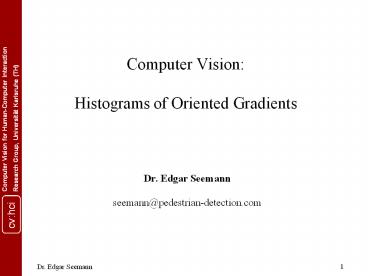Computer Vision: Histograms of Oriented Gradients - PowerPoint PPT Presentation
1 / 29
Title:
Computer Vision: Histograms of Oriented Gradients
Description:
Histograms of Oriented Gradients Dr. Edgar Seemann seemann_at_pedestrian-detection.com Global vs. Part-Based We distinguish global people detectors and part-based ... – PowerPoint PPT presentation
Number of Views:48
Avg rating:3.0/5.0
Title: Computer Vision: Histograms of Oriented Gradients
1
Computer VisionHistograms of Oriented Gradients
- Dr. Edgar Seemann
- seemann_at_pedestrian-detection.com
2
Discriminative vs. generative models
- Generative
- possibly interpretable
- models the object class/can draw samples
- - model variability unimportant to classification
task - - often hard to build good model with few
parameters - Discriminative
- appealing when infeasible to model data itself
- currently often excel in practice
- - often cant provide uncertainty in predictions
- - non-interpretable
2
K. Grauman, B. Leibe
3
Global vs. Part-Based
- We distinguish global people detectors and
part-based detectors - Global approaches
- A single feature description for the complete
person - Part-Based Approaches
- Individual feature descriptors for body parts /
local parts
4
Advantages and Disadvantages
- Part-Based
- May be better able to deal with moving body parts
- May be able to handle occlusion, overlaps
- Requires more complex reasoning
- Global approaches
- Typically simple, i.e. we train a discriminative
classifier on top of the feature descriptions - Work well for small resolutions
- Typically does detection via classification, i.e.
uses a binary classifier
5
Detection via classification Main idea
Basic component a binary classifier
Car/non-car Classifier
Yes, car.
No, not a car.
Slide credit K. Grauman, B. Leibe
6
Detection via classification Main idea
If object may be in a cluttered scene, slide a
window around looking for it.
Car/non-car Classifier
Slide credit K. Grauman, B. Leibe
7
- Gradient Histograms
8
Gradient Histograms
- Have become extremely popular and successful in
the vision community - Avoid hard decisions compared to edge based
features - Examples
- SIFT (Scale-Invariant Image Transform)
- GLOH (Gradient Location and Orientation
Histogram) - HOG (Histogram of Oriented Gradients)
9
Computing gradients
- One sided
- Two sided
- Filter masks in x-direction
- One sided
- Two sided
- Gradient
- Magnitude
- Orientation
10
Histograms
- Gradient histograms measure the orientations and
strengths of image gradients within an image
region
11
Example SIFT descriptor
- The most popular gradient-based descriptor
- Typically used in combination with an interest
point detector - Region rescaled to a grid of 16x16 pixels
- 4x4 regions 16 histograms (concatenated)
- Histograms 8 orientation bins, gradients
weighted by gradient magnitude - Final descriptor has 128 dimensions and is
normalized to compensate for illumination
differences
12
Application AutoPano-Sift
Blended image
Sift matches
Other applications - Recognition of previously
seen objects (e.g. in robotics)
13
Histograms of Oriented Gradients
- Gradient-based feature descriptor developed for
people detection - Authors DalalTriggs (INRIA Grenoble, F)
- Global descriptor for the complete body
- Very high-dimensional
- Typically 4000 dimensions
14
HOG
- Very promising results on challenging data sets
- Phases
- Learning Phase
- Detection Phase
15
Detector Learning Phase
- Learning
Set of cropped images containing pedestrians in
normal environment Global descriptor rather
than local features Using linear SVM
16
Detector Detection Phase
- Detection
Sliding window over each scale Simple SVM
prediction
17
Descriptor
- Compute gradients on an imageregion of 64x128
pixels - Compute histograms on cells oftypically 8x8
pixels (i.e. 8x16 cells) - Normalize histograms withinoverlapping blocks of
cells(typically 2x2 cells, i.e. 7x15 blocks) - Concatenate histograms
18
Gradients
- Convolution with -1 0 1 filters
- No smoothing
- Compute gradient magnitudedirection
- Per pixel color channel with greatest magnitude
-gt final gradient
19
Cell histograms
- 9 bins for gradient orientations(0-180 degrees)
- Filled with magnitudes
- Interpolated trilinearly
- Bilinearly into spatial cells
- Linearly into orientation bins
20
Linear and Bilinear interpolation for subsampling
Linear
Bilinear
21
Histogram interpolation example
- ?85 degrees
- Distance to bin centers
- Bin 70 -gt 15 degrees
- Bin 90 -gt 5 degress
- Ratios 5/201/4, 15/203/4
- Distance to bin centers
- Left 2, Right 6
- Top 2, Bottom 6
- Ratio Left-Right 6/8, 2/8
- Ratio Top-Bottom 6/8, 2/8
- Ratios
- 6/86/8 36/64 9/16
- 6/82/8 12/64 3/16
- 2/86/8 12/64 3/16
- 2/82/8 4/64 1/16
22
Blocks
- Overlapping blocks of 2x2 cells
- Cell histograms are concatenatedand then
normalized - Note that each cell several occurrences with
different normalization in final descriptor - Normalization
- Different norms possible(L2, L2hys etc.)
- We add a normalizationepsilon to avoid division
by zero
23
Blocks
- Gradient magnitudes areweighted according to
aGaussian spatial window - Distant gradients contributeless to the histogram
24
Final Descriptor
- Concatenation of Blocks
- Visualization
25
Engineering
- Developing a feature descriptor requires a lot of
engineering - Testing of parameters (e.g. size of cells,
blocks, number of cells in a block, size of
overlap) - Normalization schemes (e.g. L1, L2-Norms etc.,
gamma correction, pixel intensity normalization) - An extensive evaluation of different choices was
performed, when the descriptor was proposed - Its not only the idea, but also the engineering
effort
26
Training Set
- More than 2000 positive 2000 negative training
images (96x160px) - Carefully aligned and resized
- Wide variety of backgrounds
27
Model learning
- Simple linear SVM on top of the HOG Features
- Fast (one inner product per evaluation window)
- Hyper plane normal vector
with yi in
0,1 and xi the support vectors - Decision
- Slightly better results can be achieved by using
a SVM with a Gaussian kernel - But considerable increase in computation time
28
Result on INRIA database
- Test Set contains 287 images
- Resolution 640x480
- 589 persons
- Avg. size 288 pixels
29
Demo