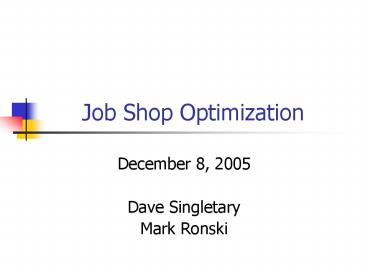Job Shop Optimization - PowerPoint PPT Presentation
1 / 50
Title:
Job Shop Optimization
Description:
Job Shop Optimization December 8, 2005 Dave Singletary Mark Ronski Introduction Problem Statement Open Ended Optimize a job shop Utilize Pro Model software to ... – PowerPoint PPT presentation
Number of Views:177
Avg rating:3.0/5.0
Title: Job Shop Optimization
1
Job Shop Optimization
- December 8, 2005
- Dave Singletary
- Mark Ronski
2
Introduction
3
Problem Statement
- Open Ended
- Optimize a job shop
- Utilize Pro Model software to optimize
- Cost Model
- SimRuner Module
4
Problem Statement (Cont.)
- Optimized Model For
- Delivery Schedule
- Q Size
- Takt Time
- Number of Workers
5
Outline
- Overview Pro Model
- Job Shop Model
- Optimization Terms
- Results
6
Pro Model Overview
7
Pro Model
- Process optimization and decision support
software model - Serving
- Pharmaceutical
- Healthcare
- Manufacturing industries.
- Helps companies
- Maximize throughput
- Decrease cycle time
- Increase productivity
- Manage costs.
8
Pro Model Cont
- Pro Model technology enables users to
- Visualize
- Analyze
- Optimize
- Helps make better decisions and realized
performance and process optimization objectives.
9
What Pro Model Is
- Create 3-D Simulation of Shop Space
- Machines X-Y Coordinates
- Time
- Alter Machine, Worker, and Cost Parameters to
Simulate Outcome - Tools to Optimize Shop Model
10
Pro Model Simulation
11
Job Shop Model
12
Default Shop Layout
13
Parts to Be Manufactured
- 3 Parts to be Manufactured
- 5 Machining Processes
- 4 Process Per Part
14
Machining Processes
Part N101
15
Machining Process (Cont.)
Part N201
DEBURR 7 min
16
Machining Process (Cont.)
Part N301
17
Machining Process Summary
18
Process Variability
- Default Job Shop Model
- Constant Setup Time
- Constant Machining Time
- No Machine Failure
- Introduce Variability to Mimic Actual Conditions
19
Process Variability (Cont.)
- Normally Distributed
- Setup Time
- Machining Time
- Machine Failure
- Average Time Default Value
- Standard Deviation ¼ Average Time
20
Normal Distribution
- In a normal distribution
- 50 of samples fall between 0.75 SD
- 68.27 of samples fall between 1 SD
- 95.45 of samples fall between 2 SD
- 99.73 of samples fall between 3 SD
Xbar Mean
21
COST
Machine Cost and Life
22
COST
Man Power Cost and Initial Part Cost
23
COST
Tool Cost, Tool Life, and Hours Down to Change
Part
24
Workers
- Speed 120 feet per minute
- With or Without Carrying a Part
- Pick Up or Place Object in 2 seconds
- Logic
- Stay at Machine Until Q is Empty
- Go to Closest Unoccupied Machine
- Go to Break Area When Idol
25
Optimization Terminology
26
Takt Time
- Takt Time ratio of available time per period to
customer demand. - Longest operation must not exceed Takt time.
- If Takt time exceeded customer demand is not met.
27
Kanban Capacity
- Kanban Maximum number of parts allowed between
stations - Size of Deburr Q, Mill Q, Drill Q
- When Q is full machine prior to Q must shut down
- Pull manufacturing controlled by Kanban
- Open slot in the Q causes the previous machine to
make a part.
28
Kanban Capacity (Cont.)
- Each part in Q has value added
- Parts in Q are not earning the company money
- Increase in Kanban capacity increases production
rate. - Upper limit exists
29
Just In Time (JIT) Production
- Receive supplies just in time to be used.
- Produce parts just in time to be made into
subassemblies. - Produce subassemblies just in time to be
assembled into finished products. - Produce and deliver finished products just in
time to be sold.
30
Optimization and Results
31
Takt Time Optimization
- Slowest process must be faster than required Takt
time. - Checked if job shop can meet demand of 229 parts
per week. - Determines if
- More Machines Required
- Faster Machines Required
32
Takt Time Calculations
- Takt Time for job shop
- Longest Operation 7 minutes
- Drill N101 and Deburr N201
- Conclusions
- Current machine process times less than Takt time
- Margin provided for variability and failure.
33
Kanban Capacity Optimization
- Default Simulation
- Run to Detect Inadequate Kanban Capacity
- Optimized Simulation
- Smallest Allowable Kanban Capacity Resulted in Q
0 Full Over 1 Month of Production - Run for Default Receiving Delivery Schedule
34
Kanban Capacity Default
35
Optimized Kanban Capacity
36
Delivery Schedule Optimization
- Delivery Schedule
- The Timed Arrival of Raw Material to Receiving.
- Default Simulation
- Run to Determine the Effect of Delivery Schedule
on Production
37
Default Production Rate
Waiting For Parts to Arrive
158 Hours to Make All Parts
38
Delivery Schedule Optimization
- Optimized Simulation
- Delivery Schedule Altered to Simulate Just in
Time Production - All Parts for 4 Weeks Received at Start of Week
39
Optimized Production Rate
No Breaks in Production Due to No Parts in
Receiving
136 Hours to Make All Parts
40
Delivery Schedule Conclusions
- Option 1 3 Full Time Employees Not Required for
Part Demand - Cost Savings
- Option 2 Increase Production
- Only if Market Demand Will Meet Increased
Production
41
Resource Optimization for Max Production
- Default Model Setup
- 3 Workers
- Optimized Model
- Maximize Production
- Minimize Worker Down Time
- Get Maximum Value Out of Workers
- During Worker Down Time No Value Added
42
Resource Optimization Model
- Pro Model Sim Runner
- Optimizes Macro
- Varies Number of Workers 110
- Maximizes Weighted Optimization Function F
- A and B are Weighting Constants
- N101, N201, N301 is Average Time in System for
Each Part - Pworkers Percent Utilization of Workers ()
43
Resource Optimization Model (Cont.)
- Values of Constants
- A Ave. Time in Sys. Constant
- Set Equal to 1
- B Percent Utilization of Workers Const.
- Equal in Importance to Ave. Time in Sys.
- Calculating B Through Default Values
44
Resource Optimization Results
- Sim Runner Calculated 3 Workers to Optimize Job
Shop - Current Default Value
- Important Result
- Increasing Workers Will Increase Production But
Decrease Return on Worker Cost - Must Buy New Machines to Stay Optimized and
Increase Production
45
Conclusions
46
Job Shop Optimization
- Optimize for Currant Demand
- Alter Q Size
- Increase Deburr and Mill, Decrease Turning and
Grinding - Remove Bottle Necks
- Decrease Lost Profits Due to Parts Sitting in
System - Switch to Just In Time Production
- Decrease Shop Downtime Due to Waiting for Parts
47
Job Shop Optimization (Cont.)
- Optimize for Increased Demand
- Purchase New Machines
- Increase Production Not at the Expense of Worker
Utilization - Switch to Just In Time Production
- Decrease Shop Downtime Due to Waiting for Parts
- Revaluate Takt Time
- Ensure Demand Will Be Met
48
Pro Model Recommendation
- Sim Runner Difficult to Use
- Non Robust Optimization Technique
- Difficult to Compare Parameters that have
Different Units - Good At Modeling Shop Layout and Work Flow
- Easy to Find Bottle Necks
49
Questions ?
50
References
- Schroer, Bernard J. Simulation as a Tool in
Understanding the Concepts of Lean Manufacturing.
University of Alabama Huntsville. - Gershwin, Stanley B. Manufacturing Systems
Engineering. Prentice Hall New Jersey, 1941. - Kalpakjian, S. and Schmid, R. Manufacturing
Engineering and Technology. Fourth Edition,
Prentice Hall New Jersey, 2001.