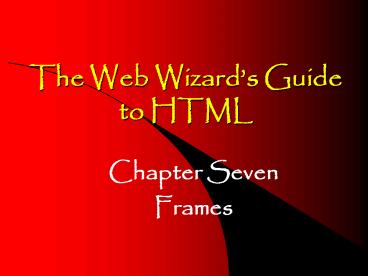The Web Wizards Guide to HTML - PowerPoint PPT Presentation
1 / 9
Title:
The Web Wizards Guide to HTML
Description:
Show how to make and easy-to-browse art of photo gallery with frames ... Each frame tag should contain a src attribute that specifies a Web page ... – PowerPoint PPT presentation
Number of Views:33
Avg rating:3.0/5.0
Title: The Web Wizards Guide to HTML
1
The Web Wizards Guide to HTML
- Chapter Seven
- Frames
2
Chapter Objectives
- Show how to construct frame-based displays
- Explain how frames can be used to facilitate Web
site navigation - Show how to make and easy-to-browse art of photo
gallery with frames - Explore the controversial practice of deep linking
3
The Frameset Element
- The frameset tag pair should follow the head
element, replacing the body element - The cols and rows attributes are used to divide
the Web page into frames - Each frame is represented by a separate frame
element
4
The Frame Element
- Each frame tag should contain a name attribute
- The name attribute can be used by a target
attribute if you want to send a link destination
from a hyperlink in one frame to a different
frame - Each frame tag should contain a src attribute
that specifies a Web page
5
Frames for Site Navigation
- A typical frame layout uses two nested frameset
elements to divide a Web page into three frames - The title frame runs across the top of the Web
page - A navigational frame occupies a left-hand border
under the title frame - A content frame occupies the remainder of the Web
page
6
Art Galleries with Frames
- The three-frame layout works well for an online
art gallery - Fill the navigation frame with clickable
thumbnail previews - When a user clicks on a thumbnail preview, send
the original image to the content frame
7
Deep Linking
- A deep link is any absolute link inside a framed
Web page that displays the destination page
inside the frame system - You can avoid deep links by sending them to a new
browser window - Any link can be routed to a new browser window
with the target attribute
8
Problems with Frames
- Not all browsers support frames
- It is difficult for others to link to content
inside a frame - Its easy to create deep links by accident
9
Advantages of Frames
- Frames support intuitive site layouts that are
easy to navigate - Site development efforts can focus on content and
navigation as independent problems