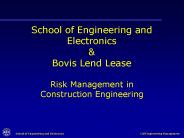Engineering Project Management - PowerPoint PPT Presentation
Title:
Engineering Project Management
Description:
Engineering Project Management Civil Engineering Department ENGINEERING MANAGEMENT * ENGINEERING MANAGEMENT * ENGINEERING MANAGEMENT * ENGINEERING MANAGEMENT ... – PowerPoint PPT presentation
Number of Views:2721
Avg rating:3.0/5.0
Title: Engineering Project Management
1
Engineering Project Management
- Civil Engineering Department
2
An-Najah National University Civil Engineering
Department Faculty of Engineering Construction
Engineering and Management Nabil Dmaidi
3
Your Expectations of Me Be prepared Be on
time Teach for full 50 minute period Fair grading
system Front load the class work Do not humiliate
students Practice golden rule Provide real world
examples Make you think
4
Topics 1) Management Functions and introduction
of construction project planning and
scheduling 2)Construction scheduling
techniques 3)Preparation and usage of bar
charts 4)Preparation and usage of the Critical
Path Method (CPM) 5)Preparation and usage of
Precedence Diagramming Method (PDM) 6)Issues
relating to determination of activity
duration 7)Contractual provisions relating to
project schedules 8)Resource leveling and
constraining 9)Time cost tradeoff 10)Schedule
monitoring and updating. 11)Communicating
schedule 12) Project control and earned value
Control 13) claims, Safety and Quality control
5
Course Outline Introduction and definitions
Float
Analysis Importance of Scheduling
The CPM
Calculations Networks, Bar Charts, and
Brief
introduction on Imposed Finish Date and
? Project Control and
Earned Value Analysis
? Resource Allocation
/Leveling
other CPM Issues
? Time/Cost Trade-off
Precedence Networks Updating
Schedules Time-Scaled Logic Diagrams
6
What is the Project
In order to understand project management, one
must begin with the definition of a project. A
project can be considered to be any series of
activities and tasks that . ? Have a specific
objective to be completed within certain
specifications ? Have defined start and end
dates ? Have funding limits (if applicable) ?
Consume human and nonhuman resources (i.e.,
money, people, equipment) ? Are multifunctional
(i.e., cut across several functional lines)
7
OR a temporary endeavor undertaken to create
a unique product, service, or result
8
Project Life Cycle
9
Five Process group
10
(No Transcript)
11
Successful project management can then be defined
as having achieved the project objectives ?
Within Time ? Within Cost ? At the desired
performance/Technology level ? While utilizing
the assigned resources effectively and
efficiently ? Accepted by the customer
12
What is Project Management
Project management is the planning, organizing,
directing, and controlling of company resources
for a relatively short-term objective that has
been established to complete specific goals and
objectives.
13
The potential benefits from project management
are ? Identification of functional
responsibilities ? Minimizing the need for
continuous reporting ? Identification of time
limits for scheduling ? Identification of a
methodology for trade-off analysis. ?
Measurement of accomplishment against plans
14
The above definition requires further comment.
Classical management is usually considered to
have five functions or principles ? Planning ?
Organizing ? Staffing ? Controlling ? Directing
15
Planning Where the organization wants to be in
the future and how to get there.
Organizing Follows planning and reflects how
the organization tries to accomplish the plan.
Involves the assignment of tasks, grouping
of tasks into departments, and allocation of
resources.
16
Leading The use of influence to motivate
employees to achieve the organization's goals.
Creating a shared culture and values, communicatin
g goals to employees throughout the organization,
and infusing employees to perform at a high level.
Controlling Monitoring employees' activities,
determining if the organization is on target
toward its goals, and making corrections as
necessary
17
Management Skills
? Conceptual Skillthe ability to see the
organization as a whole and the relationship
between its parts. ? Human SkillThe ability to
work with and through people. ? Technical
SkillMastery of specific functions and
specialized knowledge
18
Constraints of the project
Project management is designed to manage or
control company resources on a given activity,
within time, within cost, and within performance.
Time, cost, and performance are the constraints
on the project.
19
Resources
We have stated that the project manager must
control company resources within time, cost, and
performance. Most companies have six resources
? Money ? Manpower ? Equipment ? Facilities ?
Materials ? Information/technology
20
- Actually, the project manager does not control
any of these resources directly, except perhaps
money (i.e., the project budget). - Resources are controlled by the line managers .
- The project manager is responsible for
coordinating and integrating activities across
multiple, functional lines. The integration
activities performed by the project manager
include
21
? Integrating the activities necessary to develop
a project plan ? Integrating the activities
necessary to execute the plan ? Integrating the
activities necessary to make changes to the plan
22
Project Scheduling Planning, Scheduling, and
Control
1
23
Planning and Scheduling
- Planning and scheduling are two terms that are
often thought of as synonymous - They are not!
- Scheduling is just one part of the planning
effort.
24
- Project planning serves as a foundation for
several - related functions such as cost estimating,
scheduling, - and project control.
- Project scheduling is the determination of the
timing and sequence of operations in the project
and their assembly to give the overall completion
time
25
Planning is the process of determining how a
project will be undertaken. It answers the
questions 1. What is going to be done, 2.
how, 3. where, 4. By whom, and 5. when
(in general terms start and finish). Scheduling
deals with when on a detailed level See
Figure 1 .
26
Figure 1 . Planning and Scheduling
27
The Plan
PMI defines project management plan as a
formal, approved document that defines how the
project is executed, monitored and controlled.
The plan can include elements that has to do with
scope, design and alternate designs, cost, time,
finance, land, procurement, operations, etc.
28
WHY SCHEDUALE PROJECTS ?
1- To calculate the project completion. 2- To
calculate the start or end of a specific
activity. 3-To expose and adjust conflict
between trades or subcontractor. 4- To predict
and calculate the cash flow . 5-To evaluate the
effect of changing orders CH .
29
6- To improve work efficiency. 7- To resolve
delay claims , this is important in critical path
method CPM discussed later.. 8- To serve as an
effective project control tool .
30
The Tripod of Good Scheduling System
- The Human Factor A proficient scheduler or
scheduling team. - 2. The Technology A good scheduling computer
system (software and hardware) - 3. The Management A dynamic, responsive, and
supportive management.
- If anyone of the above three legs is missing,
the system will fail.
31
Scheduling and project management
Planning, scheduling, and project control are
extremely important components of project
management.
project management includes other components
- cost estimating and management,
- procurement,
- project/contract administration,
- quality management,
- and safety management.
- These components are all interrelated in
different ways.
32
Bar (Gantt) Charts
2
33
DEFINITION AND INTRODUCTION
- A bar chart is a graphic representation of
project activities, shown in a time-scaled bar
line with no links shown between activities
- The bar may not indicate continuous work from the
start of the activity until its end. - or
- Non continuous (dashed) bars are sometimes used
to distinguish between real work (solid line) and
inactive periods (gaps between solid lines)
34
- Before a bar chart can be constructed for a
project, the project must be broken into smaller,
usually homogeneous components, each of which is
called an activity, or a task.
Item Activity M
10 Mobilization Bars (
Month or Year )
35
ADVANTAGES OF BAR CHARTS
1- Time-scaled 2- Simple to prepare 3- Can be
more effective and efficient if CPM based
- Still the most popular method 4- Bars can be
dashed to indicate work stoppage. 5- Can be
loaded with other information (budget, man hours,
resources, etc.)
36
Bar Charts Loaded with More Info. Such as
budget, man hours and resources .
500 220 400 850 140 500 900
10 12 7 11 10 9 15
37
DISADVANTAGES OF BAR CHARTS
- 1- Does not show logic
- 2- Not practical for projects with too many
activities - As a remedy, we can use bar charts to show
- 1. A small group of the activities
(subset) - 2. Summary schedules
38
Basic Networks
3
39
DEFINITION AND INTRODUCTION
- A network is a logical and chronological graphic
representation of the activities (and events)
composing a project. - Network diagrams are the preferred technique for
showing activity sequencing. - Two main formats are the arrow and precedence
diagramming methods.
40
Two classic formats AOA Activity on Arrow AON
Activity on Node Each task labeled
with Identifier (usually a letter/code) Duration
(in std. unit like days) There are other
variations of labeling There is 1 start 1 end
event Time goes from left to right
41
Arrow Diagramming Method (ADM)
1. Also called activity-on-arrow (AOA) network
diagram or (I-J) method (because activities are
defined by the form node, I, and the to node,
J) 2. Activities are represented by arrows. 3.
Nodes or circles are the starting and ending
points of activities. 4. Can only show
finish-to-start dependencies.
42
Basic Logic Patterns for Arrow Diagrams
Node (Event) i
Node (Event) j
i
Activity Name
j
j gt i
Each activity should have a unique i j value
(a) Basic Activity
43
A
B
2
4
10
12
(b) Independent Activities
A
B
3
6
9
(c) Dependent Activities
44
4
A
C
6
8
B
2
Activity C depends upon the completion of both
Activities A B
(d) A Merge
6
B
A
2
4
C
8
Activities B and C both depend upon the
completion of Activity A
(e) A Burst
45
18
12
A
C
16
D
B
20
14
Activities C and D both depend upon the
completion of Activities A and B
(f) A Cross
46
Example
Draw the arrow network for the project given
next.
IPA Activity
- A
A B
A C
B D
C,D E
47
Solution
D
B
30
A
E
10
50
20
40
C
48
Dummy activity (fictitious)
Used to maintain unique numbering of
activities. Used to complete logic, duration
of 0
The use of dummy to maintain unique numbering
of activities.
49
A
4
10
Divide node to correct
B
(a) Incorrect Representation
A
4
10
B
Dummy
11
(b) Correct Representation
50
Example
Draw the arrow network for the project given
next.
IPA Activity
- A
A B
A C
B,C D
51
Solution
B
A
D
10
40
20
30
C
Improper solution
B
30
Dummy
D
A
50
10
40
20
C
proper solution
52
52
52
Example
Draw the arrow network for the project given
next.
IPA Activity
- A
A B
A C
B D
B,C E
C F
53
Solution
B
D
30
Dummy 1
E
A
50
60
10
20
Dummy 2
F
C
40
54
Removal of Redundant Dummies
Original Diagram
Diagram after removal of redundant dummies
A
B
A
B
(a)
A
A
B
B
(b)
C
C
55
Original Diagram
Diagram after removal of redundant dummies
A
C
(c)
A
C
B
E
B
E
A
A
C
C
(d)
B
B
E
E
56
Immediately Preceding Activity (IPA) Depends Upon Activity
----- A B ----- A A, B A B C
57
Activity List with Dependencies
Depends Upon Description Activity
----- ----- A A, B, C A, B, C B, C, J, M B, C, D, E, K D, E, F, G, L ----- ----- ----- ----- Site Clearing Removal of Trees Excavation for Foundations Site Grading Excavation for Utility Trenches Placing formwork Reinforcement Installing sewer lines Pouring concrete Obtain formwork reinforcing steel Obtain sewer lines Obtain concrete Steelworker availability A B C D E F G H J K L M
58
Removing Redundant Relationships
Depends Upon Description Activity
----- ----- A A, B, C A, B, C B, C, J, M B, C, D, E, K D, E, F, G, L ----- ----- ----- ----- Site Clearing Removal of Trees Excavation for Foundations Site Grading Excavation for Utility Trenches Placing formwork Reinforcement Installing sewer lines Pouring concrete Obtain formwork reinforcing steel Obtain sewer lines Obtain concrete Steelworker availability A B C D E F G H J K L M
59
AOA Representation
60
NODE NETWORKS MTHOD (AON)
Activity number
Link
10 A
20 B
Activity name
a) Independent Activities
20 B
10 A
Link
B depends on A
b) Dependent Activities
61
10 A
C depends on A B D depends on C
40 D
30 C
20 B
c) A Merge Relationship
B depends on A C depends on B D depends on B
d) A Burst Relationship
62
D
A
Start Dummy
Finish Dummy
B
C
E
e) Start Finish Dummy Activities
63
63
Example
Draw the arrow network for the project given
next.
IPA Activity
- A
A B
A C
B D
C,D E
64
Solution
D
B
A
E
C
65
65
Example
Draw the arrow network for the project given
next.
IPA Activity
- A
A B
A C
B,C D
66
Solution
B
A
D
C
67
67
67
67
Example
Draw the arrow network for the project given
next.
IPA Activity
- A
A B
A C
B D
B,C E
C F
68
Solution
D
B
A
PF
E
C
F
69
Lags and Leads
In some situations, an activity cannot start
until a certain time after the end of its
Predecessor.
Lag is defined as a minimum waiting period
between the finish (or start) of an activity and
the start (or finish) of its successor.
Arrow networks cannot accommodate lags. The only
solution in such networks is to treat it as a
real activity with a real duration, no resources,
and a 0 budget.
70
Examples
Place Concrete 3
Strips Forms 2
3
A lag in a node network
Place Concrete
Strips Forms
Cure Concrete
A lag in an arrow network
71
The term lead simply means a negative lag. It is
seldom used in construction. In simple language
A positive time gap (lag) means after and a
negative time gap (lead) means before.
72
Recommendations for Proper Node Diagram Drawing
Correct
Incorrect
73
A
B
B
A
A
B
A
B
Improper
proper
74
Improper
Proper
75
Improper
Proper
76
Improper
Proper
(a) Do not start a network with more than one node
77
Improper
Proper
(a) Do not end a network with more than one node
78
The Critical Path Method (CPM)
4
79
Introduction
Suppose you decide with your friend to go in
hunting trip. You must do specific activity
such that the trip well be at the right way. The
following activity must be done.
80
From chart you can see that the 3rd activity
(preparing the jeep) have the longest period of
time any delay with this activity leads to delay
in the trip this activity is a critical activity
Critical activity An activity on the critical
path any delay on the start or finish of a
critical activity will result in a delay in the
entire project Critical path The longest path
in a network from start to finish
81
Steps Required To Schedule a Project
The preparation of CPM includes the following
four steps
1- Determine the work activities The project
must be divided into smaller activities or tasks
. The activity shouldnt be more than 14-20
days (long durations should be avoided) Use WBS
in scheduling by using an order of letters and
numbers
82
2- Determine activity duration Duration
Total Quantity / Crew Productivity The
productivity has many sources 1. The company
2. The market 3. Special books
Note The scheduler must be aware about the
non-working days , such as holydays or rain days,
etc
83
3- Determine the logical relationships
This step is a technical matter and obtained from
the project manager and technical team, and
logical relationships shouldnt confused with
constraints
4- Draw the logic network and perform the CPM
calculations
84
- 5-Reiew and analyze the schedule
- 1. review the logic
- 2. Make sure the activity has the correct
predecessor - 3. make sure there is no redundant activity
85
6- Implement the schedule Definition take the
schedule from paper to the execution. 7-Monitor
and control the schedule Definition comparing
what we planed with what actually done. 8-Revise
the database and record feedback. 9-Resource
allocation and leveling.(will discuss in chapter
6)
86
Example
Draw the logic network and perform the CPM
calculations for the schedule shown next.
Duration IPA Activity
5 - A
8 A B
6 A C
9 B D
6 B,C E
3 C F
1 D,E,F G
87
- Forward pass calculations
In mathematical terms, the ES for activity j is
as follows ESj max( EFi )
where (EFi) represents the EF for all
preceding activities. Likewise, the EF
time for activity j is as follows EF
j ESj Dur j where Dur j is the
duration of activity j Forward pass The
process of navigating through a network from
start to end and calculating the completion date
for the project and the early dates for each
activity
88
Solution
5,13
13,22
0,5
22,23
13,19
5,11
11,14
89
- Backward pass calculations
In mathematical terms, the late finish LF for
activity j is as follows ( LFj
min(LSk where (LSk) represents the
late start date for all succeeding activities.
Likewise, the LS time for activity j (LS
j) is as follows LS j LFj - Dur j
where Dur j is the duration of
activity Backward pass The process of
navigating through a network from end to start
and calculating the late dates for each activity.
The late dates (along with the early dates)
determine the critical activities, the critical
path, and the amount of float each activity
has.
90
Solution
5,13
13,22
0,5
13,22
5,13
22,23
13,19
0,5
22,23
16,22
5,11
11,14
19,22
10,16
CPM ( ES LS , EF LF , TF FF 0)
91
Four Types Of Floats
There are several types of float. The simplest
and most important type of float is Total Float
(TF)
- Total float (TF) The maximum amount of time an
activity can be delayed from its early start
without delaying the entire project.
TF LS ES or TF LF - EF or TF LF - Dur
- ES
92
- Free Float may be defined as the maximum amount
of time an activity can be delayed without
delaying the early start of the succeeding
activities
FFi min(ESi1) - EFi
where min (ESi1) means the least (i.e.,
earliest) of the early start dates of succeeding
activities
93
In the previous example we can find the free
float and total float for each activity as the
following Activity Cs free float, FF 11 -
11 0 days And Activity Cs total float, TF
16 - 11 5 days and so on.
FF TF LF LS EF ES Duration Activity
0 0 5 0 5 0 5 A
0 0 13 5 13 5 8 B
0 5 16 10 11 5 6 C
0 0 22 13 22 13 9 D
3 3 22 16 19 13 6 E
8 8 22 19 14 11 3 F
0 0 23 22 23 22 1 G
- Critical activity
- Note We must always realize that FF TF
94
- Interfering float may be defined as the maximum
amount of time an activity can be delayed without
delaying the entire project but causing delay to
the succeeding activities.
TF FF - ? Int. or Int. F TF - FF
- Independent float (Ind. F) we may define it as
the maximum amount of time an activity can be
delayed without delaying the early start of the
succeeding activities and without being affected
by the allowable delay of the preceding
activities.
Ind. Fi min(ESi?1) max(LFi-1) Duri
Note make sure that Ind. F FF
95
Node Format
96
Event Times in Arrow Networks
- The early event time, TE, is the largest (latest)
date obtained to reach an event (going from start
to finish). - The late event time, TL, is the smallest
(earliest) date obtained to reach an event (going
from finish to start).
Examples
Perform the CPM calculations, including the event
times, for the arrow network shown below.
97
Arrow network for example
98
The preceding logic is similar to that of the
forward and backward passes When you are going
forward, pick the largest number. When you are
going backward, pick the smallest number.
CPM
99
10
24
(0,10)
(10,18)
(0,10)
(11,19)
(19,24)
27
10
(22,27)
0
19
10
27
(10,19)
(0,5)
(19,27)
(5,10)
(10,19)
(19,27)
7
19
0
10
27
(0,7)
(7,11)
(8,15)
(15,19)
15
100
Float Calculations From Event Times
Total Float TFij TLj - TEi - Tij Example ( In
the previous network ) TF40-50 TL50 TE40
T40-50 19 7 4 8
101
Free Float FFij TEj - TEi Tij Example FF40-5
0 TE50 TE40 T40-50
19 7 4 8
102
Interfering Float INTFij TLj
TEj Example INTF40-50 TL50 TE50
19 19 0
Independent Float INDFij TEj TLi -
Tij Example INDF40-50 TE50 TL40 T40-50
19 15 4 0
103
Summary
Float Direction
TF
FF
Int. F
Ind. F
104
Definitions
Activity, or task A basic unit of work as part
of the total project that is easily measured and
controlled. It is time- and resource
consuming. Backward pass The process of
navigating through a network from end to start
and calculating the late dates for each activity.
The late dates (along with the early dates)
determine the critical activities, the critical
path, and the amount of float each activity
has. Critical activity An activity on the
critical path. Any delay in the start or finish
of a critical activity will result in a delay in
the entire project. Critical path The longest
path in a network, from start to finish,
including lags and constraints. .
105
Early dates The early start date and early
finish date of an activity. Early finish (EF)
The earliest date on which an activity can finish
within project constraints. Early start (ES)
The earliest date on which an activity can start
within project constraints. Event A point in
time marking a start or an end of an activity. In
contrast to an activity, an event does not
consume time or resources. Forward pass The
process of navigating through a network from
start to end and calculating the completion date
for the project and the early dates for each
activity. Late dates The late start date and
late finish date of an activity. Late finish
(LF) The latest date on which an activity can
finish without extending the project
duration. Late start (LS) The latest date on
which an activity can start without extending the
project duration.
106
Precedence Diagram
5
107
The Four Types Relationships
- Activities represented by nodes and links that
allow the use of four relationships - 1) Finish to Start FS
- 2) Start to Finish SF
- 3) Finish to Finish FF
- 4) Start to Start SS
108
Finish to Start (FS) Relationship
. The traditional relationship between
activities. . Implies that the preceding
activity must finish before the succeeding
activities can start. . Example the plaster
must be finished before the tile can start.
Plaster
Tile
109
Star to Finish (SF) Relationship
. Appear illogical or irrational. . Typically
used with delay time OR LAG. . The following
examples proofs that its logical.
steel reinforcement
Erect formwork
Pour concrete
5
SF
Order concrete
110
Finish to Finish (FF) Relationship
- Both activities must finish at the same time.
- Can be used where activities can overlap to a
certain limit.
Erect scaffolding
Remove Old paint
FF/1
sanding
FF/2
Dismantle scaffolding
painting
inspect
111
Start to Start (SS) Relationship
- This method is uncommon and non exists in project
construction .
Spread grout
Clean surface
SS
Set tile
Clean floor area
112
Advantages of using Precedence Diagram
- No dummy activities are required.
- A single number can be assigned to identify each
activity. - 3. Analytical solution is simpler.
113
Calculation
- forward calculations
- EF ES D
- Calculate the Lag
- LAGAB ESB EFA
- Calculate the Free Float
- FF Min. (LAG)
114
2) Backward calculations For the last task
LFEF , if no information deny
that. LSLF-D Calculate Total Float TF LS
ES OR LF EF TFi Min (lag ij TFj
) Determine the Critical Path
115
Example
1) Forward pass calculations
4) Backward pass calculations
5) Calculate total Float (TF LS ES OR LF EF)
B
D
F
H
A
0
0
0
0
1
2
11
16
20
1
1
9
2
5
11
4
16
1
20
2
0
0
11
0
0
16
0
0
20
0
0
21
0
0
2
11
16
20
21
4
5
3
0
G
C
E
0
0
2
7
11
5
5
4
10
6
14
10
3
0
14
3
0
20
3
3
7
11
17
2) Calculate the Lag ( LAGAB ESB EFA)
Dur.
ES
LS
EF
FF
TF
LF
3) Calculate the Free Float (FF) FF min.( LAG)
115
116
6) Determine the Critical Path
A
B
D
F
H
0
0
0
0
1
2
11
16
20
1
1
9
2
5
11
4
16
1
20
2
0
0
11
0
0
16
0
0
20
0
0
21
0
0
2
11
16
20
21
4
5
3
0
G
C
E
0
0
2
7
11
5
5
4
10
6
14
10
3
0
14
3
0
20
3
3
7
11
17
Dur.
ES
LS
The critical path passes through the critical
activities where TF 0
EF
FF
TF
LF
116
117
Resource Allocation and Resource Leveling
6
118
CATEGORIES OF RESOURCES
- Labor
- Materials
- Equipment's.
119
Schedule Updating and Project Control
7
120
Schedule Updating and Project Control
The most important use of schedules is project
control the scheduler compares actual
performance with baseline performance.
What is Project Control
Project control comprises the following
continuous process 1. monitoring work progress
. 2.comparing it with the baseline schedule and
budget. 3.finding any deviations . 4.taking
corrective actions.
121
Schedule updating
- Schedule updating is just one part of the project
control process. - Schedule updating must reflect
- Actual work , and
- involves change orders (CO) .
122
What is a baseline schedule?