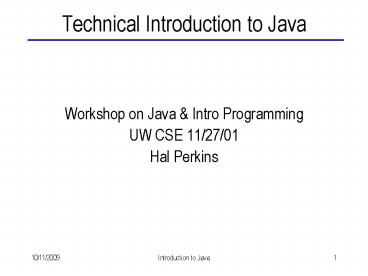Technical Introduction to Java - PowerPoint PPT Presentation
1 / 69
Title:
Technical Introduction to Java
Description:
... documentation (java.sun.com) The Java Tutorial ... World view is classes & objects ... A character string 'abc' is an instance of class String, and is a ... – PowerPoint PPT presentation
Number of Views:81
Avg rating:3.0/5.0
Title: Technical Introduction to Java
1
Technical Introduction to Java
- Workshop on Java Intro Programming
- UW CSE 11/27/01
- Hal Perkins
2
Goals for Today
- Basic ideas, not so many details
- But enough examples to make things somewhat
concrete (maybe) - Implications of Java for intro courses
- Focus on CS1 (CSE 142), but some additional
topics to provide background about choices and
approaches in both courses (CSE 142/3) - Ask questions!!
3
Overview
- A bit of history
- Classes and objects
- Core Java language
- Collection classes
- Class relationships inheritance and interfaces
- Packages scope
- Exception handling
- GUI basics (AWT Swing)
4
References (1)
- Way too many to count. Here are a couple of
useful places to start (i.e., Ive found them
useful) - From Sun
- Java SDK and documentation (java.sun.com)
- The Java Tutorial (A-W). Online at
http//java.sun.com/docs/books/tutorial/index.html
- (Good how to do it topic orientation)
- The Java Programming Language by Arnold, Gosling,
and Holmes (A-W, 3rd edition)
5
References (2)
- Overview of Object-Oriented Programming
- Understanding Object-Oriented Programming with
Java by Tim Budd (Addison-Wesley) - Longer tutorial on language and libraries
- Learning Java by Niemeyer Knudsen (OReilly)
- Look-it-up references
- Java in a Nutshell (core language and libraries)
- Java Foundation Classes in a Nutshell (AWT,
Swing) - Java Examples in a Nutshellall by David Flanagan
(OReilly)
6
Some History
- 1993 Oak project at Sun
- 1995 Oak becomes Java web happens
- 1996 Java 1.0 available
- 1997 (March) Java 1.1 - some language changes,
much larger library, new event handling model - 1997 (September) Java 1.2 beta huge increase in
libraries including Swing, new collection
classes, J2EE - 1998 (October) Java 1.2 final (Java2!)
- 2000 (April) Java 1.3 final
- late 2001 or early 2002 Java 1.4 final (assert)
- 2002-2003 Java 1.5 (parameterized types?)
7
Design Goals
- Support secure, high-performance, robust
applications running as-is on multiple platforms
and over networks - Architecture-neutral, portable, allow dynamic
updates and adapt to new environments - Look enough like C for programmer comfort
- Support object-oriented programming
- Support concurrency (multithreading)
- Simplicity
8
Hello World in Java
- public class HelloWorld
- public static void main (String args)
- System.out.println(Hello World)
9
Its all about objects
- Java is a purely object-oriented language
- (well, almost)
- Fundamental unit of a program is a class
- Instances of classes are objects
- May be helpful to think of objects receiving
messages and replying to them instead of calling
methods and returning values - Java includes an incredibly rich set of libraries
10
Implications for CSE142/3
- World view is classes objects from the
beginning - More focus on identifying useful library classes
and using them - In particular, use of higher-level container
classes in CSE142
11
Classes
- Everything in Java is a member of some class
- No external (global) functions or variables
- Classes may contain methods and data members
- Class members may be
- non-static one copy for each instance of the
class (one copy per object) - static single copy associated with the class,
not with any specific instances.
12
Hello World Revisited
- public class HelloWorld
- public static void main (String args)
- System.out.println(Hello World)
- Every class may have a main method
- Execution begins in main of a designated class
- Class Xyzzy should be in file Xyzzy.java
- javac HelloWorld.java
- java Helloworld
- Hello World
13
Command Line Arguments
- (if you like this sort of thing useful for
things like file names) - public class PrintArgs
- public static void main (String args)
- for (int k0 k lt args.length k)
- System.out.print(argsk )
- System.out.println()
- javac PrintArgs.java
- java PrintArgs Testing one, two, three
- Testing one, two, three
14
Avoiding main for Beginners
- public static void main(String args) is
- A total mystery to be taken on faith, or
- Hopelessly confusing if you try to explain it
- At UW, weve been using environments that allow
us to skip this at first - Jeva command-line interpreter
- BlueJ Simple IDE that runs on top of Sun JDK
- object tray can create objects and run
methods with no apparent main method - See UW CSE142 web pages for pointers
15
Primitive Data Types
- 2s complement signed integer
- int (32 bits), byte (8), short (16), long (64)
- int constants are normally type int
- IEEE floating point
- double (64 bits), float (32)
- floating constants are normally type double
- Unicode characters char (16 bits)
- Logical boolean
- constants are true, false
- not ints
- None of these are implementation-defined or
implementation-dependent
16
Arithmetic and assignment
- Almost same as C/C
- int k 17 boolean maybe double x42.0
- k 2 k maybe k gt 17
- Declaration initializers are optional. If
omitted, - Fields in class instances initialized to 0,
false, null. - Local vars in methods not initialized by default
compiler complains if use before initalize is
possible - Automatic coercion if no information lost
- double y k 6
- Assignment that might lose information requires
explicit cast - k (int) (x 1.3 / (x-2.0))
17
Basic statements
- if, while, for, and switch work as in C/C
- if (x lt y) tmpx xy ytmp else x0
- while (k lt n ak ! x) k
- Use to create compound statements
- Creates a new scope
- Style point always use these
- Logical and are short-circuit
- switch requires explicit break if fall-through to
next case is not desired if default case is not
provided and no case label matches, execution
silently proceeds with next statement.
18
Class Definitions
- Basic use is to define template for instances
- / Simple, tiny example class
- _at_author Al Gaulle
- _at_version 6068 /
- public class Blob
- private int val // Blob state
- / construct new Blob with given initial value
/ - public Blob(int val)
- this.val val
- / .. / comments are JavaDoc comments JavaDoc
processor generates API docs (html) automatically
from this information
19
Class Definitions (continued)
- / Set the value of this blob
- _at_param val new value for this blob /
- public void setVal(int val) this.val val
- / Access this Blobs value
- _at_return current value of this blob /
- public int getVal ( ) return val
- / yield string representation of this Blob /
- public String toString( )
- return Blob val val
- toString( ) automatically used to cast object to
String when used in context that requires it - System.out.println(theBlob)
20
Constructors
- Constructor(s) can be provided to initialize
objects when they are created. Constructors can
be overloaded and can call other constructors. - class Blob
- private int val
- / construct Blob with given initial value /
- Blob (int initial) val initial
- / construct Blob with default initial value /
- Blob ( ) this(17)
21
Instance Creation and References
- Except for primitive types (int, double, boolean,
char, etc) all variables are references. Objects
are only created by explicit allocation on the
heap (with new). - Blob bob // no blob allocated yet
- bob new Blob( ) // Blob allocated here
- bob.setVal(42)
- int k bob.getVal( )
- System.out.println(bob is bob)
22
References and Methods
- Dot notation is used to select methods and
fields implicit dereference (no -gt as in C/C). - No pointer arithmetic no operator to generate
the address of arbitrary variable cant create
pointers from random bits. - Java has no pointers
- All method parameters are call-by-value (copy of
primitive value or object reference) - Methods can be overloaded (different methods with
same name but different number or types of
parameters).
23
Object References
- A variable declared as class X has type
reference to X. No object is created by such a
declaration. - Declaration and object creation can be combined.
- Blob bob new Blob( )
- The constant null belongs to all reference types
and refers to nothing. - If reference r is null, then selecting a field
from r (r.fieldname) throws a NullPointerException
. - Storage occupied by an object is dynamically
reclaimed when the object is no longer accessible
(automatic garbage collection).
24
Visibility
- Class members can be preceded by a qualifier to
indicate accessibility - public - accessible anywhere the class can be
accessed - private - only accessible inside the class
- If nothing is specified, the field can be
referenced anywhere in the same package (more
later). - protected - same as package visibility, and also
visible in classes that extend this class.
25
Static Methods and Fields
- static class members are most commonly used for
data and methods that are not naturally
associated with a specific class instance. - class Math // standard Java Math class
- static double sqrt(double x)
- static double sin(double x)
- Static methods are referenced via the class name
- distance Math.sqrt(xx yy)
26
Symbolic Constants
- A class member may be qualified as final.
- For data, it means the variable must be
initialized when declared and cannot be changed
after that. - For methods, it means the method cannot be
overridden in a derived class. - In either case, the compiler can take advantage
of this to inline the constant value or method
code. - class Math // standard Java Math class
- static final double PI 3.1415926535
- static final double E 2.71828182845
- area Math.PI r r
27
Arrays
- Arrays are dynamically allocated. Declaring an
array variable only creates a reference variable
it does not actually allocate the array. - double a
- a new double6
- for (int k 0 k lt 6 k)
- ak 2k
28
Array Notes
- Arrays are 0-origin, as in C/C
- Arrays are also objects, with one constant member
- If a is an array, a.length is its length
- An IndexOutOfBoundsException is thrown if a
subscript is lt 0 or gt the array length. - The brackets indicating an array type may also
appear after the variable name, as in C/C - int a new int100
29
2-D Arrays
- A 2-D array is really a 1-D array of references
to 1-D array rows. The allocation - double matrix new double1020
- is really shorthand for
- double matrix new double10
- for (int k 0 k lt 10 k)
- matrixk new double20
- Array elements are accessed in the usual way
- for (int r 0 r lt 10 r)
- for (int c 0 c lt 20 c)
- matrixrc 0.0
30
Arrays of Objects
- If the array elements have an object type, the
objects must be created individually. - Blob list
- list new Blob10
- for (int k 0 k lt 10 k)
- listk new Blob( )
31
Strings
- A character string abc is an instance of class
String, and is a read-only constant. - Strings are objects they are not arrays of
chars. - There is no \0 byte at the end
- If s is a string, s.length() is its length, and
s.charAt(k) is the character in position k. - Class String includes many useful string
processing functions (search, substring, ). - concatenates strings (hello there)
32
Derived Classes
- A class definition may extend (be derived from) a
single parent class (single inheritance). - class Point
- private int h, v // instance vars
- public Point(int x, int y) h x v y
// constructor - class ColorPoint extends Point
- private Color c // additional instance var
- public ColorPoint(int x, int y, Color c) //
constructor - super(x, y) this.c c
33
Derived Classes (cont.)
- All of the usual object-oriented notions are
supported, including inheritance of fields and
methods from superclasses and overriding. - Inside a method, this refers to the current
object super refers to the current object viewed
as an instance of the parent class. - There is a single class Object at the root of the
class hierarchy. - If a class declaration does not explicitly extend
some class, it implicitly extends Object.
34
Abstract Classes
- An abstract class is one that contains an
abstract method or is declared to be abstract - abstract class ExtendMe
- public abstract mustOverride()
- A final class may not be extended further.
- Pop quiz can a class be both final and abstract?
35
Wrapper Classes for Basic Types
- For each basic type (int, double, etc.) there is
a corresponding class (Integer, Double, etc.)
that is an object version of that type. - Integer(17) is an object representation of the
int 17. - Particularly useful with container classes that
can only hold objects (Vector, HashTable, etc.) - Wrapper classes also contain many useful utility
functions and constants. - if (k lt (Integer.MAX_VALUE/10))
- if (Character.isLowerCase(ch))
36
Interfaces
- Interfaces allow specification of constants and
methods independently of the class hierarchy. - Interfaces may extend other interfaces, but since
they are pure specification, no implementation is
inherited. - interface AbsType
- static final int one 1
- static final int two 2
- void f(int a, int b)
- double g( )
37
Interfaces (cont)
- A class may implement as many interfaces as
desired. - Full implementation of all methods in the
interface must be provided by the class or
inherited from a parent class. Nothing is
inherited from the interface. - Gives most of the useful effects of multiple
inheritance - Allows otherwise unrelated classes to implement
common behavior - Some interfaces are markers - identify classes
that can be used in certain contexts - Widely used for event handling in the Java user
interface (MouseMotionListener, ActionListener,
many others)
38
Interfaces and Abstract Types
- Both define a new type
- In real systems, any important type should be
defined by an interface - Introduces type specification without tying to
implementation - Often, provide a model implementation of the
interface in an abstract or concrete class - Programmer has choice of implementing the
interface or using (maybe extending) the abstract
class
39
Container Classes
- The Java container classes are a good example of
the use of interfaces and classes - Example interface List ordered list of objects
- operations add(obj), size( ), get(k),
set(k,obj), many, many more - Implementations
- ArrayList ordered list with O(1) access to
elements - LinkedList ordered list implemented with
doubly-linked list - Other kinds of collections set, map (table), etc.
40
Iterators
- This generalizes the notion of
- for (int k 0 k lt a.size k) process ak
- Collections provide an iterator( ) method, which
yields an object that provides element-by-element
access to collection - ArrayList theList new ArrayList( )
- // code to fill theList omitted
- Iterator it theList.iterator( )
- while (it.hasNext( ))
- Object o it.next( )
- process o (may need to cast to specific element
type) - Using this in CSE142 before arrays higher-level
notion that applies even if underlying collection
is not an array-like thing
41
Object Compare and Copy
- Default assignment and comparison only copies or
compares references (shallow operations) - Blob b new Blob( )
- Blob c new Blob( )
- if (bc) System.out.println(Something wrong)
- c b
- b.setVal(100)
- System.out.println( c.getval( ) )
42
Deep Compare and Copy
- Intended meaning of a.equals(b) is that a and b
are equal in sense appropriate for the class of
a and b. - Tricky semantics if class is extended with
inheritance - b.clone should create a new copy of b and
return a reference to it. - All classes inherit equals and clone from Object
- Default versions do a shallow compare/copy
- Override if a different compare/copy is desired
- To override clone, a class must also extend the
Cloneable interface (this is purely a marker
interface, has no methods or constants)
43
Exceptions
- Java has an extensive exception handling
mechanism. Basic idea - try
- thisMightExplode(x,y,z)
- catch (Exception e)
- ltdeal with the problemgt
- To generate an exception, execute
- throw new anExceptionClass(parameters)
- to cause the call chain to unwind until a catch
clause that matches the thrown object is found.
44
Exceptions (cont)
- Multiple catch clauses can be used to selectively
handle exceptions - try
- tryToReadData(x,y,z)
- catch (IOException e)
- ltdeal with I/O problemgt
- catch (Exception e)
- ltdeal with other exceptionsgt
- If a method does something that might generate an
exception, it must either handle it, or declare
that it might throw that exception (throws
clause).
45
Exceptions (cont)
- Classes of exceptions
- Checked things like IOException that result if
an operation does not complete successfully - Unchecked things that indicate programming
errors or system failure (IndexOutOfBoundsExceptio
n, NullPointerException) - If a method does something that might generate a
checked exception, it must either handle it, or
declare that it might throw that exception
(throws clause).
46
Packages
- Packages provide a way to partition the global
class namespace. - A class is placed in a package by including at
the beginning of class source file - package widget
- A class in another package can use items from a
package by explicitly qualifying the item name - widget.Blob b new widget.Blob( )
- or by importing names from the package
- import widget.
- Blob b new Blob( )
47
Packages (cont)
- Package names are grouped into hierarchies by
using package names with embedded dots - java.util, java.awt, java.awt.event
- import is not transitive (unlike C/C include)
- import only opens scope of given package, not
subpackages - If a class definition does not include a package
statement, that class is part of a default
anonymous package. - Useful for small projects (like CSE14x
assignments) - Good simplification particularly because some
programming environments require source code
directory structure to reflect subpackage
structure
48
Some Standard Library Packages
- java.lang core classes (Math, String, System,
Integer, Character, etc.) - Imported automatically
- java.util collections, date/time, random
numbers - java.io input/output streams, files
- java.net network I/O, sockets, URLs
- java.awt basic (original) graphical user
interface - java.awt.event GUI event handling
- javax.swing sophisticated newer GUI built on
top of AWT
49
Streams
- Stream flow of data (bytes or characters)
- Can be associated with files, communication
links, keyboard/screen/printer - Many stream classes most are designed to be used
as wrappers that accept data and transform or
filter it before passing it along - Java 1.0 Byte streams with a few wrappers to
handle ASCII text - Java 1.1 Added text streams to handle Unicode
properly
50
Stream Abstract Classes
- Byte streams InputStream, OutputStream
- Character streams Reader, Writer
- All Java stream classes are extensions of these
(directly or indirectly) - There are wrapper classes to convert between
these - Historical note console I/O streams existed in
Java 1.0, so they are InputStreams and
OutputStreams, even though they really should be
Readers and Writers
51
Basic Reader/Writer Operations
- Reader
- int read( ) // next Unicode character or 1 if
EOF - int read(char cbuf) // read up to array
capacity - All can throw IOExceptions
- Writer
- int write(int c) // write character
- int write(char cbuf) // write array of
characters
52
FileStreams for Text
- Basic Classes FileReader, FileWriter
- Several constructors
- Open file with filename
- Open file with File object
53
Low-Level File Copy
- class TediousCopy
- public static void main(String args) throws
IOException - FileReader inFile new FileReader(input.txt
) - FileWriter outFile new FileWriter(copy.txt
) - int ch // current character
- ch inFile.read( )
- while(ch ! -1)
- outFile.write(ch)
- ch inFile.read( )
- inFile.close( )
- outFile.close( )
54
Buffered Input and Output
- Wrapper classes data read from or written to
basic source/sink stream objects the wrapper
objects transform the stream - Classes available to handle newlines
transparently - BufferedReader method ReadLine( )
- Returns string with next line of input, or null
if EOF - PrintWriter methods print and println
- Overloaded for primitive types String
- println emits end-of-line appropriate for host
system after data written
55
Example Copy Text Files (1)
- // open input file
- FileReader infile
- try
- inFile new FileReader(input.txt)
- catch (IOException e)
- System.err.println(Input file ouch e)
- BufferedReader in new BufferedReader(inFile)
- Gotcha use command line arguments or JFileDialog
or something to avoid system-dependent file names
in code
56
Example Copy Text Files (2)
- // open input file
- FileWriter outfile
- try
- inFile new FileWriter(copy.txt)
- catch (IOException e)
- System.err.println(Output file ouch e)
- PrintWriter out new PrintWriter(outFile)
57
Example Copy Text Files (3)
- try
- String line in.readLine( )
- while (line ! null)
- out.println(line)
- line in.readLine( )
- catch (IOException e)
- System.err.println(ouch while copying e)
- finally
- in.close( )
- out.close( )
58
User Interfaces AWT and Swing
- AWT original GUI
- Heavyweight objects each AWT object (button,
label, window) had corresponding native GUI
object - Incomplete and awkward to program in places
- Swing new GUI in Java 2 (JDK 1.2)
- Lightweight components everything except
top-level windows implemented in Java - Extends AWT keeps the Java 1.1 AWT event model
- Much more complete library
59
Components Containers
- Every AWT/Swing class ultimately extends
Component - Contains dozens of basic methods
- Some components are containers can contain
other (sub-)components - Top-level containers JFrame, JDialog, JApplet
- Mid-level containers JPanel, scroll panes, tool
bars - Basic components JButton, JLabel, text fields,
check boxes, lists, file choosers
60
A Simple Swing Application
- import java.awt.
- import javax.swing.
- // free-standing application w/Window
- public class App extends JFrame
- public void paintComponent(Graphics g)
- redraw screen when requested by window
manager - // main program -- create window etc.
- Public static void main(String args)
- App frame new App( )
- set up frame
- frame.setVisible(true)
- continue processing
61
Java Application Notes
- paintComponent(Graphics g) is called by the
window manager as needed, i.e., asynchronously - Graphics parameter is the drawing context object
supports drawing methods - g.setColor(Color.Blue)
- g.drawOval(40,30,100,150)
- Component can request redrawing by calling
repaint() - Causes window manager to perform repaint when
convenient for underlying windowing system
62
Event Handling
- User interface components generate events
- Objects (often other components) can register
themselves to receive events of interest - When an event happens, an appropriate method is
called in all listeners (all registered objects) - A listener object must implement the interface
corresponding to the events, which means
implementing all methods declared in the
interface - Need import java.awt.event.
63
Example Track Mouse
- Public class TrackMouse extends JFrame
- implements MouseMotionListener
- // instance variables
- int locX 100 // last mouse location
- int locY 100
- // constructor - register this object
- // to receive mouse move events
- public TrackMouse( )
- addMouseMotionListener(this)
- ...
64
Example Track Mouse (cont)
- // MouseMotionListener methods
- public void MouseMoved( )
- public void MouseDragged(MouseEvent e)
- locX e.getX()
- locY e.getY()
- repaint( )
- // repaint screen
- public void paintComponent(Graphics g)
- g.drawString(Here!,locX,locY)
65
Example Button
- Most user-interface components need to be
allocated, added to an appropriate container, and
interested objects need to register to receive
events. - Public class WatchButton extends JFrame
- implements ActionListener
- // instance variables
- JButton belly // the button
- ...
66
Example Button (cont)
- // constructor - create button, add to this
Frame - // and register this object as a listener
- public WatchButton( )
- belly new JButton(press me)
- getContentPane( ).add(belly)
- belly.addActionListener(this)
- ...
67
Example Button (concl)
- // react to button press
- public ActionPerformed(ActionEvent e)
- if (e.getSource()belly)
- respond to button press
- ...
- The test isnt strictly necessary if we know that
belly is the only button that could generate the
event - Many other UI components (text boxes, dials, )
generate similar events. The event object
contains details of the event (source, kind, data
values, locations, etc.).
68
Layout Managers
- A Layout Manager is associated with every
Container. The layout manager is responsible for
positioning components in the container when the
container is redrawn. - Basic layout manager classes
- FlowLayout - arranges components from left to
right, top to bottom. Nothing Fancy - GridLayout - regularly spaced rows and columns
- BorderLayout - Components can be placed in the
Center, North, South, East, or West. - Useful trick to place several controls in one of
these places, create a Panel containing the
controls, then place the Panel in one of the 5
BorderLayout locations. - GridBagLayout - General constraint layout.
69
Layout Manager Example
- In the constructor for a Container
- public SomeContainer( ) extends ...
- / Construct new container /
- public SomeContainer( )
- JButton c new JButton(cold)
- JButton w new JButton(warm)
- setLayout(new BorderLayout( ))
- add(c, BorderLayout.CENTER)
- add(w, BorderLayout.SOUTH)
- ...
- Also need to add listeners for the buttons, etc.