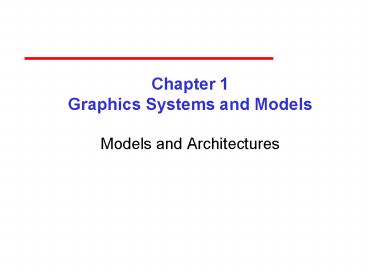Chapter 1 Graphics Systems and Models - PowerPoint PPT Presentation
1 / 15
Title:
Chapter 1 Graphics Systems and Models
Description:
Application Programmer Interface (API) Need only specify. Objects. Materials. Viewer ... The Programmer's Interface. Programmer sees the graphics system ... – PowerPoint PPT presentation
Number of Views:131
Avg rating:3.0/5.0
Title: Chapter 1 Graphics Systems and Models
1
Chapter 1Graphics Systems and Models
- Models and Architectures
2
Objectives
- Learn the basic design of a graphics system
- Introduce pipeline architecture
- Examine software components for an interactive
graphics system
3
Image Formation Revisited
- Application Programmer Interface (API)
- Need only specify
- Objects
- Materials
- Viewer
- Lights
- But how is the API implemented?
4
Physical Approaches
- Ray tracing follow rays of light from center of
projection until they either are absorbed by
objects or go off to infinity - Can handle global effects
- Multiple reflections
- Translucent objects
- Slow
- Need whole data base
- Radiosity Energy based approach
- Very slow
5
Practical Approach
- Process objects one at a time in the order they
are generated by the application - Can consider only local lighting
- Pipeline architecture
- All steps can be implemented in hardware on the
graphics card
application program
display
6
The Programmers Interface
- Programmer sees the graphics system through an
interface the Application Programmer Interface
(API)
7
API Contents
- Functions that specify what we need to form an
image - Objects
- Viewer
- Light Source(s)
- Materials
- Other information
- Input from devices such as mouse and keyboard
- Capabilities of system
8
Object Specification
- Most APIs support a limited set of primitives
including - Points (1D object)
- Line segments (2D objects)
- Polygons (3D objects)
- Some curves and surfaces
- Quadrics
- Parametric polynomial
- All are defined through locations in space or
vertices
9
Example
type of object
location of vertex
- glBegin(GL_POLYGON)
- glVertex3f(0.0, 0.0, 0.0)
- glVertex3f(0.0, 1.0, 0.0)
- glVertex3f(0.0, 0.0, 1.0)
- glEnd( )
end of object definition
10
Camera Specification
- Six degrees of freedom
- Position of center of lens
- Orientation
- Lens
- Film size
- Orientation of film plane
11
Lights and Materials
- Types of lights
- Point sources vs distributed sources
- Spot lights
- Near and far sources
- Color properties
- Material properties
- Absorption color properties
- Scattering
- Diffuse
- Specular
12
Following the PipelineTransformations
- Much of the work in the pipeline is in converting
object representations from one coordinate system
to another - World coordinates
- Camera coordinates
- Screen coordinates
- Every change of coordinates is equivalent to a
matrix transformation
13
Clipping
- Just as a real camera cannot see the whole
world, the virtual camera can only see part of
the world space - Objects that are not within this volume are said
to be clipped out of the scene
14
Projection
- Must carry out the process that combines the 3D
viewer with the 3D objects to produce the 2D
image - Perspective projections all projectors meet at
the center of projection - Parallel projection projectors are parallel,
center of projection is replaced by a direction
of projection
15
Rasterization
- If an object is visible in the image, the
appropriate pixels in the frame buffer must be
assigned colors - Vertices assembled into objects
- Effects of lights and materials must be
determined - Polygons filled with interior colors/shades
- Must have also determine which objects are in
front (hidden surface removal)