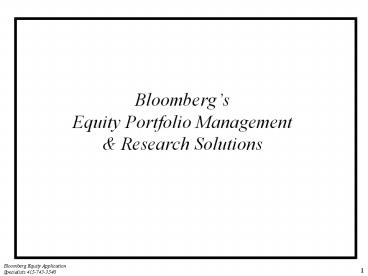Bloomberg’s Equity Portfolio Management & Research Solutions - PowerPoint PPT Presentation
1 / 64
Title:
Bloomberg’s Equity Portfolio Management & Research Solutions
Description:
Bloomberg s Equity Portfolio Management & Research Solutions Index of Contents Manage Information on Holdings ... – PowerPoint PPT presentation
Number of Views:134
Avg rating:3.0/5.0
Title: Bloomberg’s Equity Portfolio Management & Research Solutions
1
Bloombergs Equity Portfolio Management
Research Solutions
2
YOURE EITHER IN FRONT OF A BLOOMBERG OR
BEHIND! GLOBAL COMMUNICATION Over 40 million
messages are sent across The BLOOMBERG
PROFESSIONAL service every day. Over 100
underwriters 2,000 Corporations use Bloomberg
Roadshows to market multimedia presentations
directly to the world's top investment
managers. ALL THE NEWS IN THE WORLD Over 1,800
BLOOMBERG NEWS employees publish more than 5,000
stories a day. Search over 2200 news categories
subjects from over 250 leading news wires.
Radio/TV and nearly 208,000 archived multimedia
reports with key newsmakers. Nearly 13,000 live
breaking news events have been broadcast on LIVE
ltGOgt. Nearly 10,000 video clips have been added
since beginning of 2004. REALTIME PRICES
CONTRIBUTIONS Over 240 exchange feeds from more
than 100 countries. Over 6,500 price research
contribution screens. BLOOMBERG PEOPLE Over
1.5 million People Profiles now available.
3
YOURE EITHER IN FRONT OF A BLOOMBERG OR
BEHIND! FREE TRAINING SUPPORT In 2005 we ran
more than 11,000 free seminars with over 190,000
attendees. Over 8,000 employees in more than
100 offices support our clients globally. Our
global help desk operates 24 hours a day in over
30 different languages. ANALYTICS DATA Over
14,000 analytical data screens. Over 4.6
million Fixed Income securities. Over 375,000
Equities from more than 130 countries. Over 8
million Company Filings Over 55,000 Loans
105,000 Mutual Funds. Over 25,000 Currency
Rates. Over 116,000 Commodities and Energy
datapoints tracked. Over 300,000 Indices and
Economic statistics. Over 250,000 Corporate
Actions, including 110,000 Mergers
Acquisitions. Over 31,000 Fundamentals, and
much, much more. Over 5 million US Federal and
State Court opinions from Bloomberg LAW
4
Index of Contents
- Manage Information on Holdings.........
.................. ..5 - Portfolio Analysis........ 10
- Screening Tools... 20
- Company Analysis.. 27
- Market Entry... 41
- News, Statistics Research... 46
- Resources HELP.... 57
5
MANAGE INFORMATION ON YOUR HOLINGSKeep on top
of the Events, news, research and information
available on your holdings
6
Live Earnings Calls and Transcripts Use EVTS to
display and manage a corporate events calendar
for the companies you care about. You can also
access written/audio transcripts for the
corresponding events.
EVTS
7
Live Earnings Calls and Transcripts Monitor live
streaming text of Earnings Calls, Shareholder
Meetings and more. Access real-time transcripts
of what companies are saying about themselves,
their products, and their industry. Download
summary transcripts to get a quick briefing of
the call or event.
EVTS
8
Earnings Announcement Calendars Use ACDR to
display an earnings estimates and announcement
calendar for the companies you care about. View
the results of your universe in terms of growth,
surprise and guidance so that you can gauge
impact on your returns and make appropriate
investment decisions.
ACDR
9
News and Research On Your Names Use NPH to
display the most recent news stories and
research reports for the current and previous
business day for each security in a selected
portfolio. You can use NPH to track the news
affecting the securities in your portfolio.
NPH
10
Actions that will affect your holdings Drill down
to the actions and events that will directly
affect the assets you have under management.
Corporate Action calendars can be scheduled to
run on your portfolio automatically
PSCA
CACT
11
PORTFOLIO ANALYSISAchieve better portfolio
performance byleveraging Bloombergs Performance
and Risk Analytics
12
Portfolio Performance Use PRT to track the
intra-day performance of your equity portfolio
and compare it against a benchmark. You can
analyze your portfolio by differentcategories,
including sector and industry, country, etc to
determine the factors contributing to your
performance and determine where you should
overweight or underweight against your benchmark.
PRT
13
Analyze Portfolios Use PREP to obtain a
distribution, or breakdown, of your portfolio by
various criteria. PREP is a portfolio reporting
tool that provides a two-way distribution sort
and an optional graph of tabular data so that you
can evaluate a profile of your portfolio
holdings. With flexible data organization, PREP
enables you to segment your portfolios and
re-aggregate the positions therein into
identifiable dimensions.
PREP
14
RVP
Create Portfolio Reports Use RVP to compare
equities within a selected portfolio to each
other as well as to the sectors your invested in
and the overall portfolio. You can build up to
20 customized spreadsheets to analyze the
securities and sort on any specific item and then
quickly download the information to excel or
print it out in presentation ready format.
15
Tracking Error Use TRK to analyze how a
portfolio's performance compares to the
performance of an underlying benchmark, portfolio
or index. TRK uses an ex-ante approach, a
forward-looking approach that is calculated
across 1000 randomly generated scenarios, to
calculating the tracking error.
TRK
16
Value-At-Risk Use VAR to display three different
value at risk (VAR) methodologies, Parametric,
Historical, and Monte Carlo, for a specific
portfolio. You can also use VAR to specify the
confidence interval and time horizon used
togenerate value at risk.
VAR
17
Worst Case Scenario Use WRST to analyze a
portfolios potential loss/gain across a series
of historical and theoretical market conditions.
You can apply a range of stress tests to a
portfolio and display the ten worst performing
scenarios in descending order so that you can
determine effective strategies for minimizing
loss.
WRST
18
The Fund you Manage Gain perspective from the
investor marketing side on the fund or group of
funds you manage. View fund statistics, holdings,
returns, fees and management information.
DES
19
Evaluate Your Peers Bloomberg covers over 100,000
funds and combines criteria designed specifically
for analyzing funds so that you can get to the
funds who are your peers. Find who is the best
performing fund in a particular sector, date
range or family and analyze their holdings and
performance drivers.
FPC
HLDS
20
STOCK SCREENINGThe tools on Bloomberg that will
help you choose winning equities for your
portfolios to achieve high total return
21
What Sectors Are Performing Use GICS to determine
the classification breakdown and relative
classification performance for and index,
portfolio or list.Conduct a top down analysis
and keep abreast all of the factors that effect
an industry you are invested in or are looking
for possible candidates within. Drill into any
sector and rank the returns of the members within
to determine which stocks are driving performance
GICS
MRR
22
Tapping into the Major Worldwide Indices. The
leaders and laggers throughout the day that may
become rising stars or new industry groups that
are outperforming the rest of the market.
IMOV
23
MA
Analyze MA Use MA to uncover the details of
current and historical MA transactions for
public and private transactions including deal
types such as acquisitions and divestitures to
self-tenders, spin-offs, and joint ventures.
These details can include total values, payment
terms, premiums, advisor information, and deal
financials. Access League Tables on MA advisors
to identify who is active in your sectors and/or
regions. Monitor statistics for specific
industries and regions, news on MA and other
areas of corporate finance.
24
Who is Going Public Use ECDR to monitor IPO,
secondary equity offeringsand private placements
so you can analyze how to raise capital in the
market place and gauge the market's receptiveness
to various types of new issues.
ECDR
NIM
25
Global Equity Screener Search our global equity
database that consists of over 320,000 global
equities to generate a list of equity securities
based on a set of criteria you select. You can
use QSRC to find equities that meet your
fundamental and technical criteria or apply your
screens to your portfolio to alert you to any
names that have moved outside your investment
bounds
QSRC
26
Keyword Screener on DES. Search our global
equity database by keyword for companies involved
in products and markets that are not a part of a
SIC, Bloomberg or GICS industry code.
DSRC
27
COMPANY ANALYSISPut your portfolio members and
potential picks through the test
28
MGMT
I S S D
Begin with a Mini-prospectus ISSD provides a
quick overview of the financial data and
operations of the issuer of the security, so you
can thoroughly evaluate the ability of the
issuer to repay its debt. Evaluate management
using MGMT to gain access to professional
background, board memberships, compensation, news
and holdings.
29
Company Description DES displays fundamental
background information and financial data for a
specific company, warrant, mutual fund, or equity
option. You can use DES to quickly view this
information in one convenient location. Use CWP
to display a selected company's internet web
page. If the company's home page is restricted
for any reason, the company's investor relations
web page appears, if available.
DES
CWP
30
EEO
Track Forecasts Display Bloomberg's earnings
projections, as well as projections from various
third party contributors for a specific equity.
Bloomberg collects all earnings estimates for a
company in one place, so you can quickly gauge
market expectations. Gain full transparency into
the consensus.
EEB
Earnings Estimates BEst ZACKS FIRST CALL (addtl
) TOYO KEISAI
31
ERN
Analyze the trend and quality of earnings Compare
reported data items with future estimates in an
easy-to-view format. EM displays the reported
data and estimates in real terms and in terms of
year-over-year percent change or period-to-period
percent change so that you can make informed
decisions based on historical performance and the
market's expectations.
EM
32
GUID
Access Company Guidance Use GUID to evaluate a
company's own estimates in one comprehensive
view. Compare guidance against the analyst
consensus numbers and against reported
financials. Complete transparency on how the
company is guiding their estimates up or down is
available with links to the press release and
full text guidance release.
33
Company Research Use EEA to display a list of all
of a broker's estimates for a selected company.
Bloomberg aggregates sell-side research from 900
brokers to provide direct access to research
reports directly without a fee.
EEA
BRC
34
The Latest Analyst Sentiment Use ANR to display a
list of analysts' recommendations, price targets,
price target time periods, and a consensus rating
for a selected equity. You can also determine the
latest analyst sentiment and identify which
analysts have the most accurate equity ratings.
ANR
35
FA
Access Fundamentals on over 36,000 Companies
Evaluate a company's financials in one
comprehensive and customizable view that is easy
to chart and analyze. Access granular detail and
clarity on the ratios and line items displayed.
Link directly to the source filings. Transparency
allows you to analyze the value of a potential
investment, partnership, or acquisition target.
Bloomberg is an originator of data and each of
our analysts are accessible for any questions.
All data can be taken into Excel.
ARD
36
Access Filings Bloomberg has worldwide company
filings in real-time from EDGAR in the U.S. as
well global filings from over 36,000 companies
world wide so that you can see the public
documents and let the number speak for themselves
in your evaluation.
CF
37
Evaluate The Companys Health Use RSKC to display
a snapshot of company health. You can also
display related company data, so you can analyze
company risk over time or among peers. Use WACC
to display capital structure, theoretical
weighted average cost of capital, economic value
added, return on invested capital (ROIC) and
economic value added spread (EVA Spread) for a
selected company.
RSKC
WACC
38
Measure your company to its peers Our Industry
peer group report allows you to quickly compare
companies using any piece of fundamental,
pricing or earnings information in our entire
database. There are 20 reports that are totally
customizable, flexible and downloadable into
Excel.
RV
39
Who owns your prospective candidate Use PHDC to
search for institutional and insider holders
whose trading activity may influence the price of
a selected security or discover which investors
are building or unwinding positions. Use AGGD to
search for institutional exposure to a specific
company's corporate debt. You can also use AGGD
to display which institutions are exposed to
company debt and determine who is affected by
ratings changes and bankruptcies.
PHDC
AGGD
40
How has the company grown? Some corporate
actions and events are front-page news, others
attract little attention, all in one place they
disclose the construction of a new corporate
landscape for you to add to your analysis of a
potential buy candidate or to affect the value of
your portfolio. Chart these events to see their
impact on stock price.
CACS
GPO
41
MARKET ENTRYDecision-making tools to help
formulate trading Strategies and Increase Profits!
42
Quickly Access the Inside Market Our Expanded
Quote offers consolidated research on a specific
stock or the entire market. It allows you to
easily see if this stock is leading the pack or
just keeping pace. Each of the portions of the
page can be maximized for further analysis to our
most popular equity functions so that you can
gauge your entry or exit point in the market.
BQ
43
What moved the market Bloomberg offers
sophisticated charting with direct access into
our news as well as Technical analysis studies.
Draw trend lines, measure change and click on
the news button and any portion of the chart to
get color on what moved the market!
G
44
Gather Market Sentiment before you Buy or Sell
View a trade activity summary that allows you to
quickly assess which side the market is actively
trading on the bid or the ask to gauge Wall
Streets sentiment so that you know where
investors stand
TSM
45
Pinpoint Liquidity These two analytics together
allow you to see at what price buyers and sellers
can execute a trade and what are the trades that
have had the largest effect on the stock for a
given time frame.
VAP
AQR
46
NEWS, STATISTICS RESEARCHDont miss the news
that moves markets or the information that
matters to you
47
Impactful News Use TOP to display top headlines
and stories from around the world so that you can
keep on top of global market moving stories that
may impact your portfolio. Use READ to display
the most popular news articles and to identify
the companies, topics, and people generating the
most news interest so that you can stay apprised
of the headlines and news subjects that are
drawing the most readers worldwide.
TOP
READ
48
News You Can Use Bloomberg News is a worldwide,
24 hours a day news conglomerate, with over 2000
reporters based in over 80 news bureaus writing
over 5,000 stories a day. We have never thrown
out a story since our inception as a news
organization in the late 1980s so that you can
search on historical news and get ALL the facts.
N
TNI
49
AV
CEO Interviews Use AV to access prerecorded and
live multimedia broadcasts, reports, interviews,
news conferences, events, and teleconferences,
sports, multilingual reports, program schedules,
specific guests, and cable and satellite
distribution via the BLOOMBERG PROFESSIONAL
service.
LIVE
50
Alerts create price limit alerts and news alerts
that notify you of moves in the market as they
happen. You can receive visual and/or audible
alerts on securities in your worksheets, indices,
lists, and portfolios if a security's value falls
below or rises above your specified limits.
Alerts flow through to your Blackberry.
ALRT
NLRT
51
The Economy in Real-time There are multiple
market statistic solutions on Bloomberg. The
real-time monitor below helps you capture the
numbers as they hit the market so that you can
track how current and upcoming economic releases
are going to affect your short and long term
portfolio strategies and research
recommendations.
WECO
FOMC
52
The Economy Historically Another Market Statistic
solution of storing economic statistics as
historical indices allows you to draw conclusions
about economic trends that may affect your
opinion on interest rates and how economic
conditions will impact your future strategy.
Quickly view economic statistics for a country or
related to a particular industry that affects
your specialization or the companies you invest
in or are recommending.
ECO
ECST
HMSM
53
The Streets Research Bloomberg aggregates
research from approx 900 sources so that you can
access the research and commentary on your
holdings on demand from one source.
BR
54
Edgar Real-time Data Bloomberg provides access to
the Securities and Exchange Commissions (SEC)
Electronic Data Gathering, Analysis and
Retrieval (EDGAR) System. The filings are
provided in real-time with the ability to be
imported into Microsoft Word, screened through by
any keyword or sent via a message as an
attachment.
EDGS
55
Bloomberg Law Bloomberg provides access to court
documents, litigation, patent infringements,
intellectual property laws. Our searching tools
allow you to search across news, EDGAR filings
and legal documents so that you can perform the
appropriate due diligence on your investments and
candidates
BBLS
DCKT
56
Customize your Desktop Bloomberg Launchpad is a
customizable, dynamic user interface, which
takes existing BLOOMBERG PROFESSIONAL service
functions andallows them to exist on your
desktop. Bloomberg Launchpad builds an
interactive workstation driven by the BLOOMBERG
PROFESSIONAL service's data, news, and analytics
in a format which allows you to access the
information you need, when you need it.
BLP
57
Find out what is happening in worldwide stock and
bond markets, interest rates, currencies and
other markets that influence your buy and sell
decisions and candidates in your portfolios.
WEI
WB
WIR
FXC
58
Resources Help
59
Bloomberg University. Use BU to display a menu of
Bloomberg training resources that can help you
better navigate the BLOOMBERG? PROFESSIONAL
service. Through BU, you can order training
manuals, conduct a key word search, contact the
Bloomberg Helpdesk, register to attend Bloomberg
seminars, request on-site training, or read about
new functions and enhancements.
BU
60
Tips and Tricks Use EASY to display a list of
tips and tricks and shortcuts you can use to
navigate the Bloomberg Professional Service more
efficiently.
EASY
61
Help When You Need It Hit the HELP key twice to
gain instant access to Bloombergs Help Desk.
Help is available 24 hours per day, 7 days per
week, 365 days per year.
62
Online Symbol Guide Just simply type in the name
of the company and hit the green ltHELPgt key to
drill down to all issues on the equity, debt,
money market side of the business. Type in a
Persons name or keyword to find any people
profiles, information or analytics on the
Bloomberg Professional Service.
63
Bloomberg Fundamental Data Bloomberg provides
complete transparency with our Fundamental Data.
For questions regarding financial statements you
can call a Bloomberg analyst directly. There is
full disclosure in the breakdowns of how we
handle the Income statement, Balance sheet,
Cashflow statement and ratios we calculate.
Lastly, we display the accounting guidelines that
we use.
ANB
FDO
64
Build Custom Models The API offers clients the
ability to bring Bloomberg data into their Excel
spreadsheet or proprietary applications so you
can integrate Bloomberg into your reports and
applications to help you in the investment
process.
BBXL