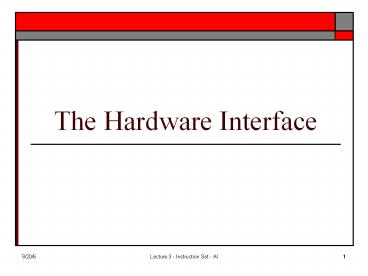The Hardware Interface - PowerPoint PPT Presentation
1 / 18
Title:
The Hardware Interface
Description:
The Hardware Interface 9/20/6 Lecture 3 - Instruction Set - Al * 9/20/6 Lecture 3 - Instruction Set - Al * The Hardware Interface The 68000 Hardware Interface Chip ... – PowerPoint PPT presentation
Number of Views:49
Avg rating:3.0/5.0
Title: The Hardware Interface
1
The Hardware Interface
2
The Hardware Interface
- The 68000 Hardware Interface
- Chip Pins group pins into classes
- Specifics of the classes look at each class of
pins in turn - Some basic interfacing to those pins
3
Chip Interfaces
- Chip interface for a microprocessor
- Microprocessor chip is not stand alone
- To make it work must add
- Memory
- I/O interfaces
- Timing
- Other support pin connections that are processor
specific - Support pins like RESET
4
Microprocessors and microcontrollers
- What is the difference in a microprocessor and a
microcontroller? - Microprocessor needs memory, I/O, and other
support to operate. - Microcontroller almost stand alone
- Many have internal clock can add an external
crystal if desired but usually not required - RAM and ROM on the chip (although limited in
size) - I/O on chip often dual use for I/O and
address/data to/from memory - Minimal external support needed
5
The 68000 pinout
- 64 pin chip
- Pins can be placed into 3 categories
- System support
- Special purpose
- Usually device specific
- Memory and peripheral interface
6
System support pins
- Most are common to all microprocessor and
microcontroller chips - Power Supply
- 68000 has 2 each Vcc and GND pins (4 total)
- Why?
- Better on chip power distribution and thus, a
more reliable chip. - Less voltage drop to many points on the chip
7
System support pins - 2
- Clock
- Single phase TTL-compatible signal
- All internal timing derived for this signal
- 68000 uses dynamic storage technique internally
- What is dynamic storage technique?
- VLSI technique that reduces the logic required
and thus results in power savings - Relies on the capacitive nature of CMOS VLSI
8
System support pins - 3
- 2 Phase Clock operation
- Non overlapping
- Only 1 high at any time
- When asserted
- Input value applied
- Value is then held by the capacitive charge on
the output, signal line, and gate input
9
System support pins - 4
- RESET ( means active low)
- Common to all microprocessors and
microcontrollers - Forces processor into a known state
- Reset action on the 68000
- Load the supervisor stack pointer from memory
location 00 0000 and loads the PC from address
00 0004 - RESET and HALT asserted for at least 100ms for
correct reset action to be initiated when they
are no longer asserted.
10
System support pins - 5
- RESET also acts as an output to allow reset of
other system devices - HALT (also a bidirectional pin)
- Active low
- When asserted by external device, causes 68000 to
stop processing at end of current bus cycle and
tristate data and address busses
11
System support pins - 6
- HALT
- Enables the 68000 to execute a single bus cycle
each time asserted - Thus allows the processor to be stepped through
the program cycle by cycle. - USEFUL FOR DEBUGGING
- Cycle by cycle is not common but instruction by
instruction is present in most microprocessors
and microcontrollers - Halt can also be an output to indicate error
conditions
12
Special Function Pins
- BERR
- Bus error input (active low)
- Informs the processor that something has gone
wrong with the current bus cycle - Allows for graceful recovery if possible
- Action taken is complex and also dependent on
HALT
13
Special Function Pins -2
- Bus Arbitration Control 68000 support direct
memory access (DMA) - DMA where the processor grants another device
control of the bus - 3 pins dedicated to bus arbitration, .i.e.,
arbitrating who controls the bus
See next slide For signals on figure
14
Special Function Pins - 3
- Bus arbitration pins
- BR - Bus Request when asserted informs the CPU
that another device wishes to take control of the
system bus. - BG - Bus Grant an output from the 68000. When
asserted tell the device that asserted BR that
it is being granted control of the bus. When
this device is done with the bus it must deassert
its BR signal - BGACK - Bus Grant Acknowledge and input that
tells the 68000 that the device wishing control
and granted control, acknowledges that it now the
bus master.
15
Special Function Pins - 4
- Function Code Outputs
- Provides information about the nature of the
bytes of memory currently being addressed in the
current bus cycle. - Has 3 such pins FC0, FC1, FC2
16
Function codes
- As an instruction goes through its cycles to
execute, the function code outputs change. - Possible to have separate regions of memory
addressable only for program and data
17
Special Function Pins - 5
- Interrupt control Interfaces
- 3 interrupt control inputs
- IPL0, IPL1, IPL2
- 3 input pins allow 8 level for setting priority
on devices requesting interrupt in hardware. - Allows servicing the more important request when
multiple requests arrive during the same cycle. - Level 7 all pins asserted always serviced
18
Special Function Pins - 6
- Interrupts can be masked off
- Bits 8,9, 10 of the status word indicate the
level of interrupt that will be serviced - Priority of interrupt must be equal to or greater
than this level to be serviced - So level 7 is highest (IPL0, IPL1, IPL2 all
asserted). Level 6 next where (IPL0, IPL1,
IPL2).