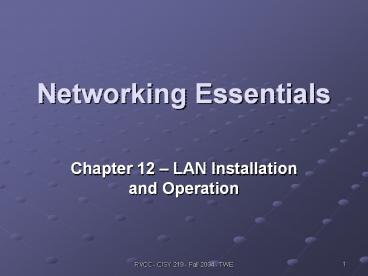Networking Essentials Chapter 12 LAN Installation and
1 / 33
Title:
Networking Essentials Chapter 12 LAN Installation and
Description:
Networking Essentials Chapter 12 LAN Installation and Operation LAN Selection Criteria Backdrop: evolution in technology and changing needs of users over time If ... –
Number of Views:119
Avg rating:3.0/5.0
Title: Networking Essentials Chapter 12 LAN Installation and
1
Networking Essentials
- Chapter 12 LAN Installation and Operation
2
LAN Selection Criteria
- Backdrop evolution in technology and changing
needs of users over time - If a new LAN, form a task force made up of tech
specialists, users and mgmt - Task force must be aware of the companys vision
and mission and financial condition in order to
make informed choices
3
Figure 12-1 LAN selection criteria for
managers.
4
LAN Selection Criteria
- Requirements must be thoroughly understood and
agreed to by all - Decision to go ahead must be well thought out
since it might require lots of money - A LAN Administrator needs to be hired or selected
and be part of the task force before any final
decision on LAN specifics is reached
5
Figure 12-2 LAN cost considerations.
6
LAN Costs
- Short term savings may result in an undersized
and inadequate LAN - LAN criteria should be weighted with an eye to
managing costs overall - There must be a known budget commitment before
ordering and installation begins
7
Factors Affecting LAN Performance
- Protocol
- Speed
- Load or Traffic Volume
- Error Rates
- Software Efficiency
- Speed of Servers and Disks
8
Protocol
- CSMA/CD provides good throughput on lightly
loaded, shared segments. - More traffic means more collision
- Think of our highways
- Above a certain threshold, collisions negatively
affect throughput. - Token Passing provides predictable behavior and
scales well, - latency increases as more stations are added to
the ring.
9
Speed
- Clearly the backbone needs to be high speed
(100Mbps or 1Gbps) - Workstation requirements depend upon the
applications being installed on the LAN - LAN switching almost always delivers better
performance than shared segments using Hubs
10
Load or Traffic Volume
- Delays increase as traffic continues to increase
on a LAN - Collisions also increase
- Delays waiting for token also increase
- LAN switching (micro segmentation) helps to
manage the load - Demand will normally continue to increase and
must be monitored
11
Error Rates
- Errors require retransmissions
- Too many retransmissions add load to the LAN
(increase traffic) - Not usually a LAN problem more a problem for the
WAN due to distances involved
12
Software Efficiency
- Varies from vendor to vendor
- There is a built-in pressure to be as efficient
as possible in order to compete - Efficiency normally increases as new releases are
introduced.
13
Speed of Servers and Disks
- Servers can become performance bottlenecks which
increase network delays and possibly
retransmissions - Servers need to have ultra fast processor or be
multi-processor based (preferred) - Disks need to be fast and fault tolerant
- Slow disks will increase queuing at the File
Server which can lead to congestion
14
LAN Installation
- In house or outside firm?
- Project Plan a must level of detail varies with
the complexity and size of the LAN under
construction - Hardware/Software configuration vital tasks of
the Network Administrator - User Training A MUST!
- Helpdesk type support A MUST!
15
LAN Management Considerations
- Organization and Management identify LAN
Administrator(s) define local and global
policies and ways to enforce them. - Physical Safeguards equipment should be in a
locked environment which is conditioned for
equipment (temp, humidity,) - Documentation A MUST! Topology wiring
diagrams types, numbers and locations of
equipment and cable runs demarc locations
16
LAN Management Considerations
- Change Control formal procedures for
maintaining and upgrading the network must
include user notification and mgmt approval - Hardware/Software/User data Backup and Restore
system with well understood policies - Access Security not just physical goal is to
prevent unauthorized use of network services
17
LAN Management Considerations
- Network Application Standards what type of
applications are best for the LAN formal
procedures for introducing new applications - Performance monitoring essential for
troubleshooting and capacity planning
18
LAN Client Software
- Client Software is an extension to the Client OS
(used to be purchased separately) - Supports various Layer 2 topologies (drivers) and
Application Program Interfaces (APIs) - DOS IBM space NetBIOS
- TCP/IP for multiple application use
- Client software must be compatible with Network
Operating System (NOS) running on the Network
Server
19
LAN Server Software (NOS)
- Provides overall control of the LAN
- Usually Layer 2 independent (supports all normal
types) - Used by Network Administrator to manage the LAN
services and LAN hardware/software access
20
Novell Netware Highlights
- Originally proprietary hardware and software
- Operates over all popular Layer 2 protocols
- Internetwork Packet Exchange (IPX) Layer 3
services - Must configure client and server to communicate
pre ver 6.0 - Sequenced Packet Exchange (SPX) Layer 4
services (TCP/IP now standard) - Browser Interface no longer requires Novell
client software - Services printing, file storage, directory
services, security,
21
Microsoft Windows
- NT Server (NTS) first multitasking NOS from MS
supporting disk mirroring - Supports TCP/IP, IPS/SPX, NetBIOS, and AppleTalk
- Windows 2000 Server (NT based)
- Web Interface
- Cluster support
- Major upgrade to NT
- Active Directory Support
22
Microsoft Windows
- Windows 2003 Server
- .NET Support
- Sized to fit environment (4 flavors)
- Standard
- Enterprise
- Data center
- Web
- Enhanced Security
- Fault tolerance
- Console Driven network management
- IPV6 support and IPSec support
23
UNIX
- Open given away to Universities in 1970s
- Multitasking runs on all sized platforms
- Portable and backwards compatible
- Many vendor specific versions (HP, SUN)
- TCP/IP support is built-in
24
LINUX
- Free to anyone (Open Source)
- Stable and efficient version of UNIX
- Efficient in handling resources
- Many different versions to choose from
- Support can be tricky (or cost money)
- Use Linux User Groups (LUG)
- Adopted by IBM for many new hardware platforms
25
LAN Security
- Management establishes and enforces security
policies - Includes both Physical and Access Security
- Proxy Server useful for hiding internal addresses
and for enforcing Internet site access
restrictions - Requires lots of care and feeding
26
Security Policies Procedures
- Passwords makeup, frequency of change
- Sign off when leaving policy
- Data encryption what kind
- Data backup policies
- Virus Protection
- Dial-up Access restrictions
- Software control (keep it legal)
27
Virtual Private Networks (VPNs)
- Reduces cost use the Internet as a WAN
- Increases security through tunneling
- A VPN is a private network which is transported
on a public network - Usually provides for some form of encapsulation,
authentication and encryption
28
Figure 12-4 A VPN creates a private
connection of remote users over the Internet.
29
Tunneling
- Encapsulation of one packet inside of another
- Point-to-Point Tunneling (PPTP) packages data
into PPP packets which encapsulate IP packets
uses encryption and authentication - Layer 2 Tunneling Protocol (L2TP) Cisco version
of PPTP - IPSec standard for Layer 3 Security
30
Home Networking
- Driving forces high speed access to the
Internet wireless technology costs continue to
come down - Requires ease of installation, reliability,
scalability, standards compliance - Typically Peer to Peer based networking
31
Home Network Types
- Ethernet (PCs to hub/switch and router)
- Wireless (PCs to WAP to switch and router)
- Phone line (share existing phone line without
interfering with voice traffic) - Windows ICS (Internet Connection Sharing) allows
multiple PC/s to share a common Internet
Connection
32
Power Line Network
- Relatively new concept
- Uses power transmission lines as the network
media - Slower very susceptible to electrical appliance
usage in the home
33
Case Study
- Now you decided to open a new business with 5
employees. The business is to deliver Liquor
sales over the internet - Define your business vision objective
- Use pg 320, 321 and 324 checklists to upgrade
your WIRED LAN - Must be client server architecture and include
server costs - You got seed for around 6,000
- You expect sales to be 50k 1st year, 70k 2nd
year and 100k 3rd year - BE CREATIVE