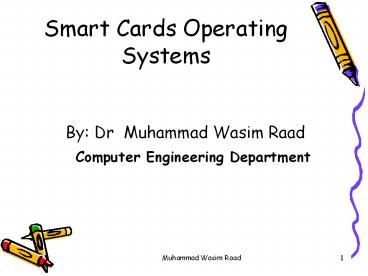Smart Cards Operating Systems - PowerPoint PPT Presentation
1 / 72
Title:
Smart Cards Operating Systems
Description:
Smart Cards Operating Systems By: Dr Muhammad Wasim Raad Computer Engineering Department Smart Chip - 2001+ What is a COS? Card OS Role Command Processing Command ... – PowerPoint PPT presentation
Number of Views:177
Avg rating:3.0/5.0
Title: Smart Cards Operating Systems
1
Smart Cards Operating Systems
- By Dr Muhammad Wasim Raad
- Computer Engineering Department
2
Smart Chip - 2001
Power (1.8 Volt)
Co-Processor 3-DES Engine
ROM (96 KB)
Ground
RAM (4 KB)
Clock
16/32-bit RISC Processor
EEPROM (64 KB) FLASH (64 KB)
Reset
ISO 7816 I/O
Contact ISO 7816 and USB
MMU
USB I/O
DPA SPA Resistant Logic
Contactless ISO 14443
3
What is a COS?
4
Card OS Role
5
Command Processing
6
Command Processing(Cont)
7
Transmission Protocol
8
File Architecture
9
File Architecture(Cont)
10
Command Sets
11
Protocol Application LayerAPDU Format
12
Access Conditions
13
Access Conditions(Cont)
14
Access Conditions Examples
15
Access Conditions Examples
16
Smart Card Operating Systems
- Smart card operating systems (SCOS) have little
resemblance to desktop OS. - SCOS supports a collection of instructions on
which user applications can be built. - ISO 7816-4 standardizes a wide range of
instructions in the format of APDUs. - Most SMOS supports File Systems
17
- 1990 very few true SM operating systems
- STARCOS first developed by Giesecke Devrient
- COS Card operating system accepted worldwide
- ROM OS only in large no of cards
18
OS Based Classification
- Smart Card Operating Systems (SCOS) are placed on
the ROM and usually occupy lesser than 16 KB. - SCOS handle
- File Handling and Manipulation.
- Memory Management.
- Data Transmission Protocols.
- Various SCOS available are
19
Operating Systems
- Consortium-based
- Java Card (Sun)
- Multos
- Proprietary
- Card Manufacturers
- Microsoft
- Windows for Smart Cards(WfSC)
20
OS protection
- PINS KEYS in EF are not accessible except
through OS - Downloadable codes need authentication
- Access conditions determine what files to be
executed
21
Fundamentals
- Smart Card OS do not include user interfaces
or accessability to external memory - Security during program execution and
protection of data accesses have highest priority
22
- Very low amount of program code 3-30KB
- ROM masks for OS need 10-12 weeks for
correcting errors - The secure state of EEPROM has noticeable
influence on design of OS
23
- For example all retry counters must be
designed such that their maximum value
corresponds to the erased state of the EEPROM - If this is not the case, it would be
possible to reset counter to its initial value
by intentionally removing the card during
transaction
24
- This type of attack can be resisted by
proper coding of the counter or by making
the process of writing the retry counter an
atomic process - Trap doors must be avoided
- Cryptographic functions must execute in very
short time
25
- OS can be loaded into EEPROM, but due to
expensive EEPROM most OS is in ROM - Almost all OS allow program code for
additional commands or special cryptographic
algorithms to be loaded into EEPROM during
completion
26
- OS must be able to automatically recognize
the size of the EEPROM - Technical implementation involves OS routine
reading the manufacturers finishing data - Current Smart Card OS is not able to adapt
itself to varyations in size of ROM or RAM
27
Primary tasks of Smart card OS
- Transferring data to and from a smart card
- Controlling execution of commands
- Managing files
- Managing and executing cryptographic algorithms
28
Smart Card Communication Model
The card sends out an ATR (Answer to Reset)
immediately after insertion. APDU stands for
Application Protocol Data Unit (ISO 7816-4).
Source Z. Chen, Java Card Technology for Smart
Cards
29
Smart Card File System (ISO 7816-4)
30
Smart Card File Names (ISO 7816-4)
Reserved FIDs 3F00 MF root directory 0000 EF
PIN and PUK 10100 EF PIN and PUK 2 0001 EF
application keys0011 EF management keys 0002
EF manufacturing info0003 EF card ID
info0004 EF card holder info0005 EF chip
info 3FFF file path selection FFFF reserved for
future use
31
Smart Card Internal File Structure
- Header file structure info, access control
rights, pointer to data body
content changes never or seldom, protected from
erasure - Body data, content might change often, many
write operations
32
(No Transcript)
33
MULTOS
- A high security architecture
- Apps needing high security can reside next to
apps needing low security - Co-residence of multiple, inter-operable,
platform independent applications - Dynamic remote loading and deletion of
applications over the lifetime of a card - Achieved using the language MEL (MULTOS
Executable Language)
34
PC/SC
- Architecture designed to ensure the following
work together even if made by different
manufacturers - smart cards
- smart card readers
- computers
- Differs from OpenCard because it offers API
interoperability rather than uniform API - Designed for Windows environment with development
in Visual C
35
Java card
- The Java Card specifications enable Java
technology to run on smart cards and other
devices - Multi-Application Capable
- - Java Card technology enables multiple
applications to co-exist securely on a single
smart card - Dynamic
- - New applications can be installed securely
- Secure
- - relies on the inherent security of the Java
programming language to provide a secure
execution environment. - - platform's proven industry deployments and
security evaluations ensure that card issuers
benefit from the most capable and secure
technology available today.
36
(No Transcript)
37
(No Transcript)
38
How can the SMART card help in new channels?
39
Proprietary Smart Card Operating Systems
- Proprietary Chip OS developed in native code -
specific to underlying silicon - to access chip
functions. OS often dedicated to performing a
single specific function e.g. EMV
Data
Data
Data
Data
E2
E2
ROM
ROM
- OS code is fixed in the ROM of the chip, and
cannot be changed after the chip is made.
Chip Hardware A
Chip Hardware B
- Limited number of programmers able to make
adaptations to proprietary OS impact on time to
market if changes / new functions required.
- In order to multi-source silicon, native code
must be redeveloped from scratch for new chip.
Chip Hardware A
Chip Hardware B
40
KILLER Applications
41
Operating System Options
Logical Physical Access
WIM SIM
Loyalty E-Purse
Credit/Debit
Open Platform (Card Manager Security Domain) API
MULTOS by Mondex International and MAOSCO Council
Windows for Smart Card by Microsoft and Global Pla
tform
Java Card by Sun Micro and Global Platform
or
or
Multos
42
(No Transcript)
43
(No Transcript)
44
(No Transcript)
45
(No Transcript)
46
Proximity Solutions for MULTOS
- 2 types of MULTOS Dual-Interface cards
supporting communication with the chip via both
the contact plate and the contactless interface
based on Proximity Standard - ISO 14443 - Hitachi/DNP Contactless MULTOS 36K EEPROM, Type
B contactless interface, Available now - Supports both versions of Paypass transaction
(contactless M/Chip 4, or Contactless Track 2
data) and in fact can execute ANY existing MULTOS
application over the contactless interface. - Keycorp / Philips Contactless MULTOS, 16K
EEPROM, MIFARE Type A contactless interface,
Prototypes available now - Supports Mifare ticketing only. Full contactless
MULTOS application execution planned for Q3 2004
250K issued for Japan Residential ID card
47
Smart Card Corporate ID E-Purse
Multi-application system
48
Smart toolz File creation utility
49
What is RFID?
- RFID is an ADC technology that uses
radio-frequency waves to transfer data between a
reader and a movable item to identify,
categorize, track... - RFID is fast, reliable, and does not require
physical sight or contact between reader/scanner
and the tagged item
50
What is RFID
- Tag enters RF field
- RF signal powers tag
- Tag transmits ID, plus data
- Reader captures data
- Reader sends data to computer
- Computer determines action
- Computer instructs reader
- Reader transmits data to tag
Radio Frequency Identification
Label (Transponder)
Reader/Antenna (Interrogator)
Computer
51
RFID Primer
- RFID Diagram
Antenna
RF Module
Reader
Host Computer
Note The host is the software database...
52
RFID Primer
Antenna
RF Module
Reader
Host Computer
Note The RF module creates radio frequency (RF).
It receives and transmits RF through the antenna
53
RFID Primer
Antenna
RF Module
Reader
Host Computer
Note The RF module creates radio frequency (RF).
It receives and transmits RF through the antenna
54
RFID Primer
Antenna
RF Module
Tag
Reader
Host Computer
Note Tag (transponder) is interrogated by the
antenna....
55
RFID Primer
(Tag ID Communication)
Antenna
RF Module
Tag
Reader
Host Computer
Note The antenna captures the tag ID
numberfirst as analog RF waves, then it is
converted to digital information.
56
An RFID Tag Is A Portable Database
Interrogation Unit
Micro
Tag
Antenna
Tx/Rx
Computer
Computer Network
- A sophisticated computing and communications
device - A wireless extension of Information Systems
57
What is RFID? -- The Tags
- Tags can be read-only or read-write
- Tag memory can be factory or field programmed,
partitionable, and optionally permanently locked - Bytes left unlocked can be rewritten over more
than 100,000 times
58
What is RFID? -- The Tags
- Tags can be attached to almost anything
- pallets or cases of product
- vehicles
- company assets or personnel
- items such as apparel, luggage, laundry
- people, livestock, or pets
- high value electronics such as computers, TVs,
camcorders
59
Are All Tags The Same?
- Basic Types
- Active
- Tag transmits radio signal
- Battery powered memory, radio circuitry
- High Read Range (300 feet)
- Passive
- Tag reflects radio signal from reader
- Reader powered
- Shorter Read Range (4 inches - 15 feet)
60
Are All Tags The Same?
- Variations
- Memory
- Size (16 bits - 512KBytes )
- Read-Only, Read/Write or WORM
- Type EEProm, Antifuse, FeRam
- Arbitration (Anti-collision)
- Ability to read/write one or many tags at a time
- Frequency
- 125KHz - 5.8 GHz
- Physical Dimensions
- Thumbnail to Brick sizes
- Price (0.50 to 250)
61
Types of Tags - Memory Segmentation
- Read Only (Factory Programmed)
- WORM - Write Once, Read Many times
- Reprogrammable (Field Programmable)
- Read/Write (In-Use Programmable)
62
What is RFID? -- The Readers
- Readers (interrogators) can be at a fixed point
such as - Entrance/exit
- Point of sale
- Warehouse
- Readers can also be mobile -- tethered,
hand-held, or wireless
63
lt150 kHz (125 kHz 134 kHz )
- Advantages
- Uses normal CMOS processing basic and
ubiquitous - Relative freedom from regulatory limitations
- Well suited for applications requiring reading
small amounts of data at slow speeds and
minimal distances - Penetrates materials well (water, tissue, wood,
aluminum)
64
lt150 kHz (125 kHz 134 kHz )
- Disadvantages
- Does not penetrate or transmit around metals
(iron, steel) - Handles only small amounts of data
- Slow read speeds
- Large Antennas -- compared to higher frequencies
- Minimal Range
65
lt150 kHz (125 kHz 134 kHz )
- Disadvantages
- Tag construction
- is thicker (than 13.56 MHz)
- is more expensive (than 13.56 MHz)
- more complex (requires more turns of the
induction coil)
66
RFID PrimerFrequencies
RFID Smart Cards
- Inductive Magnetic
- Field Coupling
- 13.56 MHz
- (Popular Smart Card
- Frequency)
Mid. Freq. EAS
AM
CB
10 MHz
1 MHz
67
13.56 MHz
- Advantages
- Uses normal CMOS processing--basic and ubiquitous
- Well suited for applications requiring reading
small amounts of data and minimal distances - Penetrates water/tissue well
- Simpler antenna design (fewer turns of the coil)
lower costs to build - Higher data rate (than 125 kHz--but slower than
higher MHz systems) - Thinner tag construction (than 125 kHz)
68
13.56 MHz
- Disadvantages
- Government regulated frequency (U.S. versus
Europe) - Does not penetrate or transmit around metals
(unless very thick) - Large Antennas (compared to higher frequencies)
- Larger tag size than higher frequencies
- Tag construction requires more than one surface
to complete a circuit - Minimal Range
69
Bar Codes vs. RFID
70
RFID Applications
- Petrol Service Stations
- In Singapore, the Mobil petrol service stations
has already introduced RFID technology to
implement their Speed Pass system to enable
drivers to fill up the petrol and drive away.
All information will be gathered automatically
through RFID smart tags and customers bills can
be settled through GIRO.
71
RFID Application in Petrol Service Station
72
RFID Application in a Factory Canteen
- In the video, it is very interesting to notice
that in the factory canteens environment, RFID
tags are attached at the bottom of the plates to
identify the cooked food and its price. - The staff of the factory need only to pick up the
food on the tray and place the tray on top of a
RFID reader. - The RFID reader will identify the products and
its price. The staff need only to place the cash
card to pay for the food.