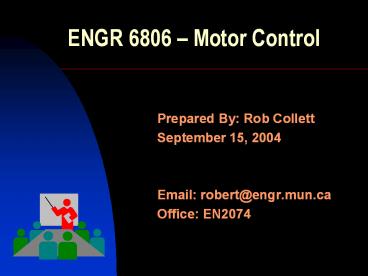ENGR 6806 – Motor Control - PowerPoint PPT Presentation
1 / 34
Title:
ENGR 6806 – Motor Control
Description:
ENGR 6806 Motor Control Prepared By: Rob Collett September 15, 2004 Email: robert_at_engr.mun.ca Office: EN2074 Presentation Outline Introduction Motor Basics H ... – PowerPoint PPT presentation
Number of Views:32
Avg rating:3.0/5.0
Title: ENGR 6806 – Motor Control
1
ENGR 6806 Motor Control
- Prepared By Rob Collett
- September 15, 2004
- Email robert_at_engr.mun.ca
- Office EN2074
2
Presentation Outline
- Introduction
- Motor Basics
- H-Bridges
- Using The PIC for Motor Control
- Motor Encoders
- Grounding
- Conclusions and Recommendations
3
1.0 Introduction What Not to Think
- Our team already has a motor guy this should be
good time to take a nap. - Some of this stuff is theory why is this guy
wasting my time with that? - I dont have a clue what hes talking about.
4
2.0 Motor Basics
- Pop Quiz A motor is like a(n)
- A) Resistor
- B) Capacitor
- C) Inductor
- D) Crazy space-aged device we arent really
meant to understand
5
The Answer Is(Not D)
- C) An Inductor!! sort of
6
The Problem
- Whats wrong with the circuit below?
7
Well, think about it
- An inductor is a short circuit at DC!
- This means well have an infinite current!
- Infinite current Infinite Speed!!
8
Get to the Point
- A motor is like a REAL inductor not an IDEAL
inductor. - It has resistance!
9
Remember this Waveform!
- Note how the current levels off.
- This will provide a steady speed.
10
3.0 H-Bridge Basics
- H-Bridges are used to control the speed and
direction of a motor. - They control the motor using Power Electronics
transistors to be precise. - Remember transistors for Term 4?
11
For 1,000,000Whats a Transistor?
- Transistors are electronic devices that can act
as either - Amplifiers
- Switches
- Well be using them as switches that control the
flow of power to the motor.
12
A Closer Look at Transistors
- Note how Digital Logic at the Base controls Power
Flow in the other two ports
13
Controlling Motor Speed
- By turning our transistors (switches) ON and OFF
really fast, we change the average voltage seen
by the motor. - This technique is called
- Pulse-Width Modulation (PWM).
14
PWM Basics
- The higher the voltage seen by the motor, the
higher the speed. - Well manipulate the PWM
- Duty Cycle.
15
The Problem with PWM
- Remember our little talk about motors?
- Remember that motors are like inductors?
- Remember this waveform?
16
Whats the Problem?
- If we switch our transistors too quickly, the
current wont have enough time to increase.
17
The Solution
- The period (not to be confused with duty cycle)
of our PWM needs to be long enough for the
current to reach an acceptable level
18
Direction Control using the H-Bridge
- The H-Bridge Chip has a Direction Pin that can
be set using digital logic High/Low - This pin enables/disables flow through the
transistors
19
The H-Bridge Chip
- The H-Bridge were using (the LMD18200) has 11
pins - Some pins involve logic signals, others involve
power signals, others wont be connected - Power signals No breadboard
- No breadboard Soldering
20
H-Bridge Pins
- Pin 1 Bootstrap 1 (10nF cap to Pin 2)
- Pin 11 Bootstrap 2 (10nF cap to Pin 10)
- Pin 2 Output to Motor (M)
- Pin 3 Direction Input (From PIC)
- Pin 5 PWM Input (From PIC)
- Pin 6 Power Supply (Vs)
- Pin 7 Ground
- Pin 10 Output to Motor (M-)
- Pin 4 Brake (Not Used Connect to GND)
- Pin 8 Current Sense (Not connected)
- Pin 9 Thermal Flag (Not connected)
21
H-Bridge Wiring (From the Lab Handout)
- But wait
- Theres something missing!
22
Another Problem
- Were dealing with a high voltages and currents
that are being switched at high frequencies. - This is going to cause spiking in our power
supply not to mention a whack of noise. - Surely there must be some kind of component that
prevents instantaneous changes in voltage.
23
Of Course! Capacitors!
- Capacitors across the H-Bridge power supply will
prevent spiking. - Two parallel capacitors are recommended
- 200uF
- 1uf
- (Be sure to check voltage ratings)
- Why two capacitors?
24
4.0 Using The PIC for Motor Control
- Well use the PIC to generate digital logic
signals to control our - H-Bridge transistors
- So well need
- A digital high/low for direction
- output_high(PIN_A0)
- A PWM for speed control
25
Setting the PWM Signal
- This can be tough because we need to use a timer
to set the PWM frequency. - We also need to figure out how to control the PWM
duty cycle. - This is going to take some programming!
26
Setting up a PWM Signal
- Step 1
- Tell the PIC we want a PWM signal
- setup_ccp1(CCP_PWM)
- Step 2
- The PIC uses a timer called Timer2 to control
the PWM frequency. We need to set this frequency - setup_timer_2(T2_DIV_BY_X, Y, Z)
- But what are X, Y, and Z?
- - See handout for example.
27
Setting up a PWM Signal
- Step 3
- We said before that setting the PWM Duty Cycle
will set the speed of the motor. - So, to start the motor, we could say
- set_pwm1_duty() (0 lt lt 100)
- To stop the motor, we could say
- set_pwm1_duty(0)
28
5.0 Motor Encoders
- Motor Encoders allow for us to track how far our
robot has travelled. - The encoders count wheel revolutions using
optical sensors. - These sensors count notches on the Drive Shaft of
the motor.
29
Some Encoder Details
- There are 512 notches on the drive shaft.
- There is a 5.91 gear ratio. (This means the
drive shaft spins 5.9x faster than the wheel.) - The top wheel speed is around 800rpm (using a 30V
supply).
30
Some Electrical Details
- The encoders well be using have 4 wires
- 5V Power Supply (Red)
- GND (Black)
- Channel A a.k.a. CHA (Blue)
- Channel B a.k.a. CHB (Yellow)
- Channels AB will give us the signals to count
wheel revolutions.
31
How Encoders Work
- CHA and CHB are actually square waves separated
by 900.
32
Counting Encoder Cycles
- So, if we know the current encoder state and the
last encoder state, we can tell which direction
were going. - By counting the number of times weve changed
states, we can tell how far weve gone. - Just remember that there are 4 encoder states per
notch!
33
6.0 Grounding Advice
- What is Ground?
- What is Ground on a Robot?
- Power Supply Grounds
- Batteries and Grounding
- Use a Grounding Panel!
- Attach your Panel to your Robot!!
34
Conclusions and Recommendations
- Help is here if you need it.
- robert_at_engr.mun.ca
- EN 2074
- My robot isnt working perfectly.
- Dont let your robot take years off your life!
- Good Luck!