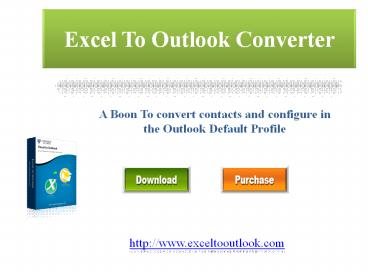Excel to Outlook Converter
About This Presentation
Title:
Excel to Outlook Converter
Description:
Excel to outlook Converter is a most secure tool to convert contacts from excel to Outlook. By using this software users can also convert CSV contacts into the iPhone and Outlook format. Read more: – PowerPoint PPT presentation
Number of Views:46
Slides: 10
Provided by:
rockywatson08
Transcript and Presenter's Notes
Title: Excel to Outlook Converter
1
Excel To Outlook Converter
- A Boon To convert contacts and configure in the
Outlook Default Profile
http//www.exceltooutlook.com
2
Needs to Convert Contacts from excel to outlook
- Better Management of contacts in Outlook
- Easier Conversion of database from one client
mail to Outlook - Maintenance of different email distribution list
like clients, Employee, Stack Holders - Configuring of multiple contacts at a single
point of the time.
http//www.exceltooutlook.com
3
Complete Solution To manage contacts in Outlook
- One of the most competitive solution so that user
can easily convert contacts from excel to outlook
is the excel to outlook software which is
developed so that user can easily convert
contacts and also configure them in their default
outlook profile. The PST file which is created by
this software is 100 compatible and thus works
with other Outlook versions as well. Its a
complete utility and thus user doesnt have to
need any type of specialization for the
conversions of the contacts from the excel file
to the Outlook profile.
http//www.exceltooutlook.com
4
Excel To Outlook Software Features
- Complete security to the conversion specially for
excel - Remove duplicate contacts by Sorting them with
email ID - Complete operations with CSV, XLS and XLSX
formatted file - Configure PST files in Outlook Profile
5
Do Manually Mapping Process
6
Create Distribution List Remove Duplicates
Contacts
7
How to Convert Excel to Outlook
- Just download Excel to Outlook converter tool
- Browse Excel File Local
- Complete Mapping Process
- Click next and analyze
- Click Convert your Excel contacts is convert
in Outlook contacts.
8
Important Links
- Download Trail Pack
- Purchase Complete Edition
- 24X7 Online Help
9
(No Transcript)
Write a Comment
User Comments (0)
Recommended
«
/ »
Page of
«
/ »
CrystalGraphics Presentations
Related Presentations