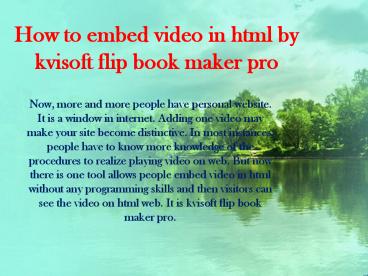How to embed video in html by kvisoft flip book maker pro
How to embed video in html by kvisoft flip book maker pro
Kvisoft flip book maker pro allows people to embed video in html. It is easy to use. Anyone can use it without programming skills! –
Title: How to embed video in html by kvisoft flip book maker pro
1
How to embed video in html by kvisoft flip book
maker pro
- Now, more and more people have personal website.
It is a window in internet. Adding one video may
make your site become distinctive. In most
instances, people have to know more knowledge of
the procedures to realize playing video on web.
But now there is one tool allows people embed
video in html without any programming skills and
then visitors can see the video on html web. It
is kvisoft flip book maker pro.
2
- 1. Download and install kvisoft digital
publishing software.
3
2.Run it and upload videos. The software can
convert it to flip page.
4
3.Page edit. Users can add text, hyperlinks on
page. It can make the video html web more
attractive.
5
4.Design flip page.
6
5.Publish. There are five styles. Choose html.
Converted folder contains two parts html and
files folder.
7
6.Upload files to web space by FTP. Put them in
the same folder and set right path. Then you can
play the video on html web.
8
- Tips
- Users can use shift keyboard to batch import
videos. - Kvisoft flip book maker pro can import Flash
movies (.flv, f4v, mp4 and .swf) - People can modify the meta description for seo
friendly - The more videos you convert, the larger the
folder will be larger. So you would better
convert less video.
PowerShow.com is a leading presentation sharing website. It has millions of presentations already uploaded and available with 1,000s more being uploaded by its users every day. Whatever your area of interest, here you’ll be able to find and view presentations you’ll love and possibly download. And, best of all, it is completely free and easy to use.
You might even have a presentation you’d like to share with others. If so, just upload it to PowerShow.com. We’ll convert it to an HTML5 slideshow that includes all the media types you’ve already added: audio, video, music, pictures, animations and transition effects. Then you can share it with your target audience as well as PowerShow.com’s millions of monthly visitors. And, again, it’s all free.
About the Developers
PowerShow.com is brought to you by CrystalGraphics, the award-winning developer and market-leading publisher of rich-media enhancement products for presentations. Our product offerings include millions of PowerPoint templates, diagrams, animated 3D characters and more.