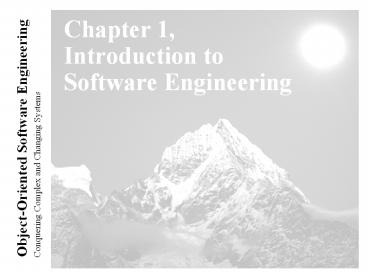Chapter 1, Introduction to Software Engineering - PowerPoint PPT Presentation
1 / 29
Title:
Chapter 1, Introduction to Software Engineering
Description:
Introduction to Software Engineering Software Engineering Software systems are complex Impossible to understand by a single person Many projects are never finished ... – PowerPoint PPT presentation
Number of Views:424
Avg rating:3.0/5.0
Title: Chapter 1, Introduction to Software Engineering
1
Chapter 1,Introduction to Software Engineering
2
Software Engineering
- Software systems are complex
- Impossible to understand by a single person
- Many projects are never finished "vaporware"
- The problem is arbitrary complexity
- 1968 Definition
- Software Engineering means the construction of
quality software with a limited budget and a
given deadline - Our definition
- Software Engineering means the construction of
quality software with a limited budget and a
given deadline in the context of constant change - Emphasis is on both, on software and on
engineering
3
Course format
- A Single Semester Course
- Lectures Theoretical foundations and background
- Project Learn how to apply them in practice
- Lectures and Project work are interleaved
- A Single Project Course
- Everybody is working on the same project
- Cheating Rule for 15-413
- You cheat if you do not acknowledge the
contribution made by others.
4
Lecture Overview
- Introduction
- Objectives of Course
- Project
- STARS System Problem Statement
- Top Level Design
- Syllabus
- Introduction of People
- Administrative Matters
5
Objectives of this course
- Acquire technical knowledge
- Understand difference between program and
software product - Be able to reconstruct the analysis and design of
an existing software system - Be able to design and implement a subsystem that
will be part of a larger system - Acquire managerial knowledge
- produce a high quality software system within
budget time - while dealing with complexity and change
6
Emphasis is on team-work
- Participate in collaborative design
- Work as a member of a project team, assuming
various roles - Create and follow a project and test plan
- Create the full range of documents associated
with a software product - Complete a project on time
7
How can we accomplish this?
- Course Project
- STARS Sticky Technology for Augmented Reality
Systems - The 4 Rs
- Real Problem Increasing cost for producing and
accessing technical manuals in F-18 airplanes - Real Client Lt. Matt Herl, F-18 Program Office,
Mark Kramer, Raymond LeBeau from Navy Carderock
Lab. - Real Data Technical manuals, components and
databases provided by F-18 Program Office. - Real Deadline 9 December 1999
8
Assumptions and Requirements for this Class
- Assumption
- You are proficient in a programming language
(Java preferred), but have no experience in
analysis or design of a system - You have access to a Web Browser
- Course Homepage http//sierra.se.cs.cmu.edu/STAR
S - Requirements
- You have taken one of the required courses
(Compiler Construction, Operating Systems or
Artificial Intelligence) - or
- You have practical experience with maintaining or
developing a large software system
9
Project Goals
- Attempt to reduce the cost of logistics support
and maintenance while improving or at least
maintaining current aircraft readiness. - Implementation of two major processes
- Developing managing interactive electronic
technical manuals - Performing maintenance with advanced capability
IETMs. - Demonstration of a conceptual prototype
10
Project Management
- Coaches
- Bernd Bruegge, Bill Scherlis Architecture Team
- Grace Ritter Authoring and Work Flow Teams
- David Garmire Modeling Team
- Eric Stein Augmented Reality Team
- Zia Syed, Tom Hawley Inspection Team
- Pooja Saksena, Tom Hawley Repair Team
- Communication Infrastructure
- Joyce Johnstone (Lotus Notes)
- Consultants
- HCI Jane Siegel, Elaine Hyder, Jack Mofett
- Client Liaison Dick Martin
11
Problem Statement
- Customer Presentation
- Mark Kramer
- Raymond LeBeau
- Online Version
- http//sierra.se.cs.cmu.edu/STARS/
12
- STARS Problem Statement
- Sticky Technology for Augmented Reality Systems
13
Basic Software Architecture for STARS Project
Workflow
Authoring
Augmented Reality
Inspection
Notification
Software Bus
Repair
AirplaneModel
14
STARS Subsystems
- Authoring subsystem Provides the capability to
author and annotate IETMS which can be viewed
with a web-based display tool. Interfaces to
existing commercial products ACS and AIMSS that
provide part of the required functionality. - Work flow subsystem Provides a review and
quality control process for IETM documents
submitted by authors. The subsystem also detect
changes in IETM documents and notifies the
author. The subsystem also notifies mechanics
when work orders have been created for them. - Modeling subsystem Allows authoring of a
description of an F18 airplane with a CAD tool,
providing different views, such as a wireframe
view, that can be overlaid on the real airplane
15
STARS Subsystems
- Augmented reality subsystem Provides location
information of the airplane with respect to the
mobile mechanic performing the maintenance. - Inspection subsystem provides the capability to
do an inspection based on IETM documents. The
mechanic adds an annotation ("virtual sticky")
to the repair location, by pointing to a
specific location at the airplane. - Repair subsystem provides the capability to
perform maintenance procedures described in a
work order. Locates the stickies associated with
a specific airplane, and to perform the
maintenance procedure interactively by using
voice input and output. - Notification subsystem provides a
publisher/subscriber mechanism for subscribes of
documents and work orders.
16
Subsystems and Teams
- STARS will be developed in a team-based approach
- Each subsystem in the software architecture will
be mapped on a team - You will be member of one or more teams
- Development team (Authoring, Workflow, Modeling,
Augmented reality, Inspection, Repair) - Crossfunctional team (Architecture)
- You can give us your team preferences when your
register for the project. - Deadline Thursday, Aug 26, 6 pm
- Team selection is done by project management and
will be announced in class, Tuesday August 31.
17
Project Milestones
- See http//sierra.se.cs.cmu.edu/STARS/schedule.htm
l - External Milestones (with client)
- Aug 24 Client Presentation
- Nov 5 System Design Review
- Dec 9 Client Acceptance Test
- Internal Milestones (with project management)
- Aug 31 Announcement of Teams
- Oct 2628 Analysis Review
- Nov 30 Object Design Review
- Dec 7 Dry run of Client Acceptance Test
18
Client Acceptance Milestone
- The STARS system must be successfully
demonstrated on Dec 9, 1999 ( 15-413 Final) - The acceptance criteria are established in a
dialog with the client during the requirements
analysis phase - The STARS system will be delivered with the
following artifacts on a CD-ROM - Requirements Analysis Document
- System Design Document
- Object Design Document
- Test Manual
- Source Code Depot
19
Textbooks
- Textbook (Required)
- Bernd Bruegge and Allen Dutoit, Object-Oriented
Software Engineering Conquering Complex and
Changing Systems, Prentice Hall, 1999. - Available from CMU Bookstore on Oct 1.
- Optional Readings
- Erich Gamma, Richard Helm, Ralph Johnson, John
Vlissides Design Patterns, Addison-Wesley, 1996,
ISBN 0-201-63361-2 - Ivar Jacobson, M. Christerson, P. Jonsson, G.
Övergaard, "Object-Oriented Software Engineering"
, Addison Wesley, 1992 - Grady Booch, "Object-Oriented Design with
Applications", Benjamin Cummings, 1991. - James Rumbaugh, M. Blaha, W. Premerlani, F. Eddy,
W. Lorensen, Object-Oriented Modeling and Design,
Prentice Hall, 1991
20
Readings
- Additional readings in syllabus
- Check Readings in Course Syllabus on the course
home page - Readings due on day of class
- Readings not in the textbooks will be made
available a week before the lecture - Reading for Thursday Chapter 2
- Available as hard copy and on the web
21
Grading
- Project
- Process and associated deliverables 35 points
- Communication 10 points
- System integration and system delivery 20 points
- Lectures
- 4 homeworks 5 points for each of 4 homeworks
- Quizzes 15 points
- Standards
- A 90
- B 75-89
- C 56-74 (including at least 20 points from
lectures and 40 points from project) - D 40-55, or 56-74 with wrong proportion of
lecture and project points - R less than 40
22
What do you have to do right now?
- Access the STARS homepage
- http//sierra.se.cs.cmu.edu/STARS
- Read the problem statement
- http//sierra.se.cs.cmu.edu/STARS/docs/STARS_Probl
emStatement.html - Register for the project
- http//konablend.se.cs.cmu.edu/STARS/registration.
nsf - Change your password
- Deadline for registration is August 26, 6pm
23
(No Transcript)
24
Electronic Communication
- Web Page http//sierra.se.cs.cmu.edu/STARS
- Course bboards
- Announce For course announcements
- Discuss For discussion of topics relevant for
everyone - Help 24 hour help desk
- Client Communication with the client
- Team Bboards
- Discussion of issues relating to the subsystem
developed by the team. - Daily access to these bboards is required.
- Access to bboards is restricted to registered
students and students on the waiting list - User Name Firstname Lastname
- Password First 8 digits of Lastname (if
necessary padded with 123) - Example Password for Zia Syed is Syed1234
25
Login into the STARS intranet
- Access to bboards is restricted to registered
students and students on the waiting list - User Name Firstname Lastname
- Password First 8 digits of Lastname (if
necessary padded with 123) - Example Password for Zia Syed is Syed1234
- Note Password is case sensitive
26
What you want to avoid
27
If you are successful, you get this
28
Fill out your registration form
29
If you need help
- Questions about Passwords, Logging into the
Bboards, Accessing the Home page - Joyce Johnstone (jdarej_at_cs.cmu.edu), x3803
- Before noon Smith Hall 120
- Afternoon BOM, Building D 154
- Questions about the Course
- Bernd Bruegge (WeH 4123) August 26 after class
- Send mail to bruegge_at_cs.cmu.edu
- Post your question on the Help bboard
- Read the Help Bboard as well